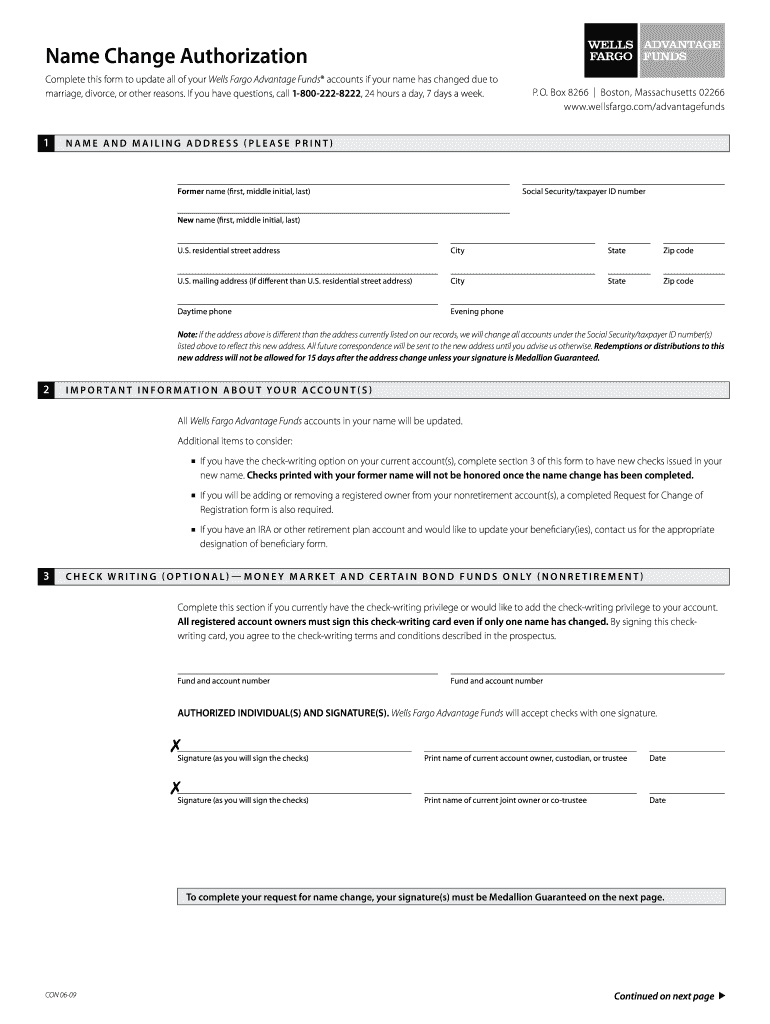
Wells Fargo Name Change Form 2009


What is the Wells Fargo Name Change Form
The Wells Fargo Name Change Form is a specific document used by customers who wish to officially update their name associated with their bank accounts and other financial services. This form is essential for ensuring that all banking records reflect the correct name, which is particularly important for legal and identification purposes. Common reasons for needing this form include marriage, divorce, or personal preference. Completing this form helps maintain accurate records and ensures that all transactions and communications are aligned with the individual's current legal name.
How to use the Wells Fargo Name Change Form
Using the Wells Fargo Name Change Form involves several straightforward steps. First, obtain the form from the Wells Fargo website or a local branch. After filling out the required information, including your old name, new name, and account details, you will need to provide supporting documentation, such as a marriage certificate or court order, to validate the name change. Once completed, submit the form either online, by mail, or in person at a branch. It is advisable to keep a copy of the completed form and any documents submitted for your records.
Steps to complete the Wells Fargo Name Change Form
To complete the Wells Fargo Name Change Form, follow these steps:
- Download or request the Wells Fargo Name Change Form.
- Fill in your personal information, including your account number and contact details.
- Indicate your previous name and the new name you wish to use.
- Attach any required documentation that supports your name change, such as a marriage certificate or legal name change order.
- Review the form for accuracy and completeness.
- Submit the form via your preferred method: online, by mail, or in person.
Required Documents
When submitting the Wells Fargo Name Change Form, certain documents are typically required to verify your identity and support your name change request. These documents may include:
- A government-issued photo ID, such as a driver's license or passport.
- A marriage certificate if the name change is due to marriage.
- A court order for a legal name change in cases of divorce or personal preference.
Ensuring you have the correct documentation will help facilitate a smooth processing of your name change request.
Form Submission Methods
The Wells Fargo Name Change Form can be submitted through various methods to accommodate customer preferences. These methods include:
- Online Submission: If available, this method allows for quick processing through Wells Fargo's online banking platform.
- Mail: You can send the completed form and supporting documents to the designated Wells Fargo address.
- In-Person: Visiting a local Wells Fargo branch allows you to submit the form directly to a bank representative, who can assist with any questions.
Legal use of the Wells Fargo Name Change Form
The Wells Fargo Name Change Form is legally recognized as a valid document for updating your name with the bank. It is important to ensure that the form is filled out accurately and submitted with the necessary supporting documentation to comply with legal standards. This adherence helps protect your financial identity and ensures that all transactions are processed under your correct legal name, which is crucial for both personal and financial security.
Quick guide on how to complete wells fargo name change form
The optimal method to acquire and endorse Wells Fargo Name Change Form
On the scale of your entire enterprise, inefficient procedures surrounding paper approvals can take up a substantial amount of work time. Endorsing documentation like Wells Fargo Name Change Form is a routine aspect of operations in any organization, which is why the efficacy of each contract’s lifecycle signNowly impacts the company’s overall productivity. With airSlate SignNow, endorsing your Wells Fargo Name Change Form is as straightforward and rapid as possible. You’ll discover on this platform the latest version of nearly any form. Even better, you can endorse it instantly without needing to install external applications on your computer or produce any printed copies.
How to acquire and endorse your Wells Fargo Name Change Form
- Browse our collection by category or use the search bar to find the document you require.
- Check the document preview by clicking Learn more to ensure it is the correct one.
- Hit Get form to start editing immediately.
- Fill out your document and incorporate any required details using the toolbar.
- Once completed, click the Sign tool to endorse your Wells Fargo Name Change Form.
- Select the signing option that is most suitable for you: Draw, Generate initials, or upload a picture of your handwritten signature.
- Click Done to finalize editing and move on to sharing options as needed.
With airSlate SignNow, you possess everything necessary to manage your documents effectively. You can locate, complete, edit, and even send your Wells Fargo Name Change Form all in one tab with ease. Enhance your operations using a single, intelligent eSignature solution.
Create this form in 5 minutes or less
Find and fill out the correct wells fargo name change form
FAQs
-
How do I find out if wells Fargo opened an account in my name?
In order to ensure that you are not a victim of the phony account scandal, the basic thing you can do is:Go through your monthly statements, look at the fees you have been charged, and any other charges for that matter. See if there are charges for a product or service you have not signet for.Login to your account, see what products and services are assigned to you. See if there is some product or services you should not have.Go to a Wells Fargo branch (other than the one you are constantly going), ask from the employee to give you a list of all products you have with the bank. See if their is something that you didn’t apply for.When doing this, look primarily at your deposit accounts as well as credit card accounts. See if you were paying any fees for this type of accounts. If yes, see if you have signed up for these accounts. Maybe, one of the reason that have resulted in the possibility for the phony accounts scandal is that we do not control what are we being charged for by the banks.
-
While filling out the JEE main application form 2018, I filled out the wrong school name, can it be changed? How?
HiYou can edit your JEE Main 2018 application form only if you haven’t paid registration fee. You have to login to your account and enter details-Then click on view application form on the left side.Now click on Edit Application formNow after signNowing to this page you can edit your application form.Hope this will help you.Thanks !!
-
How to decide my bank name city and state if filling out a form, if the bank is a national bank?
Somewhere on that form should be a blank for routing number and account number. Those are available from your check and/or your bank statements. If you can't find them, call the bank and ask or go by their office for help with the form. As long as those numbers are entered correctly, any error you make in spelling, location or naming should not influence the eventual deposit into your proper account.
-
I have no last name or middle name, how can I fill out an application form?
Contact the Government authorities wherever you live.If a single name is allowed in your culture, you will not be the only one who has had this problem, and the government would have devised a way to handle it.
-
How do I change my address in the Aadhar card?
You can change the following details in Aadhar Card:NameGenderDate of BirthAddressE-mail IDTHINGS TO REMEMBER BEFORE APPLYING FOR AADHAR CARD DETAILS CHANGE:Your Registered Mobile Number is mandatory in the online process.You need to submit Documents for change of – Name, Date of Birth and Address. However, Change in Gender and E-mail ID do not require any document.You have to fill details in both – English and Regional/Local language (Eg. Hindi, Oriya, Bengali etc)Aadhar Card Details are not changed instantly. It is changed after Verification and Validation by the authoritySTEPS TO AADHAR CARD DETAILS CHANGE ONLINE:Click Here for going to the link.Enter your Aadhar Number.Fill Text VerificationClick on Send OTP. OTP is sent on your Registered mobile number.Also Read: Simple Steps to Conduct Aadhar Card Status Enquiry by NameYou will be asked to choose the Aadhar Card Details that you want to change.You can select multiple fields. Select the field and Submit.In next window fill the Correct Detail in both – English and Local language (if asked) and Submit.For Example – Here one has to fill the Email IdNOTE – If you are changing – Name, Date of Birth or Address, you have to upload the scanned documents. Click Here to know the Documents or Check them here.Verify the details that you have filled. If all the details look good then proceed or you can go back and edit once again.You may be asked for BPO Service Provider Selection. Select the provider belonging to your region.At last – You will be given an Update Request Number. Download or Print the document and keep it safe. It is required in checking the status of the complaint in future.So this step completes the process of Aadhar Card details change online.CHECK THE STATUS OF YOUR AADHAR CARD DETAILS CHANGE REQUESTStep 1 – Go the website by Clicking HereStep 2 – Fill the Aadhaar No. and URN – Update Request NumberStep 3 – Click on “Get Status”You are done. The new window on the screen will show the status of your request for change in Aadhar Card Details.
Create this form in 5 minutes!
How to create an eSignature for the wells fargo name change form
How to generate an electronic signature for your Wells Fargo Name Change Form online
How to make an electronic signature for your Wells Fargo Name Change Form in Chrome
How to generate an eSignature for signing the Wells Fargo Name Change Form in Gmail
How to make an electronic signature for the Wells Fargo Name Change Form right from your mobile device
How to make an eSignature for the Wells Fargo Name Change Form on iOS
How to create an electronic signature for the Wells Fargo Name Change Form on Android devices
People also ask
-
What is the Wells Fargo Name Change Form and why do I need it?
The Wells Fargo Name Change Form is a crucial document that allows you to update your personal information with the bank after a legal name change. This form ensures that your accounts and records reflect your new name, helping to avoid potential issues with transactions or identification.
-
How can I obtain the Wells Fargo Name Change Form?
You can easily obtain the Wells Fargo Name Change Form by visiting the Wells Fargo website or by contacting customer service for assistance. Additionally, airSlate SignNow offers a seamless solution to fill out and eSign this form electronically, making the process more efficient.
-
Is there a fee associated with submitting the Wells Fargo Name Change Form?
Typically, there is no fee to submit the Wells Fargo Name Change Form; however, it's best to check with Wells Fargo directly for any additional requirements or costs. Using airSlate SignNow can help you manage the submission process without any hidden fees.
-
What documents do I need to provide with the Wells Fargo Name Change Form?
When submitting the Wells Fargo Name Change Form, you may need to provide legal documentation supporting your name change, such as a marriage certificate or court order. Ensure you have clear copies of these documents to submit alongside the form.
-
Can I complete the Wells Fargo Name Change Form online?
Yes, you can complete the Wells Fargo Name Change Form online. Using airSlate SignNow allows you to fill out the form digitally, making the submission process straightforward and hassle-free, thus saving you time and effort.
-
How does airSlate SignNow simplify the process of submitting the Wells Fargo Name Change Form?
AirSlate SignNow simplifies the submission of the Wells Fargo Name Change Form by allowing you to fill it out, eSign, and send it directly from the platform. This eliminates the need for printing, scanning, and mailing, which streamlines the overall process.
-
What are the benefits of using airSlate SignNow for the Wells Fargo Name Change Form?
The benefits of using airSlate SignNow for the Wells Fargo Name Change Form include improved efficiency, reduced paperwork, and secure eSigning features. Additionally, you can track the status of your form and ensure it is submitted correctly and promptly.
Get more for Wells Fargo Name Change Form
- Sample disclosure statement commerce alaska form
- Form rh 313r legal structure of applicant if applicant is a corporation complete items 1 through 4 adph
- Department of finance and administration office of arkansas dfa form
- Arkansas vendor maintenance form
- Printable timber contract form
- Hunt permit taglicense application form arizona game and fish gf state az
- Az hunt application form
- Az change business address form
Find out other Wells Fargo Name Change Form
- eSign Rhode Island High Tech Promissory Note Template Simple
- How Do I eSign South Carolina High Tech Work Order
- eSign Texas High Tech Moving Checklist Myself
- eSign Texas High Tech Moving Checklist Secure
- Help Me With eSign New Hampshire Government Job Offer
- eSign Utah High Tech Warranty Deed Simple
- eSign Wisconsin High Tech Cease And Desist Letter Fast
- eSign New York Government Emergency Contact Form Online
- eSign North Carolina Government Notice To Quit Now
- eSign Oregon Government Business Plan Template Easy
- How Do I eSign Oklahoma Government Separation Agreement
- How Do I eSign Tennessee Healthcare / Medical Living Will
- eSign West Virginia Healthcare / Medical Forbearance Agreement Online
- eSign Alabama Insurance LLC Operating Agreement Easy
- How Can I eSign Alabama Insurance LLC Operating Agreement
- eSign Virginia Government POA Simple
- eSign Hawaii Lawers Rental Application Fast
- eSign Hawaii Lawers Cease And Desist Letter Later
- How To eSign Hawaii Lawers Cease And Desist Letter
- How Can I eSign Hawaii Lawers Cease And Desist Letter