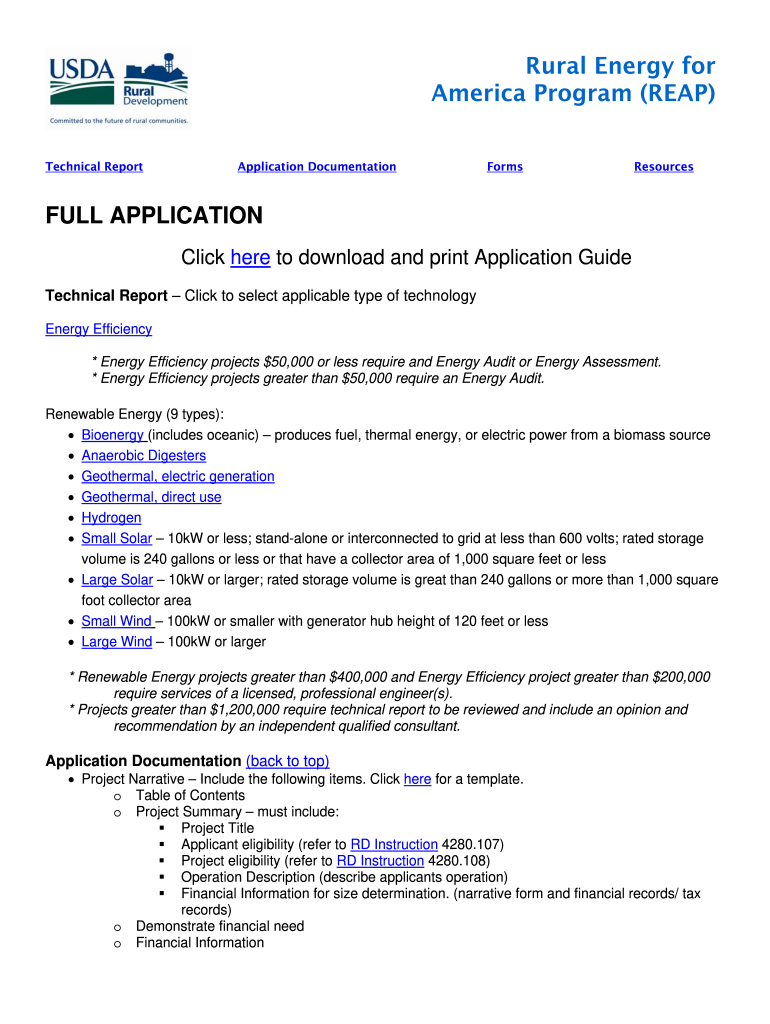
Application Documentation USDA Rural Development Rurdev Usda Form


Understanding USDA Rural Development Application Documentation
The USDA full form refers to the United States Department of Agriculture, which oversees various programs aimed at improving the quality of life in rural areas. The USDA Rural Development application documentation is essential for individuals and businesses seeking financial assistance or grants for rural development projects. This documentation typically includes forms that outline project details, funding requests, and eligibility criteria. Understanding the specific requirements of these forms is crucial for successful application submission.
Steps to Complete the USDA Rural Development Application
Completing the USDA Rural Development application involves several key steps to ensure accuracy and compliance. Begin by gathering necessary information, including personal identification, project details, and financial data. Next, fill out the required forms, such as the USDA application form, ensuring all sections are completed thoroughly. Review the documentation for any errors or omissions, as these can delay processing. Finally, submit the application via the designated method, whether online, by mail, or in person, depending on the specific requirements of the program.
Key Elements of the USDA Rural Development Application
The USDA Rural Development application includes several key elements that applicants must address. These elements typically consist of:
- Project Description: A detailed overview of the proposed project, including its goals and expected outcomes.
- Budget Information: A breakdown of the project's financial requirements, including funding sources and estimated costs.
- Eligibility Criteria: Documentation demonstrating that the applicant meets the necessary qualifications for the program.
- Supporting Documents: Any additional paperwork required, such as financial statements or letters of support.
Legal Use of USDA Rural Development Application Documentation
The legal use of USDA Rural Development application documentation is governed by federal regulations that ensure compliance with funding requirements. To be legally binding, applicants must adhere to the guidelines set forth by the USDA. This includes providing accurate information, obtaining necessary signatures, and ensuring that all forms are submitted within specified deadlines. Compliance with these legal standards is essential for the approval and funding of rural development projects.
How to Obtain USDA Rural Development Application Documentation
Obtaining the USDA Rural Development application documentation is a straightforward process. Applicants can visit the official USDA website to access downloadable forms and guidelines. Additionally, local USDA offices provide physical copies of the necessary documentation and can offer assistance in understanding the application process. It is advisable to check for any state-specific requirements that may affect the application.
Examples of Using USDA Rural Development Application Documentation
USDA Rural Development application documentation can be utilized in various scenarios. For instance, a small business seeking funding for expansion in a rural area may complete the application to access low-interest loans. Similarly, a community organization aiming to improve local infrastructure can apply for grants through the USDA. Each application serves as a formal request for financial support, demonstrating the project's potential impact on rural development.
Quick guide on how to complete application documentation usda rural development rurdev usda
Prepare Application Documentation USDA Rural Development Rurdev Usda effortlessly on any device
Web-based document management has become increasingly favored by companies and individuals alike. It presents an ideal eco-friendly substitute for traditional printed and signed documents, enabling you to locate the necessary form and securely archive it online. airSlate SignNow equips you with all the features required to create, edit, and electronically sign your documents promptly without any hold-ups. Manage Application Documentation USDA Rural Development Rurdev Usda on any system with airSlate SignNow's Android or iOS applications and enhance any document-oriented workflow today.
How to modify and eSign Application Documentation USDA Rural Development Rurdev Usda with ease
- Locate Application Documentation USDA Rural Development Rurdev Usda and click on Get Form to begin.
- Make use of the provided tools to fill out your form.
- Emphasize important sections of your documents or obscure sensitive information using tools specifically designed for these tasks by airSlate SignNow.
- Create your signature using the Sign feature, which takes mere seconds and carries the same legal validity as a conventional wet ink signature.
- Review the details and click on the Done button to save your changes.
- Select your preferred method for submitting your form, whether by email, text message (SMS), invitation link, or by downloading it to your computer.
Eliminate concerns about lost or misplaced documents, tedious form hunts, or errors that necessitate printing new copies. airSlate SignNow meets all your document management needs with just a few clicks from any device you choose. Alter and eSign Application Documentation USDA Rural Development Rurdev Usda and guarantee excellent communication at any stage of the form preparation process with airSlate SignNow.
Create this form in 5 minutes or less
FAQs
-
What are the best resources for learning iOS development? I'm looking to learn Swift, Objective-C, and Cocoa.
I learned everything I needed to know initially about iOS development from the Stanford CS 193P videos, and the videos from the most recent WWDC.Tips for the CS 193P videos:Just watch the first 2-3 videos without building anything yourselfThen start over and follow along by building a simple hobby app that is more fun than the boring app the professor is buildingKeep watching the videos in order as you have time, but start skipping around to the parts that contain what you need to knowDownload slides as a PDF whenever you can, makes it easier to jump around and use code samplesYou don't need to be drawing and using drawRect: as much as the professor seems to want to, using subviews or sublayers to create simple shapes will probably be a lot easier at firstYou probably need to watch the first 7 before you start to get a real grip on the key tools that you will need to build an app, but you can certainly start hacking on something much more quicklyTips for the WWDC videos:Expect most of them to not be useful from an initial learning perspectiveSome are really useful though because of the sample code in the slides, I remember the Core Animation video and slides being especially helpfulUnderstanding UIKit Rendering from 2011 is really useful for understanding how to work with views, layers, layout and renderingSo are the UIScrollView sessions, maybe start with 2011 and work your way up to today, also the most entertaining WWDC session by farAlso take a look at Apple's sample code whenever you're stuck on a particular API for usageRemember to option click a method name in Xcode to see it's arguments or get to the docs pageExpect these parts of iOS development to be the hardest:Understanding protocols and delegates (don't try to gloss over this section of the CS 193P videos or you will be so confused later)Figuring out where to put code (I'll post a few general tips below)Memory management (with ARC this is fairly simple now, just try to get an understanding of the difference between strong/weak references, be a little wary of blocks, and eventually learn how to use the allocations/leaks instruments)Where to Put CodeSome really general tips on code organization:Expect your app to be a sort of tree of references from the AppDelegate to one class instance (like a main UIViewController), which will have references to other class instances (like a UIView and other UIViewControllers), and so onIn a UIViewController, expect to do most of your setup in viewDidLoadAt first, you can probably do most of what you need to do without subclassing UIView at all, unless you need to use drawRect: or override other UIView methods, using a view instead of a view controller is mostly organizationalIn a UIView, do most of your setup (i.e. creating subviews) in init (save drawRect: for actual drawing only)If you're trying to create a more complex layout, don't forget about layoutSubviews for adjusting subview frames and so onFor now, bias to using properties instead of ivars, you can create a private @interface if you don't want to expose a property to other classesRead the documentation for UIViewController's viewWillAppear, viewDidAppear, viewWillDisappear, and viewDidDisappear (all pretty succinct and once you start to do anything remotely complex you will need to override these methods)Persisting DataYou should consider NSUserDefaults a good alternative to Core Data or SQLite if all you want to do is persist a few objects and don't need to query them (i.e. give me objects where…). This is what the pros do, and user defaults has the upside of being much easier to understand as a beginner. It's basically a persistent dictionary, or a key value store. For pure data retrieval, Core Data and SQLite are not faster than user defaults — they are all reading from disk."The Best Way"Once you get to the point where you're starting to care about code style, or if you're just wondering how an experienced programmer might do something, I like the NYTimes Objective-C Style Guide.The FutureAs you progress you should try to get into a habit of skimming at least the high level documentation for every method you're using or overriding. Sometimes the documentation will make you aware of surprising side effects, or alternative ways of doing the same thing that might be better for your use case. This is the best way to become really familiar with Foundation and UIKit.Once you're even further along on your iOS development journey, you might enjoy reading NSHipster — a pretty entertaining blog that documents useful but overlooked APIs or Obj-C features.
-
Which type of document do we need to fill out the KVPY application form or entrance form?
The students applying for KVPY Application Form need to upload the following documents:Scanned Image of Photograph and SignatureCaste Certificate for SC/ST StudentsMedical Certificate in case of PWD candidates
-
What are the required documents for MHT-CET registration?
All documents are required at the time of counselling but may be Roll no. of 10th and 12 th class needs to be provided during form filling. Also Aadhar number may be required because almost everywhere it is now a days compulsary.
-
How do I fill out an application form to open a bank account?
I want to believe that most banks nowadays have made the process of opening bank account, which used to be cumbersome, less cumbersome. All you need to do is to approach the bank, collect the form, and fill. However if you have any difficulty in filling it, you can always call on one of the banks rep to help you out.
-
What documents do you have to have ready before filling out the MAT application form?
Before you start filling up the MAT application form it is necessary for you to have certain important documents and details with you. I have jotted down a complete list of the essential documents so you can easily use it as a checklist while going ahead with the registration.You need to have a valid email id and also a valid mobile no. for MAT registration.You must also have a scanned copy of your signature ready to be uploadedYou need to have all the academic certificates ready with youYou must also have all the details of the category under which you may be applying. For example if you are applying under the SC/ST category then you need to have relevant documents about the same.You should have a scanned copy of your passport size photograph ready to be uploaded. The photograph should be either less than or equal to 50KB and the image should be either in .JPG format or JPEG format.With all the above mentioned documents readily available you will never have problems registering online for MAT.
-
How many application forms does a person need to fill out in his/her lifetime?
As many as you want to !
Create this form in 5 minutes!
How to create an eSignature for the application documentation usda rural development rurdev usda
How to make an electronic signature for the Application Documentation Usda Rural Development Rurdev Usda online
How to create an electronic signature for the Application Documentation Usda Rural Development Rurdev Usda in Chrome
How to generate an electronic signature for signing the Application Documentation Usda Rural Development Rurdev Usda in Gmail
How to make an eSignature for the Application Documentation Usda Rural Development Rurdev Usda straight from your mobile device
How to generate an electronic signature for the Application Documentation Usda Rural Development Rurdev Usda on iOS
How to create an electronic signature for the Application Documentation Usda Rural Development Rurdev Usda on Android
People also ask
-
What is the usda full form?
The usda full form is the United States Department of Agriculture. This governmental agency oversees various programs related to agriculture, food, and rural development, ensuring the safety and sustainability of the nation's food supply.
-
How can airSlate SignNow help with USDA-related documents?
airSlate SignNow streamlines the process of sending and eSigning USDA-related documents, making compliance and record-keeping more efficient. Our user-friendly interface allows for easy management of forms crucial for USDA applications, enhancing productivity in your operations.
-
What features does airSlate SignNow offer for USDA documentation?
airSlate SignNow provides features such as document templates, real-time tracking, and secure eSigning, which are ideal for handling USDA documentation. These tools not only simplify the signing process but also ensure that your documents meet USDA standards.
-
Is airSlate SignNow cost-effective for businesses dealing with USDA forms?
Yes, airSlate SignNow is a cost-effective solution for businesses that frequently deal with USDA forms. With competitive pricing plans, you can enhance your document management processes without straining your budget, making it an ideal choice for organizations of all sizes.
-
How does airSlate SignNow ensure the security of USDA documents?
Security is a top priority at airSlate SignNow. Our platform uses advanced encryption and secure cloud storage to protect all USDA documents, ensuring that sensitive information remains confidential and compliant with necessary regulations.
-
What integrations does airSlate SignNow offer for USDA-related workflows?
airSlate SignNow integrates seamlessly with various tools and platforms that are commonly used in USDA-related workflows, such as CRM systems and project management software. This ensures that your document flow is streamlined and efficient, saving you time and resources.
-
Can airSlate SignNow be used for both federal and state USDA forms?
Absolutely! airSlate SignNow is versatile and can be used for both federal and state USDA forms. This flexibility ensures that your business can handle a wide range of agricultural documents with ease, no matter the jurisdiction.
Get more for Application Documentation USDA Rural Development Rurdev Usda
Find out other Application Documentation USDA Rural Development Rurdev Usda
- Can I eSignature Oregon Orthodontists LLC Operating Agreement
- How To eSignature Rhode Island Orthodontists LLC Operating Agreement
- Can I eSignature West Virginia Lawers Cease And Desist Letter
- eSignature Alabama Plumbing Confidentiality Agreement Later
- How Can I eSignature Wyoming Lawers Quitclaim Deed
- eSignature California Plumbing Profit And Loss Statement Easy
- How To eSignature California Plumbing Business Letter Template
- eSignature Kansas Plumbing Lease Agreement Template Myself
- eSignature Louisiana Plumbing Rental Application Secure
- eSignature Maine Plumbing Business Plan Template Simple
- Can I eSignature Massachusetts Plumbing Business Plan Template
- eSignature Mississippi Plumbing Emergency Contact Form Later
- eSignature Plumbing Form Nebraska Free
- How Do I eSignature Alaska Real Estate Last Will And Testament
- Can I eSignature Alaska Real Estate Rental Lease Agreement
- eSignature New Jersey Plumbing Business Plan Template Fast
- Can I eSignature California Real Estate Contract
- eSignature Oklahoma Plumbing Rental Application Secure
- How Can I eSignature Connecticut Real Estate Quitclaim Deed
- eSignature Pennsylvania Plumbing Business Plan Template Safe