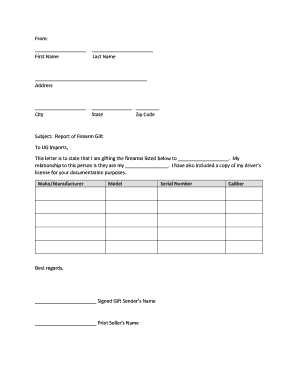
Firearm Gift Letter Template Form


What is the firearm gift letter template
The firearm gift letter template is a formal document used to facilitate the transfer of firearm ownership from one individual to another. This template serves as a written record of the transaction, ensuring that both parties are clear on the terms of the gift. It typically includes essential details such as the names and addresses of the giver and recipient, a description of the firearm, and any relevant serial numbers. Utilizing this template helps to ensure compliance with state and federal regulations regarding firearm transfers.
How to use the firearm gift letter template
To effectively use the firearm gift letter template, begin by filling in the required information accurately. This includes the full names and addresses of both the donor and recipient, as well as details about the firearm being gifted. After completing the template, both parties should sign and date the document to validate the transfer. It is advisable to keep a copy of the signed letter for personal records, as it may be needed for future reference or legal purposes.
Key elements of the firearm gift letter template
Several key elements must be included in the firearm gift letter template to ensure its validity. These elements are:
- Donor Information: Full name, address, and contact details of the person gifting the firearm.
- Recipient Information: Full name, address, and contact details of the person receiving the firearm.
- Firearm Description: A detailed description of the firearm, including make, model, caliber, and serial number.
- Transfer Statement: A clear statement indicating that the firearm is being gifted without any exchange of money.
- Signatures: Signatures of both the donor and recipient, along with the date of the transfer.
Steps to complete the firearm gift letter template
Completing the firearm gift letter template involves several straightforward steps:
- Download the firearm gift letter template from a reliable source.
- Fill in the donor's and recipient's information accurately.
- Provide a detailed description of the firearm being transferred.
- Include a statement confirming the gift transfer.
- Both parties should sign and date the document.
- Make copies for both the donor and recipient for their records.
Legal use of the firearm gift letter template
The legal use of the firearm gift letter template is crucial for ensuring compliance with applicable laws. In the United States, laws regarding firearm transfers vary by state, so it is essential to understand the specific regulations in your area. The template should be used to document the transfer formally, which can help protect both parties in case of future legal issues. Additionally, maintaining a signed copy of the letter can serve as proof of ownership for the recipient.
State-specific rules for the firearm gift letter template
Each state has its own regulations regarding the transfer of firearms, which can affect how the firearm gift letter template is used. Some states may require background checks or additional paperwork for firearm transfers, while others may have no such requirements. It is important to research the laws in your state to ensure that the gift letter complies with local regulations. Consulting with a legal expert or local law enforcement can provide clarity on what is necessary for a lawful transfer.
Quick guide on how to complete firearm gift letter template
Complete Firearm Gift Letter Template seamlessly on any gadget
Digital document management has become increasingly favored by companies and individuals alike. It serves as an ideal eco-friendly alternative to conventional printed and signed documentation, since you can access the proper form and securely store it online. airSlate SignNow provides you with all the necessary tools to create, modify, and electronically sign your documents swiftly without delays. Manage Firearm Gift Letter Template on any gadget with airSlate SignNow Android or iOS applications and enhance any document-centric process today.
The most efficient way to alter and electronically sign Firearm Gift Letter Template effortlessly
- Find Firearm Gift Letter Template and click Get Form to begin.
- Utilize the tools we offer to fill out your form.
- Highlight pertinent sections of your documents or obscure sensitive details with tools that airSlate SignNow specifically provides for that purpose.
- Create your signature using the Sign tool, which takes mere seconds and holds the same legal validity as a conventional ink signature.
- Review all the information and then click on the Done button to save your changes.
- Choose how you would like to send your form, via email, text message (SMS), invitation link, or download it to your computer.
Put aside concerns over lost or misplaced documents, tedious form searching, or mistakes that necessitate printing new document copies. airSlate SignNow manages all your document administration needs in just a few clicks from any device you prefer. Modify and electronically sign Firearm Gift Letter Template to ensure excellent communication at any stage of your form preparation with airSlate SignNow.
Create this form in 5 minutes or less
Create this form in 5 minutes!
How to create an eSignature for the firearm gift letter template
The best way to create an electronic signature for a PDF in the online mode
The best way to create an electronic signature for a PDF in Chrome
How to create an e-signature for putting it on PDFs in Gmail
The best way to generate an e-signature right from your smart phone
The way to create an e-signature for a PDF on iOS devices
The best way to generate an e-signature for a PDF on Android OS
People also ask
-
What is a gun gift certificate template?
A gun gift certificate template is a customizable document that allows individuals to present a valid gift for firearms purchasing. It typically includes fields for the recipient's information, sender's details, and the necessary legal disclaimers. This template streamlines the gifting process, ensuring compliance with regulations while providing a personal touch.
-
How can I customize the gun gift certificate template?
Customizing the gun gift certificate template is simple with airSlate SignNow. Users can add personalized messages, adjust the design, and input specific amounts, ensuring the gift feels unique. The intuitive platform allows for easy editing and quick adjustments to fit any occasion.
-
Is the gun gift certificate template legally compliant?
Yes, the gun gift certificate template provided by airSlate SignNow incorporates necessary legal compliance aspects vital for firearm transactions. It includes essential disclaimers that are legally required in many jurisdictions. It’s important to verify local regulations to ensure full compliance.
-
What features are included with the gun gift certificate template?
The gun gift certificate template includes features such as customizable fields, digital signatures, and the ability to send and track certificates electronically. With airSlate SignNow's intuitive interface, users can create, send, and manage their templates effortlessly, enhancing the gifting experience.
-
What are the benefits of using a gun gift certificate template?
Using a gun gift certificate template simplifies the gifting process, making it easier for both the giver and receiver. It ensures a smooth transaction while promoting responsible firearm ownership and adherence to laws. Additionally, it offers a personalized approach that traditional gift cards may lack.
-
How much does the gun gift certificate template cost?
The cost of the gun gift certificate template can vary based on the subscription plan selected with airSlate SignNow. Users can access a range of pricing options that cater to individual or business needs, with the goal of providing a cost-effective solution for managing gifting processes.
-
Can I integrate the gun gift certificate template with other tools?
Absolutely! The gun gift certificate template can be integrated seamlessly with other applications and tools used within your workflow through airSlate SignNow's extensive integrations. This enhances your operational efficiency by centralizing document management and streamlining communication across platforms.
Get more for Firearm Gift Letter Template
- Identity theft recovery package arizona form
- Statutory health care power of attorney arizona form
- Az revocation form
- Arizona attorney form
- Aging parent package arizona form
- Az revocation 497297768 form
- Sale of a business package arizona form
- Legal documents for the guardian of a minor package arizona form
Find out other Firearm Gift Letter Template
- How To Electronic signature Oklahoma Real Estate Business Plan Template
- How Can I Electronic signature Georgia Sports Medical History
- Electronic signature Oregon Real Estate Quitclaim Deed Free
- Electronic signature Kansas Police Arbitration Agreement Now
- Electronic signature Hawaii Sports LLC Operating Agreement Free
- Electronic signature Pennsylvania Real Estate Quitclaim Deed Fast
- Electronic signature Michigan Police Business Associate Agreement Simple
- Electronic signature Mississippi Police Living Will Safe
- Can I Electronic signature South Carolina Real Estate Work Order
- How To Electronic signature Indiana Sports RFP
- How Can I Electronic signature Indiana Sports RFP
- Electronic signature South Dakota Real Estate Quitclaim Deed Now
- Electronic signature South Dakota Real Estate Quitclaim Deed Safe
- Electronic signature Indiana Sports Forbearance Agreement Myself
- Help Me With Electronic signature Nevada Police Living Will
- Electronic signature Real Estate Document Utah Safe
- Electronic signature Oregon Police Living Will Now
- Electronic signature Pennsylvania Police Executive Summary Template Free
- Electronic signature Pennsylvania Police Forbearance Agreement Fast
- How Do I Electronic signature Pennsylvania Police Forbearance Agreement