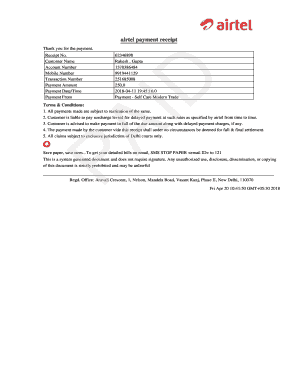
Airtel Payment Receipt Form


What is the Airtel Payment Receipt
The Airtel payment receipt is an official document that confirms the payment made for Airtel services, such as broadband or mobile plans. This receipt serves as proof of payment and includes essential details like the transaction date, amount paid, and the services covered. It is crucial for record-keeping, especially for users who need to track their expenses or require documentation for reimbursement purposes.
How to obtain the Airtel Payment Receipt
To obtain the Airtel payment receipt, users can follow a straightforward process. First, log into the Airtel account on their official website or mobile app. Navigate to the billing or payment section, where past transactions are listed. Select the relevant transaction to view the details, and look for an option to download or print the receipt. This document is usually available in PDF format for easy access and storage.
Key elements of the Airtel Payment Receipt
An Airtel payment receipt contains several key elements that validate the transaction. These include:
- Transaction ID: A unique identifier for the payment.
- Date of Payment: The exact date when the payment was processed.
- Amount Paid: The total amount that was paid for the services.
- Service Description: A brief overview of the services covered by the payment.
- Payment Method: Information on how the payment was made, such as credit card or bank transfer.
Steps to complete the Airtel Payment Receipt
Completing the Airtel payment receipt involves several steps to ensure accuracy and compliance. Users should:
- Access their Airtel account online or through the mobile app.
- Locate the payment history section to find the relevant transaction.
- Click on the transaction to view details and select the option to download the receipt.
- Review the receipt for accuracy, ensuring all information is correct.
- Save or print the receipt for future reference.
Legal use of the Airtel Payment Receipt
The Airtel payment receipt holds legal significance as it serves as proof of payment for services rendered. It can be used in various contexts, such as tax documentation, expense reporting, or disputes regarding service charges. Maintaining accurate records of these receipts is essential for compliance with financial regulations and for personal record-keeping.
Digital vs. Paper Version
Airtel payment receipts are available in both digital and paper formats. The digital version, typically provided in PDF format, offers convenience and easy storage. Users can access it anytime from their devices. On the other hand, a paper version may be necessary for certain official processes or personal preference. Both formats contain the same essential information, ensuring that users have the documentation they need regardless of the format chosen.
Quick guide on how to complete airtel payment receipt
Complete Airtel Payment Receipt effortlessly on any device
Managing documents online has gained traction among businesses and individuals alike. It serves as a perfect environmentally friendly alternative to traditional printed and signed documents, allowing you to access the correct form and securely store it online. airSlate SignNow equips you with all the tools required to create, update, and electronically sign your documents swiftly without delays. Handle Airtel Payment Receipt on any device using airSlate SignNow's Android or iOS applications and simplify any document-based workflow today.
How to update and eSign Airtel Payment Receipt easily
- Locate Airtel Payment Receipt and then click Get Form to begin.
- Utilize the tools we provide to fill out your form.
- Highlight important sections of the documents or redact sensitive information with tools specifically offered by airSlate SignNow for that functionality.
- Generate your eSignature using the Sign feature, which takes mere seconds and holds the same legal validity as a conventional handwritten signature.
- Review the details and then click on the Done button to save your changes.
- Select your preferred method to send your form, whether by email, SMS, or invitation link, or download it to your computer.
Eliminate the hassle of lost or misplaced documents, tedious form searching, or mistakes that require printing new copies. airSlate SignNow addresses all your document management needs in just a few clicks from any device of your choice. Modify and eSign Airtel Payment Receipt to ensure clear communication throughout the form completion process with airSlate SignNow.
Create this form in 5 minutes or less
Create this form in 5 minutes!
How to create an eSignature for the airtel payment receipt
The best way to create an electronic signature for your PDF document online
The best way to create an electronic signature for your PDF document in Google Chrome
How to make an electronic signature for signing PDFs in Gmail
The best way to generate an electronic signature right from your smart phone
The way to create an electronic signature for a PDF document on iOS
The best way to generate an electronic signature for a PDF on Android OS
People also ask
-
What is the process for downloading my airtel broadband bill in PDF format?
To download your airtel broadband bill in PDF format, log in to your account on the Airtel website or app. Navigate to the billing section, select the desired bill month, and click on the 'Download PDF' option. This allows you to save a physical copy or store it digitally for your records.
-
Are there any fees for downloading my airtel broadband bill as a PDF?
No, there are no fees associated with downloading your airtel broadband bill in PDF format. The service is provided free of charge as part of your Airtel broadband account, making it easy to access past bills whenever you need them.
-
Can I view previous airtel broadband bills for download in PDF?
Yes, you can view and download previous airtel broadband bills in PDF format. Simply log into your account, navigate to the billing history, and select any past bill for download. This feature allows you to keep track of your spending over time.
-
What features are available when I download my airtel broadband bill in PDF?
When you download your airtel broadband bill in PDF format, you will have access to detailed billing information, including usage and charges. The PDF format ensures that the document is easy to read and can be printed for your financial records.
-
Is the airtel broadband bill download PDF available on mobile devices?
Yes, the airtel broadband bill download PDF feature is available on mobile devices through the Airtel app. You can easily log into your account from your smartphone, navigate to your bills, and download the PDF directly to your device.
-
What should I do if I encounter issues downloading my airtel broadband bill as a PDF?
If you experience issues downloading your airtel broadband bill in PDF format, try clearing your browser cache or using a different web browser. Additionally, you can contact Airtel customer support for assistance with the process to ensure you can successfully access your bills.
-
Can I receive my airtel broadband bill via email in PDF format?
Yes, you can opt to receive your airtel broadband bill via email in PDF format. To enable this feature, visit the billing section of your account settings and select the option to receive your bills electronically.
Get more for Airtel Payment Receipt
- Arizona construction or mechanics lien package individual arizona form
- Az corporation search form
- Storage business package arizona form
- Child care services package arizona form
- Special or limited power of attorney for real estate sales transaction by seller arizona form
- Az attorney form
- Limited power of attorney where you specify powers with sample powers included arizona form
- Limited power of attorney for stock transactions and corporate powers arizona form
Find out other Airtel Payment Receipt
- How To Integrate Sign in Banking
- How To Use Sign in Banking
- Help Me With Use Sign in Banking
- Can I Use Sign in Banking
- How Do I Install Sign in Banking
- How To Add Sign in Banking
- How Do I Add Sign in Banking
- How Can I Add Sign in Banking
- Can I Add Sign in Banking
- Help Me With Set Up Sign in Government
- How To Integrate eSign in Banking
- How To Use eSign in Banking
- How To Install eSign in Banking
- How To Add eSign in Banking
- How To Set Up eSign in Banking
- How To Save eSign in Banking
- How To Implement eSign in Banking
- How To Set Up eSign in Construction
- How To Integrate eSign in Doctors
- How To Use eSign in Doctors