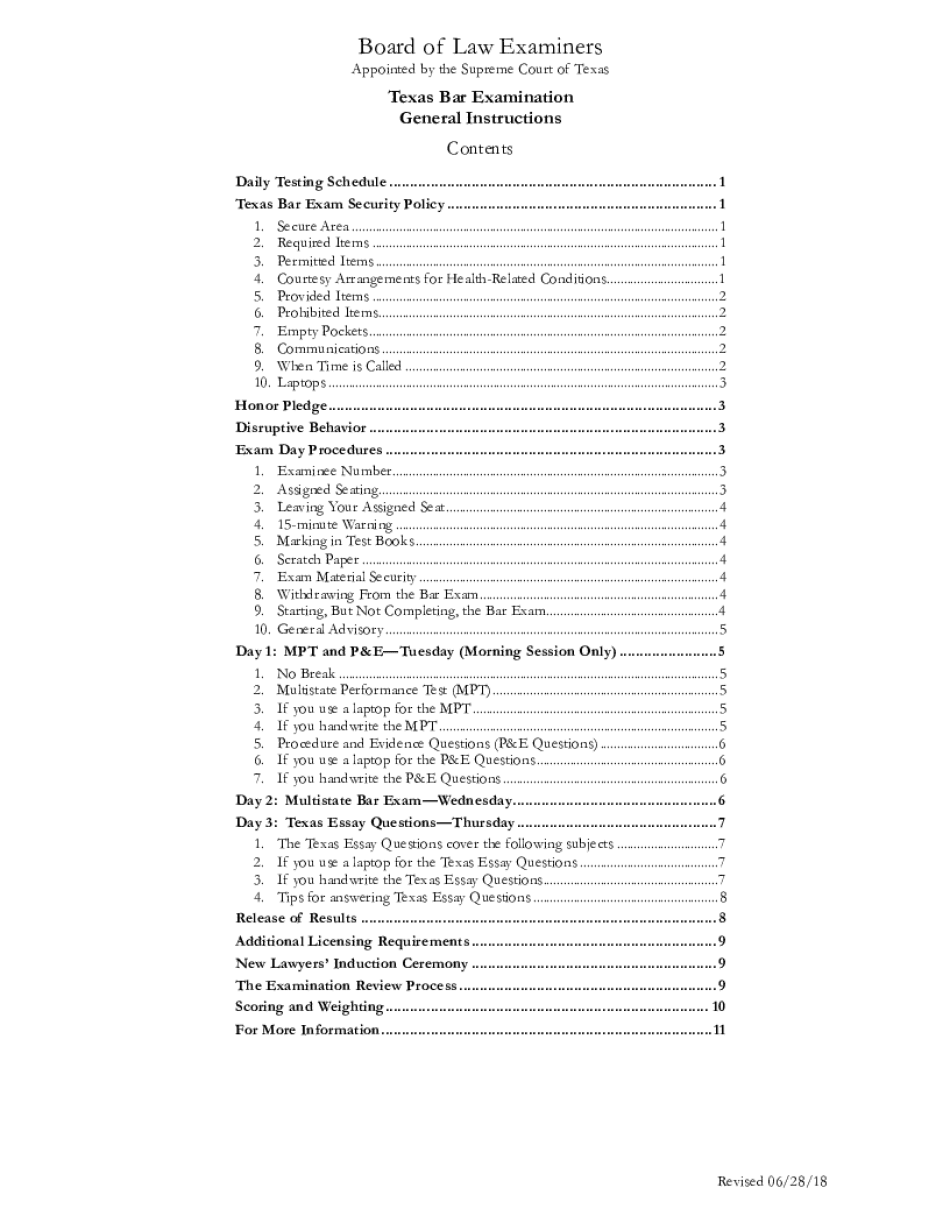
Texas Bar Examination Form


What is the Texas Bar Examination
The Texas Bar Examination is a comprehensive test administered to assess the knowledge and skills of candidates seeking to practice law in Texas. This examination evaluates applicants on various legal principles, including constitutional law, contracts, criminal law, and civil procedure. Successfully passing the Texas Bar Examination is a critical step for aspiring attorneys, as it demonstrates their readiness to uphold the legal standards required for practice in the state.
Steps to Complete the Texas Bar Examination
Completing the Texas Bar Examination involves several essential steps:
- Registration: Candidates must register for the examination through the Texas Board of Law Examiners (BLE) and pay the required fees.
- Preparation: It is advisable to review relevant legal materials and consider enrolling in bar review courses to enhance understanding of the exam content.
- Examination Day: Candidates must arrive at the designated testing location on time, equipped with necessary identification and materials.
- Results: After the examination, candidates will receive their results within a few months, determining their eligibility to practice law in Texas.
Legal Use of the Texas Bar Examination
The Texas Bar Examination serves as a legal requirement for individuals who wish to obtain a license to practice law in Texas. The examination ensures that all practicing attorneys possess the necessary legal knowledge and ethical standards required by the state. Compliance with the examination process is crucial, as it helps maintain the integrity of the legal profession and protects the interests of clients and the public.
Eligibility Criteria
To be eligible for the Texas Bar Examination, candidates must meet specific criteria set forth by the Texas Board of Law Examiners. These criteria typically include:
- Graduation from an accredited law school.
- Completion of a character and fitness evaluation.
- Submission of all required documents and fees by the specified deadlines.
Meeting these eligibility requirements is essential for candidates to qualify for the examination and pursue their legal careers in Texas.
Required Documents
Applicants for the Texas Bar Examination must submit several documents to the Texas Board of Law Examiners. Key documents include:
- A completed application form.
- Proof of graduation from an accredited law school.
- Character and fitness evaluation results.
- Payment of application and examination fees.
Ensuring that all required documents are accurately completed and submitted on time is vital for a smooth application process.
Form Submission Methods
Candidates can submit their applications for the Texas Bar Examination through various methods, including:
- Online Submission: Applicants can complete and submit their applications electronically through the Texas Board of Law Examiners’ website.
- Mail: Candidates may also choose to print their applications and send them via postal mail to the board's office.
- In-Person Submission: For those who prefer, applications can be submitted in person at the Texas Board of Law Examiners’ office.
Choosing the appropriate submission method can help streamline the application process and ensure timely review.
Quick guide on how to complete texas bar examination
Prepare Texas Bar Examination effortlessly on any device
Online document management has gained popularity among businesses and individuals alike. It serves as an ideal environmentally friendly alternative to conventional printed and signed documents, allowing you to locate the appropriate form and securely store it online. airSlate SignNow provides you with all the necessary tools to create, modify, and electronically sign your documents rapidly and efficiently. Manage Texas Bar Examination on any device using airSlate SignNow's Android or iOS applications and streamline any document-related procedure today.
How to modify and electronically sign Texas Bar Examination without fuss
- Locate Texas Bar Examination and click on Get Form to begin.
- Utilize the tools we offer to complete your form.
- Highlight pertinent sections of the documents or redact sensitive information using the tools that airSlate SignNow provides specifically for this purpose.
- Create your signature with the Sign tool, which takes mere seconds and holds the same legal validity as a traditional handwritten signature.
- Review all the information and click on the Done button to save your changes.
- Choose how you want to send your form, either by email, SMS, or invitation link, or download it to your computer.
Forget about lost or misfiled documents, tedious form navigation, or errors that necessitate printing new copies. airSlate SignNow fulfills all your document management needs in just a few clicks from your preferred device. Modify and electronically sign Texas Bar Examination and ensure effective communication at every stage of the form preparation process with airSlate SignNow.
Create this form in 5 minutes or less
Create this form in 5 minutes!
How to create an eSignature for the texas bar examination
How to generate an e-signature for a PDF online
How to generate an e-signature for a PDF in Google Chrome
How to create an e-signature for signing PDFs in Gmail
The best way to make an e-signature right from your smartphone
The best way to create an e-signature for a PDF on iOS
The best way to make an e-signature for a PDF on Android
People also ask
-
What are bar instructions in airSlate SignNow?
Bar instructions in airSlate SignNow refer to the specific guidelines and parameters set for document signing and management. They ensure that all necessary steps are followed during the eSigning process, enabling seamless and efficient document workflows.
-
How can I customize bar instructions for my documents?
You can customize bar instructions in airSlate SignNow by accessing the document preparation section. Here, you can set up specific fields, signing order, and other parameters to tailor the eSigning process according to your business needs.
-
Are there any costs associated with using bar instructions?
Using bar instructions in airSlate SignNow is part of our cost-effective pricing model. You can choose the plan that best suits your business needs, with flexible pricing options that accommodate different volumes of document signing.
-
What features does airSlate SignNow offer for managing bar instructions?
airSlate SignNow offers a variety of features for managing bar instructions, including customizable templates, audit trails, and real-time status updates. These tools help you maintain compliance and streamline your document workflows efficiently.
-
Can airSlate SignNow integrate with other applications for bar instructions?
Yes, airSlate SignNow can seamlessly integrate with numerous applications, enhancing your workflow for managing bar instructions. This allows for easy data transfer and improved efficiency across your existing business systems.
-
What are the benefits of using bar instructions in airSlate SignNow?
Using bar instructions in airSlate SignNow simplifies the eSigning process, ensuring all necessary steps are streamlined. This leads to quicker turnaround times for document approvals, enhances user experience, and minimizes errors during the signing process.
-
How does airSlate SignNow ensure security with bar instructions?
airSlate SignNow prioritizes security with robust encryption and compliance features for bar instructions. Your documents are protected throughout the signing process, ensuring that sensitive information remains confidential and secure.
Get more for Texas Bar Examination
- Essential documents for the organized traveler package california form
- Essential documents for the organized traveler package with personal organizer california form
- Postnuptial agreements package california form
- Letters of recommendation package california form
- California mechanics lien form
- Ca assist form
- Storage business package california form
- Child care services package california form
Find out other Texas Bar Examination
- How To Integrate Sign in Banking
- How To Use Sign in Banking
- Help Me With Use Sign in Banking
- Can I Use Sign in Banking
- How Do I Install Sign in Banking
- How To Add Sign in Banking
- How Do I Add Sign in Banking
- How Can I Add Sign in Banking
- Can I Add Sign in Banking
- Help Me With Set Up Sign in Government
- How To Integrate eSign in Banking
- How To Use eSign in Banking
- How To Install eSign in Banking
- How To Add eSign in Banking
- How To Set Up eSign in Banking
- How To Save eSign in Banking
- How To Implement eSign in Banking
- How To Set Up eSign in Construction
- How To Integrate eSign in Doctors
- How To Use eSign in Doctors