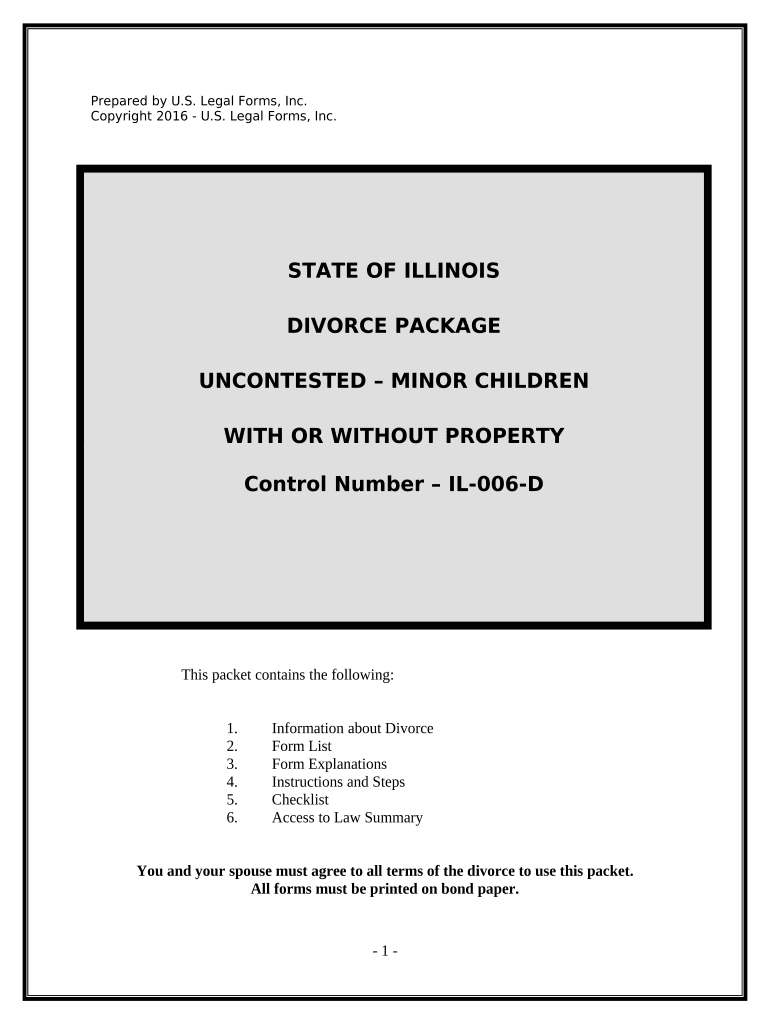
Packet Dissolution Marriage Form


What is the Packet Dissolution Marriage
The packet dissolution marriage is a legal form used in the United States to initiate the process of dissolving a marriage. This packet typically includes several documents that outline the terms of the dissolution, including the division of assets, custody arrangements, and any support obligations. It serves as a formal request to the court to recognize the end of a marriage and facilitates the legal proceedings required for dissolution.
Steps to Complete the Packet Dissolution Marriage
Completing the packet dissolution marriage involves several key steps to ensure that all necessary information is accurately provided. First, gather all required documents, such as marriage certificates and financial statements. Next, fill out the forms included in the packet, ensuring that all sections are completed with accurate details. After filling out the forms, review them for any errors or omissions. Finally, submit the completed packet to the appropriate court, following local filing procedures.
Legal Use of the Packet Dissolution Marriage
The packet dissolution marriage is legally binding once it is filed with the court and approved by a judge. It is essential to comply with state laws regarding the dissolution process, as each state may have specific requirements and procedures. This form is recognized in legal settings, making it crucial for individuals seeking to dissolve their marriage to adhere to the proper legal framework to avoid complications.
Key Elements of the Packet Dissolution Marriage
Several key elements must be included in the packet dissolution marriage to ensure its validity. These elements typically encompass personal information of both parties, details regarding the marriage, and any agreements related to property division, child custody, and support. Additionally, both parties may need to provide signatures to affirm their consent to the terms outlined in the packet, which is essential for the form's acceptance by the court.
How to Obtain the Packet Dissolution Marriage
The packet dissolution marriage can usually be obtained from the family court or the court's website in the relevant jurisdiction. Many courts provide downloadable forms that can be filled out electronically or printed for manual completion. It is advisable to check with local court resources to ensure that the most current version of the packet is being used, as forms may be updated periodically.
State-Specific Rules for the Packet Dissolution Marriage
Each state in the U.S. has its own rules and regulations governing the packet dissolution marriage. These rules may dictate the specific forms required, filing fees, and waiting periods before a divorce can be finalized. It is important for individuals to familiarize themselves with their state’s requirements to ensure compliance and to avoid delays in the dissolution process.
Quick guide on how to complete packet dissolution marriage
Complete Packet Dissolution Marriage smoothly on any device
Online document handling has gained signNow traction among businesses and individuals. It offers a perfect eco-friendly alternative to traditional printed and signed documents, allowing you to locate the correct form and securely keep it online. airSlate SignNow provides you with all the resources necessary to create, modify, and electronically sign your documents quickly without any holdups. Manage Packet Dissolution Marriage on any device with airSlate SignNow Android or iOS applications and simplify any document-related procedure today.
The simplest way to modify and electronically sign Packet Dissolution Marriage effortlessly
- Locate Packet Dissolution Marriage and click Get Form to begin.
- Utilize the tools we offer to fill out your form.
- Highlight important sections of your documents or conceal sensitive information with tools that airSlate SignNow provides specifically for that purpose.
- Create your signature using the Sign tool, which takes just seconds and holds the same legal validity as a conventional wet ink signature.
- Review all the information and click on the Done button to save your modifications.
- Select how you want to submit your form, via email, text message (SMS), invite link, or download it to your computer.
Forget about lost or misplaced documents, tedious form searches, or errors that require printing new document copies. airSlate SignNow fulfills your document management needs in just a few clicks from any device you choose. Edit and electronically sign Packet Dissolution Marriage and ensure effective communication at every stage of your form preparation process with airSlate SignNow.
Create this form in 5 minutes or less
Create this form in 5 minutes!
People also ask
-
What is a packet dissolution marriage?
A packet dissolution marriage is a collection of forms and documents necessary to legally dissolve a marriage. These packets often include petitions, financial disclosures, and other required paperwork that must be submitted to the court. Using airSlate SignNow can simplify the process of preparing these documents, ensuring everything is filled out correctly and efficiently.
-
How can airSlate SignNow help with packet dissolution marriage?
airSlate SignNow provides an intuitive platform for creating, sending, and eSigning all necessary documents for a packet dissolution marriage. With its user-friendly interface, users can easily navigate through the forms, ensuring that they gather all required information accurately. Additionally, our compliance tools help maintain legality throughout the process.
-
What are the costs associated with using airSlate SignNow for packet dissolution marriage?
The pricing for airSlate SignNow varies based on the features you choose, but it is designed to be cost-effective. You can select from different subscription plans that allow you to create and manage your packet dissolution marriage efficiently without breaking the bank. A trial period is also available, enabling potential users to assess the platform's value before committing.
-
Are there any specific features for managing packet dissolution marriage documents?
Yes, airSlate SignNow offers several features tailored specifically for managing packet dissolution marriage documents. These include customizable templates, automated reminders, and secure eSigning options that streamline the workflow. Additionally, you can track the status of your documents, which helps ensure that everything is completed on time.
-
Can I integrate airSlate SignNow with other applications for packet dissolution marriage?
Absolutely! airSlate SignNow can be integrated with various applications to facilitate a seamless workflow for packet dissolution marriage. Popular integrations include Google Drive, Dropbox, and CRM systems, making it easier to manage your documents alongside other business processes. This means you can streamline your entire document management experience.
-
What benefits does airSlate SignNow provide for handling packet dissolution marriage?
Using airSlate SignNow for packet dissolution marriage offers numerous benefits, such as increased efficiency and reduced paperwork. The platform helps ensure accuracy in document preparation, which can expedite the court's processing time. Furthermore, eSigning capabilities eliminate the need for physical signatures, making the process more convenient and less time-consuming.
-
Is there customer support for questions related to packet dissolution marriage?
Yes, airSlate SignNow provides dedicated customer support to assist with any questions related to packet dissolution marriage. Our support team is well-versed in legal documentation and can help you navigate through any challenges you may encounter. You can signNow out via email, chat, or phone for prompt assistance.
Get more for Packet Dissolution Marriage
Find out other Packet Dissolution Marriage
- Sign Maine Finance & Tax Accounting Living Will Computer
- Sign Montana Finance & Tax Accounting LLC Operating Agreement Computer
- How Can I Sign Montana Finance & Tax Accounting Residential Lease Agreement
- Sign Montana Finance & Tax Accounting Residential Lease Agreement Safe
- How To Sign Nebraska Finance & Tax Accounting Letter Of Intent
- Help Me With Sign Nebraska Finance & Tax Accounting Letter Of Intent
- Sign Nebraska Finance & Tax Accounting Business Letter Template Online
- Sign Rhode Island Finance & Tax Accounting Cease And Desist Letter Computer
- Sign Vermont Finance & Tax Accounting RFP Later
- Can I Sign Wyoming Finance & Tax Accounting Cease And Desist Letter
- Sign California Government Job Offer Now
- How Do I Sign Colorado Government Cease And Desist Letter
- How To Sign Connecticut Government LLC Operating Agreement
- How Can I Sign Delaware Government Residential Lease Agreement
- Sign Florida Government Cease And Desist Letter Online
- Sign Georgia Government Separation Agreement Simple
- Sign Kansas Government LLC Operating Agreement Secure
- How Can I Sign Indiana Government POA
- Sign Maryland Government Quitclaim Deed Safe
- Sign Louisiana Government Warranty Deed Easy