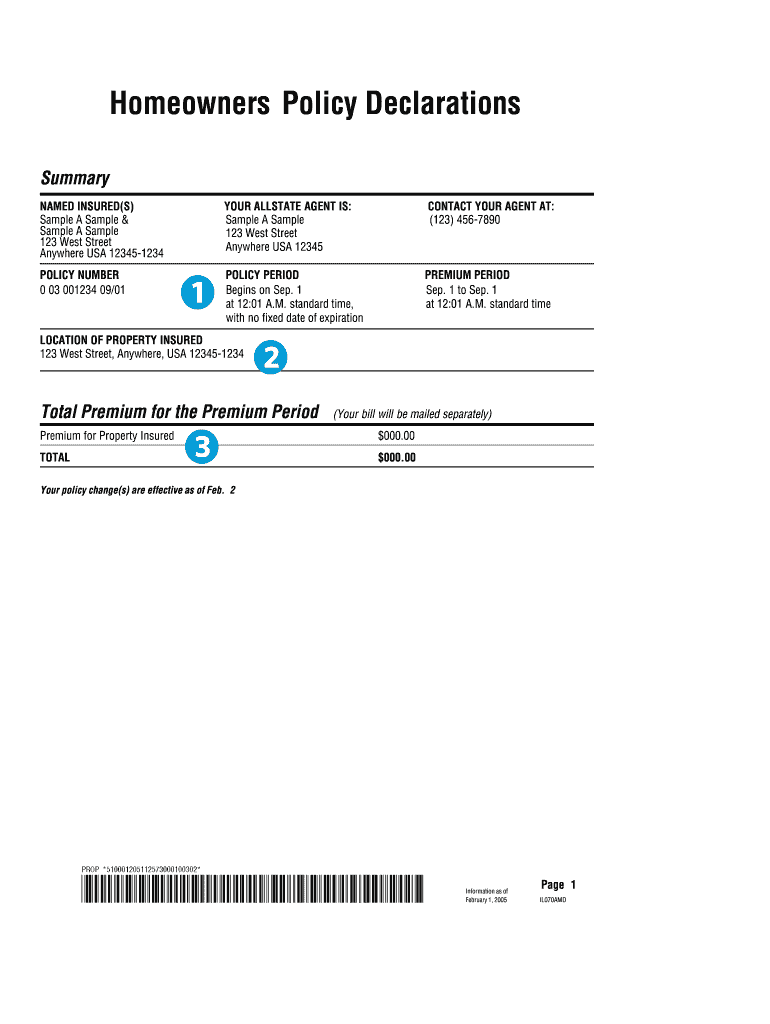
Allstate Insurance Card Template Form


What is the Allstate Insurance Card Template
The Allstate insurance card template serves as a formal document that verifies your auto insurance coverage with Allstate. This card includes essential information such as your name, policy number, vehicle details, and coverage dates. It is crucial for demonstrating proof of insurance when required by law enforcement or other entities. The template is designed to be user-friendly, allowing policyholders to easily fill in their details and print or save the document as needed.
How to use the Allstate Insurance Card Template
Utilizing the Allstate insurance card template is straightforward. First, download the template in PDF format from the Allstate website or a trusted source. Open the document using a PDF reader that supports form filling. Next, enter your personal information, including your name, policy number, and vehicle details. Once completed, you can save the document or print it directly. Ensure that all information is accurate, as this card may be requested during traffic stops or when dealing with insurance claims.
Steps to complete the Allstate Insurance Card Template
To effectively complete the Allstate insurance card template, follow these steps:
- Download the Allstate insurance card template in PDF format.
- Open the template using a compatible PDF reader.
- Fill in the required fields, including your full name, policy number, and vehicle information.
- Verify that all entered information is correct and up to date.
- Save the completed document to your device or print it for physical use.
Legal use of the Allstate Insurance Card Template
The Allstate insurance card template is legally binding when filled out correctly and used in compliance with state laws. It serves as proof of insurance, which is a legal requirement in most states when operating a vehicle. To ensure its validity, policyholders should maintain accurate information and ensure that the card is up to date with their current coverage details. Additionally, the card must be presented upon request by law enforcement or during accidents.
Key elements of the Allstate Insurance Card Template
Several key elements make up the Allstate insurance card template. These include:
- Policyholder's Name: The full name of the insured individual.
- Policy Number: A unique identifier for the insurance policy.
- Vehicle Information: Details about the insured vehicle, including make, model, and year.
- Coverage Dates: The start and end dates of the insurance coverage.
- Insurance Provider Information: Contact details for Allstate, including phone number and website.
How to obtain the Allstate Insurance Card Template
Obtaining the Allstate insurance card template is a simple process. Policyholders can access the template through the Allstate website or by contacting their insurance agent. Once you have access, you can download the template in PDF format. If you prefer, you can also request a physical card directly from Allstate, which will be mailed to your address. Ensure that you have your policy number handy when making requests to streamline the process.
Quick guide on how to complete allstate insurance card template
Complete Allstate Insurance Card Template effortlessly on any gadget
Online document administration has become increasingly popular among businesses and individuals. It offers a perfect eco-friendly alternative to conventional printed and signed documents, allowing you to access the appropriate format and securely save it online. airSlate SignNow provides you with all the tools necessary to craft, modify, and eSign your documents quickly without delays. Manage Allstate Insurance Card Template on any platform with airSlate SignNow Android or iOS applications and enhance any document-centric process today.
The easiest way to alter and eSign Allstate Insurance Card Template without hassle
- Locate Allstate Insurance Card Template and then click Get Form to begin.
- Utilize the tools we provide to fill out your form.
- Highlight pertinent sections of your documents or redact sensitive information with tools that airSlate SignNow offers specifically for that purpose.
- Create your signature with the Sign tool, which takes mere seconds and holds the same legal validity as a traditional ink signature.
- Review all the details and then click on the Done button to save your changes.
- Choose how you wish to send your form, by email, text message (SMS), or invitation link, or download it to your computer.
Forget about lost or misplaced files, tedious form navigation, or mistakes that necessitate printing new document copies. airSlate SignNow caters to all your document management needs in just a few clicks from any device of your choice. Alter and eSign Allstate Insurance Card Template and ensure outstanding communication at every stage of your form preparation process with airSlate SignNow.
Create this form in 5 minutes or less
Create this form in 5 minutes!
How to create an eSignature for the allstate insurance card template
How to make an electronic signature for a PDF file online
How to make an electronic signature for a PDF file in Google Chrome
The best way to create an electronic signature for signing PDFs in Gmail
The best way to make an electronic signature from your mobile device
The best way to generate an e-signature for a PDF file on iOS
The best way to make an electronic signature for a PDF file on Android devices
People also ask
-
What is the allstate insurance card template?
The allstate insurance card template is a customizable document that allows users to generate and manage their insurance cards efficiently. In just a few steps, you can create a card that includes all necessary details, ensuring compliance with regulations and making it easy to present proof of insurance.
-
How can I obtain the allstate insurance card template?
You can easily access the allstate insurance card template through the airSlate SignNow platform. After signing up, navigate to the templates section where you can find and personalize the allstate insurance card template according to your insurance details.
-
Is the allstate insurance card template customizable?
Yes, the allstate insurance card template is fully customizable. You can modify fields such as your name, policy number, and coverage details, ensuring that the card reflects your specific insurance information accurately.
-
What features does the allstate insurance card template offer?
The allstate insurance card template offers features like easy editing, e-signing capabilities, and integration with other document management solutions. These functionalities streamline the process of creating and distributing your insurance card, saving you time and effort.
-
How much does the allstate insurance card template cost?
The cost of using the allstate insurance card template varies based on your subscription plan with airSlate SignNow. We offer competitive pricing to ensure that businesses of all sizes can access this cost-effective solution for managing their insurance documentation.
-
Can the allstate insurance card template be integrated with other tools?
Absolutely! The allstate insurance card template can be seamlessly integrated with various third-party applications and business tools. This capability helps streamline your workflow, enabling you to send and manage documents without switching between multiple platforms.
-
What are the benefits of using the allstate insurance card template?
Using the allstate insurance card template simplifies the process of documenting and sharing your insurance information. It ensures that your card is always up-to-date, accessible from anywhere, and compliant with industry standards, which enhances professionalism.
Get more for Allstate Insurance Card Template
- California grant deed 497299556 form
- Grant deed trust 497299557 form
- California grant deed 497299558 form
- Grant deed joint 497299559 form
- Grant deed one individual to five individuals as joint tenants california form
- Grant deed living trust to living trust california form
- Ca quitclaim deed 497299562 form
- Quitclaim deed from one individual to three individuals as tenants in common california form
Find out other Allstate Insurance Card Template
- eSign Ohio High Tech Letter Of Intent Later
- eSign North Dakota High Tech Quitclaim Deed Secure
- eSign Nebraska Healthcare / Medical LLC Operating Agreement Simple
- eSign Nebraska Healthcare / Medical Limited Power Of Attorney Mobile
- eSign Rhode Island High Tech Promissory Note Template Simple
- How Do I eSign South Carolina High Tech Work Order
- eSign Texas High Tech Moving Checklist Myself
- eSign Texas High Tech Moving Checklist Secure
- Help Me With eSign New Hampshire Government Job Offer
- eSign Utah High Tech Warranty Deed Simple
- eSign Wisconsin High Tech Cease And Desist Letter Fast
- eSign New York Government Emergency Contact Form Online
- eSign North Carolina Government Notice To Quit Now
- eSign Oregon Government Business Plan Template Easy
- How Do I eSign Oklahoma Government Separation Agreement
- How Do I eSign Tennessee Healthcare / Medical Living Will
- eSign West Virginia Healthcare / Medical Forbearance Agreement Online
- eSign Alabama Insurance LLC Operating Agreement Easy
- How Can I eSign Alabama Insurance LLC Operating Agreement
- eSign Virginia Government POA Simple