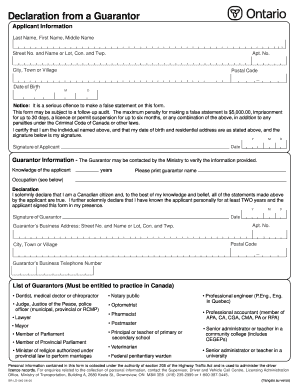
Declaration from a Guarantor PDF Form


What is the MPI Guarantor Form?
The MPI guarantor form, also known as the guarantor declaration form, is a legal document used to affirm the commitment of a guarantor to take responsibility for another party's obligations, typically in financial or rental agreements. This form is essential when an individual cannot meet the required criteria for credit or lease agreements on their own. The guarantor provides assurance to the lender or landlord that they will cover any defaults or obligations if the primary party fails to do so. Understanding the implications of this form is crucial for both the guarantor and the party they are supporting.
Key Elements of the MPI Guarantor Form
Several critical components must be included in the MPI guarantor form to ensure its validity. These elements typically include:
- Guarantor Information: Full name, address, and contact details of the guarantor.
- Principal Party Information: Details of the individual whose obligations the guarantor is covering.
- Terms of Agreement: Clear stipulations outlining the obligations of the guarantor, including the scope and duration of the guarantee.
- Signature Section: Space for the guarantor's signature, which must be accompanied by the date of signing.
- Witness Statement: A section for a witness to sign, affirming that the guarantor signed the document voluntarily.
Steps to Complete the MPI Guarantor Form
Completing the MPI guarantor form involves several straightforward steps to ensure accuracy and compliance:
- Gather Necessary Information: Collect all required details for both the guarantor and the principal party.
- Fill Out the Form: Carefully enter the information into the form, ensuring all sections are completed accurately.
- Review the Terms: Read through the terms of the agreement to understand the obligations being undertaken.
- Sign the Document: The guarantor must sign and date the form, indicating their acceptance of the terms.
- Witness the Signature: If required, have a witness present to sign the form, confirming the guarantor's identity and voluntary agreement.
Legal Use of the MPI Guarantor Form
The MPI guarantor form holds legal weight when executed correctly, adhering to the relevant laws governing eSignatures and contracts. In the United States, compliance with the ESIGN Act and UETA ensures that electronic signatures are recognized as valid. It is important for both parties to retain copies of the signed document for their records, as it may be required in case of disputes or legal proceedings. Understanding the legal implications of this form is essential for ensuring enforceability.
Examples of Using the MPI Guarantor Form
The MPI guarantor form is commonly used in various scenarios, including:
- Rental Agreements: When a tenant does not meet income or credit requirements, a guarantor can provide assurance to the landlord.
- Loan Applications: Individuals seeking loans may require a guarantor to secure funding, especially if they have limited credit history.
- Service Contracts: In some cases, service providers may ask for a guarantor to ensure payment obligations are met.
How to Obtain the MPI Guarantor Form
The MPI guarantor form can typically be obtained through various channels, including:
- Online Resources: Many organizations provide downloadable PDF versions of the form on their websites.
- Legal Offices: Attorneys or legal advisors may offer the form as part of their services.
- Financial Institutions: Banks and credit unions often have the form available for customers applying for loans or credit.
Quick guide on how to complete declaration from a guarantor pdf
Complete Declaration From A Guarantor Pdf seamlessly on any device
Digital document administration has become widely adopted by businesses and individuals alike. It offers an excellent environmentally friendly substitute for conventional printed and signed documents, allowing you to obtain the necessary form and securely store it online. airSlate SignNow equips you with all the resources required to create, modify, and eSign your documents quickly without interruptions. Handle Declaration From A Guarantor Pdf on any device using airSlate SignNow Android or iOS applications and enhance any document-centric process today.
How to alter and eSign Declaration From A Guarantor Pdf effortlessly
- Obtain Declaration From A Guarantor Pdf and then select Get Form to begin.
- Utilize the tools we provide to complete your form.
- Emphasize key sections of your documents or redact sensitive information with the tools that airSlate SignNow specifically offers for this.
- Create your eSignature with the Sign tool, which takes mere seconds and has the same legal validity as a traditional handwritten signature.
- Verify the details and then click the Done button to save your changes.
- Choose your preferred method for sending your form, whether by email, text message (SMS), invite link, or downloading it to your computer.
Say goodbye to lost or misplaced documents, frustrating form searches, or errors that necessitate printing new document copies. airSlate SignNow addresses your document management requirements in just a few clicks from any device you choose. Edit and eSign Declaration From A Guarantor Pdf and ensure excellent communication throughout your form preparation process with airSlate SignNow.
Create this form in 5 minutes or less
Create this form in 5 minutes!
How to create an eSignature for the declaration from a guarantor pdf
How to make an e-signature for a PDF in the online mode
How to make an e-signature for a PDF in Chrome
The way to create an e-signature for putting it on PDFs in Gmail
The way to create an e-signature straight from your smart phone
The best way to make an e-signature for a PDF on iOS devices
The way to create an e-signature for a PDF document on Android OS
People also ask
-
What is a guarantor form mpi and how does it work?
A guarantor form mpi is a crucial document that allows a third party to guarantee the responsibilities of a borrower. With airSlate SignNow, you can easily create, sign, and manage your guarantor forms online. This streamlines the process and ensures that all parties can complete the required actions efficiently.
-
How can I integrate the guarantor form mpi with other applications?
airSlate SignNow offers seamless integrations with popular tools like Google Drive, Dropbox, and CRM systems. By utilizing these integrations, you can enhance the usability of your guarantor form mpi, making it more accessible across your existing workflow. This ensures that you never miss a beat in managing your documents.
-
Is there a cost associated with using the guarantor form mpi feature?
Yes, while airSlate SignNow provides a variety of pricing plans, the guarantor form mpi feature is included in its robust offering. The value you get from our solution makes it easy to manage multiple documents while keeping costs low. You can choose a plan that best suits your business needs to make the most of this feature.
-
What benefits does using the guarantor form mpi provide?
Using the guarantor form mpi saves time and enhances efficiency by allowing for quick electronic signatures and document management. This not only speeds up the process but also increases security and compliance, as documents are stored securely. Additionally, it allows businesses to maintain a professional image with well-organized documentation.
-
Can multiple parties sign the guarantor form mpi simultaneously?
Absolutely! With airSlate SignNow, multiple parties can sign the guarantor form mpi at the same time, which expedites the entire signing process. This feature allows for more efficient collaboration, ensuring that all signatories can provide their consent without unnecessary delays.
-
How do I ensure that my guarantor form mpi is legally binding?
airSlate SignNow complies with e-signature laws, ensuring that your guarantor form mpi is legally binding. The platform provides features like audit trails and secure storage to enhance the validity of your documents. By using our service, you can be confident that your agreements will hold up in any legal context.
-
Can I customize my guarantor form mpi?
Yes, customizing your guarantor form mpi is simple with airSlate SignNow. You can add company branding, specific fields, and other custom options to fit your business’s needs. This customization helps maintain consistency in your documentation and enhances the overall user experience.
Get more for Declaration From A Guarantor Pdf
- Mutual wills package with last wills and testaments for married couple with adult children california form
- California married couple form
- Wills married couple 497299650 form
- California married marriage 497299651 form
- Legal last will and testament form for domestic partner with adult and minor children from prior marriage california
- Legal last will and testament form for married person with adult and minor children california
- California will form
- Mutual wills package with last wills and testaments for married couple with adult and minor children california form
Find out other Declaration From A Guarantor Pdf
- Sign Connecticut Real Estate Business Plan Template Simple
- How To Sign Wisconsin Plumbing Cease And Desist Letter
- Sign Colorado Real Estate LLC Operating Agreement Simple
- How Do I Sign Connecticut Real Estate Operating Agreement
- Sign Delaware Real Estate Quitclaim Deed Secure
- Sign Georgia Real Estate Business Plan Template Computer
- Sign Georgia Real Estate Last Will And Testament Computer
- How To Sign Georgia Real Estate LLC Operating Agreement
- Sign Georgia Real Estate Residential Lease Agreement Simple
- Sign Colorado Sports Lease Agreement Form Simple
- How To Sign Iowa Real Estate LLC Operating Agreement
- Sign Iowa Real Estate Quitclaim Deed Free
- How To Sign Iowa Real Estate Quitclaim Deed
- Sign Mississippi Orthodontists LLC Operating Agreement Safe
- Sign Delaware Sports Letter Of Intent Online
- How Can I Sign Kansas Real Estate Job Offer
- Sign Florida Sports Arbitration Agreement Secure
- How Can I Sign Kansas Real Estate Residential Lease Agreement
- Sign Hawaii Sports LLC Operating Agreement Free
- Sign Georgia Sports Lease Termination Letter Safe