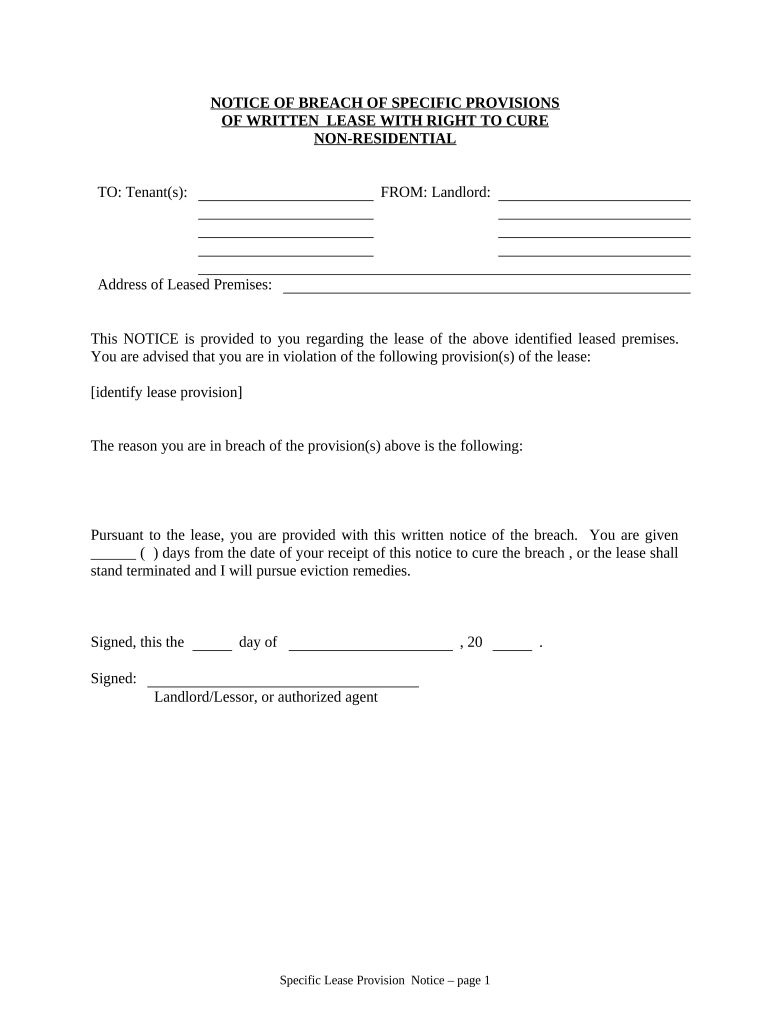
Breach Lease Tenant Form


What is the bsignNow lease tenant?
The bsignNow lease tenant is a digital document designed for tenants to formalize their rental agreements with landlords. This form outlines the terms of the lease, including rent amount, duration, and responsibilities of both parties. Utilizing the bsignNow lease tenant allows for a streamlined process, enabling tenants to complete and sign their lease agreements electronically, ensuring that all necessary legal elements are included for validity.
Key elements of the bsignNow lease tenant
When completing the bsignNow lease tenant, several key elements must be included to ensure the document is comprehensive and legally binding. These elements typically encompass:
- Tenant and landlord information: Full names and contact details.
- Property details: Address and description of the rental property.
- Lease term: Start and end dates of the lease agreement.
- Rent amount: Monthly rent and payment due dates.
- Security deposit: Amount and conditions for its return.
- Maintenance responsibilities: Clarification of who is responsible for repairs.
- Termination conditions: Guidelines for ending the lease early.
How to use the bsignNow lease tenant
Using the bsignNow lease tenant is a straightforward process. First, access the form through the signNow platform. Fill in the required fields with accurate information regarding both the tenant and landlord. After completing the form, review all details to ensure accuracy. Once verified, both parties can electronically sign the document. This method not only saves time but also provides a secure way to manage lease agreements.
Legal use of the bsignNow lease tenant
The bsignNow lease tenant is legally recognized in the United States, provided it adheres to applicable eSignature laws, such as the ESIGN Act and UETA. For the document to be enforceable, it must include all essential terms and conditions. Additionally, the use of a reliable platform like signNow ensures that the signatures are authenticated and that the document is stored securely, making it easier to reference in case of disputes.
State-specific rules for the bsignNow lease tenant
Each state may have specific regulations regarding lease agreements. It is essential for tenants and landlords to be aware of their local laws when using the bsignNow lease tenant. For instance, some states require particular disclosures to be included in the lease or have specific rules regarding security deposits. Checking state-specific guidelines ensures compliance and protects the rights of both parties involved.
Steps to complete the bsignNow lease tenant
Completing the bsignNow lease tenant involves several steps:
- Access the bsignNow lease tenant form on the signNow platform.
- Input the necessary tenant and landlord information.
- Fill in the property details, including address and description.
- Specify the lease term, rent amount, and security deposit details.
- Review the document for accuracy and completeness.
- Both parties sign the document electronically.
- Save a copy for your records and provide a copy to the landlord or tenant.
Quick guide on how to complete breach lease tenant 497306202
Complete Breach Lease Tenant effortlessly on any device
Digital document management has become increasingly popular among businesses and individuals. It serves as a perfect environmentally friendly substitute for traditional printed and signed documents, allowing you to access the correct form and securely store it online. airSlate SignNow provides you with all the resources required to create, edit, and eSign your documents swiftly without delays. Manage Breach Lease Tenant on any device using airSlate SignNow’s Android or iOS applications and enhance any document-oriented process today.
The easiest way to edit and eSign Breach Lease Tenant with ease
- Locate Breach Lease Tenant and click Get Form to begin.
- Utilize the tools we provide to complete your document.
- Emphasize important sections of your documents or redact sensitive information with the tools that airSlate SignNow specifically offers for this purpose.
- Create your eSignature using the Sign tool, which takes mere seconds and holds the same legal validity as a conventional wet ink signature.
- Verify the details and click on the Done button to save your modifications.
- Choose your preferred method to send your form, via email, text message (SMS), invite link, or download it to your computer.
Eliminate the hassle of lost or misplaced documents, tedious form navigation, or errors that necessitate printing new document copies. airSlate SignNow takes care of your document management needs in just a few clicks from any device you choose. Modify and eSign Breach Lease Tenant and ensure clear communication at any stage of the form preparation procedure with airSlate SignNow.
Create this form in 5 minutes or less
Create this form in 5 minutes!
People also ask
-
What is airSlate SignNow's bsignNow lease tenant feature?
The bsignNow lease tenant feature allows users to create, send, and eSign lease agreements efficiently. This functionality streamlines the signing process, ensuring that both landlords and tenants can manage documents easily and securely. With airSlate SignNow, you can focus on what matters most, while we handle the paperwork.
-
How does bsignNow lease tenant improve the leasing process?
bsignNow lease tenant enhances the leasing process by providing quick access to templates and a seamless document workflow. It eliminates the hassle of printing, signing, and scanning, allowing tenants to complete agreements from anywhere, at any time. This not only saves time but also reduces the likelihood of errors.
-
What pricing options are available for bsignNow lease tenant?
airSlate SignNow offers several pricing plans that cater to different business needs concerning the bsignNow lease tenant. These plans are competitively priced, providing excellent value for features that streamline your leasing operations. You can choose a plan that best fits your volume of lease agreements and team size.
-
Can I integrate bsignNow lease tenant with other applications?
Yes, airSlate SignNow’s bsignNow lease tenant easily integrates with other popular applications like Google Drive, Dropbox, and more. This capability allows for seamless document management and enhances collaboration across platforms. Whether you need to sync files or automate workflows, the integrations enable a smooth experience.
-
What are the benefits of using bsignNow lease tenant for rental agreements?
Using bsignNow lease tenant for rental agreements offers numerous benefits, including improved efficiency, reduced paperwork, and enhanced security. Tenants can review and sign documents digitally, making the process faster and more convenient for all parties involved. Additionally, the audit trails ensure compliance and provide peace of mind.
-
Is bsignNow lease tenant secure for storing sensitive documents?
Absolutely! airSlate SignNow employs top-of-the-line security measures to protect documents signed through the bsignNow lease tenant feature. Data is encrypted in transit and at rest, ensuring that all sensitive information remains confidential and protected from unauthorized access.
-
How can I track the status of my bsignNow lease tenant documents?
With airSlate SignNow, tracking the status of your bsignNow lease tenant documents is simple and straightforward. Users receive notifications regarding document views and e-signatures, providing real-time updates on where each agreement stands in the process. This transparency enhances communication and helps you stay organized.
Get more for Breach Lease Tenant
Find out other Breach Lease Tenant
- How Do I Sign Connecticut Courts Quitclaim Deed
- eSign Colorado Banking Rental Application Online
- Can I eSign Colorado Banking Medical History
- eSign Connecticut Banking Quitclaim Deed Free
- eSign Connecticut Banking Business Associate Agreement Secure
- Sign Georgia Courts Moving Checklist Simple
- Sign Georgia Courts IOU Mobile
- How Can I Sign Georgia Courts Lease Termination Letter
- eSign Hawaii Banking Agreement Simple
- eSign Hawaii Banking Rental Application Computer
- eSign Hawaii Banking Agreement Easy
- eSign Hawaii Banking LLC Operating Agreement Fast
- eSign Hawaii Banking Permission Slip Online
- eSign Minnesota Banking LLC Operating Agreement Online
- How Do I eSign Mississippi Banking Living Will
- eSign New Jersey Banking Claim Mobile
- eSign New York Banking Promissory Note Template Now
- eSign Ohio Banking LLC Operating Agreement Now
- Sign Maryland Courts Quitclaim Deed Free
- How To Sign Massachusetts Courts Quitclaim Deed