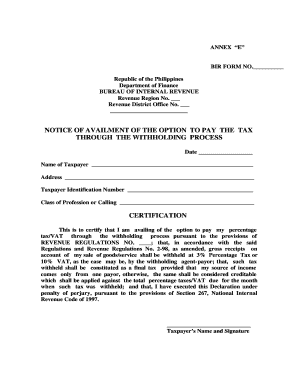
Annex E Bir Form


What is the Annex E Bir Form
The Annex E Bir Form is a specific document used within the context of the Bureau of Internal Revenue (BIR) in the Philippines. It is primarily utilized for reporting certain types of income and tax obligations. This form is essential for individuals and businesses to ensure compliance with tax regulations. The Annex E is part of a broader set of forms that help streamline the tax filing process, making it easier for taxpayers to accurately report their financial activities.
How to obtain the Annex E Bir Form
To obtain the Annex E Bir Form, individuals can visit the official BIR website, where forms are typically available for download in PDF format. Alternatively, taxpayers can visit their local BIR office to request a physical copy. It is important to ensure that you are using the most current version of the form, as updates may occur periodically to reflect changes in tax regulations.
Steps to complete the Annex E Bir Form
Completing the Annex E Bir Form involves several key steps:
- Gather all necessary financial documents, including income statements and receipts.
- Carefully read the instructions provided with the form to understand the requirements.
- Fill out the form accurately, ensuring all information is complete and truthful.
- Review the completed form for any errors or omissions.
- Submit the form by the designated deadline, either online or through traditional mail.
Legal use of the Annex E Bir Form
The legal use of the Annex E Bir Form is crucial for maintaining compliance with tax laws. This form must be filled out accurately to avoid penalties and ensure that the reported income is recognized by the BIR. Electronic submissions are accepted, provided that they adhere to the legal standards set by relevant regulations. It is advisable to keep copies of submitted forms for record-keeping purposes.
Key elements of the Annex E Bir Form
The Annex E Bir Form includes several key elements that must be completed:
- Taxpayer identification information, including name and tax identification number.
- Details of income earned during the reporting period.
- Applicable deductions and credits that may reduce tax liability.
- Signature of the taxpayer or authorized representative, confirming the accuracy of the information provided.
Form Submission Methods (Online / Mail / In-Person)
The Annex E Bir Form can be submitted through various methods:
- Online: Taxpayers can submit the form electronically via the BIR's online portal, ensuring a faster processing time.
- Mail: Completed forms can be sent to the appropriate BIR office via postal service.
- In-Person: Taxpayers may also choose to submit the form in person at their local BIR office, where they can receive immediate confirmation of receipt.
Quick guide on how to complete annex e bir form
Effortlessly Prepare Annex E Bir Form on Any Device
Managing documents online has gained popularity among businesses and individuals. It offers an ideal environmentally-friendly substitute for conventional printed and signed paperwork, allowing you to locate the correct form and securely store it digitally. airSlate SignNow provides all the resources you need to draft, modify, and electronically sign your documents promptly without any delays. Manage Annex E Bir Form on any device using airSlate SignNow's Android or iOS applications and enhance any document-related procedure today.
How to Modify and eSign Annex E Bir Form with Ease
- Obtain Annex E Bir Form and click on Get Form to begin.
- Utilize the tools we offer to complete your document.
- Emphasize pertinent sections of your documents or redact sensitive information with tools specifically provided by airSlate SignNow for that purpose.
- Create your signature with the Sign tool, which takes only seconds and holds the same legal significance as a conventional wet ink signature.
- Review the details and click the Done button to save your modifications.
- Choose your preferred method for delivering your form, whether by email, SMS, invite link, or download it to your computer.
Say goodbye to lost or misplaced papers, tedious form searches, or mistakes that necessitate printing new document copies. airSlate SignNow meets all your document management needs with just a few clicks from any device of your choice. Edit and eSign Annex E Bir Form to ensure outstanding communication throughout your form preparation journey with airSlate SignNow.
Create this form in 5 minutes or less
Create this form in 5 minutes!
How to create an eSignature for the annex e bir form
How to make an e-signature for a PDF file in the online mode
How to make an e-signature for a PDF file in Chrome
The way to create an electronic signature for putting it on PDFs in Gmail
The way to create an electronic signature right from your smartphone
The best way to make an e-signature for a PDF file on iOS devices
The way to create an electronic signature for a PDF on Android
People also ask
-
What is the BIR Annex E form and why is it necessary?
The BIR Annex E form is a crucial document for taxpayers in the Philippines that facilitates the disclosure of tax returns and tax liabilities. Understanding the requirements and availability of the BIR Annex E form download is essential for compliance with local regulations and ensuring proper tax reporting.
-
How can I download the BIR Annex E form using airSlate SignNow?
To download the BIR Annex E form, simply access the airSlate SignNow platform and search for the form in our extensive library. Our easy-to-use interface allows you to locate and initiate a BIR Annex E form download quickly, streamlining your compliance process.
-
Is airSlate SignNow free to use for downloading the BIR Annex E form?
While airSlate SignNow offers a free trial to explore our features, downloading the BIR Annex E form may require a subscription based on your needs. However, our pricing plans are designed to be cost-effective for businesses looking for accessible solutions, including document management.
-
Can I eSign the BIR Annex E form once I download it?
Yes, once you've completed the BIR Annex E form download, you can easily eSign it directly on the airSlate SignNow platform. This feature ensures that your documents are not only completed but also securely signed and stored for future reference.
-
What are the benefits of using airSlate SignNow for BIR form management?
Using airSlate SignNow for BIR form management simplifies the process with digital signing, secure storage, and easy sharing options. The platform enhances collaboration, allowing multiple users to access and sign the BIR Annex E form efficiently, reducing time and paperwork.
-
Does airSlate SignNow integrate with other software for document management?
Absolutely! airSlate SignNow seamlessly integrates with various software applications, enhancing your document workflow. This means you can easily manage the BIR Annex E form download and other documents, linking them to your favorite tools for a more streamlined process.
-
What support options are available for users downloading the BIR Annex E form?
airSlate SignNow offers comprehensive customer support to assist users with downloading forms like the BIR Annex E. You can access our support team via live chat, email, or a vast knowledge base that includes detailed guides for a hassle-free experience.
Get more for Annex E Bir Form
- Notice to beneficiaries of being named in will california form
- Estate planning template microsoft word form
- Ca personal information
- Demand to produce copy of will from heir to executor or person in possession of will california form
- Restraining order violence form
- 497299669 form
- Wv 150 instructions form
- No fault uncontested agreed divorce package for dissolution of marriage with adult children and with or without property and 497299671 form
Find out other Annex E Bir Form
- Sign South Dakota Non-Profit Business Plan Template Myself
- Sign Rhode Island Non-Profit Residential Lease Agreement Computer
- Sign South Carolina Non-Profit Promissory Note Template Mobile
- Sign South Carolina Non-Profit Lease Agreement Template Online
- Sign Oregon Life Sciences LLC Operating Agreement Online
- Sign Texas Non-Profit LLC Operating Agreement Online
- Can I Sign Colorado Orthodontists Month To Month Lease
- How Do I Sign Utah Non-Profit Warranty Deed
- Help Me With Sign Colorado Orthodontists Purchase Order Template
- Sign Virginia Non-Profit Living Will Fast
- How To Sign Virginia Non-Profit Lease Agreement Template
- How To Sign Wyoming Non-Profit Business Plan Template
- How To Sign Wyoming Non-Profit Credit Memo
- Sign Wisconsin Non-Profit Rental Lease Agreement Simple
- Sign Wisconsin Non-Profit Lease Agreement Template Safe
- Sign South Dakota Life Sciences Limited Power Of Attorney Mobile
- Sign Alaska Plumbing Moving Checklist Later
- Sign Arkansas Plumbing Business Plan Template Secure
- Sign Arizona Plumbing RFP Mobile
- Sign Arizona Plumbing Rental Application Secure