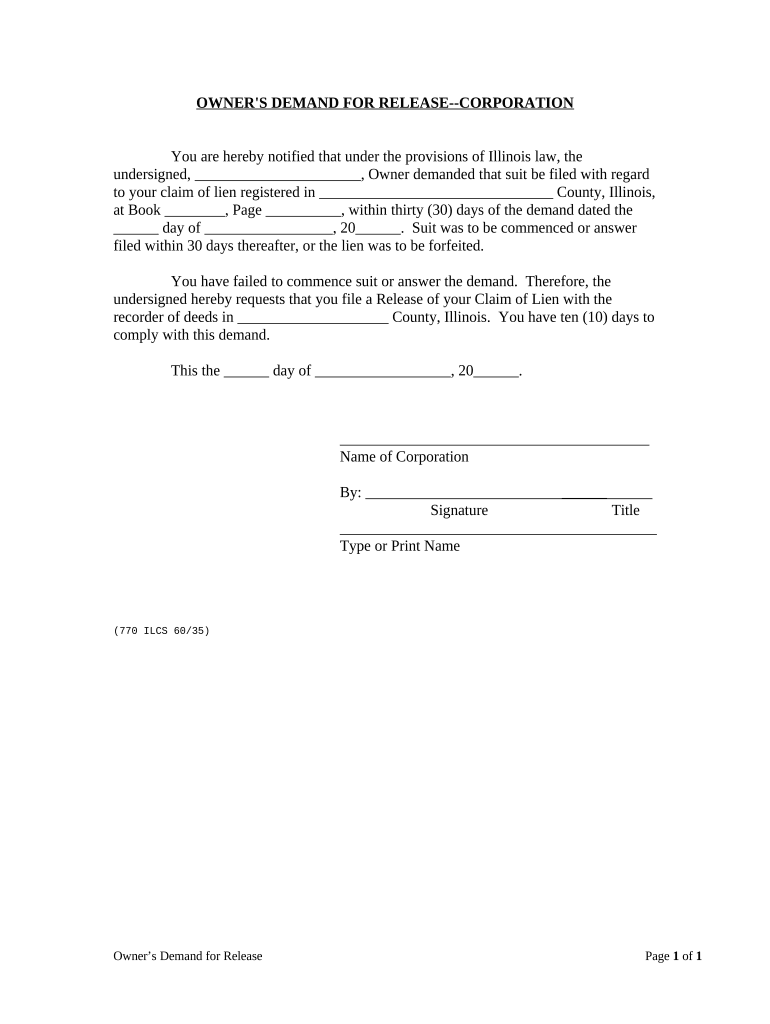
Il Llc Company Form


What is the Il Llc Company
The Il LLC company refers to a limited liability company formed in the state of Illinois. This business structure provides personal liability protection for its owners, known as members, while allowing for flexible management and tax benefits. An Il LLC company is a popular choice for entrepreneurs and small business owners who want to protect their personal assets from business debts and liabilities.
How to Obtain the Il Llc Company
To establish an Il LLC company, you must complete several steps. First, choose a unique name that complies with Illinois naming requirements. Next, file the Articles of Organization with the Illinois Secretary of State, which includes basic information about your business. You may also need to create an Operating Agreement, although it is not mandatory. Finally, obtain any necessary licenses or permits depending on your business type and location.
Steps to Complete the Il Llc Company
Completing the formation of an Il LLC company involves a series of important steps:
- Choose a name for your LLC that is distinguishable from other registered businesses in Illinois.
- Designate a registered agent who will receive legal documents on behalf of the LLC.
- File the Articles of Organization with the Illinois Secretary of State, paying the required filing fee.
- Create an Operating Agreement to outline the management structure and operating procedures, even if not legally required.
- Obtain an Employer Identification Number (EIN) from the IRS for tax purposes.
Legal Use of the Il Llc Company
The Il LLC company must operate within the legal framework established by Illinois law. This includes adhering to state regulations regarding business operations, maintaining proper records, and filing annual reports. Additionally, the LLC must comply with federal tax obligations, which may include income tax, sales tax, and employment tax, depending on the nature of the business.
Key Elements of the Il Llc Company
Several key elements define the structure and operation of an Il LLC company:
- Limited Liability Protection: Members are generally not personally liable for business debts.
- Flexible Management: Members can manage the LLC directly or appoint managers.
- Pass-Through Taxation: Income is typically reported on members' personal tax returns, avoiding double taxation.
- Operational Flexibility: LLCs can have an unlimited number of members and various classes of membership.
State-Specific Rules for the Il Llc Company
Illinois has specific rules governing the formation and operation of LLCs. For instance, the state requires that the name of the LLC contain "Limited Liability Company" or an abbreviation like "LLC." Additionally, Illinois mandates that LLCs file an annual report and pay a fee to maintain good standing. It is essential for business owners to stay informed about these regulations to ensure compliance and avoid penalties.
Quick guide on how to complete il llc company
Complete Il Llc Company effortlessly on any device
Digital document management has gained popularity among businesses and individuals. It offers an excellent eco-friendly alternative to conventional printed and signed papers, as you can access the necessary form and safely store it online. airSlate SignNow provides all the tools required to create, edit, and electronically sign your documents promptly without delays. Manage Il Llc Company on any device using airSlate SignNow Android or iOS applications and enhance any document-focused workflow today.
How to modify and electronically sign Il Llc Company with ease
- Locate Il Llc Company and click on Get Form to begin.
- Utilize the tools we provide to finish your document.
- Emphasize crucial sections of your documents or hide sensitive information with tools that airSlate SignNow offers specifically for that purpose.
- Generate your electronic signature using the Sign feature, which takes moments and has the same legal validity as a conventional wet ink signature.
- Review all the details and click on the Done button to save your changes.
- Select your preferred method to share your form, whether via email, SMS, or invitation link, or download it to your computer.
Say goodbye to lost or mislaid documents, tedious form hunting, or errors that necessitate printing new document copies. airSlate SignNow takes care of all your document management needs in just a few clicks from any device you choose. Edit and electronically sign Il Llc Company and ensure effective communication at any stage of the form preparation process with airSlate SignNow.
Create this form in 5 minutes or less
Create this form in 5 minutes!
People also ask
-
What is an IL LLC company and how can airSlate SignNow help?
An IL LLC company, or Illinois Limited Liability Company, offers a flexible business structure that protects its owners from personal liability. airSlate SignNow can help streamline the process of managing important documents related to your IL LLC company by providing secure electronic signatures and efficient document workflows.
-
How much does it cost to use airSlate SignNow for my IL LLC company?
airSlate SignNow offers competitive pricing plans that cater to businesses of all sizes, including IL LLC companies. You can choose from monthly or annual subscriptions based on your usage needs, making it a cost-effective solution for eSignature and document management.
-
What features does airSlate SignNow provide for an IL LLC company?
airSlate SignNow includes essential features such as electronic signatures, document templates, and team collaboration tools, all tailored for an IL LLC company. These features enable you to efficiently manage contracts, agreements, and other important paperwork digitally.
-
Are there benefits to using airSlate SignNow for my IL LLC company?
Using airSlate SignNow for your IL LLC company offers numerous benefits, including faster document turnaround, improved security, and reduced printing costs. This user-friendly platform enhances productivity by allowing you to send, sign, and track documents seamlessly.
-
Can airSlate SignNow integrate with other tools for my IL LLC company?
Yes, airSlate SignNow can integrate with various third-party applications to enhance the functionality of your IL LLC company. This includes popular tools like Google Drive, Salesforce, and Dropbox, allowing for a more efficient workflow when managing your documents.
-
Is airSlate SignNow compliant with legal standards for an IL LLC company?
Absolutely! airSlate SignNow meets all regulatory requirements and legal standards for eSignatures, making it a reliable option for your IL LLC company. This compliance ensures that your signed documents are legally binding and secure.
-
How can I get support for my IL LLC company using airSlate SignNow?
airSlate SignNow provides robust support options for your IL LLC company, including a comprehensive help center, live chat, and email support. Their team is dedicated to ensuring that you have a smooth experience while using their platform for all your document signing needs.
Get more for Il Llc Company
- Form 8880 10795411
- Transport requisition form
- University of delaware donation request form
- Azerbaijan visa application form
- Health care worker background check form
- Standard letter of authorization for the request of historical usage information
- Affidavit of abandonment 46415584 form
- Claim of exemptionclient security fund feejdgc22 form
Find out other Il Llc Company
- How To Sign South Carolina Time Off Policy
- How To Sign Iowa Christmas Bonus Letter
- How To Sign Nevada Christmas Bonus Letter
- Sign New Jersey Promotion Announcement Simple
- Sign Louisiana Company Bonus Letter Safe
- How To Sign Delaware Letter of Appreciation to Employee
- How To Sign Florida Letter of Appreciation to Employee
- How Do I Sign New Jersey Letter of Appreciation to Employee
- How Do I Sign Delaware Direct Deposit Enrollment Form
- How To Sign Alabama Employee Emergency Notification Form
- How To Sign Oklahoma Direct Deposit Enrollment Form
- Sign Wyoming Direct Deposit Enrollment Form Online
- Sign Nebraska Employee Suggestion Form Now
- How Can I Sign New Jersey Employee Suggestion Form
- Can I Sign New York Employee Suggestion Form
- Sign Michigan Overtime Authorization Form Mobile
- How To Sign Alabama Payroll Deduction Authorization
- How To Sign California Payroll Deduction Authorization
- How To Sign Utah Employee Emergency Notification Form
- Sign Maine Payroll Deduction Authorization Simple