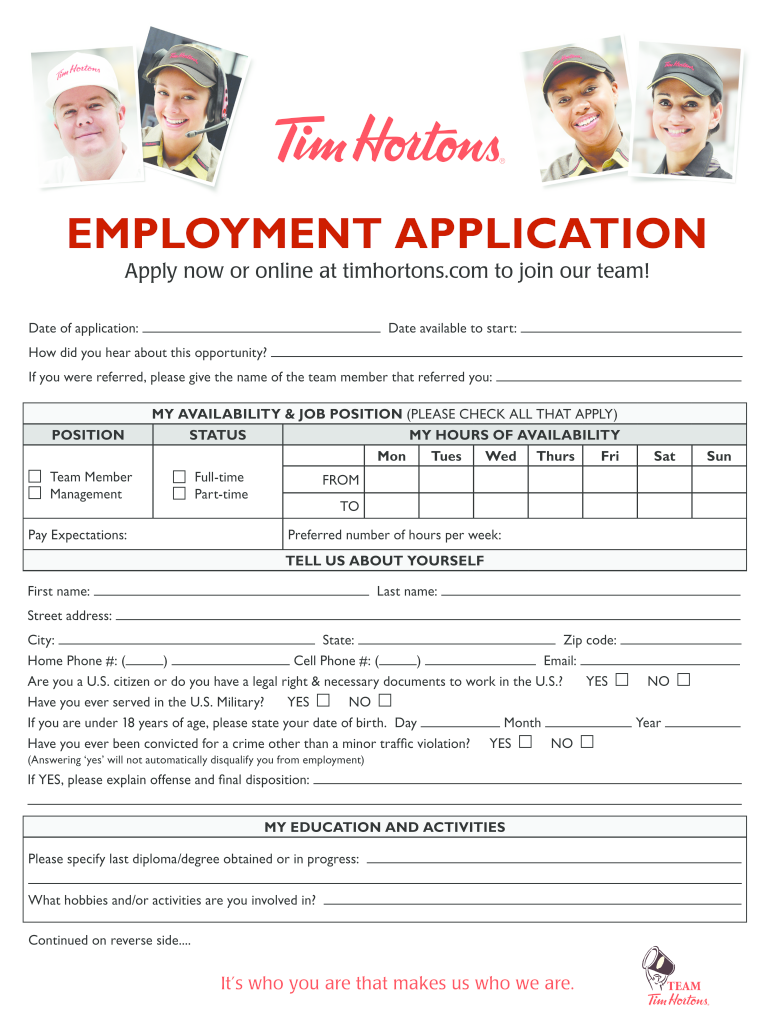
Tim Hortons Application Form


What is the Tim Hortons Application Form
The Tim Hortons job application form is a document used by individuals seeking employment at Tim Hortons locations across the United States. This form collects essential information about the applicant, including personal details, work history, and references. It serves as the first step in the hiring process, allowing potential employees to express their interest in available positions within the company.
How to use the Tim Hortons Application Form
Using the Tim Hortons application form involves several straightforward steps. First, applicants can obtain the form either online or in person at a Tim Hortons location. Once the form is acquired, it should be filled out completely and accurately. Applicants should ensure that all sections are completed, including personal information, work experience, and availability. After filling out the form, it can be submitted either online or in person, depending on the method chosen by the applicant.
Steps to complete the Tim Hortons Application Form
Completing the Tim Hortons job application form requires attention to detail. Here are the key steps to follow:
- Obtain the application form from the Tim Hortons website or a local store.
- Fill in personal information, including your name, address, and contact details.
- Provide details about your previous employment, including job titles, responsibilities, and dates of employment.
- List references who can vouch for your work ethic and character.
- Indicate your availability for work, including preferred shifts and hours.
- Review the completed form for accuracy and completeness.
- Submit the form as instructed, either online or in person.
Legal use of the Tim Hortons Application Form
The Tim Hortons job application form is legally binding once submitted. It is crucial that applicants provide truthful and accurate information, as any discrepancies can lead to disqualification from the hiring process or termination if discovered after employment begins. The form must comply with relevant employment laws, ensuring that it respects the rights of applicants and adheres to anti-discrimination policies.
Key elements of the Tim Hortons Application Form
The Tim Hortons application form includes several key elements that are essential for the hiring process. These elements typically consist of:
- Personal Information: Name, address, phone number, and email.
- Employment History: Previous jobs, including employer names, job titles, and dates of employment.
- Education: Schools attended, degrees earned, and relevant certifications.
- References: Contact information for individuals who can provide a recommendation.
- Availability: Days and times the applicant is available to work.
Form Submission Methods
Applicants have multiple options for submitting the Tim Hortons job application form. The methods include:
- Online Submission: Many applicants choose to fill out the form digitally through the Tim Hortons website, allowing for quick and convenient submission.
- In-Person Submission: Applicants can also print the form, fill it out by hand, and deliver it directly to a local Tim Hortons store.
Quick guide on how to complete tim hortons application form
Effortlessly Prepare Tim Hortons Application Form on Any Device
Managing documents online has gained immense popularity among businesses and individuals. It serves as an excellent eco-friendly alternative to conventional printed and signed paperwork, allowing you to locate the appropriate form and securely store it online. airSlate SignNow provides all the tools necessary to create, edit, and eSign your documents quickly and efficiently. Handle Tim Hortons Application Form on any device with airSlate SignNow's Android or iOS applications and enhance any document-focused activity today.
The Easiest Way to Modify and eSign Tim Hortons Application Form without Stress
- Locate Tim Hortons Application Form and click Get Form to begin.
- Utilize the tools we provide to complete your document.
- Highlight important sections of your documents or obscure sensitive data with the tools that airSlate SignNow offers specifically for that purpose.
- Create your signature using the Sign tool, which takes mere seconds and has the same legal validity as a traditional handwritten signature.
- Review the information and click on the Done button to save your changes.
- Choose how you would like to send your form, whether by email, SMS, invitation link, or download it to your computer.
Eliminate worries about lost or misfiled documents, laborious form searches, or mistakes that necessitate printing additional document copies. airSlate SignNow meets your document management needs in just a few clicks from your preferred device. Modify and eSign Tim Hortons Application Form and ensure excellent communication at every stage of the form preparation process with airSlate SignNow.
Create this form in 5 minutes or less
Create this form in 5 minutes!
How to create an eSignature for the tim hortons application form
The best way to create an electronic signature for your PDF file online
The best way to create an electronic signature for your PDF file in Google Chrome
How to make an e-signature for signing PDFs in Gmail
The way to generate an e-signature straight from your mobile device
The way to create an electronic signature for a PDF file on iOS
The way to generate an e-signature for a PDF document on Android devices
People also ask
-
What is the tim hortons application form?
The Tim Hortons application form is a document that potential employees fill out to apply for positions at Tim Hortons. It collects essential information such as personal details, previous work experience, and availability. Completing this form is the first step in joining the Tim Hortons team.
-
How can I access the tim hortons application form?
To access the Tim Hortons application form, you can visit the official Tim Hortons website or inquire at your local restaurant. The online form is user-friendly and easy to navigate, allowing you to submit your application directly online.
-
What information do I need to provide on the tim hortons application form?
When filling out the Tim Hortons application form, you will need to provide your contact information, work history, references, and any relevant skills or qualifications. It's important to be accurate and honest to increase your chances of being considered for a position.
-
Is there a fee associated with the tim hortons application form?
No, there is no fee to submit the Tim Hortons application form. The application process is entirely free, allowing anyone interested in a job at Tim Hortons to apply without any financial burden.
-
What are the benefits of completing the tim hortons application form online?
Completing the Tim Hortons application form online offers several benefits, including convenience and speed. You can submit your application from anywhere, and you may receive quicker responses from hiring managers, increasing your chances of securing an interview.
-
Can I track my application after submitting the tim hortons application form?
Yes, after submitting the Tim Hortons application form, you can follow up with the restaurant to inquire about the status of your application. Many locations welcome applicants to check in, which shows your enthusiasm for the position.
-
What positions can I apply for using the tim hortons application form?
The Tim Hortons application form can be used to apply for various positions, ranging from entry-level crew members to management roles. Each position may require different skills, so be sure to highlight relevant experience when filling out your application.
Get more for Tim Hortons Application Form
- Quitclaim deed four individuals to two individuals colorado form
- Colorado deed for form
- Colorado beneficiary deed form
- Notice of nonresponsibility by individual colorado form
- Quitclaim deed two individuals to one individual colorado form
- Colorado general deed 497299818 form
- Colorado construction performance bond colorado
- Colorado corporation search form
Find out other Tim Hortons Application Form
- Electronic signature South Dakota Car Dealer Affidavit Of Heirship Free
- Electronic signature Texas Car Dealer Purchase Order Template Online
- Electronic signature Texas Car Dealer Purchase Order Template Fast
- Electronic signature Maryland Business Operations NDA Myself
- Electronic signature Washington Car Dealer Letter Of Intent Computer
- Electronic signature Virginia Car Dealer IOU Fast
- How To Electronic signature Virginia Car Dealer Medical History
- Electronic signature Virginia Car Dealer Separation Agreement Simple
- Electronic signature Wisconsin Car Dealer Contract Simple
- Electronic signature Wyoming Car Dealer Lease Agreement Template Computer
- How Do I Electronic signature Mississippi Business Operations Rental Application
- Electronic signature Missouri Business Operations Business Plan Template Easy
- Electronic signature Missouri Business Operations Stock Certificate Now
- Electronic signature Alabama Charity Promissory Note Template Computer
- Electronic signature Colorado Charity Promissory Note Template Simple
- Electronic signature Alabama Construction Quitclaim Deed Free
- Electronic signature Alaska Construction Lease Agreement Template Simple
- Electronic signature Construction Form Arizona Safe
- Electronic signature Kentucky Charity Living Will Safe
- Electronic signature Construction Form California Fast