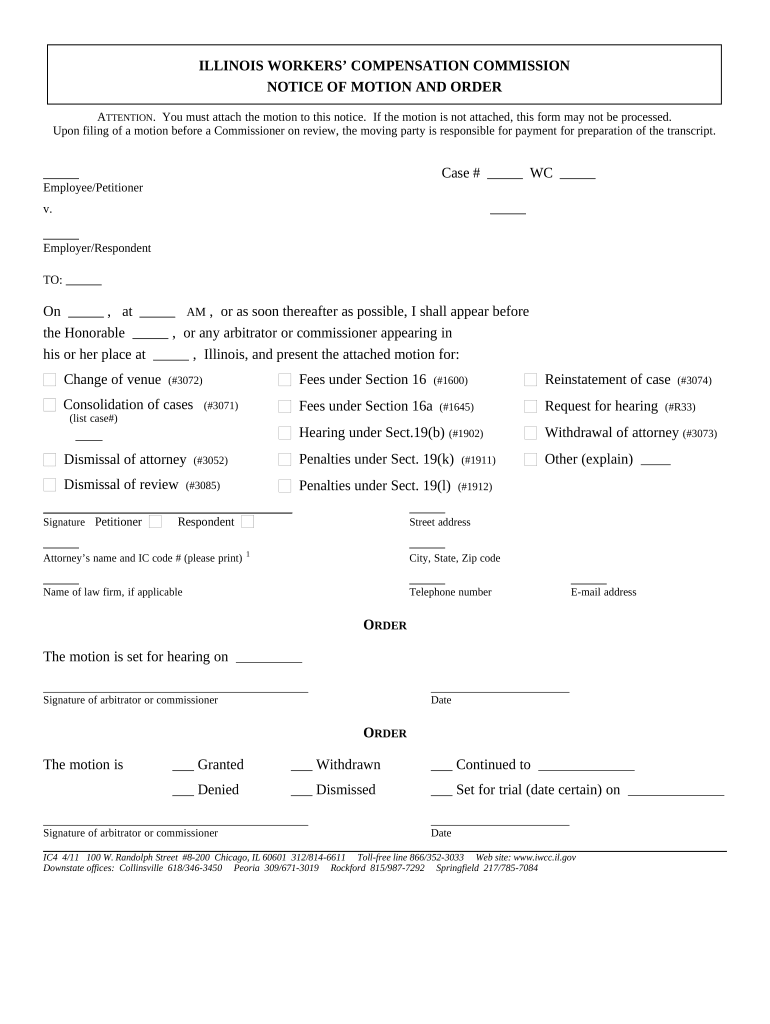
Illinois Notice Motion Form


What is the Illinois Notice of Motion?
The Illinois Notice of Motion is a legal document used to notify parties involved in a court case about a motion that is being filed. This form is essential in ensuring that all relevant parties are informed of the motion's details, including the date, time, and location of the hearing. It serves as a formal communication tool within the Illinois judicial system, allowing for transparency and procedural fairness in legal proceedings.
How to Use the Illinois Notice of Motion
Using the Illinois Notice of Motion involves several key steps. First, the individual filing the motion must complete the form, providing necessary details such as the case number, names of the parties involved, and the specific relief sought. Once the form is completed, it must be served to all parties involved in the case. This can be done through personal delivery, mail, or electronic means, depending on the court's rules. Finally, the completed notice must be filed with the appropriate court to ensure it becomes part of the official record.
Steps to Complete the Illinois Notice of Motion
Completing the Illinois Notice of Motion requires careful attention to detail. Follow these steps:
- Begin by obtaining the correct form from the Illinois court website or your local courthouse.
- Fill in the case information, including the case number and names of all parties involved.
- Clearly state the motion being filed and the specific relief requested.
- Include the date, time, and location of the hearing.
- Sign and date the form to certify its accuracy.
Legal Use of the Illinois Notice of Motion
The Illinois Notice of Motion is legally binding when properly executed. It must comply with state-specific rules and regulations governing court procedures. This includes ensuring that all parties receive timely notice of the motion. Failure to adhere to these legal requirements can result in delays or dismissal of the motion. Therefore, understanding the legal implications and requirements of this document is crucial for effective legal representation.
Required Documents
When filing an Illinois Notice of Motion, certain documents may be required to accompany the form. These can include:
- The original motion that is being filed.
- Any supporting affidavits or evidence that substantiate the claims made in the motion.
- Proof of service, demonstrating that all parties have been notified.
Form Submission Methods
The Illinois Notice of Motion can be submitted through various methods, depending on the court's preferences. Common submission methods include:
- Filing in person at the courthouse.
- Mailing the completed form to the court clerk.
- Submitting electronically through the court's online filing system, if available.
Key Elements of the Illinois Notice of Motion
Understanding the key elements of the Illinois Notice of Motion is vital for its successful completion. Important components include:
- Case caption, which identifies the parties and the court.
- Title of the motion, indicating the specific request being made.
- Details of the hearing, including date, time, and location.
- Signature of the person filing the motion, affirming the information is accurate.
Quick guide on how to complete illinois notice motion
Complete Illinois Notice Motion effortlessly on any device
Online document management has become increasingly popular among organizations and individuals alike. It serves as an excellent eco-friendly alternative to traditional printed and signed documents, allowing you to obtain the necessary form and securely store it online. airSlate SignNow provides you with all the tools required to create, modify, and eSign your documents promptly without delays. Manage Illinois Notice Motion across any platform with airSlate SignNow's Android or iOS applications and streamline any document-related process today.
How to adjust and eSign Illinois Notice Motion with ease
- Find Illinois Notice Motion and click Get Form to begin.
- Utilize the tools we offer to complete your form.
- Highlight important parts of your documents or conceal sensitive information with tools specifically designed for that purpose by airSlate SignNow.
- Create your signature using the Sign feature, which takes only seconds and carries the same legal validity as a conventional wet ink signature.
- Review the details and click the Done button to save your modifications.
- Decide how you wish to share your form: via email, text message (SMS), or invite link, or download it to your computer.
Say goodbye to lost or misplaced documents, tedious form searching, or errors that require printing new document copies. airSlate SignNow meets your document management needs in just a few clicks from any device you prefer. Adjust and eSign Illinois Notice Motion and guarantee outstanding communication at every stage of your form preparation process with airSlate SignNow.
Create this form in 5 minutes or less
Create this form in 5 minutes!
People also ask
-
What is an Illinois notice of motion form?
An Illinois notice of motion form is a legal document used to notify other parties about a motion being filed in court. It details the specific requests being made and the date on which the motion will be heard. Understanding how to properly complete and file this form is crucial for anyone involved in legal proceedings in Illinois.
-
How can airSlate SignNow help with the Illinois notice of motion form?
airSlate SignNow offers a user-friendly platform that allows you to easily create, fill, and eSign your Illinois notice of motion form. Our solution simplifies the document management process, making it faster and more efficient for legal professionals. Plus, it's designed to ensure compliance with state regulations regarding electronic signatures.
-
Is there a cost associated with using airSlate SignNow for the Illinois notice of motion form?
Yes, there are pricing plans available for airSlate SignNow that cater to different needs and budgets. We offer a free trial for users to explore our features before committing to a plan. This means you can submit your Illinois notice of motion form without incurring costs upfront.
-
Are there any features specific to the Illinois notice of motion form in airSlate SignNow?
Absolutely! airSlate SignNow includes templates specifically designed for the Illinois notice of motion form. These templates can save you time, ensuring that all necessary fields are filled out correctly to meet legal requirements. Additionally, our platform allows for easy collaboration and document sharing among legal teams.
-
What are the benefits of using airSlate SignNow for legal documents?
Using airSlate SignNow for legal documents like the Illinois notice of motion form offers a range of benefits, including enhanced speed, security, and ease of use. You can streamline the signing process and minimize paperwork, which helps reduce errors and save valuable time. Our platform also provides a complete audit trail for all signed documents.
-
Can I integrate airSlate SignNow with other software for managing legal documents?
Yes, airSlate SignNow offers robust integration options with various software platforms, including popular document management and cloud storage solutions. This flexibility allows you to seamlessly incorporate the Illinois notice of motion form into your existing workflows. Our integrations enhance productivity and ensure that all your documents are easily accessible.
-
Is it legally binding to eSign an Illinois notice of motion form using airSlate SignNow?
Yes, eSignatures obtained through airSlate SignNow are legally binding and comply with the U.S. ESIGN Act and UETA. This means that your Illinois notice of motion form signed electronically holds up in court just as a traditional handwritten signature would. Our platform ensures that all eSignatures are secure and verifiable.
Get more for Illinois Notice Motion
- Dfcs foster care invoice form
- Lesson 5 homework practice convert measurement units answer key form
- Modals of probability exercises pdf form
- Goalkeeper evaluation form 250587810
- Simple sentences and compuond sentences review complex sentences exercises form
- Eviction summons 16775691 form
- Work on hand schedule work on hand schedule work form
- Traffic citation guide form
Find out other Illinois Notice Motion
- Sign Texas Lawers Limited Power Of Attorney Safe
- Sign Tennessee Lawers Affidavit Of Heirship Free
- Sign Vermont Lawers Quitclaim Deed Simple
- Sign Vermont Lawers Cease And Desist Letter Free
- Sign Nevada Insurance Lease Agreement Mobile
- Can I Sign Washington Lawers Quitclaim Deed
- Sign West Virginia Lawers Arbitration Agreement Secure
- Sign Wyoming Lawers Lease Agreement Now
- How To Sign Alabama Legal LLC Operating Agreement
- Sign Alabama Legal Cease And Desist Letter Now
- Sign Alabama Legal Cease And Desist Letter Later
- Sign California Legal Living Will Online
- How Do I Sign Colorado Legal LLC Operating Agreement
- How Can I Sign California Legal Promissory Note Template
- How Do I Sign North Dakota Insurance Quitclaim Deed
- How To Sign Connecticut Legal Quitclaim Deed
- How Do I Sign Delaware Legal Warranty Deed
- Sign Delaware Legal LLC Operating Agreement Mobile
- Sign Florida Legal Job Offer Now
- Sign Insurance Word Ohio Safe