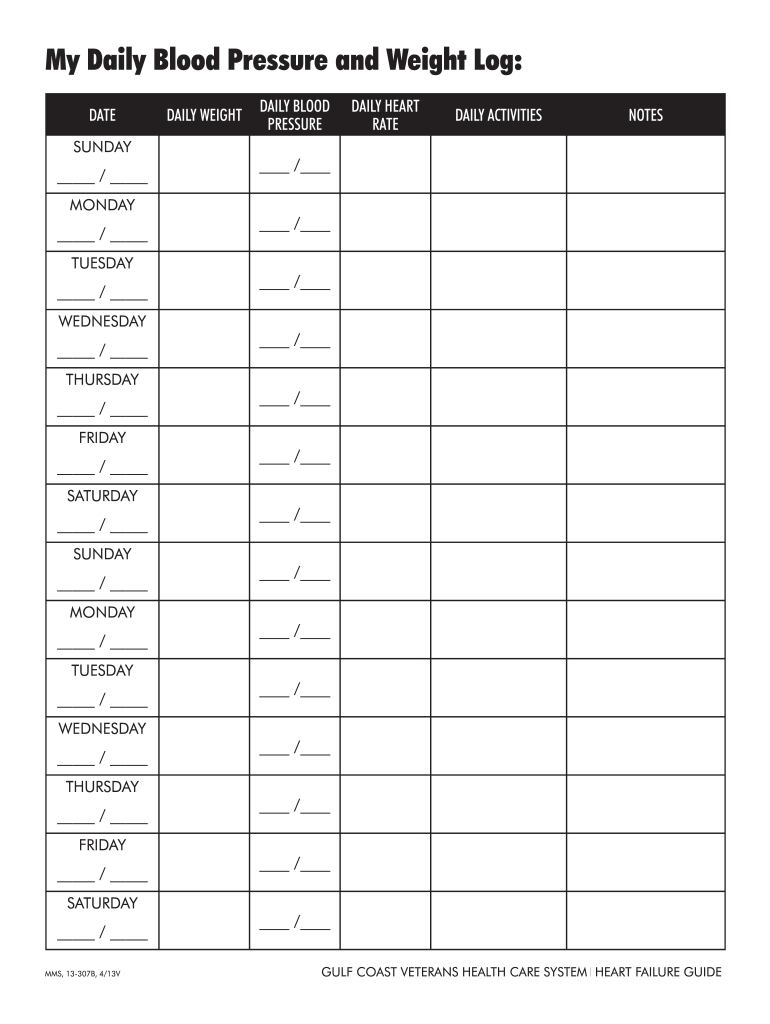
Daily Weight Log Form


What is the Daily Weight Log
The daily weight log is a structured document designed for individuals to track their weight over time. It typically includes fields for date, weight, and additional notes, allowing users to monitor their progress and make informed decisions regarding their health and fitness goals. This log can serve as a valuable tool for personal accountability, helping individuals stay focused on their weight management journey.
How to use the Daily Weight Log
Using the daily weight log involves a few simple steps. First, select a format that suits your needs, such as a daily weight chart PDF or a printable weight log. Each day, record your weight at the same time, preferably in the morning before eating or drinking. Consistency is key for accurate tracking. Additionally, consider noting any relevant factors, such as diet changes or exercise routines, to provide context for fluctuations in weight.
Steps to complete the Daily Weight Log
Completing the daily weight log is straightforward. Follow these steps:
- Download or print your daily weight chart PDF.
- Fill in the date at the top of the chart.
- Weigh yourself using a reliable scale.
- Record your weight in the designated field.
- Add any notes that may help explain changes in weight, such as dietary adjustments or physical activity.
Legal use of the Daily Weight Log
The daily weight log can be used for various purposes, including personal health tracking and compliance with specific health programs. While it is not a legal document in the traditional sense, maintaining accurate records can be beneficial for consultations with healthcare providers or for participation in wellness programs. Ensure that your entries are honest and consistent to maintain the integrity of your records.
Key elements of the Daily Weight Log
A comprehensive daily weight log should include several key elements to enhance its effectiveness:
- Date: Essential for tracking changes over time.
- Weight: The primary data point being monitored.
- Notes: Space for additional information, such as mood, diet, or exercise.
- Weekly Averages: Some logs may include a section for calculating weekly averages to identify trends.
Examples of using the Daily Weight Log
The daily weight log can be utilized in various scenarios. For instance, individuals on a weight loss journey may use it to track their progress weekly, while athletes might record their weight to monitor performance and health. Additionally, healthcare providers may recommend keeping a weight log for patients with specific health conditions, such as obesity or eating disorders, to facilitate discussions about treatment and lifestyle changes.
Quick guide on how to complete daily weight log
Effortlessly Prepare Daily Weight Log on Any Device
Managing documents online has gained traction among businesses and individuals. It serves as an ideal environmentally-friendly substitute for conventional printed and signed paperwork, allowing you to access the necessary forms and securely keep them online. airSlate SignNow provides you with all the tools required to create, edit, and eSign your documents swiftly and without complications. Handle Daily Weight Log on any device using airSlate SignNow's Android or iOS applications and enhance any document-related process today.
The easiest way to modify and eSign Daily Weight Log effortlessly
- Locate Daily Weight Log and select Get Form to begin.
- Make use of the tools we offer to fill out your document.
- Mark important sections of the documents or obscure sensitive information using tools specifically provided by airSlate SignNow for that purpose.
- Create your signature with the Sign feature, which takes mere seconds and holds the same legal validity as a traditional wet ink signature.
- Review all the details and click on the Done button to finalize your changes.
- Decide how you wish to submit your form, either by email, SMS, or invitation link, or download it to your computer.
Eliminate the hassle of lost or misfiled documents, tedious form searching, or errors that necessitate printing new copies. airSlate SignNow meets all your document management requirements in just a few clicks from any device of your choice. Revise and eSign Daily Weight Log and ensure outstanding communication at any point in the form preparation workflow with airSlate SignNow.
Create this form in 5 minutes or less
Create this form in 5 minutes!
How to create an eSignature for the daily weight log
The best way to generate an electronic signature for your PDF file online
The best way to generate an electronic signature for your PDF file in Google Chrome
The way to make an e-signature for signing PDFs in Gmail
The way to make an electronic signature from your mobile device
The way to make an electronic signature for a PDF file on iOS
The way to make an electronic signature for a PDF file on Android devices
People also ask
-
What is a daily weight chart PDF?
A daily weight chart PDF is a downloadable document that allows users to record and track their weight changes over time. This tool helps individuals monitor their progress towards weight management goals and can be easily printed for daily use.
-
How can I use a daily weight chart PDF with airSlate SignNow?
You can create and customize a daily weight chart PDF using airSlate SignNow's document management tools. This enables you to fill in your weight data digitally, sign the document if necessary, and share it securely with healthcare providers or personal trainers.
-
Is there a cost associated with using the daily weight chart PDF feature?
While airSlate SignNow offers a free trial for users to test their services, specific pricing plans apply for continued access to features like the daily weight chart PDF. Check our pricing page to find a plan that best suits your needs.
-
What are the benefits of using a daily weight chart PDF?
Using a daily weight chart PDF helps users visualize their weight trends and set realistic goals. It encourages consistency in tracking while providing a structured format that can enhance motivation and accountability in weight management efforts.
-
Can I integrate the daily weight chart PDF with other fitness apps?
Yes, airSlate SignNow allows integration with various fitness and health applications. This means you can seamlessly sync your daily weight chart PDF data with your favorite health tracking apps for a comprehensive overview of your fitness journey.
-
Is the daily weight chart PDF secure and compliant with regulations?
Absolutely! airSlate SignNow prioritizes the security and confidentiality of your documents, including the daily weight chart PDF. Our platform is compliant with industry regulations, ensuring that your data is protected throughout the signing and sharing process.
-
Can I access my daily weight chart PDF from multiple devices?
Yes, once created, your daily weight chart PDF can be accessed from any device with internet connectivity. This flexibility ensures that you can track your weight progress anytime, anywhere, making it easy to stay committed to your health objectives.
Get more for Daily Weight Log
- Colorado guardian form
- Colorado bankruptcy guide and forms package for chapters 7 or 13 colorado
- Bill of sale with warranty by individual seller colorado form
- Colorado seller 497300025 form
- Bill of sale without warranty by individual seller colorado form
- Bill of sale without warranty by corporate seller colorado form
- Colorado 13 form
- Verification of creditors matrix colorado form
Find out other Daily Weight Log
- Electronic signature Texas Car Dealer Purchase Order Template Online
- Electronic signature Texas Car Dealer Purchase Order Template Fast
- Electronic signature Maryland Business Operations NDA Myself
- Electronic signature Washington Car Dealer Letter Of Intent Computer
- Electronic signature Virginia Car Dealer IOU Fast
- How To Electronic signature Virginia Car Dealer Medical History
- Electronic signature Virginia Car Dealer Separation Agreement Simple
- Electronic signature Wisconsin Car Dealer Contract Simple
- Electronic signature Wyoming Car Dealer Lease Agreement Template Computer
- How Do I Electronic signature Mississippi Business Operations Rental Application
- Electronic signature Missouri Business Operations Business Plan Template Easy
- Electronic signature Missouri Business Operations Stock Certificate Now
- Electronic signature Alabama Charity Promissory Note Template Computer
- Electronic signature Colorado Charity Promissory Note Template Simple
- Electronic signature Alabama Construction Quitclaim Deed Free
- Electronic signature Alaska Construction Lease Agreement Template Simple
- Electronic signature Construction Form Arizona Safe
- Electronic signature Kentucky Charity Living Will Safe
- Electronic signature Construction Form California Fast
- Help Me With Electronic signature Colorado Construction Rental Application