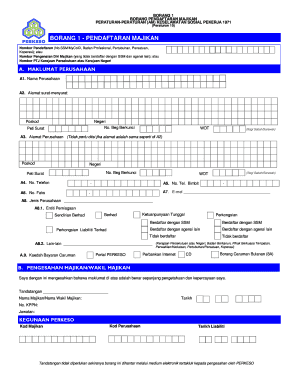
Borang 10 Perkeso Form


What is the Borang 10 Perkeso
The Borang 10 Perkeso, also known as the SOCSO Form 10, is a crucial document used in Malaysia for claiming benefits related to employment injuries or occupational diseases. This form is specifically designed for employees who are insured under the Social Security Organization (SOCSO) and seek compensation for medical expenses, rehabilitation, or other related benefits. Understanding the purpose and requirements of this form is essential for eligible employees to ensure they receive the support they need during challenging times.
How to use the Borang 10 Perkeso
Using the Borang 10 Perkeso involves a systematic approach to ensure all necessary information is accurately provided. First, gather all relevant personal and employment details, including your identification number and employment history. Next, fill out the form carefully, ensuring that all sections are completed. It is important to provide detailed information regarding the nature of the injury or illness, including how and when it occurred. Once completed, the form should be submitted to SOCSO for processing.
Steps to complete the Borang 10 Perkeso
Completing the Borang 10 Perkeso requires attention to detail. Follow these steps:
- Obtain the Borang 10 Perkeso from the SOCSO website or your employer.
- Fill in your personal information, including your name, identification number, and contact details.
- Provide details about your employer, including the company name and address.
- Describe the injury or illness, including the date and circumstances of the incident.
- Attach any supporting documents, such as medical reports or witness statements.
- Review the form for accuracy before submission.
Legal use of the Borang 10 Perkeso
The legal use of the Borang 10 Perkeso is governed by the regulations set forth by SOCSO. To be considered valid, the form must be completed accurately and submitted within the specified time frame following the incident. Failure to comply with these regulations may result in delays or denial of claims. It is essential for claimants to ensure that all information is truthful and supported by appropriate documentation to uphold the integrity of the claim process.
Required Documents
When submitting the Borang 10 Perkeso, certain documents are required to support your claim. These typically include:
- A copy of your identification card or relevant identification.
- Medical reports detailing the injury or illness.
- Any additional documentation that verifies the incident, such as accident reports or witness statements.
Having these documents ready will facilitate a smoother claims process and help ensure that your application is processed promptly.
Form Submission Methods
The Borang 10 Perkeso can be submitted through various methods to accommodate different preferences. These include:
- Online submission via the SOCSO portal, which allows for quick and efficient processing.
- Mailing the completed form and supporting documents to the nearest SOCSO office.
- In-person submission at a SOCSO office, where you can receive immediate assistance if needed.
Choosing the right submission method can help streamline the claims process and ensure that your form is received in a timely manner.
Quick guide on how to complete borang 10 perkeso
Effortlessly Prepare Borang 10 Perkeso on Any Device
Digital document management has become increasingly favored by firms and individuals alike. It serves as an ideal eco-friendly substitute for traditional printed and signed papers, as you can easily locate the appropriate template and safely keep it online. airSlate SignNow equips you with all the resources necessary to create, modify, and electronically sign your documents swiftly without delays. Manage Borang 10 Perkeso on any device using airSlate SignNow's Android or iOS applications and streamline any document-related process today.
The easiest way to modify and electronically sign Borang 10 Perkeso effortlessly
- Locate Borang 10 Perkeso and click Get Form to begin.
- Use the available tools to finalize your document.
- Emphasize pertinent sections of the documents or redact sensitive information with special tools provided by airSlate SignNow.
- Create your electronic signature with the Sign feature, which takes mere seconds and carries the same legal validity as a traditional handwritten signature.
- Review the information and click on the Done button to save your modifications.
- Select your preferred method to share your form, via email, text message (SMS), invitation link, or download it to your computer.
Eliminate concerns about lost or mislaid documents, tiring searches for forms, or errors that require printing new copies. airSlate SignNow addresses all your document management needs in just a few clicks from any device you choose. Edit and electronically sign Borang 10 Perkeso to ensure excellent communication throughout the form preparation process with airSlate SignNow.
Create this form in 5 minutes or less
Create this form in 5 minutes!
How to create an eSignature for the borang 10 perkeso
The best way to generate an e-signature for a PDF file in the online mode
The best way to generate an e-signature for a PDF file in Chrome
How to create an electronic signature for putting it on PDFs in Gmail
How to create an e-signature from your smartphone
How to create an e-signature for a PDF file on iOS devices
How to create an e-signature for a PDF file on Android
People also ask
-
What is borang 10 perkeso and how does it work?
Borang 10 perkeso is a specific form required for employers under the Social Security Organization in Malaysia. It is essential for employers to submit this form to ensure compliance with employee social security regulations. By using airSlate SignNow, companies can easily fill out and electronically sign the borang 10 perkeso, keeping everything organized and in compliance.
-
How can airSlate SignNow facilitate the completion of borang 10 perkeso?
airSlate SignNow simplifies the process of completing borang 10 perkeso by providing an intuitive platform to fill and sign documents digitally. You can easily add your business information, employee details, and securely send the form for eSignature in just a few clicks. This reduces paperwork and streamlines your compliance process.
-
Is there a cost associated with using airSlate SignNow for borang 10 perkeso?
Yes, airSlate SignNow offers various pricing plans that cater to different business needs. Depending on the plan you choose, you can enjoy features that include unlimited eSigning, document storage, and templates that simplify the borang 10 perkeso completion process. It provides a cost-effective solution for managing your signing needs.
-
What features does airSlate SignNow offer for managing borang 10 perkeso?
airSlate SignNow includes features such as customizable templates, automated workflows, and secure cloud storage that support the management of borang 10 perkeso. You can track the signing process in real time and receive notifications once documents are signed, ensuring a smooth and efficient experience.
-
How does airSlate SignNow enhance collaboration for borang 10 perkeso submissions?
With airSlate SignNow, collaboration is made simple as multiple users can comment, edit, and provide their signatures on the borang 10 perkeso form. This ensures everyone stays on the same page and that submissions are completed quickly. The platform also maintains a complete history of document interactions, allowing easy reference at any time.
-
Can I integrate airSlate SignNow with other tools while handling borang 10 perkeso?
Yes, airSlate SignNow offers seamless integrations with various business tools such as CRM systems, cloud storage solutions, and productivity suites. This connectivity enhances your workflow, allowing you to easily access and manage borang 10 perkeso alongside other important documents.
-
What are the benefits of using airSlate SignNow for borang 10 perkeso compared to traditional methods?
Using airSlate SignNow for borang 10 perkeso provides numerous benefits including faster processing times, reduced chances of errors, and enhanced security. Unlike traditional methods that rely on physical paperwork, eSigning ensures that your reports are filed promptly and securely, saving both time and resources.
Get more for Borang 10 Perkeso
- Request for correction colorado form
- Appointing guardian ad litem form
- Notice of closure after 3 years colorado form
- Order closing estate after 3 years colorado form
- Termination conservatorship form
- Motion order notice form
- Order terminating conservatorship colorado form
- Waiver of hearing waiver of accountings waiver of audit and approval of schedule of distribution colorado form
Find out other Borang 10 Perkeso
- How To Integrate Sign in Banking
- How To Use Sign in Banking
- Help Me With Use Sign in Banking
- Can I Use Sign in Banking
- How Do I Install Sign in Banking
- How To Add Sign in Banking
- How Do I Add Sign in Banking
- How Can I Add Sign in Banking
- Can I Add Sign in Banking
- Help Me With Set Up Sign in Government
- How To Integrate eSign in Banking
- How To Use eSign in Banking
- How To Install eSign in Banking
- How To Add eSign in Banking
- How To Set Up eSign in Banking
- How To Save eSign in Banking
- How To Implement eSign in Banking
- How To Set Up eSign in Construction
- How To Integrate eSign in Doctors
- How To Use eSign in Doctors