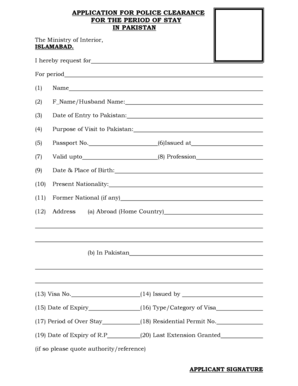
Police Verification Form PDF


What is the Police Verification Form PDF
The Police Verification Form PDF is an official document used to verify an individual's background, primarily for purposes such as employment, immigration, or other legal requirements. This form is essential for obtaining a Police Clearance Certificate (PCC) from the Punjab Police. It typically includes personal information, such as the applicant's name, address, and identification details, along with sections for police verification. The completed form serves as a formal request for the police to conduct a background check and issue a clearance certificate.
How to Obtain the Police Verification Form PDF
To obtain the Police Verification Form PDF, individuals can visit the official website of the Punjab Police or relevant local authorities. The form is usually available for download in a PDF format, ensuring ease of access. Users may also find the form at designated police stations or through community service centers that assist with legal documentation. It is important to ensure that the most recent version of the form is used to avoid any issues during the verification process.
Steps to Complete the Police Verification Form PDF
Completing the Police Verification Form PDF involves several key steps:
- Download the form: Access the official Punjab Police website or a reliable source to download the latest version of the form.
- Fill in personal details: Provide accurate information, including your full name, address, date of birth, and identification number.
- Specify purpose: Clearly indicate the reason for requesting the police verification, such as employment or immigration.
- Sign the form: Ensure that you sign the document where required, as this validates your request.
- Submit the form: Follow the submission guidelines, which may include online submission, mailing, or in-person delivery to the appropriate police department.
Legal Use of the Police Verification Form PDF
The Police Verification Form PDF is legally recognized as a formal request for background checks. Its proper completion and submission are crucial for ensuring that the police can process the request efficiently. This form must be used in accordance with local laws and regulations governing police verification and personal data handling. Compliance with these legal frameworks helps safeguard the applicant's rights and ensures that the verification process is conducted fairly and transparently.
Key Elements of the Police Verification Form PDF
Several key elements are essential in the Police Verification Form PDF:
- Applicant Information: This section requires the applicant’s full name, contact information, and identification details.
- Purpose of Verification: Clearly stating the reason for the request helps the police understand the context of the verification.
- Signature: The applicant's signature is necessary to authenticate the request.
- Police Department Details: Information on where the form should be submitted is critical for processing the request.
Form Submission Methods
Submitting the Police Verification Form PDF can be done through various methods, depending on the local regulations:
- Online Submission: Many police departments allow for electronic submission via their official websites.
- Mail: Applicants may send the completed form through postal services to the designated police department.
- In-Person Submission: Visiting a local police station to submit the form directly is often an option, allowing for immediate assistance if needed.
Quick guide on how to complete police verification form pdf
Effortlessly Prepare Police Verification Form Pdf on Any Device
Digital document management has gained traction among companies and individuals alike. It offers a superb environmentally friendly substitute for conventional printed and signed documents, allowing you to easily access the necessary form and securely store it online. airSlate SignNow equips you with all the necessary tools to create, edit, and electronically sign your documents rapidly without complications. Manage Police Verification Form Pdf on any device using airSlate SignNow's Android or iOS applications and enhance any document-centric procedure today.
Steps to Edit and eSign Police Verification Form Pdf with Ease
- Obtain Police Verification Form Pdf and click Get Form to begin.
- Utilize the tools available to complete your document.
- Emphasize important sections of your documents or obscure sensitive information with tools specifically designed for that purpose by airSlate SignNow.
- Create your signature using the Sign tool, which takes mere seconds and holds the same legal validity as a conventional wet ink signature.
- Review the details and click on the Done button to save your modifications.
- Choose your preferred method of sending your form—via email, SMS, invitation link, or by downloading it to your PC.
Eliminate concerns about lost or misplaced files, cumbersome document searches, or mistakes that necessitate printing new copies. airSlate SignNow meets your document management needs in just a few clicks from your chosen device. Edit and electronically sign Police Verification Form Pdf to ensure outstanding communication throughout your document preparation workflow with airSlate SignNow.
Create this form in 5 minutes or less
Create this form in 5 minutes!
How to create an eSignature for the police verification form pdf
The best way to generate an e-signature for your PDF in the online mode
The best way to generate an e-signature for your PDF in Chrome
How to generate an electronic signature for putting it on PDFs in Gmail
How to create an e-signature straight from your smart phone
How to create an electronic signature for a PDF on iOS devices
How to create an e-signature for a PDF document on Android OS
People also ask
-
What is the PCC form Punjab police download saanjh pdf?
The PCC form Punjab police download saanjh pdf is an essential document required for obtaining a Police Clearance Certificate. This form is necessary for various legal and administrative purposes, such as visa applications or employment verification. By using airSlate SignNow, you can easily fill and eSign the PCC form in PDF format, streamlining your application process.
-
How do I download the PCC form Punjab police saanjh pdf?
To download the PCC form Punjab police saanjh pdf, visit the official Punjab Police website or utilize airSlate SignNow’s platform. Our solution simplifies the downloading process and allows you to eSign the document quickly. Once downloaded, you can complete and submit your PCC form effortlessly.
-
Is there a fee associated with the PCC form Punjab police download saanjh pdf?
Typically, there may be nominal fees related to processing the Police Clearance Certificate, but downloading the PCC form Punjab police saanjh pdf itself is usually free. However, using airSlate SignNow may involve a subscription cost for accessing advanced eSigning features. This investment ensures a hassle-free and efficient document management experience.
-
What features does airSlate SignNow offer for the PCC form Punjab police download saanjh pdf?
airSlate SignNow includes a range of features designed to enhance your experience with the PCC form Punjab police download saanjh pdf. These features include easy document editing, secure eSigning, and the ability to share and store your forms safely in the cloud. Additionally, you can track the status of your signed documents in real-time.
-
Can I integrate airSlate SignNow with other tools for my PCC form Punjab police download saanjh pdf?
Yes, airSlate SignNow seamlessly integrates with various business applications to facilitate the management of your PCC form Punjab police download saanjh pdf. Integrations with tools like Google Drive, Dropbox, and other document management systems improve workflows and enhance productivity. You can easily access and share your forms across platforms.
-
What are the benefits of using airSlate SignNow for the PCC form Punjab police download saanjh pdf?
Using airSlate SignNow for the PCC form Punjab police download saanjh pdf offers numerous benefits. It provides a user-friendly platform that simplifies both document handling and eSigning, saving you time and effort. Additionally, the security features ensure that your sensitive information is protected throughout the process.
-
Is airSlate SignNow suitable for individuals needing the PCC form Punjab police download saanjh pdf?
Absolutely! airSlate SignNow is designed for both individuals and businesses, making it a great choice for anyone needing the PCC form Punjab police download saanjh pdf. Its intuitive interface and straightforward tools allow users of all skill levels to effectively manage their document signing needs, ensuring a smooth experience.
Get more for Police Verification Form Pdf
Find out other Police Verification Form Pdf
- Electronic signature Colorado Charity Promissory Note Template Simple
- Electronic signature Alabama Construction Quitclaim Deed Free
- Electronic signature Alaska Construction Lease Agreement Template Simple
- Electronic signature Construction Form Arizona Safe
- Electronic signature Kentucky Charity Living Will Safe
- Electronic signature Construction Form California Fast
- Help Me With Electronic signature Colorado Construction Rental Application
- Electronic signature Connecticut Construction Business Plan Template Fast
- Electronic signature Delaware Construction Business Letter Template Safe
- Electronic signature Oklahoma Business Operations Stock Certificate Mobile
- Electronic signature Pennsylvania Business Operations Promissory Note Template Later
- Help Me With Electronic signature North Dakota Charity Resignation Letter
- Electronic signature Indiana Construction Business Plan Template Simple
- Electronic signature Wisconsin Charity Lease Agreement Mobile
- Can I Electronic signature Wisconsin Charity Lease Agreement
- Electronic signature Utah Business Operations LLC Operating Agreement Later
- How To Electronic signature Michigan Construction Cease And Desist Letter
- Electronic signature Wisconsin Business Operations LLC Operating Agreement Myself
- Electronic signature Colorado Doctors Emergency Contact Form Secure
- How Do I Electronic signature Georgia Doctors Purchase Order Template