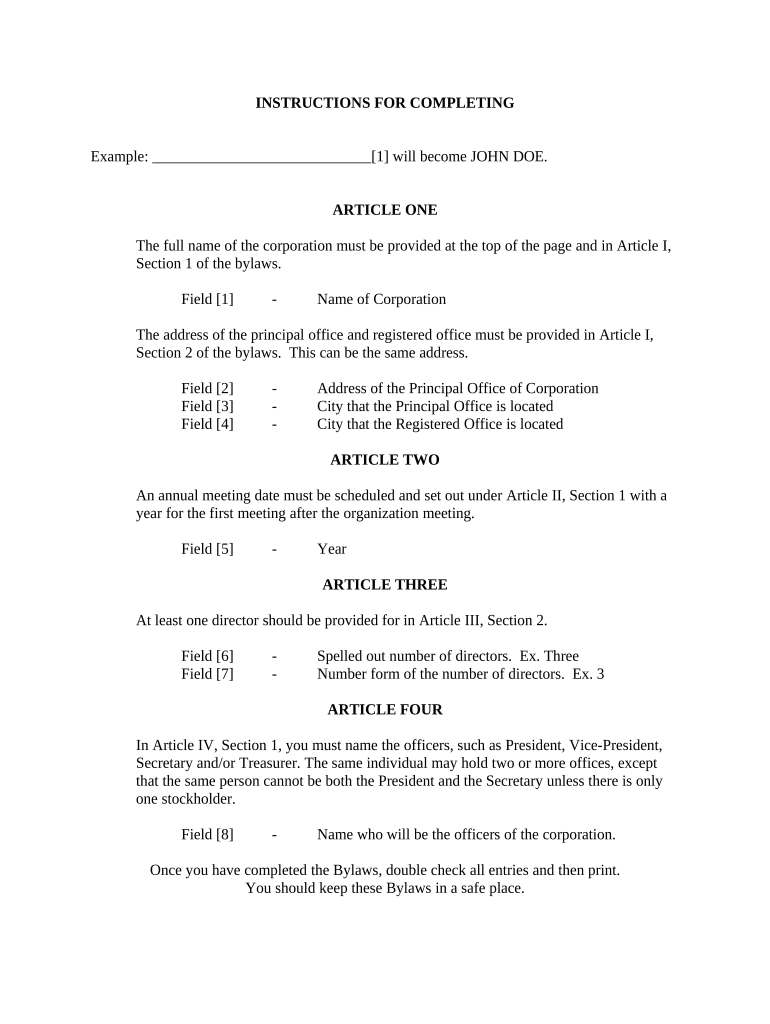
Bylaws Form


What are Bylaws?
Bylaws are essential legal documents that outline the rules and regulations governing the internal operations of an organization, such as a corporation or a nonprofit. They serve as a framework for how the organization will function, detailing the roles of directors and officers, the process for holding meetings, and the procedures for making decisions. Bylaws ensure that all members understand their rights and responsibilities, promoting transparency and accountability within the organization.
How to Use Bylaws
Using bylaws effectively involves several steps. First, ensure that the bylaws are tailored to the specific needs of your organization. This may include customizing sections related to governance, membership, and voting procedures. Next, distribute the bylaws to all members and provide training or resources to help them understand the document. Regularly review and update the bylaws as necessary to reflect changes in the organization or legal requirements. This practice helps maintain compliance and ensures that the bylaws remain relevant.
Steps to Complete the Bylaws
Completing bylaws typically involves the following steps:
- Draft the bylaws, ensuring they include all necessary sections such as purpose, membership, governance, and amendment procedures.
- Review the draft with legal counsel to ensure compliance with state laws and regulations.
- Present the draft to the board or members for feedback and approval.
- Finalize the bylaws and have them formally adopted during a meeting.
- Store the bylaws in a secure location and ensure they are accessible to all members.
Legal Use of Bylaws
Bylaws are legally binding documents that govern the actions of an organization. For them to be enforceable, they must comply with state laws and the organization's articles of incorporation. Properly executed bylaws can protect the organization from legal disputes by providing clear guidelines for operations and decision-making. It is crucial for organizations to adhere to their bylaws and maintain accurate records of any amendments made to them.
Key Elements of Bylaws
Key elements that should be included in bylaws are:
- Organization Name: The official name of the organization.
- Purpose: A statement outlining the organization's mission and objectives.
- Membership: Criteria for membership, rights, and responsibilities of members.
- Board Structure: Details on the composition, roles, and responsibilities of the board of directors.
- Meetings: Procedures for calling and conducting meetings, including quorum requirements.
- Amendment Procedures: The process for making changes to the bylaws.
State-Specific Rules for Bylaws
Bylaws must comply with state-specific regulations, which can vary significantly. Each state has its own laws governing the formation and operation of corporations and nonprofits. It is important to consult state statutes to ensure that the bylaws meet all legal requirements. This includes understanding any mandatory provisions that must be included in the bylaws, as well as any restrictions on certain governance practices.
Quick guide on how to complete bylaws 497306684
Complete Bylaws effortlessly on any device
Web-based document management has become favored by businesses and individuals alike. It offers an ideal eco-friendly substitute for conventional printed and signed papers, as you can locate the appropriate form and securely store it online. airSlate SignNow equips you with all the resources necessary to create, alter, and eSign your documents quickly without complications. Manage Bylaws on any platform using airSlate SignNow Android or iOS applications and enhance any document-related process today.
How to alter and eSign Bylaws effortlessly
- Locate Bylaws and then click Get Form to begin.
- Utilize the tools we provide to complete your form.
- Emphasize pertinent sections of the documents or obscure sensitive information with tools that airSlate SignNow specifically offers for that purpose.
- Create your eSignature using the Sign tool, which takes moments and holds the same legal validity as a conventional wet ink signature.
- Review the information and then click on the Done button to save your modifications.
- Choose your preferred method to send your form, whether by email, SMS, invitation link, or download it to your computer.
Forget about missing or lost documents, tedious form searches, or errors that necessitate printing new document copies. airSlate SignNow fulfills your document management needs in just a few clicks from any device you select. Alter and eSign Bylaws and ensure excellent communication at every stage of the form preparation process with airSlate SignNow.
Create this form in 5 minutes or less
Create this form in 5 minutes!
People also ask
-
What are the benefits of using airSlate SignNow for my bylaws get process?
Using airSlate SignNow for your bylaws get process streamlines the way you manage legal documents. Our platform allows you to quickly send, sign, and store bylaws electronically, minimizing paper waste and reducing turnaround times. This efficiency not only saves time but also ensures your documents are legally binding and secure.
-
How does airSlate SignNow ensure the security of my bylaws get documents?
Security is a top priority at airSlate SignNow. We employ advanced encryption methods to protect your bylaws get documents during transmission and storage. Additionally, our compliance with leading security standards ensures that your sensitive information remains confidential and safe from unauthorized access.
-
Is there a free trial available for airSlate SignNow for managing bylaws get?
Yes, airSlate SignNow offers a free trial that allows you to explore its features for managing bylaws get without any financial commitment. This trial gives you access to the full range of tools to see how our platform can transform your document signing and management processes. Sign up today and see the benefits firsthand!
-
What features does airSlate SignNow provide for effective bylaws get management?
airSlate SignNow provides a variety of features designed for effective bylaws get management, including customizable templates, eSignature support, and automated workflows. With these tools, you can create, send, and sign your bylaws efficiently, ensuring that all parties are on the same page. These features help you maintain compliance and organization throughout the document lifecycle.
-
Can I integrate airSlate SignNow with other tools for managing bylaws get?
Absolutely! airSlate SignNow seamlessly integrates with various third-party applications such as Google Drive, Slack, and Salesforce, allowing you to manage your bylaws get processes within your existing workflows. These integrations enhance your productivity by consolidating your document management tasks in one user-friendly platform.
-
What is the pricing structure for airSlate SignNow when managing bylaws get?
airSlate SignNow offers flexible pricing plans tailored to meet diverse business needs, making it easy to manage your bylaws get efficiently. You can choose from various subscription options, each providing a different set of features, allowing you to select the plan that best fits your budget and requirements. Visit our pricing page for more details.
-
How does airSlate SignNow improve the efficiency of the bylaws get process?
airSlate SignNow signNowly enhances the efficiency of the bylaws get process by automating manual tasks and facilitating real-time collaboration. You can quickly send out documents, track status updates, and receive notifications when signatures are completed, all in one centralized platform. This streamlined approach saves you time and reduces delays in finalizing critical documents.
Get more for Bylaws
- Mirae mutual fund common application form
- Hookup format 267830896
- Hf1213x041 03 16 form
- Arkansas small estate affidavit form
- Fire alarm activation report 70399792 form
- Ifta 200a form
- State of california electrical power distribution cec nrci elc 01 e created 0714 california energy commission certificate of form
- Financial assistance application ymca of form
Find out other Bylaws
- Electronic signature Utah New hire forms Now
- Electronic signature Texas Tenant contract Now
- How Do I Electronic signature Florida Home rental application
- Electronic signature Illinois Rental application Myself
- How Can I Electronic signature Georgia Rental lease form
- Electronic signature New York Rental lease form Safe
- Electronic signature Kentucky Standard rental application Fast
- Electronic signature Arkansas Real estate document Online
- Electronic signature Oklahoma Real estate document Mobile
- Electronic signature Louisiana Real estate forms Secure
- Electronic signature Louisiana Real estate investment proposal template Fast
- Electronic signature Maine Real estate investment proposal template Myself
- eSignature Alabama Pet Addendum to Lease Agreement Simple
- eSignature Louisiana Pet Addendum to Lease Agreement Safe
- eSignature Minnesota Pet Addendum to Lease Agreement Fast
- Electronic signature South Carolina Real estate proposal template Fast
- Electronic signature Rhode Island Real estate investment proposal template Computer
- How To Electronic signature Virginia Real estate investment proposal template
- How To Electronic signature Tennessee Franchise Contract
- Help Me With Electronic signature California Consulting Agreement Template