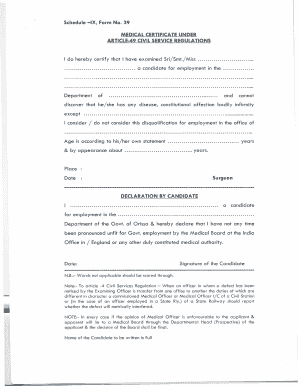
Schedule I Form No 39 a


What is the Schedule I Form No 39 A
The Schedule I Form No 39 A is a specific document used primarily in the context of civil service regulations. It serves as a medical certificate, verifying the health status of individuals applying for or currently holding positions within the civil service. This form is essential for ensuring that candidates meet the necessary health requirements as stipulated by relevant authorities.
How to use the Schedule I Form No 39 A
Using the Schedule I Form No 39 A involves several steps to ensure proper completion and submission. First, individuals must acquire the form from the appropriate government agency or online resource. After obtaining the form, applicants should fill it out accurately, providing all required personal and medical information. Once completed, the form must be signed by a qualified medical professional to validate the information provided.
Steps to complete the Schedule I Form No 39 A
Completing the Schedule I Form No 39 A requires careful attention to detail. Here are the steps to follow:
- Obtain the form from the relevant agency or official website.
- Fill in personal details such as name, address, and contact information.
- Provide medical history and current health status, including any relevant diagnoses.
- Have the form signed by a licensed medical practitioner.
- Review the completed form for accuracy before submission.
Legal use of the Schedule I Form No 39 A
The Schedule I Form No 39 A is legally recognized when completed in accordance with established guidelines. It must be signed by a qualified medical professional to ensure its validity. Compliance with local and federal regulations regarding medical documentation is crucial for the form to be accepted by civil service authorities. Failure to adhere to these legal requirements may result in the form being deemed invalid.
Key elements of the Schedule I Form No 39 A
Key elements of the Schedule I Form No 39 A include:
- Personal identification information of the applicant.
- Detailed medical history relevant to the position applied for.
- Signature and credentials of the medical professional.
- Date of examination and completion of the form.
Required Documents
To complete the Schedule I Form No 39 A, applicants typically need to provide several supporting documents, including:
- A valid identification document (e.g., driver's license or passport).
- Any previous medical records that may be relevant.
- Proof of employment or application for a civil service position.
Quick guide on how to complete schedule i form no 39 a
Complete Schedule I Form No 39 A effortlessly on any device
Managing documents online has gained increasing acceptance among businesses and individuals. It offers an ideal eco-friendly substitute to conventional printed and signed files, as you can easily locate the appropriate form and securely store it online. airSlate SignNow provides all the tools you need to create, edit, and electronically sign your documents swiftly without delays. Handle Schedule I Form No 39 A on any device with the airSlate SignNow Android or iOS applications and enhance any document-based procedure today.
How to modify and eSign Schedule I Form No 39 A with ease
- Obtain Schedule I Form No 39 A and click on Get Form to begin.
- Utilize the tools we offer to fill out your document.
- Emphasize important sections of your documents or obscure confidential information with features that airSlate SignNow provides specifically for that purpose.
- Generate your electronic signature using the Sign tool, which takes mere moments and carries the same legal validity as a traditional handwritten signature.
- Review all the details and click on the Done button to save your modifications.
- Choose how you wish to submit your form, via email, SMS, or invitation link, or download it to your computer.
Eliminate concerns about lost or misplaced documents, tedious form searching, or errors that require printing additional document copies. airSlate SignNow meets your document management needs in just a few clicks from any device of your preference. Alter and eSign Schedule I Form No 39 A and ensure excellent communication at every stage of your form preparation process with airSlate SignNow.
Create this form in 5 minutes or less
Create this form in 5 minutes!
How to create an eSignature for the schedule i form no 39 a
The best way to generate an e-signature for your PDF document in the online mode
The best way to generate an e-signature for your PDF document in Chrome
How to make an electronic signature for putting it on PDFs in Gmail
How to create an electronic signature right from your mobile device
How to create an electronic signature for a PDF document on iOS devices
How to create an electronic signature for a PDF on Android devices
People also ask
-
What is the schedule 1 form no 39 a used for?
The schedule 1 form no 39 a is used to report additional income sources and assess tax obligations. By using airSlate SignNow, you can easily eSign and submit this document securely. Understanding its purpose is crucial for accurate tax reporting.
-
How can I fill out the schedule 1 form no 39 a using airSlate SignNow?
Filling out the schedule 1 form no 39 a on airSlate SignNow is straightforward. You can upload your document, fill in the necessary details, and digitally sign it. This eliminates the hassle of printing and scanning, streamlining the process.
-
Is there a cost associated with using airSlate SignNow for the schedule 1 form no 39 a?
Yes, airSlate SignNow offers various pricing plans tailored to different needs. These plans are cost-effective and provide features that simplify the signing and submission of documents like the schedule 1 form no 39 a. Check our pricing page for detailed information.
-
What are the key features of airSlate SignNow for handling the schedule 1 form no 39 a?
Key features of airSlate SignNow include easy document upload, digital signing, templates, and collaboration tools. These functionalities specifically enhance the process of completing the schedule 1 form no 39 a, making it more efficient and user-friendly.
-
Are there integrations available with airSlate SignNow for the schedule 1 form no 39 a?
airSlate SignNow seamlessly integrates with numerous applications, making it easy to manage the schedule 1 form no 39 a along with other documents. This integration capability helps streamline workflows, enhancing productivity. Explore our integrations page to see all available options.
-
What benefits does airSlate SignNow provide when submitting the schedule 1 form no 39 a?
Using airSlate SignNow to submit the schedule 1 form no 39 a offers quick turnaround and enhanced security. The platform ensures that your documents are secure and comply with legal standards, giving you peace of mind. Additionally, it saves time compared to traditional methods.
-
Can I track the status of my schedule 1 form no 39 a submission with airSlate SignNow?
Absolutely! airSlate SignNow allows you to track the status of your schedule 1 form no 39 a submission in real-time. You receive notifications whenever there are updates, ensuring you stay informed throughout the process.
Get more for Schedule I Form No 39 A
- Living trust for husband and wife with no children colorado form
- Living trust for individual as single divorced or widow or widower with no children colorado form
- Living trust for individual who is single divorced or widow or widower with children colorado form
- Living trust for husband and wife with one child colorado form
- Colorado trust 497300148 form
- Amendment to living trust colorado form
- Colorado living form
- Colorado trust 497300151 form
Find out other Schedule I Form No 39 A
- Can I Electronic signature Nevada Government Stock Certificate
- Can I Electronic signature Massachusetts Education Quitclaim Deed
- Can I Electronic signature New Jersey Government LLC Operating Agreement
- Electronic signature New Jersey Government Promissory Note Template Online
- Electronic signature Michigan Education LLC Operating Agreement Myself
- How To Electronic signature Massachusetts Finance & Tax Accounting Quitclaim Deed
- Electronic signature Michigan Finance & Tax Accounting RFP Now
- Electronic signature Oklahoma Government RFP Later
- Electronic signature Nebraska Finance & Tax Accounting Business Plan Template Online
- Electronic signature Utah Government Resignation Letter Online
- Electronic signature Nebraska Finance & Tax Accounting Promissory Note Template Online
- Electronic signature Utah Government Quitclaim Deed Online
- Electronic signature Utah Government POA Online
- How To Electronic signature New Jersey Education Permission Slip
- Can I Electronic signature New York Education Medical History
- Electronic signature Oklahoma Finance & Tax Accounting Quitclaim Deed Later
- How To Electronic signature Oklahoma Finance & Tax Accounting Operating Agreement
- Electronic signature Arizona Healthcare / Medical NDA Mobile
- How To Electronic signature Arizona Healthcare / Medical Warranty Deed
- Electronic signature Oregon Finance & Tax Accounting Lease Agreement Online