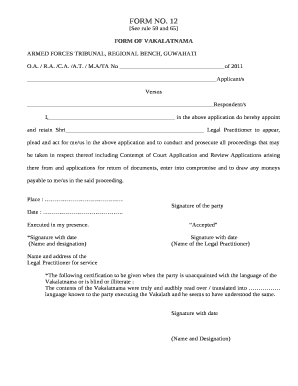
Vakalat Form Karnataka PDF


What is the Vakalat Form Karnataka Pdf
The Vakalat form, also known as vakalatnama, is a legal document used in India, particularly in Karnataka, to authorize a lawyer to represent a client in court. This form is essential for anyone seeking legal representation, as it grants the lawyer the authority to act on behalf of the client in legal matters. The vakalat form in Karnataka is typically required for various court proceedings, including civil and criminal cases, and must be filled out accurately to ensure its validity.
How to use the Vakalat Form Karnataka Pdf
Using the Vakalat form Karnataka PDF involves a few straightforward steps. First, download the form from a reliable source. Next, fill in the required details, including the names and addresses of both the client and the lawyer, as well as the case details. Once completed, the form must be signed by both parties. It is advisable to keep a copy for personal records. After signing, the form can be submitted to the relevant court along with any other required documents.
Steps to complete the Vakalat Form Karnataka Pdf
Completing the Vakalat form Karnataka PDF is a systematic process. Follow these steps for accuracy:
- Download the Vakalat form from a trusted source.
- Enter the full name and address of the client.
- Provide the lawyer's name and address.
- Include details about the case, such as the case number and court name.
- Sign the form in the designated area.
- Ensure the lawyer also signs the form, confirming their acceptance of representation.
- Make copies for both the client and lawyer before submission.
Legal use of the Vakalat Form Karnataka Pdf
The Vakalat form Karnataka PDF serves a crucial legal function. It must be executed according to the law to be considered valid. This document allows the lawyer to represent the client in court, file documents, and make necessary legal decisions on their behalf. The form must comply with local legal standards, including proper signatures and case references, to ensure it is accepted by the court.
Key elements of the Vakalat Form Karnataka Pdf
The Vakalat form Karnataka PDF contains several key elements that must be included for it to be legally binding. These elements include:
- The full name and address of the client.
- The full name and address of the lawyer.
- Details of the case, including the court name and case number.
- Signatures of both the client and the lawyer.
- Date of signing.
State-specific rules for the Vakalat Form Karnataka Pdf
In Karnataka, the Vakalat form must adhere to specific state regulations to be valid. This includes ensuring that the form is properly signed and dated by both the client and the lawyer. Additionally, certain courts may have unique requirements regarding the submission process or additional documentation that must accompany the Vakalat form. It is essential to check with the relevant court for any specific rules that may apply.
Quick guide on how to complete vakalat form karnataka pdf
Complete Vakalat Form Karnataka Pdf effortlessly on any gadget
Digital document management has become increasingly popular among businesses and individuals. It offers an excellent eco-friendly substitute to conventional printed and signed documents, allowing you to find the correct form and securely store it online. airSlate SignNow equips you with all the tools necessary to create, edit, and eSign your documents quickly and without delays. Manage Vakalat Form Karnataka Pdf on any gadget using airSlate SignNow's Android or iOS applications and simplify any document-related task today.
The simplest way to modify and eSign Vakalat Form Karnataka Pdf with ease
- Obtain Vakalat Form Karnataka Pdf and click on Get Form to begin.
- Utilize the tools we provide to fill out your form.
- Emphasize pertinent sections of the documents or redact private information with tools specifically designed for this purpose by airSlate SignNow.
- Generate your signature using the Sign feature, which takes just seconds and holds the same legal validity as a traditional ink signature.
- Review all the details and click on the Done button to finalize your changes.
- Select your preferred method for delivering your form, via email, text message (SMS), invite link, or download it to your computer.
Eliminate the hassle of lost or misplaced files, tedious form searching, or errors that necessitate printing new document versions. airSlate SignNow meets all your document management needs with just a few clicks from your chosen device. Modify and eSign Vakalat Form Karnataka Pdf and ensure outstanding communication at every stage of the form preparation process with airSlate SignNow.
Create this form in 5 minutes or less
Create this form in 5 minutes!
How to create an eSignature for the vakalat form karnataka pdf
The best way to make an electronic signature for your PDF online
The best way to make an electronic signature for your PDF in Google Chrome
The best way to generate an electronic signature for signing PDFs in Gmail
How to generate an e-signature right from your smartphone
How to generate an electronic signature for a PDF on iOS
How to generate an e-signature for a PDF on Android
People also ask
-
What is a vakalat form?
A vakalat form is a legal document that allows an individual to appoint a lawyer to represent them in legal proceedings. It is essential in various legal processes, ensuring that the appointed attorney has the authority to act on behalf of the client.
-
How can airSlate SignNow help with creating a vakalat form?
airSlate SignNow offers an intuitive platform that enables users to create and customize vakalat forms effortlessly. With its easy drag-and-drop functionality, you can add necessary fields and signatures, streamlining the process of preparing this important legal document.
-
Is there a cost associated with using airSlate SignNow for vakalat forms?
airSlate SignNow provides various pricing plans to suit different needs, including options specifically designed for creating vakalat forms. You can choose from flexible subscriptions that give you access to all features, ensuring you get the best value for your investment.
-
Can I integrate airSlate SignNow with other applications for managing vakalat forms?
Yes, airSlate SignNow seamlessly integrates with numerous applications, allowing for efficient management of vakalat forms. By connecting with platforms like Google Drive and Dropbox, you can store, manage, and share your documents effortlessly.
-
What are the benefits of using airSlate SignNow for electronic signatures on vakalat forms?
Using airSlate SignNow for electronic signatures on your vakalat forms provides numerous benefits, including speed and security. You save time with instant document delivery and signing while ensuring the legal integrity of your agreements with robust encryption.
-
Are vakalat forms legally binding when signed electronically with airSlate SignNow?
Yes, vakalat forms signed electronically via airSlate SignNow are legally binding, provided they comply with the e-signature laws in your jurisdiction. The platform ensures that all signatures are secure and can hold up in legal scenarios.
-
How does airSlate SignNow ensure the security of my vakalat forms?
Security is a priority at airSlate SignNow. The platform utilizes state-of-the-art encryption, security protocols, and compliance with global standards to protect your vakalat forms and sensitive information from unauthorized access.
Get more for Vakalat Form Karnataka Pdf
Find out other Vakalat Form Karnataka Pdf
- eSign Alaska Legal Contract Safe
- How To eSign Alaska Legal Warranty Deed
- eSign Alaska Legal Cease And Desist Letter Simple
- eSign Arkansas Legal LLC Operating Agreement Simple
- eSign Alabama Life Sciences Residential Lease Agreement Fast
- How To eSign Arkansas Legal Residential Lease Agreement
- Help Me With eSign California Legal Promissory Note Template
- eSign Colorado Legal Operating Agreement Safe
- How To eSign Colorado Legal POA
- eSign Insurance Document New Jersey Online
- eSign Insurance Form New Jersey Online
- eSign Colorado Life Sciences LLC Operating Agreement Now
- eSign Hawaii Life Sciences Letter Of Intent Easy
- Help Me With eSign Hawaii Life Sciences Cease And Desist Letter
- eSign Hawaii Life Sciences Lease Termination Letter Mobile
- eSign Hawaii Life Sciences Permission Slip Free
- eSign Florida Legal Warranty Deed Safe
- Help Me With eSign North Dakota Insurance Residential Lease Agreement
- eSign Life Sciences Word Kansas Fast
- eSign Georgia Legal Last Will And Testament Fast