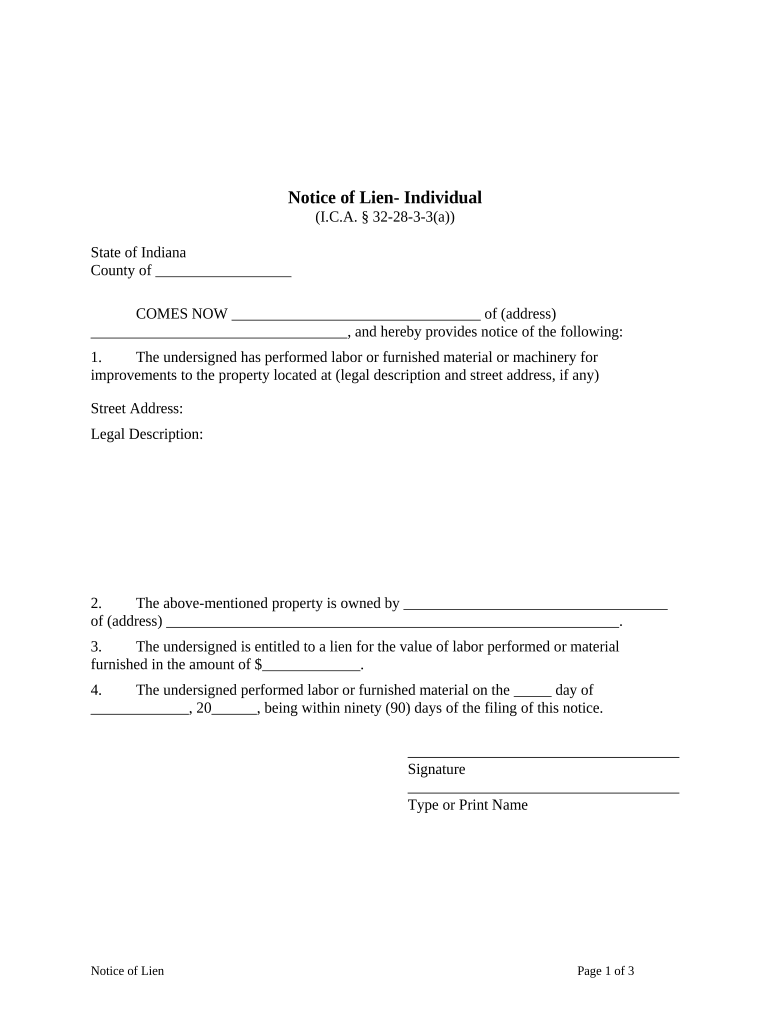
Indiana Notice Form


What is the Indiana Notice
The Indiana Notice is a formal document used to inform individuals or entities about specific legal requirements or actions. It serves various purposes, including notifying parties about changes in legal status, compliance requirements, or other important information relevant to state laws. Understanding the Indiana Notice is crucial for individuals and businesses to ensure they are meeting their legal obligations in the state of Indiana.
How to use the Indiana Notice
Using the Indiana Notice involves several steps to ensure proper compliance with state regulations. First, identify the specific purpose of the notice, whether it relates to legal notifications, compliance updates, or other relevant matters. Next, complete the notice with accurate information, ensuring that all required fields are filled out correctly. Finally, distribute the notice to the intended recipients, following any specific guidelines set forth by Indiana law to ensure that the notice is legally recognized.
Steps to complete the Indiana Notice
Completing the Indiana Notice requires careful attention to detail. Begin by gathering all necessary information relevant to the notice. This may include names, addresses, and specific legal references. Next, fill out the form clearly and legibly, ensuring that all required sections are completed. After filling out the notice, review it thoroughly for accuracy before signing and dating the document. Finally, submit the completed notice according to the guidelines established by Indiana law, whether that involves mailing it, delivering it in person, or submitting it electronically.
Legal use of the Indiana Notice
The legal use of the Indiana Notice is governed by state laws that outline its validity and requirements. For a notice to be considered legally binding, it must comply with specific regulations regarding format, content, and delivery. This includes ensuring that the notice is served to the correct parties and that it adheres to any timeframes specified by law. Understanding these legal requirements is essential for individuals and businesses to avoid potential disputes or penalties.
Key elements of the Indiana Notice
Key elements of the Indiana Notice include the title of the document, the date of issuance, the names and addresses of the parties involved, and a clear statement of the purpose of the notice. Additionally, it should include any relevant legal citations or references that support the notice's content. Proper formatting and clarity are vital to ensure that the notice is easily understood and legally enforceable.
Who Issues the Indiana Notice
The Indiana Notice can be issued by various entities, including government agencies, legal representatives, and organizations involved in compliance matters. Depending on the context, the issuer may vary, but it is typically a party with a legal obligation to inform others about specific actions or requirements. Understanding who issues the notice is important for determining its authority and validity.
Quick guide on how to complete indiana notice 497306774
Complete Indiana Notice effortlessly on any device
The management of online documents has become increasingly favored by businesses and individuals alike. It serves as an ideal environmentally friendly alternative to traditional printed and signed documents, allowing you to access the right forms and securely store them online. airSlate SignNow provides all the tools necessary to create, modify, and electronically sign your documents quickly without holdups. Manage Indiana Notice on any device using the airSlate SignNow apps for Android or iOS and simplify your document-related tasks today.
The easiest way to modify and electronically sign Indiana Notice with ease
- Find Indiana Notice and click on Get Form to begin.
- Utilize the tools we offer to complete your form.
- Highlight important sections of the documents or redact sensitive information with tools that airSlate SignNow specifically provides for this purpose.
- Create your signature using the Sign tool, which takes just seconds and holds the same legal validity as a traditional wet ink signature.
- Review the details and click on the Done button to save your changes.
- Choose how you would like to send your form, whether by email, SMS, invitation link, or download it to your computer.
Say goodbye to lost or misplaced documents, tedious searches for forms, or mistakes that require printing new copies. airSlate SignNow fulfills your document management needs with just a few clicks from your preferred device. Edit and electronically sign Indiana Notice while ensuring excellent communication throughout your form preparation process with airSlate SignNow.
Create this form in 5 minutes or less
Create this form in 5 minutes!
People also ask
-
What is an Indiana notice, and how does it relate to eSigning?
An Indiana notice typically refers to a formal communication that may require signatures for acknowledgment. Using airSlate SignNow, you can easily eSign these documents, ensuring compliance with Indiana's legal requirements while streamlining your workflow.
-
How can airSlate SignNow help me manage Indiana notices effectively?
airSlate SignNow offers features that allow you to prepare, send, and eSign Indiana notices quickly and efficiently. The platform's user-friendly interface ensures that you can track the status of your documents and gather signatures without any hassle.
-
What are the pricing options for using airSlate SignNow for Indiana notices?
airSlate SignNow offers a range of pricing plans tailored to accommodate different business needs. Whether you need a basic plan for occasional Indiana notices or a more comprehensive option for high-volume use, you can find a suitable solution that fits your budget.
-
Is airSlate SignNow compliant with Indiana’s electronic signature laws?
Yes, airSlate SignNow complies with Indiana’s electronic signature laws, ensuring that your Indiana notices are legally binding. With our secure platform, you can confidently eSign your documents knowing they meet regulatory requirements.
-
Can I integrate airSlate SignNow with other tools to handle Indiana notices?
Absolutely! airSlate SignNow integrates seamlessly with various applications, allowing you to manage your Indiana notices alongside your existing workflows. This integration capability enhances productivity and saves time by centralizing your document management.
-
What features should I look for in a solution for Indiana notices?
When selecting a solution for Indiana notices, consider features like secure eSigning, document tracking, and compliance with local laws. airSlate SignNow provides all these features and more, ensuring you can manage your notices effectively and securely.
-
How does airSlate SignNow enhance the signing experience for Indiana notices?
airSlate SignNow simplifies the signing experience for Indiana notices with its intuitive interface and real-time notifications. Users can eSign documents from anywhere, on any device, making the process fast and convenient for all parties involved.
Get more for Indiana Notice
Find out other Indiana Notice
- Help Me With eSign Vermont Healthcare / Medical PPT
- How To eSign Arizona Lawers PDF
- How To eSign Utah Government Word
- How Can I eSign Connecticut Lawers Presentation
- Help Me With eSign Hawaii Lawers Word
- How Can I eSign Hawaii Lawers Document
- How To eSign Hawaii Lawers PPT
- Help Me With eSign Hawaii Insurance PPT
- Help Me With eSign Idaho Insurance Presentation
- Can I eSign Indiana Insurance Form
- How To eSign Maryland Insurance PPT
- Can I eSign Arkansas Life Sciences PDF
- How Can I eSign Arkansas Life Sciences PDF
- Can I eSign Connecticut Legal Form
- How Do I eSign Connecticut Legal Form
- How Do I eSign Hawaii Life Sciences Word
- Can I eSign Hawaii Life Sciences Word
- How Do I eSign Hawaii Life Sciences Document
- How Do I eSign North Carolina Insurance Document
- How Can I eSign Hawaii Legal Word