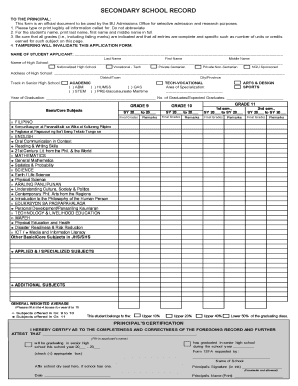
Bicol University Application Form


What is the Bicol University Application Form
The Bicol University Application Form is a vital document used by prospective students to apply for admission to Bicol University. This form collects essential personal information, academic history, and other relevant details required for the admission process. Completing this form accurately is crucial, as it serves as the foundation for evaluating applicants' eligibility for various programs offered by the university.
Steps to complete the Bicol University Application Form
Completing the Bicol University Application Form involves several key steps to ensure that all necessary information is provided correctly. First, gather all required documents, including transcripts and identification. Next, access the form online or download the printable version. Fill in personal details, including name, address, and contact information. Be sure to provide accurate academic records and any additional information requested. Finally, review the form for completeness and accuracy before submitting it through the designated method, whether online or by mail.
Legal use of the Bicol University Application Form
The legal use of the Bicol University Application Form is governed by various regulations that ensure the protection of applicant information and the integrity of the admission process. It is essential to understand that submitting false information can lead to disqualification from admission. Furthermore, compliance with privacy laws, such as FERPA, is crucial to safeguard the personal data of applicants. By using the form responsibly, applicants can ensure that their submissions are valid and legally binding.
How to obtain the Bicol University Application Form
Obtaining the Bicol University Application Form is straightforward. Prospective students can access the form directly from the official Bicol University website, where it is typically available as a downloadable PDF or an online fillable form. Additionally, applicants may request a physical copy by contacting the admissions office. It is important to ensure that the most current version of the form is used to avoid any issues during the application process.
Form Submission Methods (Online / Mail / In-Person)
Applicants have several options for submitting the Bicol University Application Form. The most convenient method is online submission through the university's application portal, which allows for instant processing. Alternatively, applicants may choose to print the completed form and send it via mail to the admissions office. In-person submission is also an option, allowing applicants to deliver their forms directly and ask any questions they may have. Each method has its own timelines and requirements, so it is advisable to check the university's guidelines for the preferred submission method.
Eligibility Criteria
Eligibility criteria for the Bicol University Application Form vary depending on the program of interest. Generally, applicants must have completed secondary education or its equivalent. Specific programs may have additional requirements, such as standardized test scores or prerequisite courses. It is essential for applicants to review the eligibility criteria for their chosen program thoroughly to ensure they meet all necessary qualifications before submitting the application.
Quick guide on how to complete bicol university application form 2021
Complete Bicol University Application Form effortlessly on any device
Digital document management has gained traction among businesses and individuals. It offers an excellent environmentally friendly substitute to conventional printed and signed documents, allowing you to access the necessary form and securely store it online. airSlate SignNow equips you with all the tools required to create, modify, and electronically sign your documents rapidly without delays. Manage Bicol University Application Form on any device with airSlate SignNow's Android or iOS applications and enhance any document-centered process today.
The easiest way to modify and eSign Bicol University Application Form without hassle
- Locate Bicol University Application Form and click Get Form to begin.
- Utilize the tools we provide to finalize your document.
- Highlight important sections of the documents or redact sensitive information with tools that airSlate SignNow offers specifically for that purpose.
- Create your signature using the Sign tool, which takes mere seconds and holds the same legal validity as a traditional wet ink signature.
- Review all the information and click on the Done button to save your modifications.
- Choose how you wish to submit your form, via email, SMS, or invitation link, or download it to your computer.
Eliminate concerns about lost or misplaced documents, laborious form searching, or errors that require printing new document copies. airSlate SignNow addresses all your document management needs in just a few clicks from any device you prefer. Modify and eSign Bicol University Application Form and ensure outstanding communication at any stage of your form preparation workflow with airSlate SignNow.
Create this form in 5 minutes or less
Create this form in 5 minutes!
How to create an eSignature for the bicol university application form 2021
The way to generate an electronic signature for your PDF document online
The way to generate an electronic signature for your PDF document in Google Chrome
The way to make an electronic signature for signing PDFs in Gmail
The best way to create an electronic signature straight from your smart phone
The best way to make an electronic signature for a PDF document on iOS
The best way to create an electronic signature for a PDF document on Android OS
People also ask
-
What is a bu bicol record and how can airSlate SignNow assist with it?
A bu bicol record refers to an official document, often used for legal and administrative purposes. airSlate SignNow streamlines the process of managing these records by allowing you to create, send, and eSign documents securely and efficiently. With our user-friendly interface, you can ensure that your bu bicol record is handled with accuracy and compliance.
-
What features does airSlate SignNow offer for managing bu bicol records?
airSlate SignNow provides a range of features designed to simplify the management of bu bicol records, including customizable templates, real-time collaboration, and secure document sharing. Additionally, users can track the status of their documents and receive notifications when actions are completed, ensuring a smooth workflow.
-
How does pricing work for airSlate SignNow in relation to bu bicol records?
airSlate SignNow offers flexible pricing plans that cater to businesses of all sizes, enabling you to manage bu bicol records without breaking the bank. Each plan includes essential features for eSigning and document management, ensuring you pay only for the tools that fit your needs while keeping costs predictable.
-
Can I integrate airSlate SignNow with other applications for managing bu bicol records?
Yes, airSlate SignNow supports a variety of integrations, which makes it easy to incorporate into your existing systems. This allows for seamless management of bu bicol records alongside other business applications, enhancing productivity and ensuring that your document workflows are connected.
-
What are the key benefits of using airSlate SignNow for bu bicol records?
Using airSlate SignNow for your bu bicol records can signNowly enhance efficiency and reduce turnaround times. The platform provides a secure environment for eSigning and document management, thereby minimizing errors and ensuring compliance with legal standards. Plus, users can monitor the progress of their documents in real time.
-
Is airSlate SignNow secure for handling bu bicol records?
Absolutely, airSlate SignNow prioritizes security, implementing industry-standard encryption and compliance measures to protect your bu bicol records. This means you can confidently send and store sensitive documents, knowing they are safeguarded against unauthorized access.
-
How user-friendly is airSlate SignNow for managing bu bicol records?
airSlate SignNow is designed with user experience in mind, allowing even those without technical expertise to easily manage bu bicol records. The intuitive interface ensures that users can create, send, and eSign documents quickly, facilitating a smooth experience throughout the document lifecycle.
Get more for Bicol University Application Form
- Request to publish notice and order minor family name change colorado form
- Name change parent 497300621 form
- Publication change form
- Notice name change form
- Colorado consent minor 497300624 form
- Colorado name change form
- Colorado petition change name form
- Order of name change for family colorado form
Find out other Bicol University Application Form
- How To Electronic signature Utah Landlord lease agreement
- Electronic signature Wyoming Landlord lease agreement Safe
- Electronic signature Illinois Landlord tenant lease agreement Mobile
- Electronic signature Hawaii lease agreement Mobile
- How To Electronic signature Kansas lease agreement
- Electronic signature Michigan Landlord tenant lease agreement Now
- How Can I Electronic signature North Carolina Landlord tenant lease agreement
- Can I Electronic signature Vermont lease agreement
- Can I Electronic signature Michigan Lease agreement for house
- How To Electronic signature Wisconsin Landlord tenant lease agreement
- Can I Electronic signature Nebraska Lease agreement for house
- eSignature Nebraska Limited Power of Attorney Free
- eSignature Indiana Unlimited Power of Attorney Safe
- Electronic signature Maine Lease agreement template Later
- Electronic signature Arizona Month to month lease agreement Easy
- Can I Electronic signature Hawaii Loan agreement
- Electronic signature Idaho Loan agreement Now
- Electronic signature South Carolina Loan agreement Online
- Electronic signature Colorado Non disclosure agreement sample Computer
- Can I Electronic signature Illinois Non disclosure agreement sample