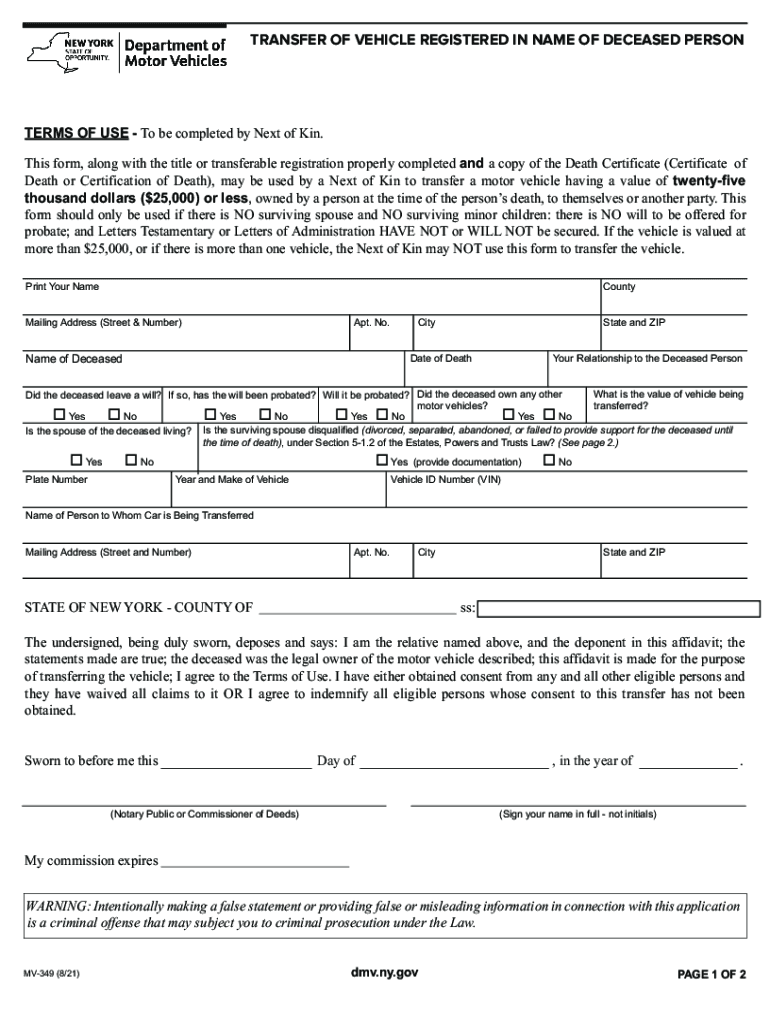
Department of Motor Vehicles New York DMV Form


What is the New York DMV?
The New York Department of Motor Vehicles (DMV) is a state agency responsible for vehicle registration, driver licensing, and maintaining driving records. It plays a crucial role in ensuring road safety and compliance with traffic laws. The DMV also manages the issuance of various forms, including the NY 349 form, which is essential for transferring vehicle ownership, particularly in cases involving deceased individuals.
Steps to Complete the NY 349 Form
Completing the NY 349 form involves several straightforward steps. First, gather all necessary documents, such as the title of the vehicle and proof of identity. Next, fill out the form accurately, ensuring all information is correct. If the transfer involves a deceased individual, additional documentation may be required to prove the relationship to the deceased. Once completed, the form can be submitted either online, by mail, or in person at a DMV office.
Required Documents for the NY 349 Form
When filling out the NY 349 form, specific documents are necessary to ensure a smooth transfer process. These typically include:
- The vehicle's title, signed by the seller.
- Proof of identity, such as a driver's license or state ID.
- Documentation proving the relationship to the deceased if applicable.
- Any additional forms required by the DMV for specific situations.
Legal Use of the NY 349 Form
The NY 349 form is legally recognized for transferring ownership of a motor vehicle in New York. To ensure its validity, the form must be filled out completely and accurately. Additionally, it must be signed by the appropriate parties. Electronic signatures are accepted under U.S. law, provided they meet the necessary legal standards, making digital completion a viable option.
Form Submission Methods
The NY 349 form can be submitted through various methods, offering flexibility for users. Options include:
- Online submission through the DMV's official website.
- Mailing the completed form to the designated DMV address.
- In-person submission at a local DMV office, allowing for immediate assistance if needed.
State-Specific Rules for the NY 349 Form
New York state law outlines specific rules regarding the completion and submission of the NY 349 form. It is essential to adhere to these regulations to avoid delays or complications in the transfer process. For instance, if the vehicle is being transferred due to the owner's death, the form must include the necessary documentation proving the relationship and the authority to act on behalf of the deceased.
Quick guide on how to complete ny mv349 printable
Effortlessly Prepare ny mv349 printable on Any Device
Digital document management has gained traction among businesses and individuals alike. It serves as an ideal eco-friendly alternative to traditional printed and signed documents, allowing you to access the necessary forms and securely store them online. airSlate SignNow equips you with all the tools required to create, modify, and electronically sign your documents promptly without delays. Manage ny mv 349 on any device using the airSlate SignNow applications for Android or iOS and enhance any document-related process today.
How to Modify and eSign 349 form vehicles with Ease
- Locate formmv 349 and click Get Form to begin.
- Utilize the tools we provide to complete your form.
- Highlight important sections of the documents or redact sensitive information with tools that airSlate SignNow offers specifically for this purpose.
- Generate your signature using the Sign feature, which takes seconds and holds the same legal validity as a conventional wet ink signature.
- Review all the details and click on the Done button to save your changes.
- Select your preferred method to send your form – via email, SMS, or invite link, or download it to your computer.
Eliminate the worry of lost or misplaced files, tedious form searching, or mistakes that require reprinting new document copies. airSlate SignNow addresses all your document management needs with just a few clicks from any device you choose. Modify and electronically sign 349 vehicles form to ensure smooth communication throughout the document preparation process with airSlate SignNow.
Create this form in 5 minutes or less
Related searches to mv349 transfer form
Create this form in 5 minutes!
How to create an eSignature for the mv349 vehicles motor
How to create an e-signature for your PDF in the online mode
How to create an e-signature for your PDF in Chrome
The best way to generate an electronic signature for putting it on PDFs in Gmail
The way to generate an e-signature right from your smart phone
How to generate an electronic signature for a PDF on iOS devices
The way to generate an e-signature for a PDF on Android OS
People also ask form vehicles person
-
What is the NY 349 form DMV used for?
The NY 349 form DMV is a document utilized for specific transactions related to vehicle registration and title transfers in New York. It serves as an essential form for individuals and businesses alike to ensure compliance with New York State regulations regarding motor vehicles.
-
How can airSlate SignNow help with the NY 349 form DMV?
AirSlate SignNow offers a seamless and efficient way to complete, sign, and send the NY 349 form DMV electronically. With its user-friendly interface, you can easily manage the signature process and ensure that your documents are legally binding and secure.
-
Is there a cost associated with using airSlate SignNow for the NY 349 form DMV?
Yes, there is a cost associated with using airSlate SignNow, but it is designed to be a cost-effective solution for businesses and individuals. Pricing varies based on your needs, but the convenience and efficiency gained through our service can outweigh the initial costs.
-
Can I integrate airSlate SignNow with other applications for handling the NY 349 form DMV?
Absolutely! airSlate SignNow offers integrations with various applications, allowing for a streamlined process in managing the NY 349 form DMV. Whether you use CRM tools or other document management systems, our integrations enhance your workflow and improve efficiency.
-
What are the benefits of using airSlate SignNow for the NY 349 form DMV?
Using airSlate SignNow for the NY 349 form DMV provides numerous benefits, including speed, convenience, and security. You can quickly send the form for signature, track its status in real-time, and access your signed documents from anywhere, making it a powerful tool for any business.
-
Is electronic signing of the NY 349 form DMV legally valid?
Yes, electronic signing of the NY 349 form DMV is legally valid in New York, provided you use a recognized electronic signature platform like airSlate SignNow. This ensures that your electronic signatures meet the legal standards required for verifying documents in the state.
-
What features does airSlate SignNow offer for the NY 349 form DMV?
AirSlate SignNow provides features such as template creation for the NY 349 form DMV, real-time tracking, and status updates on document signing. Additionally, you can customize reminders and notifications to ensure timely completion of the necessary paperwork.
Get more for ny mv 349 form dmv
- Dvs 40 fillable 2010 form
- Carpenters union vacation form 268586
- Sefsd membership application silent electric flyers of san diego form
- Riverside county ccw apli 2011 form
- Dtsc form 1358 2006
- Yosemite national park wilderness permit reservation application form
- Instructor evaluation form
- Mechanical california energy commission state of california ww cash4appliances form
Find out other ny mv transfer
- Sign Hawaii Sports LLC Operating Agreement Free
- Sign Georgia Sports Lease Termination Letter Safe
- Sign Kentucky Real Estate Warranty Deed Myself
- Sign Louisiana Real Estate LLC Operating Agreement Myself
- Help Me With Sign Louisiana Real Estate Quitclaim Deed
- Sign Indiana Sports Rental Application Free
- Sign Kentucky Sports Stock Certificate Later
- How Can I Sign Maine Real Estate Separation Agreement
- How Do I Sign Massachusetts Real Estate LLC Operating Agreement
- Can I Sign Massachusetts Real Estate LLC Operating Agreement
- Sign Massachusetts Real Estate Quitclaim Deed Simple
- Sign Massachusetts Sports NDA Mobile
- Sign Minnesota Real Estate Rental Lease Agreement Now
- How To Sign Minnesota Real Estate Residential Lease Agreement
- Sign Mississippi Sports Confidentiality Agreement Computer
- Help Me With Sign Montana Sports Month To Month Lease
- Sign Mississippi Real Estate Warranty Deed Later
- How Can I Sign Mississippi Real Estate Affidavit Of Heirship
- How To Sign Missouri Real Estate Warranty Deed
- Sign Nebraska Real Estate Letter Of Intent Online