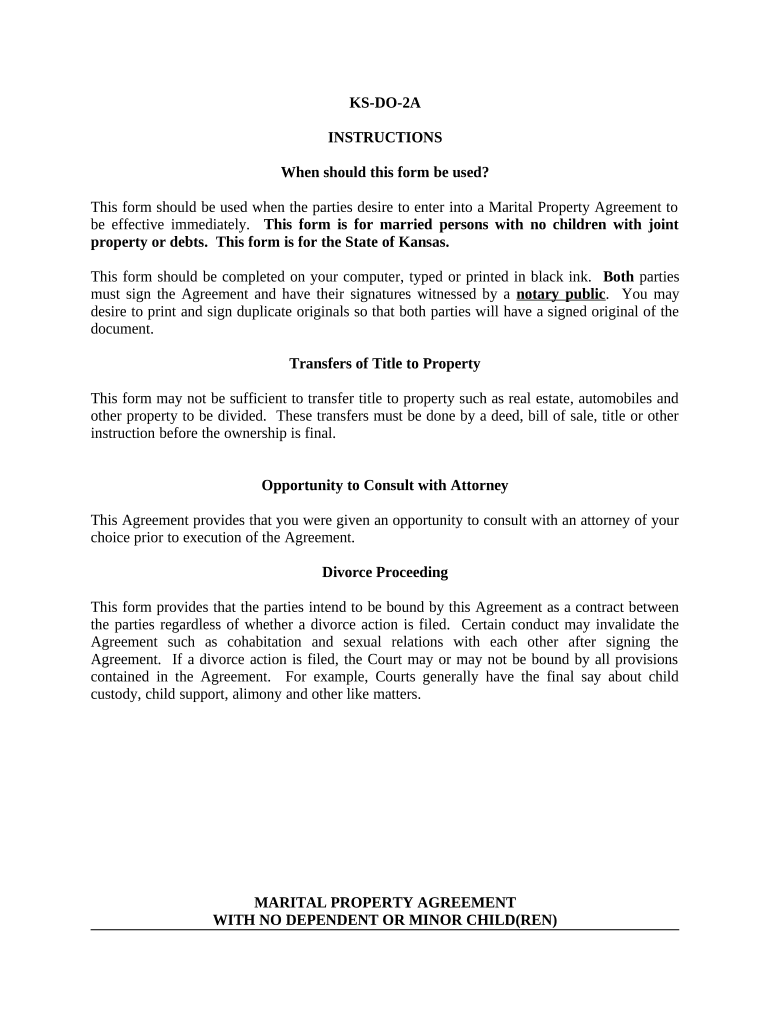
Kansas Property Settlement Agreement Form


What is the Kansas Property Settlement Agreement
The Kansas Property Settlement Agreement is a legally binding document used during the divorce process to outline the division of marital property and debts. This agreement details how assets such as real estate, bank accounts, and personal property will be divided between the parties involved. It serves to protect the rights of both spouses and ensures a clear understanding of each party's responsibilities. The document is essential for resolving disputes and can help prevent future conflicts related to property division.
Key elements of the Kansas Property Settlement Agreement
A comprehensive Kansas Property Settlement Agreement typically includes several key elements:
- Identification of Parties: Names and addresses of both spouses.
- Property Description: A detailed list of all marital assets and debts, including their estimated values.
- Division of Assets: Clear terms outlining how each asset will be divided, including any specific items allocated to each party.
- Debt Responsibility: Details on how marital debts will be handled, including who is responsible for paying each debt.
- Signatures: Signatures of both parties, indicating their agreement to the terms.
Steps to complete the Kansas Property Settlement Agreement
Completing a Kansas Property Settlement Agreement involves several important steps:
- Gather Financial Information: Collect all relevant financial documents, including bank statements, property deeds, and debt statements.
- List Marital Assets and Debts: Create a comprehensive list of all marital property and debts, ensuring that both parties agree on the values assigned to each item.
- Negotiate Terms: Discuss and negotiate the division of assets and debts to reach a mutually acceptable agreement.
- Draft the Agreement: Write the agreement, ensuring that all key elements are included and clearly stated.
- Review and Sign: Both parties should review the agreement carefully before signing to ensure understanding and acceptance of the terms.
Legal use of the Kansas Property Settlement Agreement
The Kansas Property Settlement Agreement is legally binding when properly executed. To ensure its enforceability, both parties must voluntarily sign the document without coercion. It is advisable to have the agreement notarized to add an extra layer of authenticity. Once filed with the court, the agreement becomes part of the divorce decree, making it enforceable by law. This means that if one party fails to comply with the terms, the other party can seek legal remedies through the court system.
How to obtain the Kansas Property Settlement Agreement
Obtaining a Kansas Property Settlement Agreement can be done through various means. Many legal resources provide templates that can be customized to fit individual circumstances. Additionally, consulting with a family law attorney can ensure that the agreement meets all legal requirements and adequately protects both parties' interests. Local courts may also offer resources or guidance on drafting a property settlement agreement, making it accessible for those who prefer to handle the process independently.
Quick guide on how to complete kansas property settlement agreement
Complete Kansas Property Settlement Agreement effortlessly on any device
Online document management has gained traction among businesses and individuals alike. It serves as an ideal eco-friendly alternative to conventional printed and signed documents, allowing you to locate the right form and securely store it online. airSlate SignNow equips you with all the tools necessary to create, modify, and eSign your documents promptly without delays. Handle Kansas Property Settlement Agreement on any platform using airSlate SignNow's Android or iOS applications and streamline any document-related process today.
How to modify and eSign Kansas Property Settlement Agreement effortlessly
- Obtain Kansas Property Settlement Agreement and then click Get Form to initiate.
- Utilize the tools we provide to complete your document.
- Select pertinent sections of the documents or redact sensitive information with tools specifically designed by airSlate SignNow for that purpose.
- Create your signature using the Sign tool, which takes seconds and holds the same legal validity as a traditional handwritten signature.
- Review the information and click on the Done button to save your modifications.
- Choose how you want to send your form, via email, text message (SMS), invitation link, or download it to your computer.
No more worrying about lost or misplaced documents, tedious form searching, or errors requiring the printing of new document copies. airSlate SignNow addresses all your document management needs in just a few clicks from your chosen device. Modify and eSign Kansas Property Settlement Agreement and ensure excellent communication at every stage of your form preparation process with airSlate SignNow.
Create this form in 5 minutes or less
Create this form in 5 minutes!
People also ask
-
What is a legal settlement agreement?
A legal settlement agreement is a contract between parties that resolves a dispute, often without going to trial. It outlines the terms of the settlement, including any payments or obligations. Using airSlate SignNow, you can easily create, send, and eSign these agreements to expedite the settlement process.
-
How does airSlate SignNow assist with creating a legal settlement agreement?
airSlate SignNow offers templates and tools that simplify the creation of a legal settlement agreement. Our platform allows you to customize agreements with your specific terms and conditions. Additionally, the intuitive interface makes it easy for all parties to understand and sign the document quickly.
-
Is airSlate SignNow cost-effective for managing legal settlement agreements?
Yes, airSlate SignNow is designed to be a cost-effective solution for managing legal settlement agreements. Our competitive pricing ensures businesses of all sizes can afford our eSignature services. This reduces the administrative burden and speeds up the process of document handling.
-
What features does airSlate SignNow offer for legal settlement agreements?
airSlate SignNow provides several features that enhance the management of legal settlement agreements, including eSigning, templates, and document tracking. You can also integrate with other software to streamline your workflow. These features save time and improve accuracy during the settlement process.
-
Can I integrate airSlate SignNow with other applications for legal settlement agreements?
Absolutely! airSlate SignNow can easily integrate with a variety of applications, making it seamless to manage your legal settlement agreements. Whether you need to integrate with CRM systems, cloud storage, or document management tools, our platform supports various integrations to enhance functionality.
-
How quickly can I send a legal settlement agreement for eSignature using airSlate SignNow?
You can send a legal settlement agreement for eSignature almost instantly using airSlate SignNow. Our user-friendly interface allows you to upload your document, fill in the necessary fields, and send it for signatures within just a few minutes. This speed is crucial when finalizing settlements promptly.
-
What are the benefits of using airSlate SignNow for legal settlement agreements?
Using airSlate SignNow for legal settlement agreements offers numerous benefits, such as streamlined processes, reduced paperwork, and enhanced security. Your documents are securely stored, and the eSigning process is legally binding and compliant with regulations. This efficiency leads to faster resolutions and satisfied clients.
Get more for Kansas Property Settlement Agreement
- Tsp 92d form
- Hennepin county food license form
- Cash disbursement form
- Child intake form therapy by kristy kirby
- Icici bank letterhead form
- Virtual lab spectroscopy answer key pdf form
- If line 3 is over 233750 see exemption worksheet form
- Pub ks 1216 business tax application and instructions rev 7 24 an important step in starting a business is to select the type form
Find out other Kansas Property Settlement Agreement
- How To Electronic signature New Jersey Education Permission Slip
- Can I Electronic signature New York Education Medical History
- Electronic signature Oklahoma Finance & Tax Accounting Quitclaim Deed Later
- How To Electronic signature Oklahoma Finance & Tax Accounting Operating Agreement
- Electronic signature Arizona Healthcare / Medical NDA Mobile
- How To Electronic signature Arizona Healthcare / Medical Warranty Deed
- Electronic signature Oregon Finance & Tax Accounting Lease Agreement Online
- Electronic signature Delaware Healthcare / Medical Limited Power Of Attorney Free
- Electronic signature Finance & Tax Accounting Word South Carolina Later
- How Do I Electronic signature Illinois Healthcare / Medical Purchase Order Template
- Electronic signature Louisiana Healthcare / Medical Quitclaim Deed Online
- Electronic signature Louisiana Healthcare / Medical Quitclaim Deed Computer
- How Do I Electronic signature Louisiana Healthcare / Medical Limited Power Of Attorney
- Electronic signature Maine Healthcare / Medical Letter Of Intent Fast
- How To Electronic signature Mississippi Healthcare / Medical Month To Month Lease
- Electronic signature Nebraska Healthcare / Medical RFP Secure
- Electronic signature Nevada Healthcare / Medical Emergency Contact Form Later
- Electronic signature New Hampshire Healthcare / Medical Credit Memo Easy
- Electronic signature New Hampshire Healthcare / Medical Lease Agreement Form Free
- Electronic signature North Dakota Healthcare / Medical Notice To Quit Secure