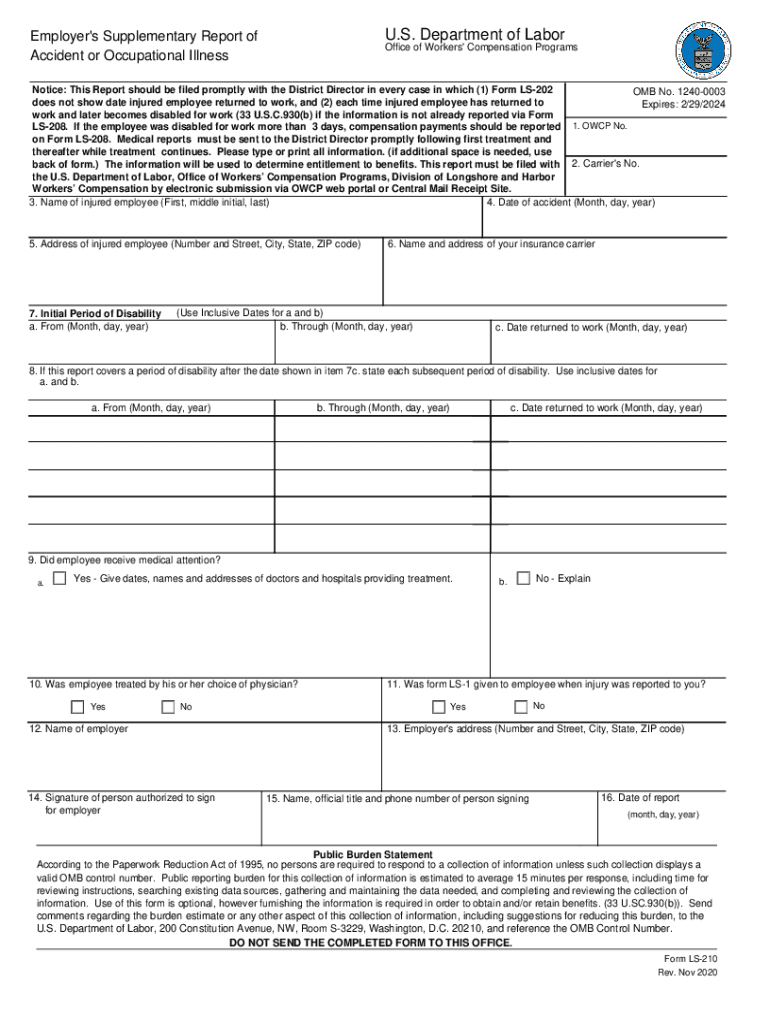
Employer's Supplementary Report of Accident or Occupational Illness Ls 210 2020-2026


What is the Employer's Supplementary Report of Accident or Occupational Illness LS 210
The Employer's Supplementary Report of Accident or Occupational Illness LS 210 is a crucial document used in the United States to report workplace incidents that result in injury or illness. This form serves as an extension of the initial accident report, providing additional details that may be required by state workers' compensation boards or insurance companies. It is essential for employers to accurately complete this form to ensure compliance with legal requirements and to facilitate the claims process for affected employees.
How to use the Employer's Supplementary Report of Accident or Occupational Illness LS 210
Using the LS 210 form involves several steps to ensure that all necessary information is captured accurately. Employers should start by gathering all relevant details about the incident, including the date, time, and location of the accident, as well as the names of witnesses. The form requires specific information about the injured employee, including their job title and a description of the injury or illness. Once completed, the form should be submitted to the appropriate state agency or insurance provider, depending on local regulations.
Steps to complete the Employer's Supplementary Report of Accident or Occupational Illness LS 210
Completing the LS 210 form involves a systematic approach to ensure all information is accurately reported. Follow these steps:
- Gather all necessary information about the incident, including witness statements and medical reports.
- Fill out the employee's details, including their full name, job title, and contact information.
- Provide a detailed description of the incident, including the circumstances leading to the injury or illness.
- Include any relevant medical information or treatment received by the employee.
- Review the completed form for accuracy and completeness before submission.
Legal use of the Employer's Supplementary Report of Accident or Occupational Illness LS 210
The LS 210 form is legally binding and must be completed in accordance with state regulations. It is important for employers to understand the legal implications of this form, as inaccuracies or omissions can lead to penalties or complications in the workers' compensation claims process. Compliance with local laws ensures that the form is accepted by insurance providers and regulatory agencies, protecting both the employer and the employee.
Key elements of the Employer's Supplementary Report of Accident or Occupational Illness LS 210
Several key elements must be included in the LS 210 form to ensure it meets legal and regulatory standards. These elements include:
- Employee information: Full name, job title, and contact details.
- Incident details: Date, time, and location of the accident.
- Description of the injury or illness: Nature and extent of the condition.
- Witness information: Names and contact details of any witnesses to the incident.
- Medical treatment: Details of any medical care provided to the employee.
State-specific rules for the Employer's Supplementary Report of Accident or Occupational Illness LS 210
Each state in the U.S. may have specific rules regarding the completion and submission of the LS 210 form. Employers should be aware of their state's requirements, including deadlines for submission and any additional documentation that may be necessary. Familiarizing oneself with state-specific regulations ensures compliance and helps avoid potential legal issues.
Quick guide on how to complete employers supplementary report of accident or occupational illness ls 210
Effortlessly Prepare Employer's Supplementary Report Of Accident Or Occupational Illness Ls 210 on Any Device
Digital document management has gained traction among businesses and individuals. It serves as an excellent eco-friendly alternative to traditional printed and signed documents, allowing you to obtain the required format and securely store it online. airSlate SignNow equips you with all the necessary tools to swiftly create, modify, and eSign your documents without any hassle. Manage Employer's Supplementary Report Of Accident Or Occupational Illness Ls 210 across any platform using airSlate SignNow’s Android or iOS applications and enhance any document-related process today.
The simplest method to modify and eSign Employer's Supplementary Report Of Accident Or Occupational Illness Ls 210 with ease
- Obtain Employer's Supplementary Report Of Accident Or Occupational Illness Ls 210 and then click Get Form to begin.
- Utilize the tools we provide to complete your form.
- Emphasize important sections of the documents or obscure sensitive information using tools specifically provided by airSlate SignNow for this purpose.
- Generate your eSignature using the Sign tool, which only takes seconds and has the same legal validity as a traditional wet ink signature.
- Review all the details and then click the Done button to save your modifications.
- Select how you wish to distribute your form, whether by email, SMS, or invitation link, or download it to your computer.
Eliminate concerns about lost or misplaced documents, tedious form searches, or errors that necessitate printing new document copies. airSlate SignNow meets your document management needs in just a few clicks from any device you prefer. Modify and eSign Employer's Supplementary Report Of Accident Or Occupational Illness Ls 210 to ensure exceptional communication throughout your form preparation process with airSlate SignNow.
Create this form in 5 minutes or less
Find and fill out the correct employers supplementary report of accident or occupational illness ls 210
Create this form in 5 minutes!
How to create an eSignature for the employers supplementary report of accident or occupational illness ls 210
How to generate an electronic signature for a PDF file online
How to generate an electronic signature for a PDF file in Google Chrome
The way to create an electronic signature for signing PDFs in Gmail
The way to generate an e-signature straight from your mobile device
How to make an e-signature for a PDF file on iOS
The way to generate an e-signature for a PDF document on Android devices
People also ask
-
What is ls 210 in the context of airSlate SignNow?
The ls 210 is a specific feature within airSlate SignNow that enhances the document management process. It allows businesses to streamline their eSigning workflow by providing an intuitive interface and robust functionalities that simplify sending and managing documents.
-
How does pricing for the ls 210 feature work?
airSlate SignNow offers competitive pricing for the ls 210 feature, designed to cater to businesses of all sizes. The pricing structure is transparent, with different plans available that include the ls 210 functionality as part of various tiers, ensuring affordability and value.
-
What key benefits does ls 210 offer to businesses?
The ls 210 feature provides numerous benefits, including increased efficiency in document handling and faster turnaround times for contracts. By empowering teams to send, track, and sign documents electronically, the ls 210 signNowly enhances productivity while reducing operational costs.
-
Is ls 210 compatible with other software and tools?
Yes, the ls 210 feature in airSlate SignNow integrates seamlessly with various third-party applications, including popular CRMs and project management tools. This compatibility ensures that businesses can incorporate ls 210 into their existing workflows without disruption.
-
Can ls 210 be accessed on mobile devices?
Absolutely! The ls 210 feature is optimized for both desktop and mobile devices, allowing users to manage their eSigning activities on the go. This flexibility ensures that businesses can access important documents anytime, anywhere, enhancing overall usability.
-
What types of documents can be signed using ls 210?
The ls 210 feature supports a wide range of document types, including agreements, contracts, and forms. Whether it's standard paperwork or specialized documents, businesses can utilize the ls 210 for efficient electronic signatures across various formats.
-
How does ls 210 enhance security for eSignatures?
Security is a top priority with the ls 210 feature, which implements various measures to safeguard sensitive information. This includes end-to-end encryption, secure user authentication, and compliance with industry regulations to ensure that your eSignatures and documents are protected.
Get more for Employer's Supplementary Report Of Accident Or Occupational Illness Ls 210
- Interrogatories to defendant for motor vehicle accident kentucky form
- Llc notices resolutions and other operations forms package kentucky
- Application for split coverage kentucky kentucky form
- 497308028 form
- Application for split coverage wrap up kentucky kentucky form
- Notice of dishonored check criminal keywords bad check bounced check kentucky form
- Mutual wills containing last will and testaments for unmarried persons living together with no children kentucky form
- Mutual wills package of last wills and testaments for unmarried persons living together with adult children kentucky form
Find out other Employer's Supplementary Report Of Accident Or Occupational Illness Ls 210
- Electronic signature Michigan Police Business Associate Agreement Simple
- Electronic signature Mississippi Police Living Will Safe
- Can I Electronic signature South Carolina Real Estate Work Order
- How To Electronic signature Indiana Sports RFP
- How Can I Electronic signature Indiana Sports RFP
- Electronic signature South Dakota Real Estate Quitclaim Deed Now
- Electronic signature South Dakota Real Estate Quitclaim Deed Safe
- Electronic signature Indiana Sports Forbearance Agreement Myself
- Help Me With Electronic signature Nevada Police Living Will
- Electronic signature Real Estate Document Utah Safe
- Electronic signature Oregon Police Living Will Now
- Electronic signature Pennsylvania Police Executive Summary Template Free
- Electronic signature Pennsylvania Police Forbearance Agreement Fast
- How Do I Electronic signature Pennsylvania Police Forbearance Agreement
- How Can I Electronic signature Pennsylvania Police Forbearance Agreement
- Electronic signature Washington Real Estate Purchase Order Template Mobile
- Electronic signature West Virginia Real Estate Last Will And Testament Online
- Electronic signature Texas Police Lease Termination Letter Safe
- How To Electronic signature Texas Police Stock Certificate
- How Can I Electronic signature Wyoming Real Estate Quitclaim Deed