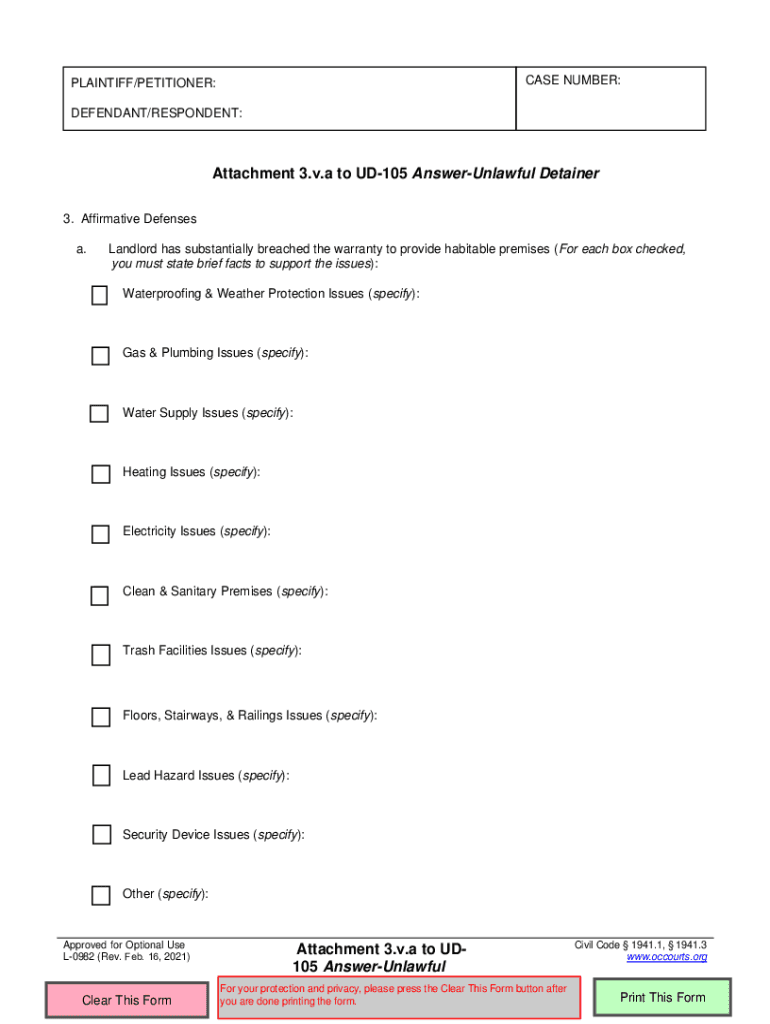
What is an Affirmative Defense Fill Online, Printable 2021


Understanding Affirmative Defenses
An affirmative defense is a legal argument that, if proven, can negate or mitigate liability, even if the allegations in the complaint are true. In a legal context, it allows a defendant to present evidence that, while acknowledging the claims made against them, provides justification or excuses for their actions. Common affirmative defenses include self-defense, consent, and statute of limitations. Understanding these defenses is crucial for anyone involved in legal proceedings, as they can significantly impact the outcome of a case.
Key Elements of Affirmative Defenses
To successfully assert an affirmative defense, certain key elements must be established. These include:
- Burden of Proof: The defendant carries the burden of proof to establish the affirmative defense.
- Relevance: The defense must be relevant to the specific allegations made in the case.
- Evidence: Sufficient evidence must be presented to support the defense.
- Legal Framework: The defense must align with applicable laws and regulations.
Examples of Common Affirmative Defenses
Affirmative defenses vary widely depending on the case. Some notable examples include:
- Self-Defense: Justifying actions taken to protect oneself from harm.
- Consent: Arguing that the plaintiff agreed to the actions in question.
- Statute of Limitations: Claiming that the time limit for filing a lawsuit has expired.
- Insanity: Asserting that a defendant was not in a sound state of mind at the time of the incident.
State-Specific Rules for Affirmative Defenses
Affirmative defenses can vary significantly by state. Each state has its own rules regarding the types of defenses that can be asserted and the procedures for doing so. For example, California has a specific list of affirmative defenses recognized in its legal system, which may differ from those in other states. It is important for defendants to familiarize themselves with the laws applicable in their jurisdiction to effectively navigate their legal challenges.
Steps to Complete an Affirmative Defense Form
Filling out a form related to affirmative defenses involves several critical steps:
- Gather Information: Collect all necessary information related to the case and the specific defense being asserted.
- Review Legal Requirements: Ensure compliance with state-specific rules and requirements.
- Complete the Form: Fill out the form accurately, providing all required details and supporting evidence.
- Submit the Form: File the completed form with the appropriate court or legal authority, adhering to any deadlines.
Legal Use of Affirmative Defenses
Affirmative defenses play a vital role in legal proceedings. They allow defendants to present a comprehensive view of their circumstances and can lead to dismissal of charges or reduced liability. It is essential to understand the legal implications and requirements for asserting these defenses to ensure they are used effectively in court.
Quick guide on how to complete what is an affirmative defense fill online printable
Effortlessly Complete What Is An Affirmative Defense Fill Online, Printable on Any Device
Digital document management has become increasingly favored by businesses and individuals alike. It presents an excellent environmentally friendly substitute for traditional printed and signed papers, as you can locate the appropriate form and securely store it online. airSlate SignNow provides you with all the resources necessary to create, modify, and electronically sign your documents swiftly without any hassles. Manage What Is An Affirmative Defense Fill Online, Printable on any device using airSlate SignNow's Android or iOS applications and simplify any document-related process today.
The easiest method to alter and electronically sign What Is An Affirmative Defense Fill Online, Printable with ease
- Find What Is An Affirmative Defense Fill Online, Printable and click Obtain Form to begin.
- Utilize the tools we provide to complete your document.
- Emphasize important sections of your documents or redact sensitive information using tools that airSlate SignNow specifically offers for this purpose.
- Create your signature with the Sign tool, which takes mere seconds and holds the same legal validity as a conventional wet ink signature.
- Review all the details and click on the Finish button to save your modifications.
- Choose how you would like to send your form, whether by email, SMS, invite link, or download it to your computer.
Say goodbye to lost or misplaced documents, cumbersome form navigation, or errors that necessitate printing new document copies. airSlate SignNow addresses all your document management needs in just a few clicks from any device you prefer. Modify and electronically sign What Is An Affirmative Defense Fill Online, Printable to ensure smooth communication at every phase of your form preparation process with airSlate SignNow.
Create this form in 5 minutes or less
Find and fill out the correct what is an affirmative defense fill online printable
Create this form in 5 minutes!
How to create an eSignature for the what is an affirmative defense fill online printable
How to generate an electronic signature for your PDF in the online mode
How to generate an electronic signature for your PDF in Chrome
The way to generate an electronic signature for putting it on PDFs in Gmail
The way to generate an electronic signature from your smart phone
How to make an electronic signature for a PDF on iOS devices
The way to generate an electronic signature for a PDF file on Android OS
People also ask
-
What are affirmative defenses in legal terms?
Affirmative defenses are legal arguments that can prevent a plaintiff from receiving a favorable judgment even if the plaintiff's claims are true. This strategy involves proving another fact that negates liability, such as self-defense or expiration of a statute of limitations. Understanding affirmative defenses is essential when preparing legal documents with airSlate SignNow.
-
How can airSlate SignNow assist in managing affirmative defenses?
With airSlate SignNow, businesses can easily draft, send, and eSign documents related to affirmative defenses. The platform allows users to streamline the creation of important legal documents, ensuring that every necessary defense is documented clearly and efficiently. This can signNowly reduce the time spent on paperwork and improve overall legal workflow.
-
What features does airSlate SignNow offer for handling legal documents?
AirSlate SignNow provides features such as customizable templates, electronic signatures, and automated workflows, making it ideal for managing documents related to affirmative defenses. These tools enable users to create legally-binding documents that are both secure and compliant. Additionally, the platform facilitates real-time collaboration among legal teams.
-
Is there a free trial for airSlate SignNow?
Yes, airSlate SignNow offers a free trial, allowing prospective customers to explore its functionalities for managing legal documents, including those involving affirmative defenses. This trial helps users evaluate the platform's ease of use and capabilities before committing to a paid plan. During this period, you can experience seamless document management firsthand.
-
How does airSlate SignNow ensure document security?
AirSlate SignNow employs advanced security measures, including data encryption and access controls, to protect documents related to affirmative defenses. The platform complies with industry standards, ensuring that your sensitive legal information is secure. Users can have peace of mind knowing their documents are protected while being easily accessible.
-
Can airSlate SignNow integrate with other software?
Yes, airSlate SignNow integrates seamlessly with various business applications, enhancing its capabilities in managing documents related to affirmative defenses. Popular integrations include CRM systems, cloud storage platforms, and project management tools. This flexibility allows users to streamline their workflows and maintain consistency across different platforms.
-
What are the pricing options for airSlate SignNow?
AirSlate SignNow offers competitive pricing plans that cater to different business needs when dealing with affirmative defenses. Plans range from individual to enterprise solutions, and each is designed to provide robust features that enhance document management. Users can choose the plan that best suits their requirements and budget.
Get more for What Is An Affirmative Defense Fill Online, Printable
- Agreement for delayed or partial rent payments kentucky form
- Tenants maintenance repair request form kentucky
- Guaranty attachment to lease for guarantor or cosigner kentucky form
- Amendment to lease or rental agreement kentucky form
- Warning notice due to complaint from neighbors kentucky form
- Lease subordination agreement kentucky form
- Apartment rules and regulations kentucky form
- Kentucky cancellation form
Find out other What Is An Affirmative Defense Fill Online, Printable
- Can I eSignature Louisiana Education Document
- Can I eSignature Massachusetts Education Document
- Help Me With eSignature Montana Education Word
- How To eSignature Maryland Doctors Word
- Help Me With eSignature South Dakota Education Form
- How Can I eSignature Virginia Education PDF
- How To eSignature Massachusetts Government Form
- How Can I eSignature Oregon Government PDF
- How Can I eSignature Oklahoma Government Document
- How To eSignature Texas Government Document
- Can I eSignature Vermont Government Form
- How Do I eSignature West Virginia Government PPT
- How Do I eSignature Maryland Healthcare / Medical PDF
- Help Me With eSignature New Mexico Healthcare / Medical Form
- How Do I eSignature New York Healthcare / Medical Presentation
- How To eSignature Oklahoma Finance & Tax Accounting PPT
- Help Me With eSignature Connecticut High Tech Presentation
- How To eSignature Georgia High Tech Document
- How Can I eSignature Rhode Island Finance & Tax Accounting Word
- How Can I eSignature Colorado Insurance Presentation