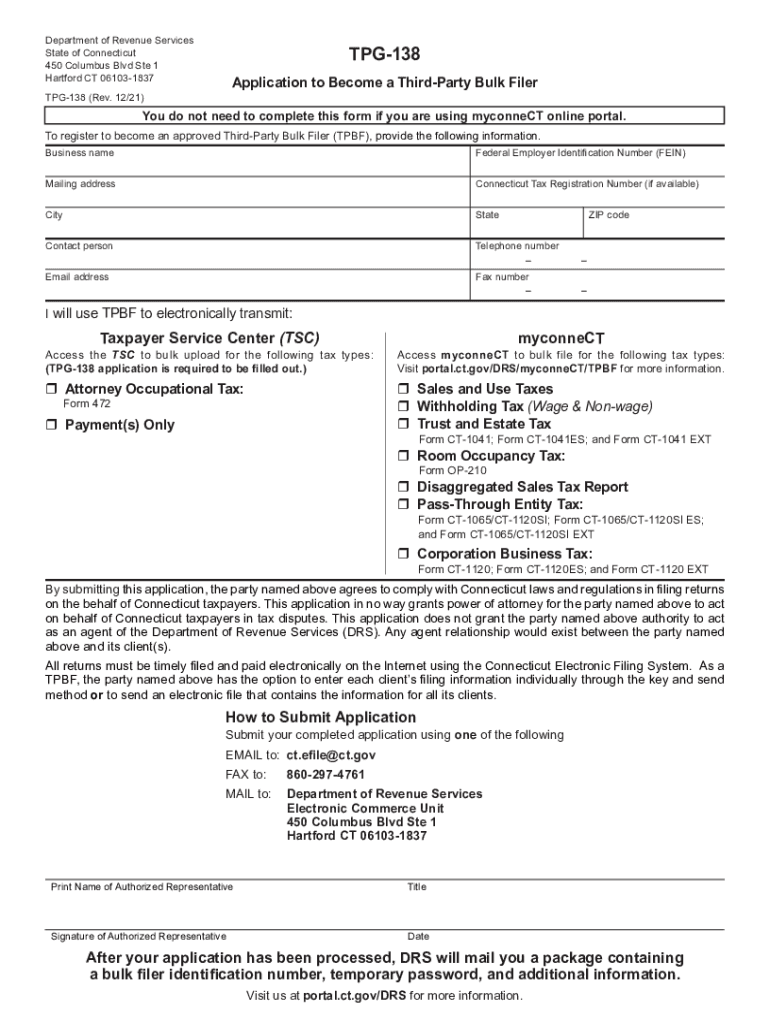
State of Connecticut Department of Revenue Services 2021-2026


What is the State Of Connecticut Department Of Revenue Services
The State of Connecticut Department of Revenue Services (DRS) is the state agency responsible for administering tax laws and collecting various forms of revenue for the state. This includes income tax, sales tax, and various business taxes. The DRS plays a crucial role in ensuring compliance with tax regulations and providing resources to help taxpayers understand their obligations. It also oversees programs related to tax credits and exemptions, aiming to support both individuals and businesses in Connecticut.
How to use the State Of Connecticut Department Of Revenue Services
Using the Connecticut Department of Revenue Services involves accessing various services and resources provided by the agency. Taxpayers can visit the DRS website to find forms, instructions, and guidelines for filing taxes. The site also offers online services for filing returns, making payments, and checking the status of refunds. Users can navigate through the portal to access specific information related to their tax situation, whether they are individuals, businesses, or tax professionals.
Steps to complete the State Of Connecticut Department Of Revenue Services
Completing transactions with the Connecticut DRS typically involves several steps:
- Gather necessary documents, including income statements and previous tax returns.
- Visit the DRS website to find the appropriate forms for your tax situation.
- Complete the forms accurately, ensuring all information is current and correct.
- Submit the forms online or via mail, depending on the specific requirements for the form.
- Keep track of submission deadlines to avoid penalties and ensure compliance.
Required Documents
When interacting with the Connecticut Department of Revenue Services, specific documents may be required, depending on the nature of your tax situation. Commonly needed documents include:
- W-2 forms from employers for income verification.
- 1099 forms for reporting additional income.
- Receipts for deductible expenses.
- Previous tax returns for reference.
Having these documents ready can streamline the process and help ensure accurate filings.
Penalties for Non-Compliance
Failure to comply with Connecticut tax laws can result in various penalties. These may include:
- Late filing penalties, which are assessed when tax returns are not submitted by the due date.
- Late payment penalties for taxes owed that are not paid on time.
- Interest charges on unpaid taxes, which accrue over time.
Understanding these penalties can motivate timely and accurate compliance with tax obligations.
Eligibility Criteria
Eligibility for various tax programs and benefits offered by the Connecticut Department of Revenue Services can vary. Generally, criteria may include:
- Residency status in Connecticut.
- Income level, which may affect tax rates and eligibility for credits.
- Type of business entity for business-related tax programs.
Reviewing the eligibility criteria is essential to ensure that you qualify for any available benefits or programs.
Quick guide on how to complete state of connecticut department of revenue services
Complete State Of Connecticut Department Of Revenue Services effortlessly on any device
Virtual document management has become widely embraced by businesses and individuals alike. It offers an ideal eco-friendly substitute for conventional printed and signed documents, as you can easily locate the appropriate form and securely archive it online. airSlate SignNow provides you with all the necessary tools to create, modify, and eSign your documents promptly without any hold-ups. Manage State Of Connecticut Department Of Revenue Services on any device using airSlate SignNow's Android or iOS applications and enhance any document-centric process today.
The simplest method to modify and eSign State Of Connecticut Department Of Revenue Services without hassle
- Locate State Of Connecticut Department Of Revenue Services and then click Get Form to begin.
- Utilize the tools we offer to complete your document.
- Emphasize pertinent sections of the documents or redact sensitive details using tools that airSlate SignNow offers specifically for this purpose.
- Create your eSignature with the Sign tool, which takes only seconds and carries the same legal significance as a traditional wet ink signature.
- Review the information thoroughly and then click the Done button to save your modifications.
- Select your preferred method for sharing your form, whether by email, SMS, or invitation link, or download it to your computer.
Say goodbye to lost or misfiled documents, tedious form hunting, or errors that necessitate printing new document copies. airSlate SignNow addresses your document management needs with just a few clicks from your preferred device. Edit and eSign State Of Connecticut Department Of Revenue Services to guarantee excellent communication throughout the form preparation process with airSlate SignNow.
Create this form in 5 minutes or less
Find and fill out the correct state of connecticut department of revenue services
Create this form in 5 minutes!
How to create an eSignature for the state of connecticut department of revenue services
The way to create an electronic signature for your PDF in the online mode
The way to create an electronic signature for your PDF in Chrome
How to generate an electronic signature for putting it on PDFs in Gmail
The best way to make an e-signature straight from your smart phone
The best way to create an electronic signature for a PDF on iOS devices
The best way to make an e-signature for a PDF document on Android OS
People also ask
-
What is myconnect ct login and how does it work?
Myconnect ct login is the access portal for users to sign in to their airSlate SignNow accounts. By entering your credentials, you can manage documents, send eSignatures, and streamline the signing process. This secure login ensures that your files and signatures remain confidential and protected.
-
Is there a cost associated with using myconnect ct login?
Accessing myconnect ct login is free; however, airSlate SignNow offers various pricing plans depending on the features you need. While the basic features are accessible at no cost, additional functionalities such as advanced integrations and enhanced security measures may incur a fee. Review our pricing plans to choose the one that best fits your business needs.
-
What features are available through myconnect ct login?
Through myconnect ct login, users can access a variety of features including document management, eSignature capabilities, and templates for streamlined workflows. The platform also offers collaboration tools, allowing multiple users to work on documents simultaneously. This makes it easier for teams to finalize agreements quickly and efficiently.
-
How can I benefit from using myconnect ct login in my business?
Using myconnect ct login allows businesses to improve their document signing processes, saving time and reducing costs associated with traditional methods. The airSlate SignNow platform offers a user-friendly interface and robust features that enhance productivity. With eSigning capabilities, businesses can ensure quicker turnaround times for contracts and agreements.
-
Can I integrate airSlate SignNow with other software after logging in via myconnect ct login?
Yes, after accessing myconnect ct login, you can integrate airSlate SignNow with various third-party applications such as CRM systems, cloud storage services, and project management tools. These integrations enhance the functionalities of airSlate SignNow, allowing for seamless workflows from document creation to signing. Check the integrations page for a full list of compatible applications.
-
What support options are available for users of myconnect ct login?
Users accessing airSlate SignNow through myconnect ct login can benefit from a range of support options including online chat, email support, and comprehensive FAQ sections. Additionally, there are tutorial videos and articles to assist you in utilizing the platform effectively. Our support team is dedicated to ensuring that all users have a smooth experience while using our services.
-
Is myconnect ct login secure?
Absolutely. Myconnect ct login utilizes advanced security protocols to protect user data and ensure a safe signing experience. With features like two-factor authentication and encryption, airSlate SignNow prioritizes the confidentiality and integrity of your documents. You can confidently manage your sensitive information knowing that it is secure.
Get more for State Of Connecticut Department Of Revenue Services
- Fl 334 form
- Jv 223 form
- Affidavit death of joint tenant how to fill out form
- Quit claim deed los angeles county form
- Dv 600 order to register out of state or tribal court protectiverestraining order spanish judicial council forms courts ca
- Jv121 form
- Starting a divorce legal separation or nullity fresno superior court form
- Dc notice form
Find out other State Of Connecticut Department Of Revenue Services
- Electronic signature North Dakota Healthcare / Medical Notice To Quit Secure
- Help Me With Electronic signature Ohio Healthcare / Medical Moving Checklist
- Electronic signature Education PPT Ohio Secure
- Electronic signature Tennessee Healthcare / Medical NDA Now
- Electronic signature Tennessee Healthcare / Medical Lease Termination Letter Online
- Electronic signature Oklahoma Education LLC Operating Agreement Fast
- How To Electronic signature Virginia Healthcare / Medical Contract
- How To Electronic signature Virginia Healthcare / Medical Operating Agreement
- Electronic signature Wisconsin Healthcare / Medical Business Letter Template Mobile
- Can I Electronic signature Wisconsin Healthcare / Medical Operating Agreement
- Electronic signature Alabama High Tech Stock Certificate Fast
- Electronic signature Insurance Document California Computer
- Electronic signature Texas Education Separation Agreement Fast
- Electronic signature Idaho Insurance Letter Of Intent Free
- How To Electronic signature Idaho Insurance POA
- Can I Electronic signature Illinois Insurance Last Will And Testament
- Electronic signature High Tech PPT Connecticut Computer
- Electronic signature Indiana Insurance LLC Operating Agreement Computer
- Electronic signature Iowa Insurance LLC Operating Agreement Secure
- Help Me With Electronic signature Kansas Insurance Living Will