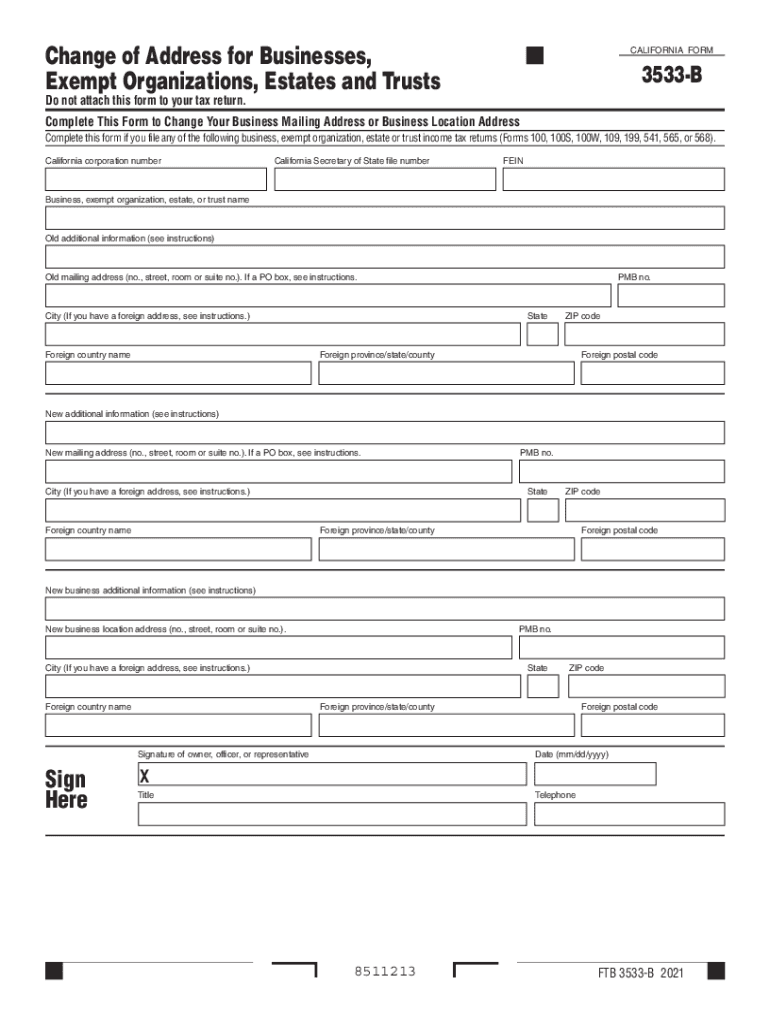
Franchise Tax Board Change of Address FormDaily Catalog 2021


What is the Franchise Tax Board Change Of Address Form?
The Franchise Tax Board Change Of Address Form, commonly known as the form 3533 b, is an essential document used by individuals and businesses in California to update their mailing address with the Franchise Tax Board (FTB). This form is particularly important for ensuring that all tax-related correspondence, including notices and refunds, is sent to the correct location. By submitting this form, taxpayers can avoid potential issues related to missed communications, which could lead to penalties or delays in processing their tax returns.
Steps to Complete the Franchise Tax Board Change Of Address Form
Filling out the form 3533 b requires attention to detail to ensure accuracy. Here are the steps to complete the form:
- Obtain the form: Download the form 3533 b from the official FTB website or request a physical copy.
- Provide personal information: Fill in your name, Social Security number, and any relevant identification details.
- Input your old address: Clearly state your previous mailing address to help the FTB update your records accurately.
- Enter your new address: Write your new mailing address where you wish to receive tax correspondence.
- Sign and date the form: Ensure that you sign and date the form to validate your request.
How to Submit the Franchise Tax Board Change Of Address Form
Once you have completed the form 3533 b, you can submit it through various methods. The FTB allows taxpayers to file the form online, by mail, or in person. For online submissions, use the FTB’s secure portal. If mailing, send the completed form to the designated address provided in the instructions. For in-person submissions, visit your local FTB office. Ensure that you keep a copy of the submitted form for your records.
Legal Use of the Franchise Tax Board Change Of Address Form
The form 3533 b serves a legal purpose by formally notifying the FTB of your address change. This notification is crucial for maintaining compliance with California tax laws. Failure to update your address may result in missed communications, which can affect your tax obligations and lead to penalties. By using this form, you ensure that your tax records are accurate and up to date, protecting yourself from potential legal complications.
Key Elements of the Franchise Tax Board Change Of Address Form
Understanding the key elements of the form 3533 b can help streamline the completion process. Important sections include:
- Taxpayer Information: This section requires your personal details, including name and identification number.
- Old Address: Clearly state your previous address to confirm the update.
- New Address: Provide your new mailing address, ensuring it is accurate and complete.
- Signature: Your signature is necessary to authorize the address change.
Filing Deadlines / Important Dates
It is important to be aware of filing deadlines related to the form 3533 b. While there is no specific deadline for submitting this form, it is advisable to complete it as soon as you change your address. Timely submission helps to ensure that you receive all tax-related documents and correspondence without delay. Additionally, if you are filing your tax return close to the deadline, make sure to update your address beforehand to avoid any complications.
Quick guide on how to complete franchise tax board change of address formdaily catalog
Easily prepare Franchise Tax Board Change Of Address FormDaily Catalog on any device
Digital document management has gained traction among businesses and individuals alike. It presents an excellent eco-friendly substitute for traditional printed and signed papers, allowing you to retrieve the necessary form and securely store it online. airSlate SignNow equips you with all the tools required to create, modify, and eSign your documents swiftly without delays. Manage Franchise Tax Board Change Of Address FormDaily Catalog on any platform using airSlate SignNow's Android or iOS applications and enhance any document-related process today.
The simplest way to modify and eSign Franchise Tax Board Change Of Address FormDaily Catalog effortlessly
- Find Franchise Tax Board Change Of Address FormDaily Catalog and click Get Form to begin.
- Utilize the tools provided to complete your document.
- Emphasize important sections of your documents or redact confidential information with tools available specifically for that purpose by airSlate SignNow.
- Create your signature using the Sign tool, which takes just seconds and holds the same legal validity as a conventional handwritten signature.
- Review the information and click the Done button to save your changes.
- Select your preferred method for sharing your form, whether by email, text (SMS), invitation link, or download it to your computer.
Eliminate concerns about lost or misplaced files, tedious form searching, or mistakes that require reprinting new copies. airSlate SignNow meets all your document management needs in just a few clicks from your chosen device. Adjust and eSign Franchise Tax Board Change Of Address FormDaily Catalog to guarantee excellent communication at every stage of your form preparation process with airSlate SignNow.
Create this form in 5 minutes or less
Find and fill out the correct franchise tax board change of address formdaily catalog
Create this form in 5 minutes!
How to create an eSignature for the franchise tax board change of address formdaily catalog
The way to generate an e-signature for a PDF file online
The way to generate an e-signature for a PDF file in Google Chrome
How to create an electronic signature for signing PDFs in Gmail
The way to generate an e-signature right from your mobile device
The way to create an e-signature for a PDF file on iOS
The way to generate an e-signature for a PDF on Android devices
People also ask
-
What is form 3533 b and how can it be used?
Form 3533 b is a vital document used for various business transactions requiring electronic signatures. It simplifies the signing process, ensuring that documents are efficiently completed and legally binding. Utilizing airSlate SignNow, you can easily create and manage form 3533 b to streamline your operations.
-
What are the key features of airSlate SignNow for form 3533 b?
AirSlate SignNow offers a range of features for efficiently managing form 3533 b, including customizable templates, secure cloud storage, and real-time tracking. You can digitally sign, send, and store your form 3533 b with ease, enhancing workflow efficiency. Additionally, the platform allows for multi-party signing and integrations with other apps.
-
Is there a cost associated with using airSlate SignNow for form 3533 b?
Yes, there are various pricing plans available for airSlate SignNow, which provide access to features tailored for managing form 3533 b. Options include monthly and annual subscriptions, with pricing designed to fit various business sizes and needs. A free trial is also available to explore its functionalities before making a commitment.
-
How does airSlate SignNow ensure the security of form 3533 b documents?
AirSlate SignNow employs advanced security measures including AES-256 encryption and two-factor authentication to protect your form 3533 b documents. This ensures that sensitive information remains confidential and secure during the signing process. Compliance with industry standards also reinforces the document's integrity.
-
Can I integrate airSlate SignNow with other applications for form 3533 b?
Yes, airSlate SignNow seamlessly integrates with numerous applications, enhancing your ability to manage form 3533 b across platforms. This includes popular CRMs, cloud storage services, and productivity tools, allowing for a more streamlined workflow. Integration enables automatic data flow and reduces manual input errors.
-
What benefits does airSlate SignNow offer for businesses using form 3533 b?
Utilizing airSlate SignNow for form 3533 b helps businesses save time and reduce paper waste, signNowly improving efficiency. The easy-to-use interface supports quick document turnaround, ensuring timely processing of essential business transactions. Moreover, eSigning helps reduce delays, enhancing overall customer satisfaction.
-
How can I track the status of my form 3533 b using airSlate SignNow?
With airSlate SignNow, you can easily track the progress of your form 3533 b documents in real-time. The platform sends notifications for every change in status, from sent to completed, ensuring you are always informed. This transparency allows you to manage follow-ups effectively and improve response times.
Get more for Franchise Tax Board Change Of Address FormDaily Catalog
- Prosecuting witness appearance bond kentucky court of justice courts ky form
- Kentucky case commissioner judicial form
- Kentucky judgment form
- Pilot form affidavit of no change in circumstances requiring the courts ky
- Aoc 130 form
- Application for appointment as guardianconservator for minor courts ky form
- Ky garnishment form
- Id templates form
Find out other Franchise Tax Board Change Of Address FormDaily Catalog
- How Do I eSignature Washington Insurance Form
- How Do I eSignature Alaska Life Sciences Presentation
- Help Me With eSignature Iowa Life Sciences Presentation
- How Can I eSignature Michigan Life Sciences Word
- Can I eSignature New Jersey Life Sciences Presentation
- How Can I eSignature Louisiana Non-Profit PDF
- Can I eSignature Alaska Orthodontists PDF
- How Do I eSignature New York Non-Profit Form
- How To eSignature Iowa Orthodontists Presentation
- Can I eSignature South Dakota Lawers Document
- Can I eSignature Oklahoma Orthodontists Document
- Can I eSignature Oklahoma Orthodontists Word
- How Can I eSignature Wisconsin Orthodontists Word
- How Do I eSignature Arizona Real Estate PDF
- How To eSignature Arkansas Real Estate Document
- How Do I eSignature Oregon Plumbing PPT
- How Do I eSignature Connecticut Real Estate Presentation
- Can I eSignature Arizona Sports PPT
- How Can I eSignature Wisconsin Plumbing Document
- Can I eSignature Massachusetts Real Estate PDF