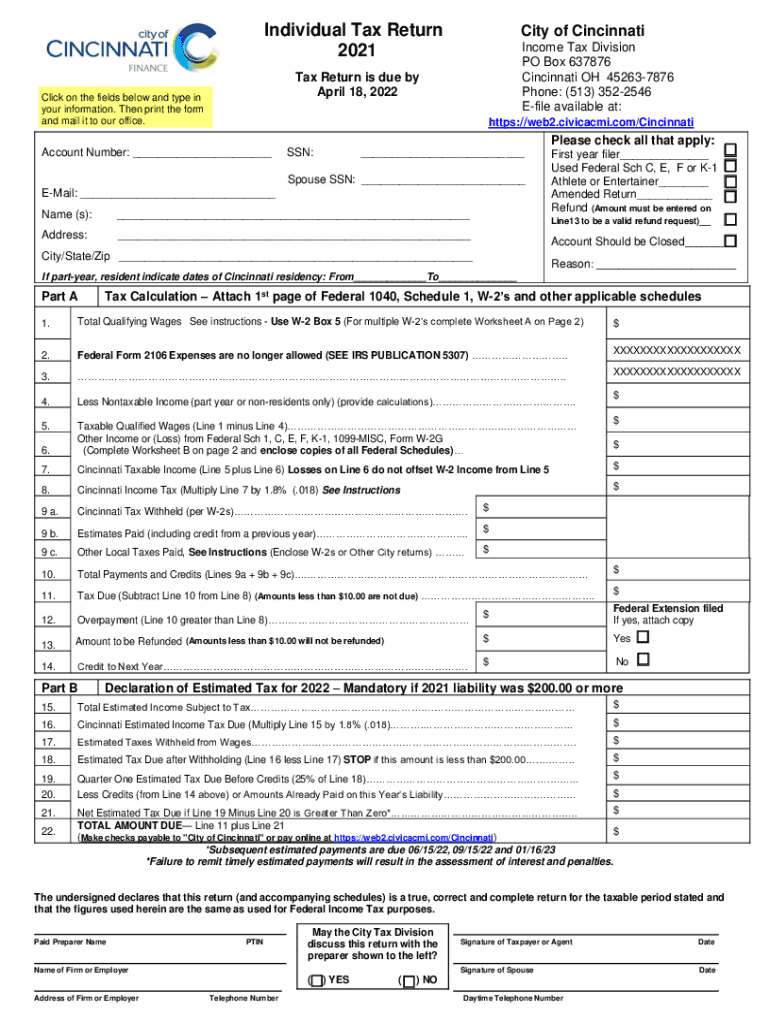
Tax Forms Finance & Budget City of Cincinnati


Understanding Tax Forms in Cincinnati
The tax forms used in Cincinnati are essential for individuals and businesses to report their income and calculate their tax obligations. These forms include various types, such as the individual tax return Cincinnati and other related documents. Each form serves a specific purpose, whether for reporting income, claiming deductions, or making payments. Familiarity with these forms is crucial for accurate and timely tax filing.
Steps to Complete Tax Forms in Cincinnati
Completing tax forms in Cincinnati involves several important steps to ensure accuracy and compliance. Begin by gathering all necessary documents, including income statements, receipts for deductions, and any previous tax returns. Next, carefully fill out the required forms, ensuring that all information is accurate and complete. Double-check your entries for any errors before submission. Finally, submit the forms either electronically or via mail, depending on your preference and the specific requirements of the forms you are using.
Obtaining Tax Forms in Cincinnati
Tax forms for Cincinnati can be obtained through various channels. The City of Cincinnati's official website provides downloadable versions of the necessary forms, making it easy to access them at any time. Additionally, local tax offices may have physical copies available for pickup. For those who prefer digital access, many forms can also be filled out online, streamlining the process and reducing the need for paper copies.
Legal Use of Tax Forms in Cincinnati
Tax forms in Cincinnati must be used in accordance with local and federal regulations to ensure their legal validity. This includes adhering to guidelines set forth by the IRS and the Ohio Department of Taxation. Proper use involves accurately reporting income, claiming eligible deductions, and submitting forms by established deadlines. Failure to comply with these regulations can result in penalties or legal consequences.
Filing Deadlines for Tax Forms in Cincinnati
Filing deadlines for tax forms in Cincinnati are crucial for taxpayers to meet to avoid penalties. Typically, individual tax returns are due on April 15 each year, although extensions may be available under certain conditions. It is important to stay informed about any changes to deadlines, especially in light of special circumstances, such as natural disasters or public health emergencies, which may affect filing dates.
Examples of Using Tax Forms in Cincinnati
Understanding how to use tax forms in Cincinnati can be illustrated through common scenarios. For instance, a self-employed individual would use the individual tax return Cincinnati to report income from their business activities, while a student may need to file a different form to claim education-related tax credits. Each situation requires specific forms and documentation, highlighting the importance of understanding the nuances of tax filing.
Quick guide on how to complete 2021 tax forms finance ampamp budget city of cincinnati
Complete Tax Forms Finance & Budget City Of Cincinnati effortlessly on any device
Online document management has gained popularity among businesses and individuals. It serves as an excellent eco-friendly alternative to conventional printed and signed documents, allowing you to obtain the necessary form and securely store it online. airSlate SignNow equips you with all the tools required to create, modify, and eSign your documents swiftly without delays. Manage Tax Forms Finance & Budget City Of Cincinnati on any platform using the airSlate SignNow Android or iOS applications and enhance any document-related workflow today.
How to modify and eSign Tax Forms Finance & Budget City Of Cincinnati effortlessly
- Obtain Tax Forms Finance & Budget City Of Cincinnati and then click Get Form to begin.
- Use the tools we provide to fill out your form.
- Highlight important sections of your documents or redact sensitive information with tools that airSlate SignNow offers specifically for this purpose.
- Generate your signature using the Sign feature, which takes seconds and has the same legal validity as a conventional wet ink signature.
- Review the details and then click the Done button to save your changes.
- Choose how you wish to send your form, via email, text message (SMS), or invite link, or download it to your computer.
Say goodbye to lost or misplaced documents, tedious form searches, or mistakes that necessitate printing new document copies. airSlate SignNow addresses your document management needs in just a few clicks from any device you prefer. Modify and eSign Tax Forms Finance & Budget City Of Cincinnati and guarantee excellent communication at any stage of your form preparation process with airSlate SignNow.
Create this form in 5 minutes or less
Create this form in 5 minutes!
How to create an eSignature for the 2021 tax forms finance ampamp budget city of cincinnati
The best way to create an electronic signature for a PDF in the online mode
The best way to create an electronic signature for a PDF in Chrome
How to create an e-signature for putting it on PDFs in Gmail
The best way to generate an e-signature right from your smart phone
The way to create an e-signature for a PDF on iOS devices
The best way to generate an e-signature for a PDF on Android OS
People also ask
-
What is airSlate SignNow and how does it relate to tax cincinnati printable?
airSlate SignNow is a solution that enables businesses to send and eSign documents securely and efficiently. For those in Cincinnati needing tax documents, our platform offers an easy way to create, sign, and store tax cincinnati printable forms, simplifying your workflow.
-
How can I access tax cincinnati printable forms using airSlate SignNow?
To access tax cincinnati printable forms, simply log into your airSlate SignNow account and navigate to our template library. You can find various tax-related documents specifically designed for Cincinnati, allowing you to fill them out, sign, and download them as needed.
-
Is there a cost associated with using airSlate SignNow for tax cincinnati printable documents?
Yes, airSlate SignNow offers various pricing plans to suit different business needs, including a user-friendly option for managing tax cincinnati printable documents. Our pricing is competitive, ensuring that you have access to a powerful eSigning solution without breaking the bank.
-
What features does airSlate SignNow offer for managing tax cincinnati printable documents?
airSlate SignNow provides features such as document templates, customizable fields, and secure cloud storage, making it ideal for tax cincinnati printable needs. These tools streamline your document management process, ensuring you can complete your tax forms efficiently.
-
Can I integrate airSlate SignNow with other software for tax cincinnati printable forms?
Absolutely! airSlate SignNow supports integrations with popular applications like Google Drive, Dropbox, and CRM systems, which makes it easy to manage tax cincinnati printable documents seamlessly alongside your other tools.
-
What are the benefits of using airSlate SignNow for tax cincinnati printable documents?
Using airSlate SignNow for tax cincinnati printable documents improves efficiency, enhances security, and reduces the time spent on paperwork. With our platform, you can easily sign, send, and track your documents, ensuring that your tax filing process is as smooth as possible.
-
How does eSigning with airSlate SignNow enhance the process of preparing tax cincinnati printable documents?
eSigning with airSlate SignNow simplifies the preparation of tax cincinnati printable documents by eliminating the need for printing and scanning. This not only saves time and resources but also ensures that your documents are securely signed and stored in one centralized location.
Get more for Tax Forms Finance & Budget City Of Cincinnati
- Customer feedback illinois secretary of state 6966922 form
- Illinois license request 83863374 form
- Request to suppress personal information illinois secretary of state
- Illinois sb form
- Customer feedback illinois secretary of state 6966569 form
- Illinois waiver request form
- Rules of the road review course illinois secretary of state form
- Formal hearing request illinois secretary of state
Find out other Tax Forms Finance & Budget City Of Cincinnati
- eSign Missouri Work Order Computer
- eSign Hawaii Electrical Services Contract Safe
- eSign Texas Profit Sharing Agreement Template Safe
- eSign Iowa Amendment to an LLC Operating Agreement Myself
- eSign Kentucky Amendment to an LLC Operating Agreement Safe
- eSign Minnesota Affidavit of Identity Now
- eSign North Dakota Affidavit of Identity Free
- Help Me With eSign Illinois Affidavit of Service
- eSign North Dakota Affidavit of Identity Simple
- eSign Maryland Affidavit of Service Now
- How To eSign Hawaii Affidavit of Title
- How Do I eSign New Mexico Affidavit of Service
- How To eSign Texas Affidavit of Title
- How Do I eSign Texas Affidavit of Service
- eSign California Cease and Desist Letter Online
- eSign Colorado Cease and Desist Letter Free
- How Do I eSign Alabama Hold Harmless (Indemnity) Agreement
- eSign Connecticut Hold Harmless (Indemnity) Agreement Mobile
- eSign Hawaii Hold Harmless (Indemnity) Agreement Mobile
- Help Me With eSign Hawaii Hold Harmless (Indemnity) Agreement