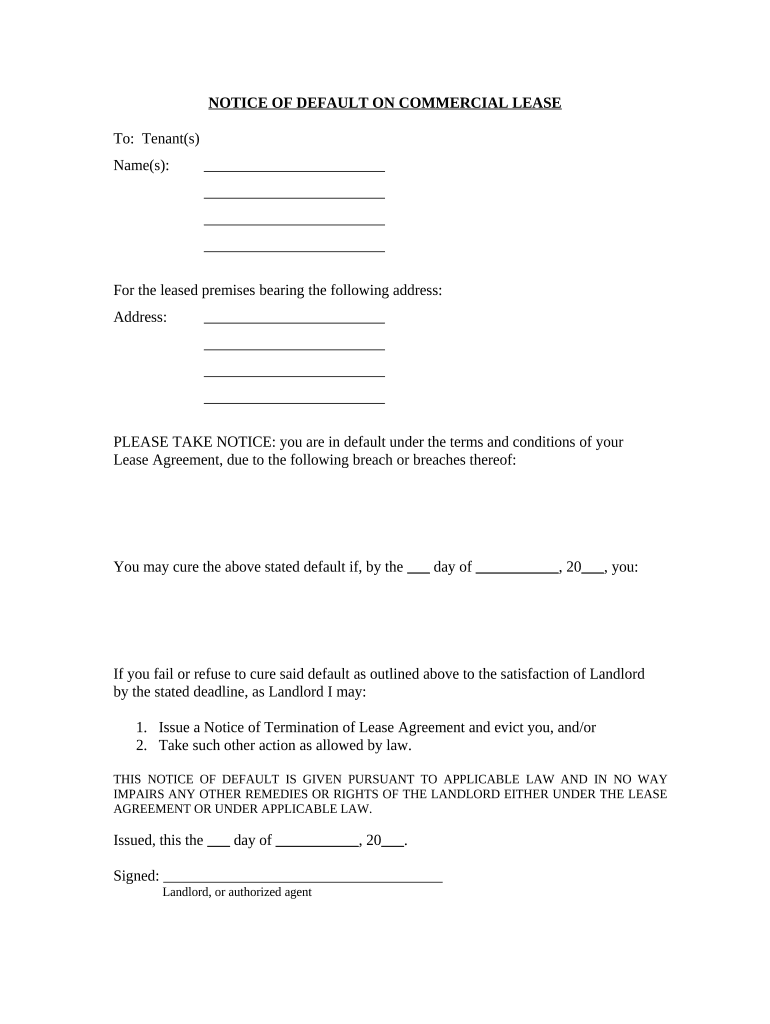
Letter from Landlord to Tenant as Notice of Default on Commercial Lease Massachusetts Form


What is the notice of default letter to tenant?
The notice of default letter to tenant serves as a formal communication from the landlord to the tenant, indicating that the tenant has failed to meet certain obligations under the commercial lease agreement. This document is crucial in the legal process of addressing lease violations, such as non-payment of rent or failure to comply with lease terms. In Massachusetts, the notice must clearly outline the specific defaults and provide a timeframe for the tenant to remedy the situation. This letter acts as a precursor to potential legal actions, ensuring that the tenant is aware of their shortcomings and has an opportunity to rectify them.
Key elements of the notice of default letter
A well-structured notice of default letter includes several essential components to ensure clarity and legal validity. These elements typically consist of:
- Identification of parties: Clearly state the names and addresses of both the landlord and tenant.
- Description of the lease: Reference the specific commercial lease agreement, including its date and any relevant clauses.
- Details of the default: Specify the nature of the default, such as unpaid rent or lease violations, including dates and amounts where applicable.
- Remedy period: Provide a deadline for the tenant to address the default, typically ranging from a few days to a month, depending on the lease terms.
- Consequences: Outline potential consequences if the default is not remedied, including possible eviction proceedings.
Steps to complete the notice of default letter
Completing a notice of default letter involves several important steps to ensure it is effective and legally sound. Follow these steps:
- Gather lease information: Review the commercial lease agreement to confirm the terms and obligations of both parties.
- Identify the default: Clearly identify the specific default or violation that has occurred, including any relevant dates and amounts.
- Draft the letter: Use a clear and professional tone to draft the letter, incorporating all key elements discussed earlier.
- Review for accuracy: Double-check the letter for accuracy and completeness, ensuring all necessary information is included.
- Send the letter: Deliver the notice of default to the tenant through a method that provides proof of delivery, such as certified mail or email with a read receipt.
Legal use of the notice of default letter
The legal use of a notice of default letter is crucial in protecting the rights of landlords and ensuring compliance with lease agreements. In Massachusetts, the letter must adhere to specific legal requirements to be enforceable. This includes providing the tenant with adequate notice of the default, allowing them a reasonable opportunity to cure the default, and maintaining proper documentation of all communications. Failure to comply with these legal standards may hinder a landlord's ability to pursue eviction or other legal remedies in the event of continued non-compliance.
State-specific rules for the notice of default letter
In Massachusetts, there are specific rules governing the notice of default letter that landlords must follow. These include:
- Timeframe for notice: The notice must provide a clear timeframe for the tenant to remedy the default, typically ranging from fourteen to thirty days, depending on the lease terms.
- Delivery method: The notice should be delivered via certified mail or another method that provides proof of receipt to ensure the tenant is aware of the default.
- Content requirements: The letter must include detailed information about the default, including any applicable lease clauses and the consequences of failing to address the issue.
Examples of using the notice of default letter
Examples of using a notice of default letter can provide valuable context for landlords. For instance, if a tenant has not paid rent for two consecutive months, the landlord may issue a notice outlining the unpaid amount, referencing the lease clause regarding timely payments. Another example could involve a tenant making unauthorized alterations to the property, prompting a notice that specifies the lease terms being violated and the required actions to restore compliance. These examples highlight the importance of clear communication in maintaining landlord-tenant relationships and ensuring adherence to lease agreements.
Quick guide on how to complete letter from landlord to tenant as notice of default on commercial lease massachusetts
Complete Letter From Landlord To Tenant As Notice Of Default On Commercial Lease Massachusetts effortlessly on any device
Web-based document management has become highly favored by businesses and individuals alike. It offers an ideal environmentally-friendly substitute to traditional printed and signed documents, allowing you to find the right template and securely store it online. airSlate SignNow equips you with all the tools necessary to create, edit, and eSign your files swiftly without any hold-ups. Manage Letter From Landlord To Tenant As Notice Of Default On Commercial Lease Massachusetts on any device using airSlate SignNow's Android or iOS applications and enhance any document-centered process today.
How to alter and eSign Letter From Landlord To Tenant As Notice Of Default On Commercial Lease Massachusetts effortlessly
- Find Letter From Landlord To Tenant As Notice Of Default On Commercial Lease Massachusetts and then click Get Form to start.
- Use the tools we provide to complete your document.
- Highlight important sections of the documents or obscure sensitive information with tools that airSlate SignNow supplies specifically for that purpose.
- Generate your eSignature using the Sign tool, which only takes seconds and holds the same legal validity as a conventional wet ink signature.
- Review the details and then click on the Done button to save your changes.
- Select how you wish to send your form, whether by email, text message (SMS), or an invitation link, or download it to your computer.
Forget about lost or misplaced documents, tedious form searches, or mistakes that necessitate printing out new copies. airSlate SignNow addresses your document management requirements in just a few clicks from any device you choose. Alter and eSign Letter From Landlord To Tenant As Notice Of Default On Commercial Lease Massachusetts and ensure exceptional communication at every stage of the form preparation process with airSlate SignNow.
Create this form in 5 minutes or less
Create this form in 5 minutes!
People also ask
-
What is a sample notice of default commercial lease?
A sample notice of default commercial lease is a template that landlords use to inform tenants about bsignNowes of lease agreements. It outlines the specific terms that have not been met and provides the tenant a chance to remedy the situation. Using a well-crafted sample notice can help both parties clearly understand their rights and obligations.
-
How can I create a sample notice of default commercial lease using airSlate SignNow?
Creating a sample notice of default commercial lease on airSlate SignNow is simple. You can use our template library to find a suitable sample, customize it to fit your needs, and easily send it for eSignature. Our user-friendly platform ensures that the process is straightforward and efficient.
-
What are the benefits of using airSlate SignNow for lease agreements?
Using airSlate SignNow for lease agreements, including a sample notice of default commercial lease, streamlines the entire signing process. With electronic signatures, documents are delivered faster, and you can easily track their status. Additionally, our platform provides enhanced security features to protect your sensitive agreements.
-
Is airSlate SignNow cost-effective for businesses needing lease management?
Yes, airSlate SignNow is a cost-effective solution for businesses requiring lease management. Our pricing plans are designed to fit various business sizes and budgets, making it accessible for all. Utilizing our platform can also help save money on printing and mailing costs for your sample notice of default commercial lease.
-
Can airSlate SignNow integrate with other software tools I use?
Absolutely! airSlate SignNow offers seamless integrations with various software tools, enhancing your workflow. Whether you need to connect it with your CRM, document management system, or accounting software, our API and integrations ensure that your sample notice of default commercial lease and other documents are easily managed.
-
How secure is airSlate SignNow when handling sensitive documents?
AirSlate SignNow prioritizes the security of your documents. We comply with industry-standard security protocols, including encryption and secure storage, to protect your sample notice of default commercial lease and any other sensitive information. You can rest assured that your data is safe with us.
-
What features does airSlate SignNow offer for document tracking?
AirSlate SignNow provides robust document tracking features that allow you to monitor the status of your sample notice of default commercial lease in real-time. You will receive notifications when documents are viewed, signed, or require attention, ensuring that you never lose track of important communications.
Get more for Letter From Landlord To Tenant As Notice Of Default On Commercial Lease Massachusetts
Find out other Letter From Landlord To Tenant As Notice Of Default On Commercial Lease Massachusetts
- Sign Hawaii Insurance NDA Safe
- Sign Georgia Insurance POA Later
- How Can I Sign Alabama Lawers Lease Agreement
- How Can I Sign California Lawers Lease Agreement
- Sign Colorado Lawers Operating Agreement Later
- Sign Connecticut Lawers Limited Power Of Attorney Online
- Sign Hawaii Lawers Cease And Desist Letter Easy
- Sign Kansas Insurance Rental Lease Agreement Mobile
- Sign Kansas Insurance Rental Lease Agreement Free
- Sign Kansas Insurance Rental Lease Agreement Fast
- Sign Kansas Insurance Rental Lease Agreement Safe
- How To Sign Kansas Insurance Rental Lease Agreement
- How Can I Sign Kansas Lawers Promissory Note Template
- Sign Kentucky Lawers Living Will Free
- Sign Kentucky Lawers LLC Operating Agreement Mobile
- Sign Louisiana Lawers Quitclaim Deed Now
- Sign Massachusetts Lawers Quitclaim Deed Later
- Sign Michigan Lawers Rental Application Easy
- Sign Maine Insurance Quitclaim Deed Free
- Sign Montana Lawers LLC Operating Agreement Free