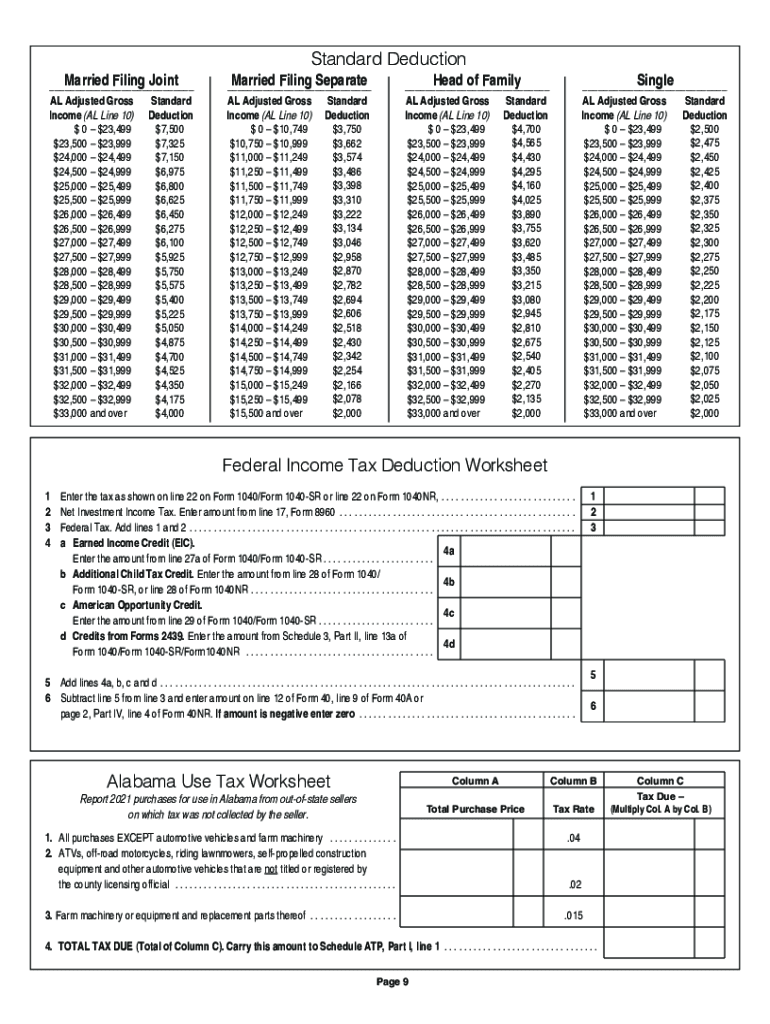
Alabama Revenue Gov Forms Health


Steps to complete the Alabama form 40 instruction booklet
Completing the Alabama form 40 instruction booklet involves several key steps to ensure accuracy and compliance. Begin by gathering all necessary documentation, including your W-2 forms, 1099s, and any other income statements. It is essential to have your Social Security number and any dependent information ready as well.
Next, carefully read through the Alabama form 40 instruction booklet. This booklet provides detailed guidelines on how to fill out the form, including specific instructions for various income types and deductions. Pay close attention to the sections that apply to your situation, as tax regulations can vary based on individual circumstances.
Once you understand the requirements, start filling out the form. Ensure that all entries are accurate and complete. If you encounter any sections that are unclear, refer back to the instruction booklet for clarification. After completing the form, review it thoroughly to catch any potential errors before submission.
Required Documents
To successfully complete the Alabama form 40 booklet, several documents are required. These include:
- Your W-2 forms from all employers
- Any 1099 forms for additional income
- Documentation for deductions, such as mortgage interest statements or medical expenses
- Records of any tax credits you may qualify for
- Your Social Security number and that of your dependents
Having these documents organized and readily available will streamline the process and help ensure that your tax return is accurate and complete.
Form Submission Methods
The Alabama form 40 booklet can be submitted through various methods, providing flexibility for taxpayers. You can choose to file your return online using approved e-filing software, which often simplifies the process and allows for quicker processing times. Alternatively, you may opt to mail your completed form to the appropriate Alabama Department of Revenue address.
If you prefer in-person submission, some local offices allow for direct filing. Be sure to check the hours of operation and any specific requirements for in-person visits. Regardless of the method you choose, ensure that you keep a copy of your submitted form for your records.
Filing Deadlines / Important Dates
Staying aware of filing deadlines is crucial for compliance with Alabama tax regulations. The typical deadline for submitting the Alabama form 40 is April 15 of each year. If this date falls on a weekend or holiday, the deadline may be extended to the next business day.
Additionally, if you need more time to file, you can request an extension, which typically grants an additional six months. However, it is important to note that an extension to file does not extend the deadline for any taxes owed. Payments must still be made by the original deadline to avoid penalties and interest.
Legal use of the Alabama form 40 instruction booklet
The Alabama form 40 instruction booklet serves as a legal document that outlines the requirements for filing state income taxes. It is essential to use the booklet in accordance with Alabama tax laws to ensure that your filing is valid. The instructions provided are designed to help taxpayers comply with state regulations and avoid potential legal issues.
Using the booklet correctly can also protect you from penalties associated with incorrect filings. It is advisable to refer to the most current version of the booklet, as tax laws and regulations may change annually. This ensures that you are following the latest guidelines and requirements set forth by the Alabama Department of Revenue.
Key elements of the Alabama form 40 instruction booklet
The Alabama form 40 instruction booklet contains several key elements that are crucial for taxpayers. These include detailed instructions on how to complete the form, information on various deductions and credits available, and guidelines for reporting different types of income. The booklet also provides examples to clarify complex sections, making it easier for taxpayers to understand their obligations.
Additionally, the booklet outlines the necessary documentation required for filing, as well as the consequences of failing to comply with state tax laws. Understanding these key elements is vital for ensuring a smooth filing process and minimizing the risk of errors.
Quick guide on how to complete alabama revenue gov forms health
Complete Alabama Revenue Gov Forms Health effortlessly on any device
Online document management has become increasingly popular among organizations and individuals. It offers a perfect eco-friendly alternative to conventional printed and signed documents, as you can access the necessary form and securely store it online. airSlate SignNow equips you with all the tools required to create, modify, and eSign your documents swiftly without delays. Manage Alabama Revenue Gov Forms Health on any platform with airSlate SignNow's Android or iOS applications and simplify any document-related process today.
The easiest method to modify and eSign Alabama Revenue Gov Forms Health without any hassle
- Locate Alabama Revenue Gov Forms Health and click on Get Form to begin.
- Use the tools provided to complete your form.
- Highlight signNow sections of the documents or obscure confidential information using the tools that airSlate SignNow offers specifically for that purpose.
- Create your signature utilizing the Sign feature, which takes mere seconds and carries the same legal validity as a traditional handwritten signature.
- Review the information and click on the Done button to save your modifications.
- Choose how you wish to deliver your form, via email, SMS, or invite link, or download it to your computer.
Forget about lost or misplaced files, tedious form searches, or errors that require reprinting new document copies. airSlate SignNow meets all your document management needs in just a few clicks from any device of your choice. Modify and eSign Alabama Revenue Gov Forms Health and ensure excellent communication at any stage of your form preparation with airSlate SignNow.
Create this form in 5 minutes or less
Create this form in 5 minutes!
How to create an eSignature for the alabama revenue gov forms health
The best way to create an electronic signature for a PDF document in the online mode
The best way to create an electronic signature for a PDF document in Chrome
How to generate an e-signature for putting it on PDFs in Gmail
The best way to generate an e-signature from your mobile device
The way to create an e-signature for a PDF document on iOS devices
The best way to generate an e-signature for a PDF file on Android devices
People also ask
-
What is the Alabama Form 40 Booklet PDF?
The Alabama Form 40 Booklet PDF is an official document provided by the Alabama Department of Revenue, detailing the state income tax filing procedures and guidelines. It includes instructions on how to correctly fill out your Form 40 to ensure compliance and accurate tax reporting.
-
How can I obtain the Alabama Form 40 Booklet PDF?
You can easily download the Alabama Form 40 Booklet PDF from the Alabama Department of Revenue's official website. This electronic version provides all necessary information and forms needed for filing your state taxes efficiently.
-
Is there a cost associated with the Alabama Form 40 Booklet PDF?
No, there is no cost to download the Alabama Form 40 Booklet PDF. It is freely available online, making it accessible for all taxpayers looking to file their state income taxes without additional fees.
-
What features does the Alabama Form 40 Booklet PDF include?
The Alabama Form 40 Booklet PDF includes detailed instructions, tax tables, and schedules, providing essential tools for ensuring accurate tax calculations. It serves as a comprehensive guide to help taxpayers complete their income tax returns correctly.
-
How does the Alabama Form 40 Booklet PDF benefit taxpayers?
The Alabama Form 40 Booklet PDF simplifies the tax filing process for individuals by providing clear guidelines and necessary forms. This can enhance accuracy, reduce filing errors, and help ensure compliance with Alabama tax laws.
-
Can I eSign documents related to the Alabama Form 40 Booklet PDF?
Yes, airSlate SignNow allows you to electronically sign documents, including those related to your Alabama Form 40 Booklet PDF. This feature provides a convenient and legally compliant way to finalize and submit your tax documents.
-
Are there integrations available for the Alabama Form 40 Booklet PDF?
airSlate SignNow offers various integrations that enhance your experience while working with the Alabama Form 40 Booklet PDF. You can easily connect to popular tools and platforms, streamlining your tax preparation and filing process.
Get more for Alabama Revenue Gov Forms Health
Find out other Alabama Revenue Gov Forms Health
- Can I Electronic signature Connecticut Sports LLC Operating Agreement
- How Can I Electronic signature New York Real Estate Warranty Deed
- How To Electronic signature Idaho Police Last Will And Testament
- How Do I Electronic signature North Dakota Real Estate Quitclaim Deed
- Can I Electronic signature Ohio Real Estate Agreement
- Electronic signature Ohio Real Estate Quitclaim Deed Later
- How To Electronic signature Oklahoma Real Estate Business Plan Template
- How Can I Electronic signature Georgia Sports Medical History
- Electronic signature Oregon Real Estate Quitclaim Deed Free
- Electronic signature Kansas Police Arbitration Agreement Now
- Electronic signature Hawaii Sports LLC Operating Agreement Free
- Electronic signature Pennsylvania Real Estate Quitclaim Deed Fast
- Electronic signature Michigan Police Business Associate Agreement Simple
- Electronic signature Mississippi Police Living Will Safe
- Can I Electronic signature South Carolina Real Estate Work Order
- How To Electronic signature Indiana Sports RFP
- How Can I Electronic signature Indiana Sports RFP
- Electronic signature South Dakota Real Estate Quitclaim Deed Now
- Electronic signature South Dakota Real Estate Quitclaim Deed Safe
- Electronic signature Indiana Sports Forbearance Agreement Myself