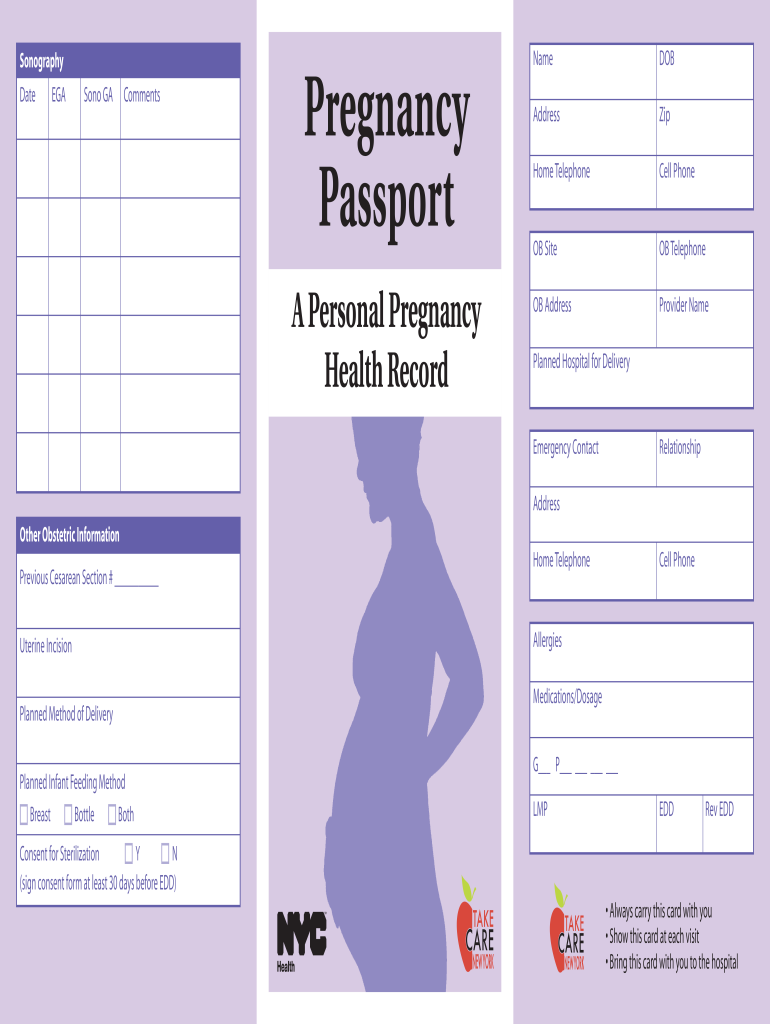
Doh Order Form for Pregnancy Passort Booklet


What is the DOH Order Form for Pregnancy Passport Booklet
The DOH Order Form for the Pregnancy Passport Booklet is an official document provided by the Department of Health that allows pregnant women in New York City to obtain a passport booklet. This booklet serves as a comprehensive health record throughout the pregnancy journey, ensuring that expectant mothers can easily track their health milestones and receive necessary medical care. The form is essential for accessing prenatal services and maintaining a documented history of medical visits, tests, and vaccinations.
How to Use the DOH Order Form for Pregnancy Passport Booklet
To use the DOH Order Form for the Pregnancy Passport Booklet, individuals must first complete the form accurately, providing all required information such as personal details, medical history, and contact information. Once filled out, the form can be submitted to the appropriate health department office. It is important to ensure that all information is correct to avoid delays in processing. After submission, the health department will review the application and issue the passport booklet, which can then be used for tracking prenatal care.
Steps to Complete the DOH Order Form for Pregnancy Passport Booklet
Completing the DOH Order Form for the Pregnancy Passport Booklet involves several key steps:
- Gather necessary personal information, including your name, address, and contact details.
- Provide relevant medical history, including any previous pregnancies and existing health conditions.
- Fill out the form carefully, ensuring all sections are completed.
- Review the form for accuracy and completeness.
- Submit the form to your local Department of Health office, either in person or via mail.
Legal Use of the DOH Order Form for Pregnancy Passport Booklet
The DOH Order Form for the Pregnancy Passport Booklet is legally recognized as a valid document for tracking prenatal health care. It complies with local health regulations and serves as an official record that can be used to access medical services. Ensuring that the form is filled out correctly and submitted properly is crucial for its legal standing. This documentation helps protect the rights of pregnant women to receive appropriate care and ensures that their health records are maintained in accordance with health department guidelines.
Key Elements of the DOH Order Form for Pregnancy Passport Booklet
Key elements of the DOH Order Form for the Pregnancy Passport Booklet include:
- Personal Information: Name, address, and contact details of the expectant mother.
- Medical History: Previous pregnancies, existing health conditions, and any relevant family medical history.
- Health Care Provider Information: Details of the primary healthcare provider overseeing the pregnancy.
- Signature: The expectant mother’s signature affirming the accuracy of the information provided.
Eligibility Criteria for the DOH Order Form for Pregnancy Passport Booklet
Eligibility for the DOH Order Form for the Pregnancy Passport Booklet typically includes being a pregnant woman residing in New York City. Applicants should ensure they meet any additional requirements set forth by the Department of Health, such as providing proof of residency or attending a certain number of prenatal visits. Understanding these criteria helps streamline the application process and ensures that all necessary documentation is provided.
Quick guide on how to complete nyc pregnancy passport form
Explore the Simpler Method to Manage Your Doh Order Form For Pregnancy Passort Booklet
The traditional methods of filling out and endorsing documents consume an excessive amount of time compared to contemporary document management tools. Previously, you would hunt for the right social forms, print them, fill in all the necessary details, and dispatch them via mail. Nowadays, you can locate, complete, and sign your Doh Order Form For Pregnancy Passort Booklet all within a single browser tab using airSlate SignNow. Creating your Doh Order Form For Pregnancy Passort Booklet is more straightforward than ever.
Steps to Complete Your Doh Order Form For Pregnancy Passort Booklet with airSlate SignNow
- Access the relevant category page to find your state-specific Doh Order Form For Pregnancy Passort Booklet. Alternatively, utilize the search bar.
- Ensure the version of the form is accurate by previewing it.
- Click Get form to enter editing mode.
- Fill out your document with the required details using the editing features.
- Examine the entered information and select the Sign tool to validate your form.
- Choose the most convenient method to create your signature: either generate it, draw your name, or upload an image of it.
- Click DONE to apply your changes.
- Download the document to your device or go to Sharing settings to send it electronically.
Efficient online tools such as airSlate SignNow simplify the process of completing and submitting your forms. Give it a try to discover how quickly document management and approval procedures are genuinely meant to be. You will save a signNow amount of time.
Create this form in 5 minutes or less
FAQs
-
How do I fill out an Indian passport form online?
You need to be careful while filling up the Passport form online. If is better if you download the Passport form and fill it up offline. You can upload the form again after you completely fill it up. You can check the complete procedure to know : How to Apply for Indian Passport Online ?
-
How do I fill out the Annexure B form for a passport?
Specimen Annexure-B can be seen at the following link -http://passportindia.gov.in/AppO...It can be seen that following data has to be filled in the form -Date of Birth ………………………………..Place of Birth ………………………………..Educational Qualification ………………………………..Profession (Govt./Private Service/Others) ………………………………..Permanent Address .………………………………..Present Address …………………………………Thus filling the form is not a problem as the applicants must know the above mentioned particulars.The real issue lies in getting it signed by the authorities who are authorized to issue the same as listed in the format.
-
What happens if I fill out the online application form 2 times for a passport?
Hi,Your question is vague.Please note your application is not processed further unless you submit your form and make the payment for the same. I am not aware of the legal implications, but why would you want to pay double for your passport process.With one login Id you can only undergo filling one application for a normal / Tatkal for fresh or renewed passport.Incase you had earlier made a login and forgot the password as well login. 1. you can try to revive this said account 2. Or else make a new login to proceed with the application.And incase you did file two applications and also made the respective payments. If both the forms carry the same information, the PSK database should be able to find this out and if you even skip this phase. You will surely be held accountable during the police verification.Just do not complicate your passport application process and follow one login- one application.Let me know if this was helpful.
Create this form in 5 minutes!
How to create an eSignature for the nyc pregnancy passport form
How to create an eSignature for your Nyc Pregnancy Passport Form online
How to create an eSignature for your Nyc Pregnancy Passport Form in Google Chrome
How to generate an electronic signature for putting it on the Nyc Pregnancy Passport Form in Gmail
How to make an electronic signature for the Nyc Pregnancy Passport Form straight from your smart phone
How to create an electronic signature for the Nyc Pregnancy Passport Form on iOS devices
How to generate an electronic signature for the Nyc Pregnancy Passport Form on Android OS
People also ask
-
What is a passport electronic signing solution?
A passport electronic signing solution allows users to sign documents related to passport applications and renewals electronically. This feature streamlines the process, making it faster and more efficient than traditional methods. With airSlate SignNow, you can securely eSign and send passport-related documents anytime and anywhere.
-
How much does airSlate SignNow cost for passport electronic signing?
Pricing for airSlate SignNow varies based on the plan you choose, but it remains cost-effective, especially for businesses handling numerous passport electronic documents. You can select a subscription that suits your needs, ensuring you get the most value for your investment. Check the website for detailed pricing information.
-
What features does airSlate SignNow offer for passport electronic signing?
airSlate SignNow provides various features for passport electronic signing, including customizable templates, advanced security options, and real-time tracking. These features ensure that your passport documents are signed quickly and securely, enhancing overall workflow efficiency. The platform is designed to be user-friendly and accessible across devices.
-
How can airSlate SignNow benefit my passport application process?
Using airSlate SignNow for your passport application process can signNowly reduce the time it takes to gather signatures and send necessary paperwork. The passport electronic signing feature allows for smoother coordination between applicants and agencies. This efficiency translates into faster processing times for passport requests.
-
Can airSlate SignNow integrate with my existing systems for passport electronic signing?
Yes, airSlate SignNow easily integrates with various applications, allowing for seamless passport electronic signing. Whether it's a CRM, document management system, or other tools, you can enhance your workflow by syncing data across platforms. Integration enhances your ability to manage passport documents seamlessly.
-
Is airSlate SignNow secure for handling passport electronic documents?
Absolutely, airSlate SignNow prioritizes security for all documents, including passport electronic files. The platform uses industry-standard encryption and authentication measures to protect sensitive information. You can trust that your passport documents are handled with the highest level of security.
-
What types of documents can I eSign with airSlate SignNow for passport-related needs?
With airSlate SignNow, you can eSign a variety of documents related to passport needs, including application forms, consent documents, and renewal requests. The platform supports multiple formats and templates, ensuring you have the flexibility needed for your passport electronic documents. This versatility helps simplify your document management process.
Get more for Doh Order Form For Pregnancy Passort Booklet
- Corporate office 1541 wilshire blvd 550 los angeles ca 90017 form
- Tronox tort claims trust claim form category a
- Affidavit physical presence parentage form
- Debtor s statement form
- Non individuals filing form
- How to file a chapter 13 skeleton bankruptcy pro se may 2015 form
- Consent to search form
- Summons case form
Find out other Doh Order Form For Pregnancy Passort Booklet
- Help Me With eSignature Michigan High Tech Emergency Contact Form
- eSignature Louisiana Insurance Rental Application Later
- eSignature Maryland Insurance Contract Safe
- eSignature Massachusetts Insurance Lease Termination Letter Free
- eSignature Nebraska High Tech Rental Application Now
- How Do I eSignature Mississippi Insurance Separation Agreement
- Help Me With eSignature Missouri Insurance Profit And Loss Statement
- eSignature New Hampshire High Tech Lease Agreement Template Mobile
- eSignature Montana Insurance Lease Agreement Template Online
- eSignature New Hampshire High Tech Lease Agreement Template Free
- How To eSignature Montana Insurance Emergency Contact Form
- eSignature New Jersey High Tech Executive Summary Template Free
- eSignature Oklahoma Insurance Warranty Deed Safe
- eSignature Pennsylvania High Tech Bill Of Lading Safe
- eSignature Washington Insurance Work Order Fast
- eSignature Utah High Tech Warranty Deed Free
- How Do I eSignature Utah High Tech Warranty Deed
- eSignature Arkansas Legal Affidavit Of Heirship Fast
- Help Me With eSignature Colorado Legal Cease And Desist Letter
- How To eSignature Connecticut Legal LLC Operating Agreement