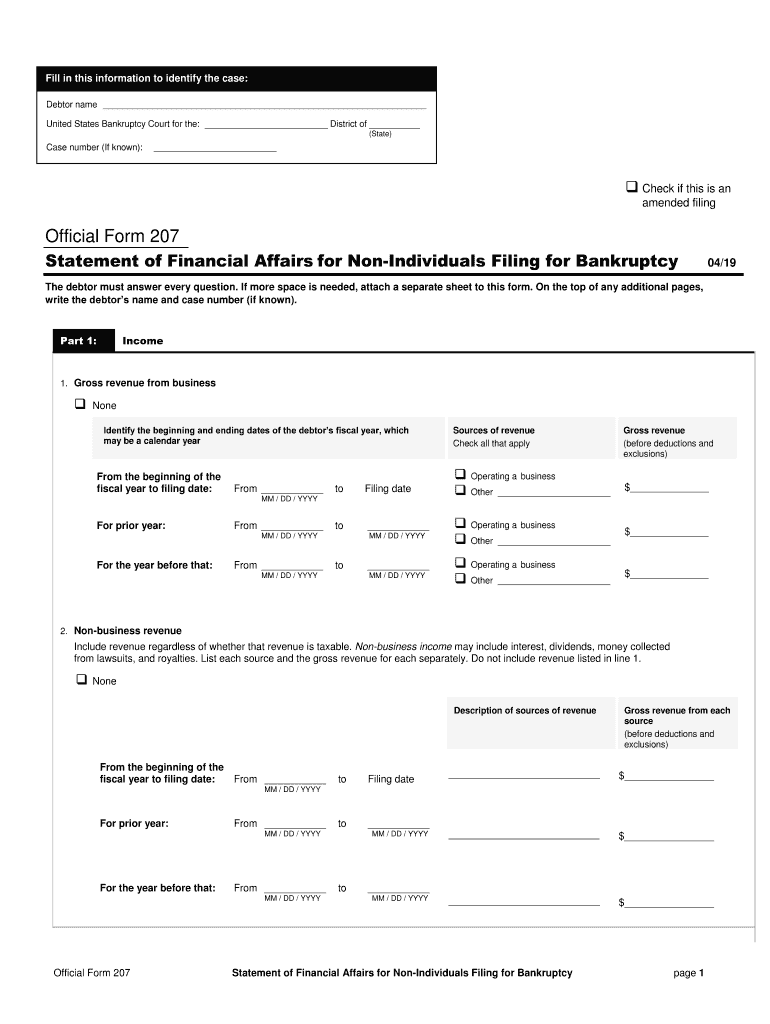
Debtor S Statement 2019-2026


What is the Debtor S Statement
The Debtor S Statement is a crucial document in the bankruptcy filing process, specifically designed to provide detailed information about the debtor's financial situation. This statement outlines the debtor's assets, liabilities, income, and expenses, helping the court assess the individual's financial health and determine the appropriate course of action. It is essential for accurately representing the debtor's financial position to ensure compliance with bankruptcy laws.
Steps to complete the Debtor S Statement
Completing the Debtor S Statement involves several important steps to ensure accuracy and compliance. First, gather all necessary financial documents, including bank statements, pay stubs, and tax returns. Next, fill out the form with detailed information regarding your assets, such as real estate, vehicles, and personal property. Be sure to include all liabilities, including credit card debts, loans, and any pending legal obligations. Finally, review the completed statement for accuracy before submission, as any discrepancies may lead to complications in the bankruptcy process.
How to obtain the Debtor S Statement
The Debtor S Statement can typically be obtained from the official court website or the local bankruptcy court where the filing will occur. It is essential to ensure that you are using the most current version of the form, as updates may occur. Additionally, legal aid organizations or bankruptcy attorneys can provide guidance and assistance in obtaining and completing the form correctly.
Legal use of the Debtor S Statement
The Debtor S Statement is legally binding and must be filled out truthfully and accurately. Misrepresentation or omission of information can lead to severe penalties, including dismissal of the bankruptcy case or potential criminal charges. It is crucial to understand that this document serves as a formal declaration of your financial status, and any inaccuracies can have significant legal implications.
Key elements of the Debtor S Statement
The Debtor S Statement includes several key elements that are vital for a comprehensive overview of the debtor's financial situation. These elements typically include:
- Personal information, such as name, address, and Social Security number
- A detailed list of assets, including real estate, vehicles, and personal property
- A comprehensive list of liabilities, including debts and obligations
- Monthly income and expenses to assess financial stability
Filing Deadlines / Important Dates
Filing deadlines for the Debtor S Statement can vary based on the type of bankruptcy being filed. It is essential to be aware of these deadlines to ensure compliance with court requirements. Typically, the statement must be submitted along with the bankruptcy petition. Failure to file on time can result in delays or dismissal of the case. It is advisable to consult with a bankruptcy attorney to confirm specific deadlines relevant to your situation.
Quick guide on how to complete debtor s statement
Effortlessly Manage Debtor S Statement on Any Device
Digital document management has become increasingly favored by businesses and individuals alike. It offers an ideal eco-friendly substitute for conventional printed and signed paperwork, allowing you to access the correct form and securely store it online. airSlate SignNow equips you with all necessary tools to quickly create, modify, and electronically sign your documents without interruptions. Handle Debtor S Statement on any device with airSlate SignNow's Android or iOS applications and enhance any document-centric process today.
How to Alter and eSign Debtor S Statement with Ease
- Find Debtor S Statement and click on Get Form to initiate the process.
- Utilize the tools at your disposal to fill out your form.
- Emphasize pertinent sections of the documents or redact sensitive information with tools specifically designed for that purpose by airSlate SignNow.
- Generate your electronic signature using the Sign tool, which only takes seconds and carries the same legal standing as a traditional handwritten signature.
- Review all information carefully and then click on the Done button to save your amendments.
- Choose your preferred method to send your form: via email, SMS, or invitation link, or download it to your computer.
Eliminate concerns about lost or misfiled documents, the hassle of searching for forms, or mistakes that necessitate printing new copies. airSlate SignNow meets your document management needs in just a few clicks from any device you prefer. Edit and eSign Debtor S Statement to ensure exceptional communication at every stage of your form preparation journey with airSlate SignNow.
Create this form in 5 minutes or less
Find and fill out the correct debtor s statement
Create this form in 5 minutes!
How to create an eSignature for the debtor s statement
The best way to make an electronic signature for your PDF online
The best way to make an electronic signature for your PDF in Google Chrome
The best way to generate an electronic signature for signing PDFs in Gmail
The best way to generate an eSignature right from your smartphone
How to generate an electronic signature for a PDF on iOS
The best way to generate an eSignature for a PDF on Android
People also ask
-
What is the process of filing zip bankruptcy using airSlate SignNow?
Filing zip bankruptcy involves several steps, which can be simplified with airSlate SignNow. You can easily eSign all necessary documents, ensuring quick submission to the bankruptcy court. Our platform streamlines the process and helps you manage your paperwork efficiently.
-
How does airSlate SignNow protect my information while filing zip bankruptcy?
When filing zip bankruptcy with airSlate SignNow, your information is protected through bank-level encryption and secure storage. We prioritize your data privacy and ensure compliance with industry standards to keep your sensitive information safe throughout the process.
-
Are there any costs associated with filing zip bankruptcy using airSlate SignNow?
Yes, airSlate SignNow offers a cost-effective solution for filing zip bankruptcy, with transparent pricing plans. You can choose a plan that fits your needs, ensuring that you only pay for the features you require while managing your bankruptcy documents efficiently.
-
What features does airSlate SignNow offer for filing zip bankruptcy?
Our platform includes features like document templates, eSigning, and collaboration tools, all essential for filing zip bankruptcy. These features make it easier for users to organize and prepare their documents, reducing the time spent on the filing process.
-
Can I use airSlate SignNow to file zip bankruptcy from anywhere?
Yes, airSlate SignNow is accessible from any device with an internet connection, allowing you to file zip bankruptcy from anywhere. This flexibility lets you manage your documents on the go, streamlining your bankruptcy filing experience.
-
Does airSlate SignNow integrate with other tools for filing zip bankruptcy?
Absolutely! airSlate SignNow integrates with various tools and applications to facilitate the filing zip bankruptcy process. You can connect with your preferred financial software or document management systems, enhancing your workflow.
-
What are the benefits of using airSlate SignNow for filing zip bankruptcy?
Using airSlate SignNow for filing zip bankruptcy offers numerous benefits, including ease of use, cost-effectiveness, and timely support. Our platform ensures a smooth workflow, enabling you to focus on your financial recovery without getting bogged down by paperwork.
Get more for Debtor S Statement
Find out other Debtor S Statement
- How To eSign Washington Doctors Confidentiality Agreement
- Help Me With eSign Kansas Education LLC Operating Agreement
- Help Me With eSign West Virginia Doctors Lease Agreement Template
- eSign Wyoming Doctors Living Will Mobile
- eSign Wyoming Doctors Quitclaim Deed Free
- How To eSign New Hampshire Construction Rental Lease Agreement
- eSign Massachusetts Education Rental Lease Agreement Easy
- eSign New York Construction Lease Agreement Online
- Help Me With eSign North Carolina Construction LLC Operating Agreement
- eSign Education Presentation Montana Easy
- How To eSign Missouri Education Permission Slip
- How To eSign New Mexico Education Promissory Note Template
- eSign New Mexico Education Affidavit Of Heirship Online
- eSign California Finance & Tax Accounting IOU Free
- How To eSign North Dakota Education Rental Application
- How To eSign South Dakota Construction Promissory Note Template
- eSign Education Word Oregon Secure
- How Do I eSign Hawaii Finance & Tax Accounting NDA
- eSign Georgia Finance & Tax Accounting POA Fast
- eSign Georgia Finance & Tax Accounting POA Simple