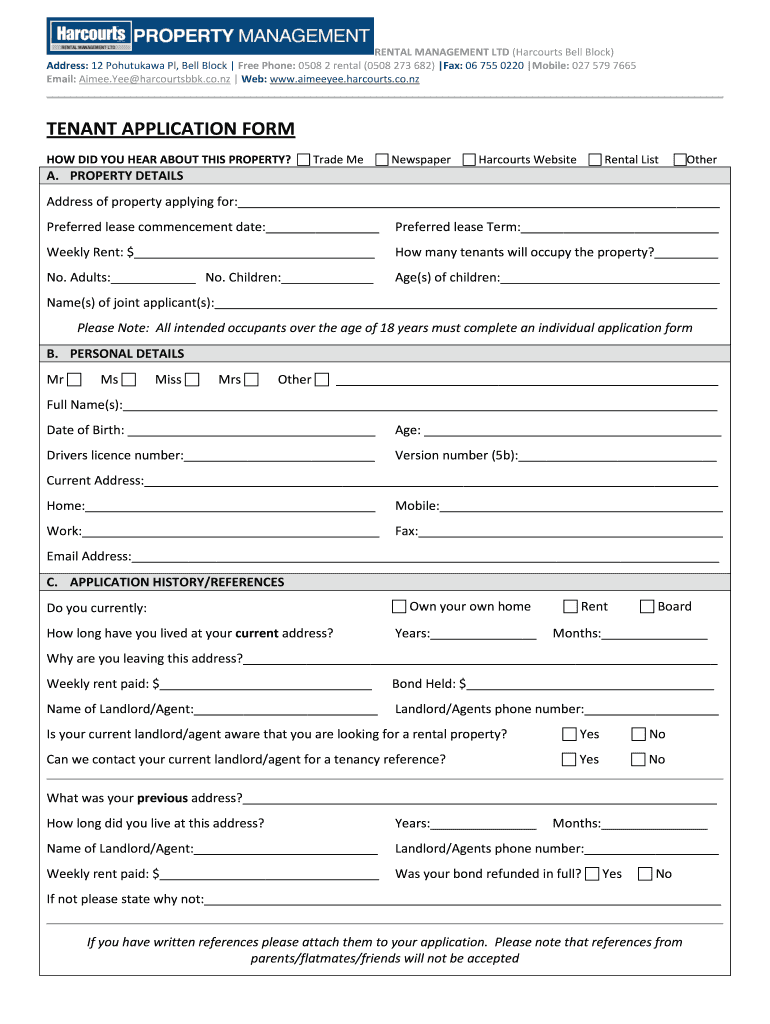
Simple Tenancy Agreement Template Nz 2011-2026


What is the Simple Tenancy Agreement Template Nz
The Simple Tenancy Agreement Template Nz is a legal document that outlines the terms and conditions between a landlord and tenant in New Zealand. It serves as a formal contract that specifies the rights and responsibilities of both parties, ensuring clarity and protection in the rental arrangement. This template typically includes essential details such as the rental amount, payment due dates, property address, and duration of the tenancy. Utilizing this template helps both landlords and tenants understand their obligations and reduces the likelihood of disputes.
How to Use the Simple Tenancy Agreement Template Nz
Using the Simple Tenancy Agreement Template Nz involves several straightforward steps. First, download the template from a reliable source. Next, fill in the required information, including the names of the landlord and tenant, property details, and specific terms of the lease. After completing the form, both parties should review the document to ensure accuracy and mutual understanding. Finally, both the landlord and tenant should sign the agreement, ideally in the presence of a witness, to validate the contract legally.
Key Elements of the Simple Tenancy Agreement Template Nz
Several key elements are crucial for a comprehensive Simple Tenancy Agreement Template Nz. These include:
- Parties Involved: Names and contact information of the landlord and tenant.
- Property Description: Address and details of the rental property.
- Rental Terms: Monthly rent amount, payment methods, and due dates.
- Duration of Tenancy: Start and end dates of the lease.
- Security Deposit: Amount required and conditions for its return.
- Maintenance Responsibilities: Duties of both parties regarding property upkeep.
- Termination Conditions: Procedures for ending the tenancy, including notice periods.
Steps to Complete the Simple Tenancy Agreement Template Nz
Completing the Simple Tenancy Agreement Template Nz requires careful attention to detail. Follow these steps:
- Download the template and open it in a compatible document editor.
- Input the landlord's and tenant's full names and contact information.
- Enter the property address and a brief description of the rental unit.
- Specify the rental amount, payment frequency, and due dates.
- Indicate the start and end dates of the tenancy.
- Detail any security deposit requirements and maintenance responsibilities.
- Review the completed agreement for accuracy before signing.
Legal Use of the Simple Tenancy Agreement Template Nz
The Simple Tenancy Agreement Template Nz is legally binding when executed correctly. To ensure its legal validity, both parties must sign the document, and it should be dated. It is also advisable to keep a copy of the signed agreement for future reference. Compliance with local tenancy laws is essential, as these laws govern aspects such as notice periods for termination and tenant rights. Utilizing an eSigning solution can further enhance the legal standing of the agreement by providing a secure method for signing and storing the document.
Examples of Using the Simple Tenancy Agreement Template Nz
Examples of using the Simple Tenancy Agreement Template Nz include various rental scenarios. For instance:
- A landlord renting out a single-family home to a family for a one-year lease.
- A property management company using the template for multiple rental units in an apartment complex.
- A tenant entering into a month-to-month rental agreement for a studio apartment.
Each of these scenarios can benefit from the clarity and structure provided by the tenancy agreement template, ensuring both parties are aware of their rights and obligations.
Quick guide on how to complete simple tenancy agreement template nz
Complete Simple Tenancy Agreement Template Nz effortlessly on any device
Digital document management has gained signNow traction among businesses and individuals alike. It offers an ideal environmentally friendly substitute for conventional printed and signed papers, allowing you to access the necessary form and securely save it online. airSlate SignNow provides you with all the tools you require to create, modify, and eSign your documents swiftly without unnecessary delays. Manage Simple Tenancy Agreement Template Nz on any device using airSlate SignNow’s Android or iOS applications and simplify every document-related task today.
The easiest way to modify and eSign Simple Tenancy Agreement Template Nz without any hassle
- Acquire Simple Tenancy Agreement Template Nz and then click Get Form to initiate.
- Utilize the tools we offer to fill out your form.
- Highlight key sections of your documents or mask sensitive information with tools specifically designed by airSlate SignNow for that purpose.
- Create your signature using the Sign feature, which takes just seconds and holds the same legal validity as a traditional wet ink signature.
- Review the information and then click on the Done button to save your modifications.
- Choose how you would like to send your form, whether by email, SMS, or invitation link, or download it directly to your computer.
No more worrying about lost or misplaced documents, tedious form searching, or errors that require reprinting new copies. airSlate SignNow addresses all your document management needs with just a few clicks from your chosen device. Edit and eSign Simple Tenancy Agreement Template Nz and ensure effective communication throughout the form preparation process with airSlate SignNow.
Create this form in 5 minutes or less
Create this form in 5 minutes!
How to create an eSignature for the simple tenancy agreement template nz
The way to create an electronic signature for your PDF document in the online mode
The way to create an electronic signature for your PDF document in Chrome
How to make an electronic signature for putting it on PDFs in Gmail
The way to make an electronic signature right from your mobile device
The best way to create an electronic signature for a PDF document on iOS devices
The way to make an electronic signature for a PDF on Android devices
People also ask
-
What is a tenancy agreement?
A tenancy agreement is a legally binding contract between a landlord and a tenant that outlines the terms of renting a property. It specifies rights and responsibilities, including rent amount, lease duration, maintenance obligations, and more. Understanding your tenancy agreement is crucial for protecting both parties involved.
-
How can airSlate SignNow help with creating a tenancy agreement?
airSlate SignNow offers tools that simplify the creation and signing of a tenancy agreement. You can use customizable templates to ensure that all legal requirements are met while saving time. Our platform also allows multiple parties to sign the agreement electronically, making the process efficient and straightforward.
-
Is airSlate SignNow affordable for small landlords needing a tenancy agreement?
Yes, airSlate SignNow provides a cost-effective solution for small landlords looking to create a tenancy agreement. Our pricing plans are designed to be budget-friendly, allowing you to access essential features without breaking the bank. This ensures that all landlords can manage their rental agreements effectively.
-
What features does airSlate SignNow offer for managing tenancy agreements?
airSlate SignNow includes features such as electronic signatures, document templates, and real-time tracking for tenancy agreements. You can also automate reminders for lease renewals and payments, enhancing your organization and compliance. User-friendly interfaces make it easy to manage your rental documentation.
-
Is it easy to integrate airSlate SignNow with other tools for managing tenancy agreements?
Absolutely! airSlate SignNow offers seamless integrations with popular tools like Google Drive and Dropbox, making it convenient to manage your tenancy agreements. This allows you to store and access your agreement documents from anywhere, ensuring that all important information is organized and readily available.
-
What are the benefits of using airSlate SignNow for tenancy agreements?
Using airSlate SignNow for tenancy agreements streamlines the entire process by providing a digital solution for document management. It enhances security, reduces paper waste, and speeds up signature collection. This ultimately leads to a more efficient rental process for both landlords and tenants.
-
Can I customize my tenancy agreement with airSlate SignNow?
Yes, airSlate SignNow allows complete customization of your tenancy agreement. You can alter templates to include specific clauses, terms, and conditions that cater to your unique rental situation. This flexibility ensures your agreement meets all your legal and personal requirements.
Get more for Simple Tenancy Agreement Template Nz
- Maine landlord tenant form
- Letter from landlord to tenant that sublease granted rent paid by subtenant old tenant released from liability for rent maine form
- Letter from tenant to landlord about landlords refusal to allow sublease is unreasonable maine form
- Letter from landlord to tenant with 30 day notice of expiration of lease and nonrenewal by landlord vacate by expiration maine form
- Letter from tenant to landlord for 30 day notice to landlord that tenant will vacate premises on or prior to expiration of 497310820 form
- Letter from tenant to landlord about insufficient notice to terminate rental agreement maine form
- Letter from tenant to landlord about insufficient notice of change in rental agreement for other than rent increase maine form
- Letter from landlord to tenant as notice to remove unauthorized inhabitants maine form
Find out other Simple Tenancy Agreement Template Nz
- Electronic signature Florida Employee Referral Form Secure
- How To Electronic signature Florida CV Form Template
- Electronic signature Mississippi CV Form Template Easy
- Electronic signature Ohio CV Form Template Safe
- Electronic signature Nevada Employee Reference Request Mobile
- How To Electronic signature Washington Employee Reference Request
- Electronic signature New York Working Time Control Form Easy
- How To Electronic signature Kansas Software Development Proposal Template
- Electronic signature Utah Mobile App Design Proposal Template Fast
- Electronic signature Nevada Software Development Agreement Template Free
- Electronic signature New York Operating Agreement Safe
- How To eSignature Indiana Reseller Agreement
- Electronic signature Delaware Joint Venture Agreement Template Free
- Electronic signature Hawaii Joint Venture Agreement Template Simple
- Electronic signature Idaho Web Hosting Agreement Easy
- Electronic signature Illinois Web Hosting Agreement Secure
- Electronic signature Texas Joint Venture Agreement Template Easy
- How To Electronic signature Maryland Web Hosting Agreement
- Can I Electronic signature Maryland Web Hosting Agreement
- Electronic signature Michigan Web Hosting Agreement Simple