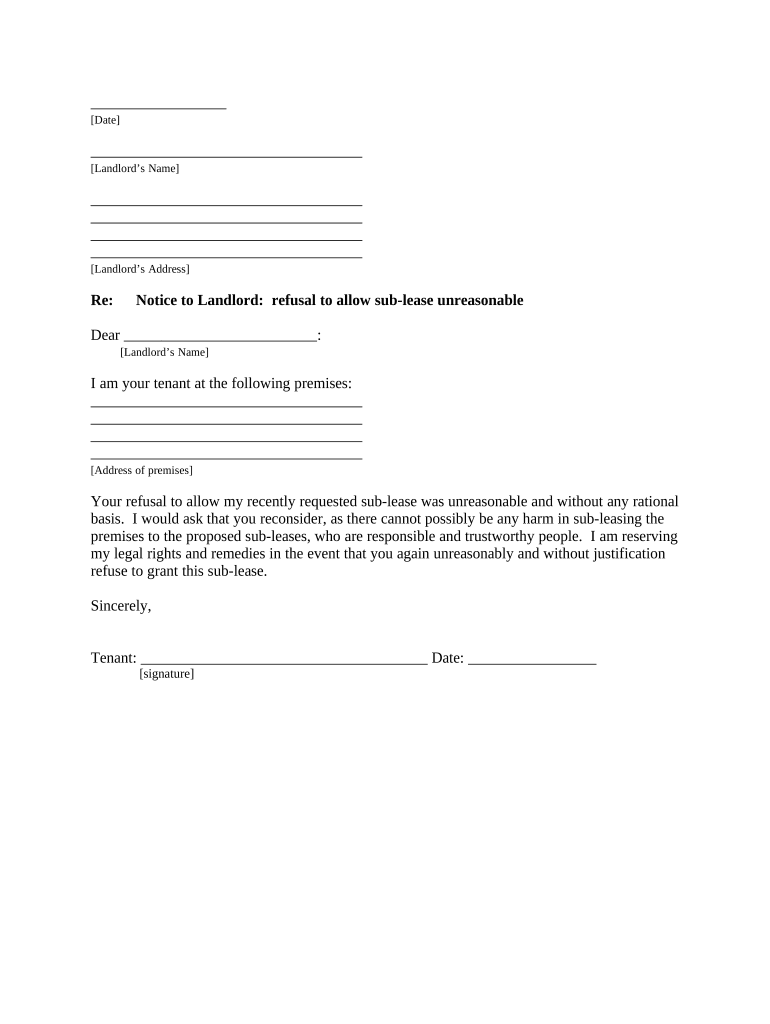
Letter from Tenant to Landlord About Landlord's Refusal to Allow Sublease is Unreasonable Maine Form


Understanding the Letter from Tenant to Landlord
The letter from tenant to landlord regarding the landlord's refusal to allow a sublease is a formal communication that addresses concerns about the landlord's decision. In Maine, tenants have specific rights under state law, which can make a landlord's refusal seem unreasonable if it does not align with those rights. This letter serves as a way for tenants to articulate their position, express their intentions, and seek resolution.
Key Elements of the Letter
When drafting this letter, it is essential to include several key elements to ensure clarity and effectiveness:
- Tenant Information: Include your full name, address, and contact information.
- Landlord Information: Clearly state the landlord's name and address.
- Subject Line: Clearly indicate the purpose of the letter, such as "Request for Reconsideration of Sublease Denial."
- Statement of Facts: Detail the circumstances surrounding the sublease request and the landlord's refusal.
- Legal References: Cite any relevant Maine laws or lease provisions that support your case.
- Request for Action: Clearly state what you would like the landlord to do, such as reconsider the sublease request.
- Closing Statement: Thank the landlord for their attention and express hope for a positive resolution.
Steps to Complete the Letter
Completing the letter involves several straightforward steps:
- Gather all relevant information, including lease agreements and any correspondence related to the sublease request.
- Draft the letter, ensuring to include all key elements mentioned above.
- Review the letter for clarity, ensuring it is professional and free of errors.
- Sign the letter, either digitally or by hand, depending on the method of delivery.
- Send the letter via a reliable method, such as certified mail or email, to ensure it is received.
Legal Use of the Letter in Maine
This letter can be used as a formal record of communication between the tenant and landlord. In Maine, it is important to document all interactions regarding lease agreements and subleases. If the issue escalates to legal proceedings, this letter may serve as evidence of the tenant's attempts to resolve the matter amicably.
Obtaining the Letter Template
To obtain a template for the letter from tenant to landlord about the landlord's refusal to allow a sublease, consider using online resources that provide legal document templates. Ensure that the template is tailored for Maine's specific laws and includes the necessary elements for a formal request. Customizing the template to reflect your unique situation will enhance its effectiveness.
Examples of the Letter in Use
Examples of this letter can vary based on individual circumstances. For instance, a tenant may reference a specific clause in their lease agreement that permits subleasing under certain conditions. Another example could involve a tenant explaining their reasons for needing a sublease, such as job relocation or financial hardship. These examples can provide guidance on how to structure your own letter effectively.
Quick guide on how to complete letter from tenant to landlord about landlords refusal to allow sublease is unreasonable maine
Effortlessly Prepare Letter From Tenant To Landlord About Landlord's Refusal To Allow Sublease Is Unreasonable Maine on Any Device
Managing documents online has gained popularity among businesses and individuals. It offers a superb environmentally friendly alternative to traditional printed and signed documents, as you can access the necessary form and securely store it online. airSlate SignNow provides all the tools required to create, edit, and eSign your documents quickly without delays. Handle Letter From Tenant To Landlord About Landlord's Refusal To Allow Sublease Is Unreasonable Maine on any device with airSlate SignNow's Android or iOS applications and simplify any document-related tasks today.
The Easiest Way to Edit and eSign Letter From Tenant To Landlord About Landlord's Refusal To Allow Sublease Is Unreasonable Maine with Ease
- Find Letter From Tenant To Landlord About Landlord's Refusal To Allow Sublease Is Unreasonable Maine and click Get Form to begin.
- Utilize the tools available to complete your form.
- Emphasize important sections of the documents or redact sensitive information with tools specifically provided by airSlate SignNow.
- Create your signature using the Sign feature, which takes only seconds and carries the same legal validity as a conventional wet ink signature.
- Review all the details and click on the Done button to save your modifications.
- Select your preferred method to send the form, whether by email, text message (SMS), invite link, or download it to your computer.
Say goodbye to lost or misplaced documents, tedious searches for forms, or errors necessitating new document prints. airSlate SignNow caters to all your document management needs in just a few clicks from any device you prefer. Edit and eSign Letter From Tenant To Landlord About Landlord's Refusal To Allow Sublease Is Unreasonable Maine and maintain excellent communication at every step of the document preparation process with airSlate SignNow.
Create this form in 5 minutes or less
Create this form in 5 minutes!
People also ask
-
What is the purpose of a Letter From Tenant To Landlord About Landlord's Refusal To Allow Sublease Is Unreasonable Maine?
The Letter From Tenant To Landlord About Landlord's Refusal To Allow Sublease Is Unreasonable Maine serves as a formal communication to address concerns related to a landlord's refusal to permit a sublease. This letter articulates the tenant's perspective and outlines reasons why the refusal may be considered unreasonable, ensuring the tenant’s rights are clearly expressed.
-
How can airSlate SignNow help in drafting this letter?
With airSlate SignNow, drafting a Letter From Tenant To Landlord About Landlord's Refusal To Allow Sublease Is Unreasonable Maine becomes a seamless process. Our platform provides templates and easy editing features to customize your letter, ensuring that it conveys your message effectively while adhering to legal standards.
-
Is there a cost associated with using airSlate SignNow for creating this letter?
Yes, airSlate SignNow offers a range of pricing plans suitable for different needs. For creating a Letter From Tenant To Landlord About Landlord's Refusal To Allow Sublease Is Unreasonable Maine, you can choose a plan that fits your budget and includes all necessary features for document preparation and eSigning.
-
What features are included in airSlate SignNow for document management?
airSlate SignNow provides features such as customizable templates, secure eSigning, and real-time collaboration, allowing users to efficiently manage documents like the Letter From Tenant To Landlord About Landlord's Refusal To Allow Sublease Is Unreasonable Maine. These tools streamline the process, making it easier to communicate your needs clearly.
-
Can I integrate airSlate SignNow with other software?
Absolutely! airSlate SignNow seamlessly integrates with various applications, enhancing your workflow. This means you can easily work on your Letter From Tenant To Landlord About Landlord's Refusal To Allow Sublease Is Unreasonable Maine alongside your existing tools like Google Drive, Dropbox, and CRM systems.
-
What are the benefits of using airSlate SignNow for this letter?
Using airSlate SignNow for the Letter From Tenant To Landlord About Landlord's Refusal To Allow Sublease Is Unreasonable Maine simplifies the writing and sending process. You benefit from legally compliant document management, a user-friendly interface, and quick turnaround times for eSigning, ensuring your concerns are voiced promptly.
-
How secure is airSlate SignNow for my documents?
Security is a top priority at airSlate SignNow. When drafting your Letter From Tenant To Landlord About Landlord's Refusal To Allow Sublease Is Unreasonable Maine, you can rest assured that your documents are protected with encryption, secure access controls, and compliance with industry standards.
Get more for Letter From Tenant To Landlord About Landlord's Refusal To Allow Sublease Is Unreasonable Maine
Find out other Letter From Tenant To Landlord About Landlord's Refusal To Allow Sublease Is Unreasonable Maine
- How To Sign Colorado Car Dealer Arbitration Agreement
- Sign Florida Car Dealer Resignation Letter Now
- Sign Georgia Car Dealer Cease And Desist Letter Fast
- Sign Georgia Car Dealer Purchase Order Template Mobile
- Sign Delaware Car Dealer Limited Power Of Attorney Fast
- How To Sign Georgia Car Dealer Lease Agreement Form
- How To Sign Iowa Car Dealer Resignation Letter
- Sign Iowa Car Dealer Contract Safe
- Sign Iowa Car Dealer Limited Power Of Attorney Computer
- Help Me With Sign Iowa Car Dealer Limited Power Of Attorney
- Sign Kansas Car Dealer Contract Fast
- Sign Kansas Car Dealer Agreement Secure
- Sign Louisiana Car Dealer Resignation Letter Mobile
- Help Me With Sign Kansas Car Dealer POA
- How Do I Sign Massachusetts Car Dealer Warranty Deed
- How To Sign Nebraska Car Dealer Resignation Letter
- How Can I Sign New Jersey Car Dealer Arbitration Agreement
- How Can I Sign Ohio Car Dealer Cease And Desist Letter
- How To Sign Ohio Car Dealer Arbitration Agreement
- How To Sign Oregon Car Dealer Limited Power Of Attorney