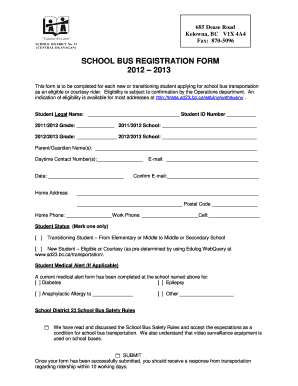
School Bus Application Form


What is the school bus service application form?
The school bus service application form is a formal document used by parents or guardians to request transportation services for their children to and from school. This form typically collects essential information such as the student's name, grade, home address, and emergency contact details. It ensures that the school district can adequately plan and allocate resources for safe and efficient transportation. The application may also include sections for special requirements, such as accommodations for students with disabilities.
How to use the school bus service application form
Using the school bus service application form is straightforward. First, obtain the form from your school district's website or administrative office. Fill in the required information accurately, ensuring all details are current and complete. Once the form is filled out, review it for any errors or omissions. After verification, submit the application according to the instructions provided, which may include online submission or mailing it to the designated office. Keep a copy for your records to track the application status.
Steps to complete the school bus service application form
Completing the school bus service application form involves several key steps:
- Gather necessary information, including your child's details and home address.
- Check for any specific requirements outlined by your school district.
- Fill out the form clearly and legibly, ensuring all sections are completed.
- Double-check the information for accuracy.
- Submit the form through the specified method, whether online, by mail, or in person.
Legal use of the school bus service application form
The school bus service application form is legally binding once submitted, provided it is filled out correctly and submitted according to the school district's guidelines. It is essential to comply with any local regulations regarding transportation services. Schools must adhere to laws such as the Family Educational Rights and Privacy Act (FERPA), which protects student information. Ensuring that the form is accurate and submitted on time helps avoid any legal issues and guarantees that your child can access transportation services.
Key elements of the school bus service application form
Several key elements are typically included in the school bus service application form:
- Student Information: Name, grade, and school.
- Parent/Guardian Information: Contact details and relationship to the student.
- Address: Home address for pick-up and drop-off.
- Emergency Contacts: Names and phone numbers of individuals to contact in case of emergencies.
- Special Requirements: Any specific needs or accommodations for the student.
Form submission methods
The school bus service application form can typically be submitted through various methods, depending on the school district's policies:
- Online Submission: Many districts offer an online portal for easy submission.
- Mail: You can send the completed form to the designated office address.
- In-Person: Some districts allow you to submit the form directly at the school or district office.
Quick guide on how to complete school bus application form
Complete School Bus Application Form effortlessly on any device
Digital document management has become increasingly favored by companies and individuals. It offers an excellent eco-friendly substitute for traditional printed and signed documents, allowing you to obtain the correct form and securely archive it online. airSlate SignNow provides all the resources necessary to generate, edit, and eSign your documents promptly without delays. Manage School Bus Application Form on any platform using airSlate SignNow's Android or iOS applications and enhance any document-driven task today.
The easiest way to edit and eSign School Bus Application Form without difficulty
- Find School Bus Application Form and click on Get Form to begin.
- Employ the tools we provide to fill out your form.
- Mark important sections of your documents or redact sensitive information with tools specifically designed by airSlate SignNow for this purpose.
- Craft your signature using the Sign feature, which takes mere seconds and holds the same legal authority as a conventional wet ink signature.
- Review all the details and click on the Done button to save your changes.
- Select your preferred method for sharing your form, whether by email, text message (SMS), invitation link, or download it to your computer.
Eliminate concerns about lost or missing files, tedious document searches, or mistakes that require reprinting new copies. airSlate SignNow meets your document management needs in just a few clicks from any device of your choice. Edit and eSign School Bus Application Form and ensure outstanding communication at every step of your document preparation process with airSlate SignNow.
Create this form in 5 minutes or less
Create this form in 5 minutes!
How to create an eSignature for the school bus application form
The way to make an electronic signature for your PDF online
The way to make an electronic signature for your PDF in Google Chrome
The best way to generate an electronic signature for signing PDFs in Gmail
How to make an e-signature right from your smartphone
The way to generate an electronic signature for a PDF on iOS
How to make an e-signature for a PDF on Android
People also ask
-
What is the school bus service application form?
The school bus service application form is a comprehensive document that allows parents to apply for transportation services for their children. It collects necessary details such as student information, pickup/drop-off locations, and contact details. This simplified online form streamlines the process and helps ensure that all required information is accurately gathered.
-
How can I access the school bus service application form?
You can easily access the school bus service application form through our website. Simply navigate to the relevant section for transportation services, and you will find the form available for download or online submission. This makes it convenient for parents to complete the application from any device.
-
Is there a fee associated with submitting the school bus service application form?
There is typically no fee to submit the school bus service application form; however, it's always a good idea to check with your local school district for any potential costs associated with the service. Our goal is to make the process as accessible as possible, allowing students to secure transportation easily.
-
What features does the school bus service application form include?
The school bus service application form includes features such as a user-friendly interface, customizable fields, and the ability to upload supporting documents. Additionally, the form can be signed electronically, ensuring that the application process is quick and efficient. These features enhance user experience while maintaining accuracy.
-
How can the school bus service application form improve efficiency?
By utilizing the school bus service application form, schools can streamline their application process, reducing paperwork and manual data entry. This efficiency not only saves time for administrative staff but also enhances communication with parents. The faster the applications are processed, the sooner transportation arrangements can be confirmed.
-
Can I integrate the school bus service application form with other software?
Yes, the school bus service application form can be integrated with other software solutions, such as student information systems and customer relationship management tools. This integration allows for seamless data transfer and improves overall operational efficiency. You can manage all your applications in one centralized location.
-
What are the benefits of using the school bus service application form?
Using the school bus service application form simplifies the application process and improves efficiency for both parents and school administrators. Benefits include reduced processing times, better organization of student information, and increased accessibility for parents. All of these factors contribute to a smoother transportation experience for students.
Get more for School Bus Application Form
- Warranty deed from husband to himself and wife hawaii form
- Quitclaim deed from husband to himself and wife hawaii form
- Quitclaim deed from husband and wife to husband and wife hawaii form
- Warranty deed from husband and wife to husband and wife hawaii form
- Hawaii revocation form
- Hi agreement form
- Amendment to postnuptial property agreement hawaii hawaii form
- Quitclaim deed from husband and wife to an individual hawaii form
Find out other School Bus Application Form
- eSignature Kansas Legal Separation Agreement Online
- eSignature Georgia Lawers Cease And Desist Letter Now
- eSignature Maryland Legal Quitclaim Deed Free
- eSignature Maryland Legal Lease Agreement Template Simple
- eSignature North Carolina Legal Cease And Desist Letter Safe
- How Can I eSignature Ohio Legal Stock Certificate
- How To eSignature Pennsylvania Legal Cease And Desist Letter
- eSignature Oregon Legal Lease Agreement Template Later
- Can I eSignature Oregon Legal Limited Power Of Attorney
- eSignature South Dakota Legal Limited Power Of Attorney Now
- eSignature Texas Legal Affidavit Of Heirship Easy
- eSignature Utah Legal Promissory Note Template Free
- eSignature Louisiana Lawers Living Will Free
- eSignature Louisiana Lawers Last Will And Testament Now
- How To eSignature West Virginia Legal Quitclaim Deed
- eSignature West Virginia Legal Lease Agreement Template Online
- eSignature West Virginia Legal Medical History Online
- eSignature Maine Lawers Last Will And Testament Free
- eSignature Alabama Non-Profit Living Will Free
- eSignature Wyoming Legal Executive Summary Template Myself