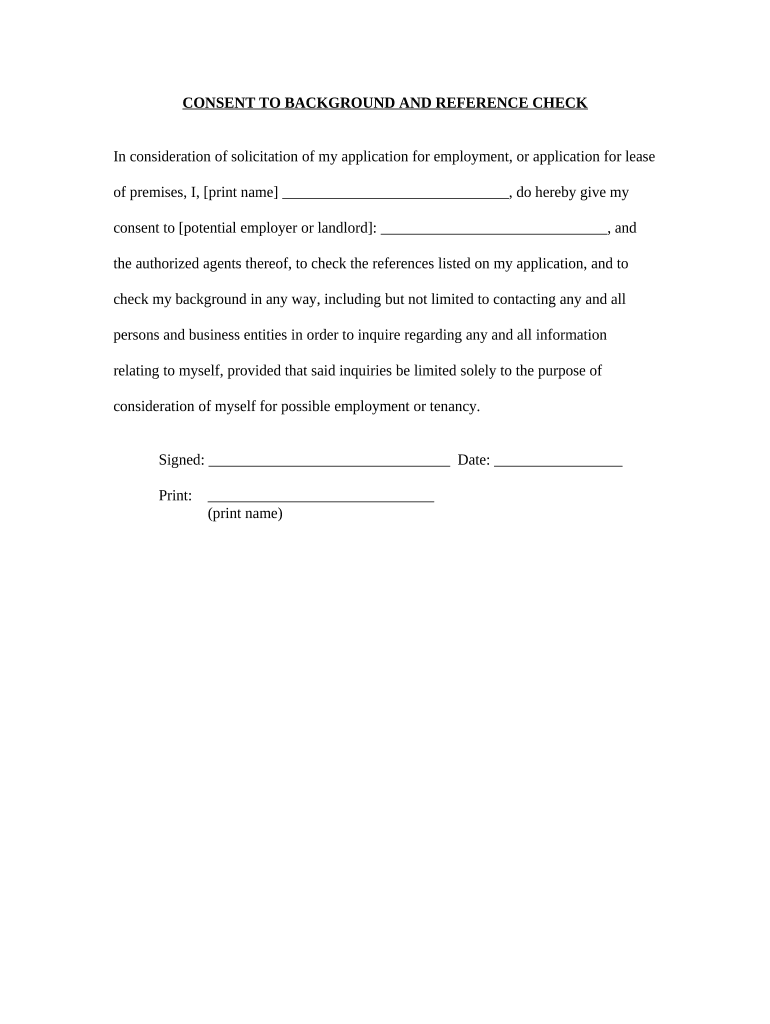
Tenant Consent to Background and Reference Check Maine Form


Understanding the reference consent form
The reference consent form is a crucial document used primarily in tenant screening processes. It allows landlords or property managers to obtain permission from potential tenants to conduct background checks, including references from previous landlords or employers. This form ensures that the tenant is aware of the checks being performed and provides legal protection for the landlord by obtaining explicit consent. The information gathered through this form helps landlords make informed decisions regarding tenant applications.
Steps to complete the reference consent form
Completing the reference consent form involves several straightforward steps. First, the tenant should carefully read the entire document to understand what information will be shared and how it will be used. Next, they need to fill in their personal details, including full name, current address, and contact information. After that, the tenant should provide the names and contact information of references, typically previous landlords or employers. Finally, the tenant must sign and date the form to indicate their consent, ensuring that all information is accurate and complete.
Legal use of the reference consent form
The reference consent form must comply with various legal standards to be considered valid. In the United States, it is essential for the form to adhere to the Fair Credit Reporting Act (FCRA), which governs how landlords can obtain and use consumer information. This includes informing the tenant about their rights regarding the background check and ensuring that the consent is obtained in a clear and understandable manner. By following these regulations, landlords can mitigate legal risks associated with tenant screening.
Key elements of the reference consent form
Several key elements make up a comprehensive reference consent form. These include:
- Tenant Information: Full name, current address, and contact details.
- References: Names and contact information of previous landlords or employers.
- Consent Statement: A clear statement indicating that the tenant agrees to the background check.
- Signature: The tenant's signature and date, confirming their consent.
These elements ensure that the form is complete and legally binding, providing necessary information for the screening process.
State-specific rules for the reference consent form
Each state may have its own regulations regarding the use of reference consent forms. It is important for landlords to familiarize themselves with local laws to ensure compliance. For instance, some states may require additional disclosures or impose restrictions on how background checks can be conducted. Understanding these state-specific rules can help landlords avoid potential legal issues and ensure that the tenant screening process is conducted fairly and transparently.
Examples of using the reference consent form
The reference consent form is commonly used in various scenarios. For example, a landlord may request this form during the application process for a rental property to verify a tenant's rental history. Additionally, property management companies often use this form to assess the suitability of potential tenants based on their past behavior and reliability. By utilizing the reference consent form, landlords can gather essential information that aids in making informed leasing decisions.
Quick guide on how to complete tenant consent to background and reference check maine
Complete Tenant Consent To Background And Reference Check Maine effortlessly on any device
Online document management has gained signNow traction among organizations and individuals alike. It serves as a perfect eco-friendly substitute for traditional printed and signed documents, as you can easily access the desired form and securely store it online. airSlate SignNow equips you with all the necessary tools to create, modify, and eSign your documents swiftly without any delays. Manage Tenant Consent To Background And Reference Check Maine on any device using airSlate SignNow Android or iOS applications and enhance any document-centric procedure today.
The easiest way to adjust and eSign Tenant Consent To Background And Reference Check Maine with ease
- Find Tenant Consent To Background And Reference Check Maine and click on Get Form to initiate the process.
- Utilize the tools we provide to complete your document.
- Emphasize important sections of the documents or redact sensitive information using tools specifically designed for that purpose by airSlate SignNow.
- Create your eSignature using the Sign feature, which takes mere seconds and holds the same legal validity as a conventional wet ink signature.
- Review all the details and click on the Done button to save your changes.
- Choose your preferred method for sending your form, whether by email, text message (SMS), invitation link, or by downloading it to your computer.
Say goodbye to lost or misfiled documents, time-consuming form searches, or errors that necessitate printing new document copies. airSlate SignNow caters to all your document management requirements in just a few clicks from your chosen device. Modify and eSign Tenant Consent To Background And Reference Check Maine while ensuring excellent communication at every stage of your form preparation with airSlate SignNow.
Create this form in 5 minutes or less
Create this form in 5 minutes!
People also ask
-
What is a reference consent form?
A reference consent form is a document that allows individuals to provide permission for the use of their personal information by others, typically for purposes like job applications or background checks. Using a digital platform like airSlate SignNow for your reference consent form can streamline the process and ensure secure handling of sensitive data.
-
How can airSlate SignNow help with creating a reference consent form?
airSlate SignNow provides customizable templates that make it easy to create and send a reference consent form. With its intuitive interface, users can quickly add fields, specify consent requirements, and ensure compliance with legal standards, all while saving time.
-
What are the pricing options for using airSlate SignNow to manage reference consent forms?
airSlate SignNow offers various pricing tiers, allowing businesses to choose a plan that fits their needs and budget. Each plan includes features suitable for managing reference consent forms efficiently, ensuring you get great value for a cost-effective solution.
-
Is it easy to integrate airSlate SignNow with other applications for reference consent form processing?
Yes, airSlate SignNow provides seamless integrations with various applications, making it easy to streamline your workflow when handling reference consent forms. Whether you're using CRM software or document management systems, integration is straightforward.
-
What features does airSlate SignNow offer for electronic signature on a reference consent form?
airSlate SignNow includes robust eSignature capabilities that allow users to securely sign a reference consent form electronically. This feature ensures that your document is signed quickly while providing the necessary legal validity for remote transactions.
-
Are there benefits to using airSlate SignNow for reference consent forms over traditional methods?
Using airSlate SignNow for your reference consent form offers numerous benefits over traditional paper methods, including faster processing times, improved security, and reduced costs. Digital signatures facilitate quicker approvals and enhance the overall user experience.
-
Can I customize my reference consent form in airSlate SignNow?
Absolutely! airSlate SignNow allows you to fully customize your reference consent form to meet your specific requirements. You can add fields, modify text, and adjust the design to ensure it aligns with your branding and meets legal standards.
Get more for Tenant Consent To Background And Reference Check Maine
- Lunch lines math worksheet answers form
- Essential grammar in use online form
- Alabama medicaid statement of claimant form 234
- Prime bidder form
- Franklin county court of common pleas forms
- Naugatuck valley community college transcript request form
- Cloze ing in on science from 7 11bc 12a adaptations of species form
- Oregon atv safety youth rider endorsement ampamp training form
Find out other Tenant Consent To Background And Reference Check Maine
- Sign Courts Form Wisconsin Easy
- Sign Wyoming Courts LLC Operating Agreement Online
- How To Sign Wyoming Courts Quitclaim Deed
- eSign Vermont Business Operations Executive Summary Template Mobile
- eSign Vermont Business Operations Executive Summary Template Now
- eSign Virginia Business Operations Affidavit Of Heirship Mobile
- eSign Nebraska Charity LLC Operating Agreement Secure
- How Do I eSign Nevada Charity Lease Termination Letter
- eSign New Jersey Charity Resignation Letter Now
- eSign Alaska Construction Business Plan Template Mobile
- eSign Charity PPT North Carolina Now
- eSign New Mexico Charity Lease Agreement Form Secure
- eSign Charity PPT North Carolina Free
- eSign North Dakota Charity Rental Lease Agreement Now
- eSign Arkansas Construction Permission Slip Easy
- eSign Rhode Island Charity Rental Lease Agreement Secure
- eSign California Construction Promissory Note Template Easy
- eSign Colorado Construction LLC Operating Agreement Simple
- Can I eSign Washington Charity LLC Operating Agreement
- eSign Wyoming Charity Living Will Simple