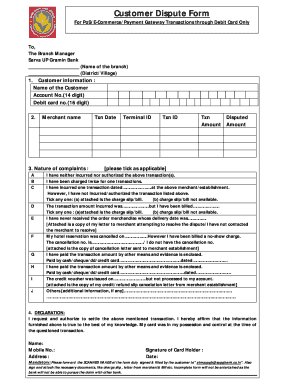
Prathama Up Gramin Bank Atm Form


What is the Prathama Up Gramin Bank ATM Form
The Prathama Up Gramin Bank ATM form is a formal document required for individuals who wish to apply for an ATM card from Prathama Up Gramin Bank. This form collects essential information about the applicant, including personal details, account information, and identification verification. It is a crucial step in the process of obtaining access to banking services through an ATM card, enabling users to perform various transactions conveniently.
Steps to complete the Prathama Up Gramin Bank ATM Form
Completing the Prathama Up Gramin Bank ATM form involves several key steps to ensure accuracy and compliance with the bank's requirements. Follow these steps:
- Gather necessary documents, such as identification proof and account details.
- Fill in personal information, including your name, address, and contact details.
- Provide your bank account number and any other requested financial information.
- Review the form for any errors or omissions before submission.
- Submit the completed form online or at your local branch as per the bank's guidelines.
How to obtain the Prathama Up Gramin Bank ATM Form
The Prathama Up Gramin Bank ATM form can be obtained through various channels. You may download it directly from the bank's official website or visit a local branch to request a physical copy. Additionally, bank representatives can assist you in acquiring the form and provide guidance on the application process, ensuring you have all necessary information to proceed.
Eligibility Criteria
To apply for the Prathama Up Gramin Bank ATM card, applicants must meet specific eligibility criteria. Generally, you need to have an active savings or current account with the bank. Age requirements may also apply, typically requiring applicants to be at least eighteen years old. Furthermore, you must provide valid identification and proof of residence to verify your identity and address.
Legal use of the Prathama Up Gramin Bank ATM Form
The Prathama Up Gramin Bank ATM form is legally binding once submitted. It is essential to provide accurate information, as any discrepancies may lead to delays or rejection of the application. The form complies with banking regulations and serves as a formal request for an ATM card, granting you access to your account and the ability to conduct transactions securely.
Form Submission Methods
Applicants can submit the Prathama Up Gramin Bank ATM form through various methods. The most common options include:
- Online submission via the bank's official website, where you can fill out the form electronically.
- In-person submission at your nearest Prathama Up Gramin Bank branch, where bank staff can assist you.
- Mailing the completed form to the designated address provided by the bank.
Quick guide on how to complete prathama up gramin bank atm form
Effortlessly prepare Prathama Up Gramin Bank Atm Form on any device
The management of documents online has gained signNow traction among businesses and individuals alike. It offers an ideal environmentally friendly alternative to traditional printed and signed documents, allowing you to locate the appropriate form and securely archive it online. airSlate SignNow equips you with all the necessary tools to create, edit, and electronically sign your documents swiftly, without any hold-ups. Manage Prathama Up Gramin Bank Atm Form on any platform using the airSlate SignNow Android or iOS applications and simplify any document-related process today.
The most efficient way to edit and electronically sign Prathama Up Gramin Bank Atm Form with ease
- Find Prathama Up Gramin Bank Atm Form and click on Get Form to begin.
- Make use of the tools available to fill out your form.
- Highlight pertinent sections of the documents or obscure sensitive details using tools specifically designed for that purpose by airSlate SignNow.
- Generate your electronic signature utilizing the Sign tool, which takes mere seconds and carries the same legal validity as a conventional handwritten signature.
- Review all information carefully and select the Done button to save your changes.
- Select your preferred method to deliver your form, whether by email, SMS, invitation link, or download it to your computer.
Eliminate concerns over lost or misfiled documents, cumbersome form searches, or errors that require reprinting new copies. airSlate SignNow addresses all your document management needs in just a few clicks from any device of your preference. Modify and electronically sign Prathama Up Gramin Bank Atm Form to ensure excellent communication throughout the entire form preparation process with airSlate SignNow.
Create this form in 5 minutes or less
Create this form in 5 minutes!
How to create an eSignature for the prathama up gramin bank atm form
How to create an e-signature for your PDF file in the online mode
How to create an e-signature for your PDF file in Chrome
The best way to make an e-signature for putting it on PDFs in Gmail
The best way to generate an e-signature from your smartphone
How to generate an electronic signature for a PDF file on iOS devices
The best way to generate an e-signature for a PDF file on Android
People also ask
-
What is the process to prathama up gramin bank atm card apply online?
To prathama up gramin bank atm card apply online, you need to visit the bank's official website and follow the application instructions. Fill out the necessary details in the online form, upload required documents, and submit your application. Make sure to review all the information for accuracy before finalizing your submission.
-
What documents are needed to prathama up gramin bank atm card apply online?
When you prathama up gramin bank atm card apply online, you typically need to provide identification proof, address proof, and a recent passport-sized photograph. Additionally, some banks may require income proof or additional documentation based on their policy. Always check the specific requirements on the bank’s website before applying.
-
Are there any fees associated with prathama up gramin bank atm card apply online?
Generally, there are no fees to prathama up gramin bank atm card apply online, as most banks do not charge for the application process. However, there may be annual fees or transaction fees associated with the card itself. It's advisable to review the fee structure on the prathama up gramin bank's website to understand any potential costs.
-
What are the benefits of prathama up gramin bank atm card?
The prathama up gramin bank atm card offers several benefits, including easy access to funds at ATMs, the ability to make cashless purchases, and enhanced security features. This card also facilitates online transactions and ensures that your banking is convenient and efficient. Overall, it helps in managing your money seamlessly.
-
Can I track my prathama up gramin bank atm card application status online?
Yes, once you have submitted your application to prathama up gramin bank atm card apply online, you can track the status of your application through the bank's official portal. Just log in to your account and navigate to the application tracking section. This feature allows you to stay informed about your application's progress.
-
Is there a specific age requirement to apply for the prathama up gramin bank atm card?
Yes, there is a minimum age requirement to prathama up gramin bank atm card apply online. Typically, applicants must be at least 18 years old. However, minors can also apply jointly with a parent or guardian, following the bank's guidelines for such cases.
-
What features should I look for in the prathama up gramin bank atm card?
When considering the prathama up gramin bank atm card, look for features such as ATM access, international usage, cashback offers, and online transaction capabilities. Additionally, review security features like card blocking and fraud alerts. Choose a card that aligns with your financial needs and spending habits.
Get more for Prathama Up Gramin Bank Atm Form
- Commercial lease assignment from tenant to new tenant michigan form
- Tenant consent to background and reference check michigan form
- Residential lease or rental agreement for month to month michigan form
- Residential rental lease agreement michigan form
- Tenant welcome letter michigan form
- Warning of default on commercial lease michigan form
- Warning of default on residential lease michigan form
- Landlord tenant closing statement to reconcile security deposit michigan form
Find out other Prathama Up Gramin Bank Atm Form
- eSign New Jersey Car Dealer Arbitration Agreement Myself
- eSign North Carolina Car Dealer Arbitration Agreement Now
- eSign Ohio Car Dealer Business Plan Template Online
- eSign Ohio Car Dealer Bill Of Lading Free
- How To eSign North Dakota Car Dealer Residential Lease Agreement
- How Do I eSign Ohio Car Dealer Last Will And Testament
- Sign North Dakota Courts Lease Agreement Form Free
- eSign Oregon Car Dealer Job Description Template Online
- Sign Ohio Courts LLC Operating Agreement Secure
- Can I eSign Michigan Business Operations POA
- eSign Car Dealer PDF South Dakota Computer
- eSign Car Dealer PDF South Dakota Later
- eSign Rhode Island Car Dealer Moving Checklist Simple
- eSign Tennessee Car Dealer Lease Agreement Form Now
- Sign Pennsylvania Courts Quitclaim Deed Mobile
- eSign Washington Car Dealer Bill Of Lading Mobile
- eSign Wisconsin Car Dealer Resignation Letter Myself
- eSign Wisconsin Car Dealer Warranty Deed Safe
- eSign Business Operations PPT New Hampshire Safe
- Sign Rhode Island Courts Warranty Deed Online