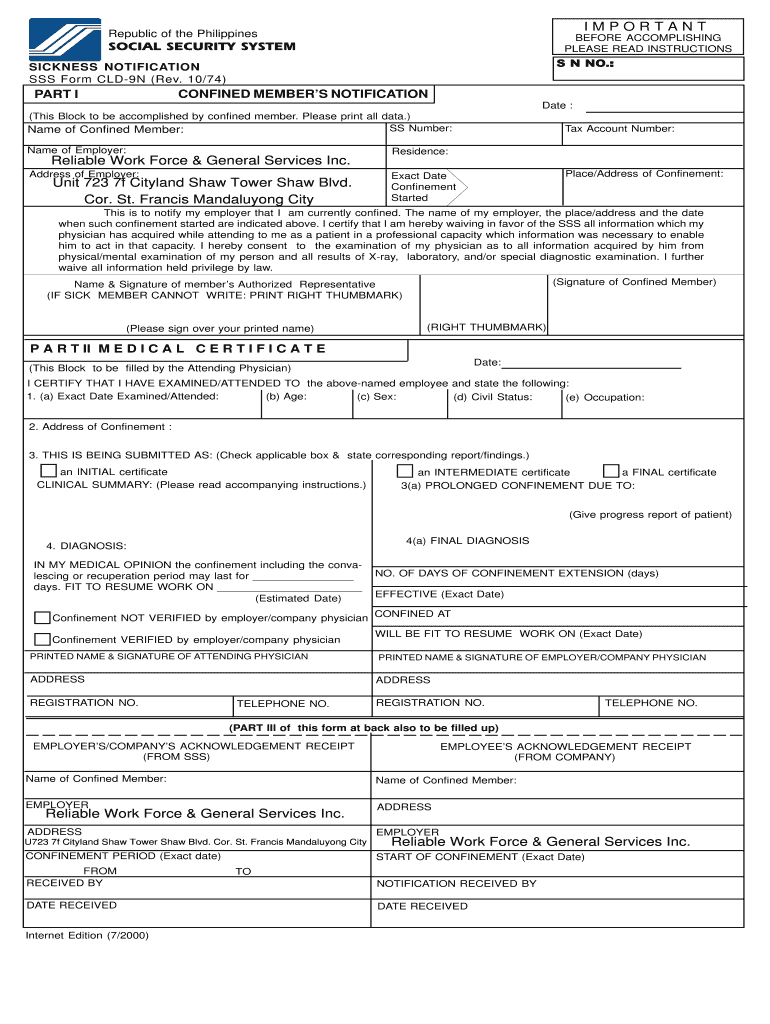
Sickness Notification Form


What is the Sickness Notification Form
The Sickness Notification Form is a crucial document used by employees to formally notify their employer about their inability to work due to illness. This form serves as a means of communication between the employee and employer, ensuring that the employer is aware of the employee's health status and the need for time off. It is essential for documenting the reason for absence and may be required for sick leave benefits or reimbursement. Understanding the purpose of this form is vital for both employees and employers to maintain clear communication and compliance with workplace policies.
Steps to Complete the Sickness Notification Form
Filling out the Sickness Notification Form involves several key steps to ensure accuracy and completeness. Begin by providing your personal information, including your name, employee ID, and department. Next, specify the dates of your absence, indicating the start and end dates. It is important to include a brief description of your illness, as this helps your employer understand the nature of your absence. Lastly, sign and date the form to validate your request. Ensure that all sections are filled out thoroughly to avoid delays in processing your notification.
Legal Use of the Sickness Notification Form
The Sickness Notification Form is legally recognized as a valid document when completed correctly. It serves as evidence of your request for sick leave and can be used to support claims for sick pay or benefits. To ensure its legal standing, it is essential to comply with any company policies regarding sick leave documentation. Additionally, retaining a copy of the submitted form can be beneficial for your records, particularly if any disputes arise regarding your absence or benefits.
Key Elements of the Sickness Notification Form
Understanding the key elements of the Sickness Notification Form is essential for effective completion. The form typically includes the following sections:
- Employee Information: Name, employee ID, and contact details.
- Absence Dates: Start and end dates of the sick leave.
- Description of Illness: A brief explanation of the health issue.
- Signature: Employee's signature and date of submission.
Each of these elements plays a vital role in ensuring that the form is processed correctly and that the employee's absence is documented appropriately.
Form Submission Methods
Submitting the Sickness Notification Form can be done through various methods, depending on your employer's policies. Common submission methods include:
- Online Submission: Many companies offer digital platforms for submitting forms electronically, allowing for quick processing.
- Mail: Employees may also choose to send the form via postal service, ensuring it reaches the appropriate department.
- In-Person Delivery: Handing the form directly to a supervisor or HR representative is another option, providing immediate confirmation of receipt.
Choosing the appropriate submission method is important for ensuring timely processing of your sick leave request.
Examples of Using the Sickness Notification Form
There are various scenarios in which the Sickness Notification Form may be utilized. For instance, an employee diagnosed with the flu may use the form to request a week off to recover. Similarly, an employee undergoing a medical procedure may need to fill out the form to cover their absence during recovery. In each case, providing clear and accurate information on the form helps facilitate the approval process and ensures that the employee receives any applicable benefits during their absence.
Quick guide on how to complete sickness notification form 330130823
Complete Sickness Notification Form effortlessly on any device
Online document management has become increasingly popular among businesses and individuals. It offers an ideal eco-friendly alternative to conventional printed and signed documents, as you can easily locate the necessary form and securely save it online. airSlate SignNow provides you with all the tools needed to create, edit, and eSign your documents promptly without any delays. Manage Sickness Notification Form on any device with airSlate SignNow's Android or iOS applications and enhance any document-oriented process today.
How to edit and eSign Sickness Notification Form effortlessly
- Obtain Sickness Notification Form and then click Get Form to begin.
- Use the tools we offer to complete your form.
- Highlight pertinent sections of the documents or obscure sensitive information using tools that airSlate SignNow provides specifically for that purpose.
- Create your eSignature with the Sign tool, which takes just seconds and holds the same legal validity as a traditional wet signature.
- Review all the details and then click on the Done button to save your changes.
- Select how you would like to send your form, via email, text message (SMS), or invitation link, or download it to your computer.
Eliminate concerns about lost or misplaced files, tedious form searches, or mistakes that necessitate printing new copies of documents. airSlate SignNow meets all your document management needs in just a few clicks from any device you prefer. Edit and eSign Sickness Notification Form and ensure excellent communication at every stage of the form preparation process with airSlate SignNow.
Create this form in 5 minutes or less
Create this form in 5 minutes!
How to create an eSignature for the sickness notification form 330130823
How to make an electronic signature for a PDF in the online mode
How to make an electronic signature for a PDF in Chrome
The best way to create an e-signature for putting it on PDFs in Gmail
The best way to make an electronic signature from your smart phone
The best way to generate an e-signature for a PDF on iOS devices
The best way to make an electronic signature for a PDF file on Android OS
People also ask
-
What is a sickness notification form and why is it important?
A sickness notification form is a document used by employees to officially inform their employer about their absence due to illness. It is important as it helps maintain clear communication between employees and employers, ensuring proper record-keeping for sick leave. Using airSlate SignNow to manage your sickness notification form can make this process more efficient and documented.
-
How can airSlate SignNow help with sickness notification forms?
airSlate SignNow offers an easy-to-use platform for creating, sending, and eSigning sickness notification forms. Our solution ensures that the forms are securely signed and stored, making it easy for employers to track employee absences. Additionally, you can customize the forms to fit your organization's specific requirements.
-
Is there a cost associated with using airSlate SignNow for sickness notification forms?
Yes, there is a pricing plan for using airSlate SignNow that includes features for managing sickness notification forms. We offer various plans to fit businesses of all sizes, providing flexibility and scalability. By streamlining the process, you can save time and resources, making it a cost-effective choice.
-
Can I integrate airSlate SignNow with my existing HR system for sickness notification forms?
Absolutely! airSlate SignNow offers integration capabilities with various HR systems and software, enhancing your workflow for handling sickness notification forms. This allows for seamless tracking of employee leaves and ensures that records are automatically updated within your HR platform.
-
What features does airSlate SignNow provide for sickness notification forms?
airSlate SignNow provides several features for handling sickness notification forms, including customizable templates, automatic notifications, and secure eSigning. With these features, businesses can efficiently manage sick leave requests while ensuring compliance and maintaining organizational standards.
-
How fast can I get my sickness notification forms processed using airSlate SignNow?
Using airSlate SignNow, sickness notification forms can be processed almost instantly. The electronic signature feature allows for quick approvals, reducing the turnaround time compared to traditional paper forms. This efficiency helps both employees and employers manage sick leaves more effectively.
-
Is the completion of a sickness notification form through airSlate SignNow secure?
Yes, the completion of a sickness notification form through airSlate SignNow is highly secure. We use advanced encryption methods to protect all documents and ensure that sensitive employee information remains confidential. You can trust our platform to handle your sickness notification forms safely.
Get more for Sickness Notification Form
- Warranty deed from individual to a trust iowa form
- Warranty deed from husband and wife to a trust iowa form
- Warranty deed from husband to himself and wife iowa form
- Iowa quitclaim form
- Quitclaim deed from husband and wife to husband and wife iowa form
- Iowa warranty deed form
- Iowa revocation form
- Iowa property 497304866 form
Find out other Sickness Notification Form
- Sign Alaska Plumbing Moving Checklist Later
- Sign Arkansas Plumbing Business Plan Template Secure
- Sign Arizona Plumbing RFP Mobile
- Sign Arizona Plumbing Rental Application Secure
- Sign Colorado Plumbing Emergency Contact Form Now
- Sign Colorado Plumbing Emergency Contact Form Free
- How Can I Sign Connecticut Plumbing LLC Operating Agreement
- Sign Illinois Plumbing Business Plan Template Fast
- Sign Plumbing PPT Idaho Free
- How Do I Sign Wyoming Life Sciences Confidentiality Agreement
- Sign Iowa Plumbing Contract Safe
- Sign Iowa Plumbing Quitclaim Deed Computer
- Sign Maine Plumbing LLC Operating Agreement Secure
- How To Sign Maine Plumbing POA
- Sign Maryland Plumbing Letter Of Intent Myself
- Sign Hawaii Orthodontists Claim Free
- Sign Nevada Plumbing Job Offer Easy
- Sign Nevada Plumbing Job Offer Safe
- Sign New Jersey Plumbing Resignation Letter Online
- Sign New York Plumbing Cease And Desist Letter Free