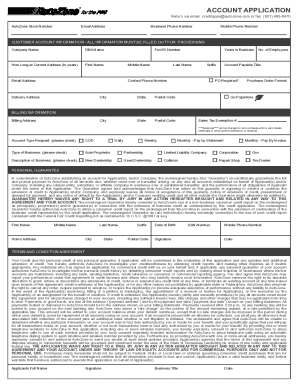
Advance Auto Parts Commercial Account Application Form


What is the Advance Auto Parts Commercial Account Application
The Advance Auto Parts Commercial Account Application is a formal document that businesses can use to establish a commercial account with Advance Auto Parts. This application allows businesses to access various services, including credit options and discounts on purchases. It is particularly beneficial for companies that require regular automotive parts and supplies, enabling them to manage their expenses more effectively while enjoying the convenience of a dedicated account.
How to use the Advance Auto Parts Commercial Account Application
To use the Advance Auto Parts Commercial Account Application, businesses should first download the application form in PDF format. After obtaining the form, fill in the required information, which typically includes business details, tax identification number, and contact information. Once completed, the form can be submitted either online or via mail, depending on the preferred method of application. Ensure that all information is accurate to facilitate a smooth approval process.
Steps to complete the Advance Auto Parts Commercial Account Application
Completing the Advance Auto Parts Commercial Account Application involves several key steps:
- Download the application PDF from the Advance Auto Parts website.
- Fill in the business name, address, and contact details accurately.
- Provide the tax identification number and any other required financial information.
- Review the application for completeness and accuracy.
- Submit the application through the chosen method: online or by mail.
Legal use of the Advance Auto Parts Commercial Account Application
The legal use of the Advance Auto Parts Commercial Account Application is governed by various regulations that ensure the authenticity and validity of the application. When completed and submitted, the application serves as a binding agreement between the applicant and Advance Auto Parts. It is important to provide truthful information, as any discrepancies may lead to legal repercussions or denial of the account.
Eligibility Criteria
Eligibility for the Advance Auto Parts Commercial Account typically includes being a registered business entity in the United States. Applicants may need to provide proof of business operations, such as a business license or tax identification number. Additionally, businesses must demonstrate a need for regular purchases of automotive parts and supplies to qualify for the commercial account.
Required Documents
When applying for the Advance Auto Parts Commercial Account, specific documents may be required to support the application. Commonly requested documents include:
- Completed Advance Auto Parts Commercial Account Application PDF.
- Business license or registration documentation.
- Tax identification number (TIN) or Employer Identification Number (EIN).
- Financial statements or credit references, if applicable.
Form Submission Methods (Online / Mail / In-Person)
The Advance Auto Parts Commercial Account Application can be submitted through various methods to accommodate different preferences. Businesses can choose to submit the application online via the Advance Auto Parts website, which may offer a quicker processing time. Alternatively, the completed application can be mailed to the designated address provided on the form. In some locations, in-person submissions may also be accepted at local Advance Auto Parts stores, allowing for immediate assistance and clarification if needed.
Quick guide on how to complete advance auto parts commercial account application
Complete Advance Auto Parts Commercial Account Application effortlessly on any device
Digital document management has gained signNow traction with businesses and individuals. It serves as an ideal environmentally friendly alternative to traditional printed and signed documents, allowing you to locate the necessary form and securely store it online. airSlate SignNow equips you with all the tools needed to create, modify, and electronically sign your documents promptly without interruptions. Manage Advance Auto Parts Commercial Account Application on any platform with airSlate SignNow Android or iOS applications and streamline any document-related process today.
How to adjust and electronically sign Advance Auto Parts Commercial Account Application with ease
- Obtain Advance Auto Parts Commercial Account Application and click Get Form to begin.
- Utilize the tools at your disposal to complete your form.
- Emphasize pertinent sections of the documents or redact sensitive information using the tools that airSlate SignNow specifically provides for this purpose.
- Create your electronic signature with the Sign feature, which takes moments and carries the same legal validity as a conventional handwritten signature.
- Verify the details and click on the Done button to save your modifications.
- Choose your preferred method to send your form, whether by email, SMS, or invitation link, or download it to your computer.
Put an end to lost or misplaced files, tedious form searches, or mistakes that necessitate reprinting document copies. airSlate SignNow meets all your document management needs in a few clicks from any device of your choice. Edit and electronically sign Advance Auto Parts Commercial Account Application and ensure excellent communication at every stage of your form preparation process with airSlate SignNow.
Create this form in 5 minutes or less
Create this form in 5 minutes!
How to create an eSignature for the advance auto parts commercial account application
The best way to make an e-signature for your PDF document in the online mode
The best way to make an e-signature for your PDF document in Chrome
The way to make an electronic signature for putting it on PDFs in Gmail
How to generate an electronic signature straight from your mobile device
How to make an electronic signature for a PDF document on iOS devices
How to generate an electronic signature for a PDF document on Android devices
People also ask
-
What is the advance auto parts commercial account application pdf?
The advance auto parts commercial account application pdf is a downloadable document that enables businesses to apply for a commercial account with Advance Auto Parts. This application provides all the necessary details for account setup, facilitating seamless purchases and invoicing for your automotive needs.
-
How can I obtain the advance auto parts commercial account application pdf?
You can easily obtain the advance auto parts commercial account application pdf by visiting the Advance Auto Parts website or contacting their customer service. Once you have the pdf, you can print it out, fill in your details, and submit it for processing.
-
What are the benefits of using the advance auto parts commercial account?
Using the advance auto parts commercial account allows businesses to access exclusive discounts and flexible payment options. Additionally, it simplifies the purchasing process, making it easier for companies to manage their auto parts needs efficiently.
-
Is there a fee associated with the advance auto parts commercial account application pdf?
There is generally no fee to apply using the advance auto parts commercial account application pdf. However, it’s advisable to check for any specific terms or conditions set by Advance Auto Parts regarding account management or service charges.
-
What features are included in the advance auto parts commercial account?
The advance auto parts commercial account offers features such as easy access to bulk purchasing, online order tracking, and tailored account management services. These features help businesses streamline their procurement processes and optimize inventory management.
-
Can I integrate the advance auto parts commercial account with my existing business systems?
Yes, the advance auto parts commercial account can often be integrated with various business management systems. This integration helps businesses maintain cohesive operations across different platforms, making it easier to manage orders and payments.
-
What information do I need to provide in the advance auto parts commercial account application pdf?
In the advance auto parts commercial account application pdf, you will typically need to provide your business details, contact information, and tax identification number. Accurately filling out this information ensures a smooth and efficient application process.
Get more for Advance Auto Parts Commercial Account Application
Find out other Advance Auto Parts Commercial Account Application
- Sign North Carolina Construction Affidavit Of Heirship Later
- Sign Oregon Construction Emergency Contact Form Easy
- Sign Rhode Island Construction Business Plan Template Myself
- Sign Vermont Construction Rental Lease Agreement Safe
- Sign Utah Construction Cease And Desist Letter Computer
- Help Me With Sign Utah Construction Cease And Desist Letter
- Sign Wisconsin Construction Purchase Order Template Simple
- Sign Arkansas Doctors LLC Operating Agreement Free
- Sign California Doctors Lease Termination Letter Online
- Sign Iowa Doctors LLC Operating Agreement Online
- Sign Illinois Doctors Affidavit Of Heirship Secure
- Sign Maryland Doctors Quitclaim Deed Later
- How Can I Sign Maryland Doctors Quitclaim Deed
- Can I Sign Missouri Doctors Last Will And Testament
- Sign New Mexico Doctors Living Will Free
- Sign New York Doctors Executive Summary Template Mobile
- Sign New York Doctors Residential Lease Agreement Safe
- Sign New York Doctors Executive Summary Template Fast
- How Can I Sign New York Doctors Residential Lease Agreement
- Sign New York Doctors Purchase Order Template Online