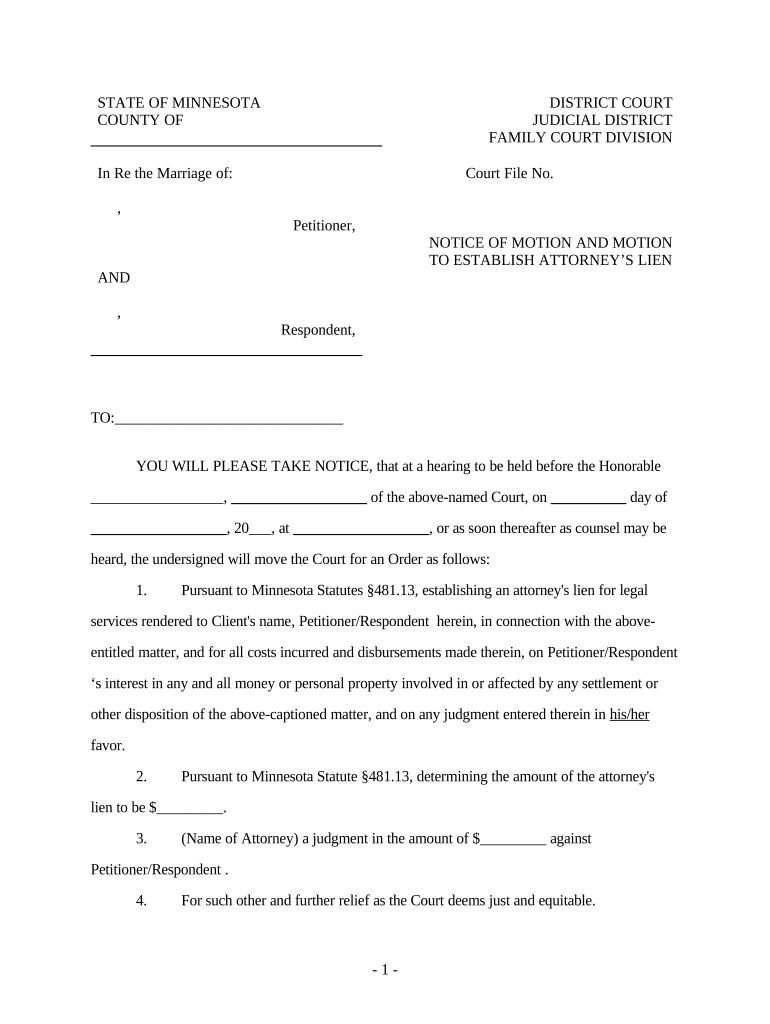
Mn Establish Form


What is the Mn Establish
The Mn Establish form is a legal document used primarily for establishing certain rights or claims, often related to liens or other financial interests. This form is particularly relevant in the context of real estate and financial transactions, where formal recognition of a claim is necessary. Understanding the specifics of the Mn Establish form can help individuals and businesses navigate legal obligations and ensure compliance with state regulations.
How to Use the Mn Establish
Using the Mn Establish form involves several steps to ensure accuracy and legality. First, gather all necessary information, including details about the property or claim being established. Next, complete the form by providing accurate data, ensuring all sections are filled out as required. Once completed, the form must be signed and dated before submission. It is advisable to keep a copy for personal records and consult with a legal professional if there are any uncertainties about the process.
Steps to Complete the Mn Establish
Completing the Mn Establish form requires careful attention to detail. Follow these steps:
- Gather required information, such as property details and parties involved.
- Fill out the form accurately, ensuring all sections are completed.
- Review the form for any errors or omissions.
- Sign and date the form as required.
- Submit the form through the appropriate channel, whether online, by mail, or in person.
Legal Use of the Mn Establish
The legal use of the Mn Establish form is crucial for ensuring that claims are recognized and enforceable. This form must comply with relevant state laws and regulations to be considered valid. It is essential to understand the legal implications of submitting the form, as improper use may lead to disputes or challenges in court. Consulting with a legal expert can provide clarity on the appropriate use of this form within the legal framework.
Required Documents
When preparing to submit the Mn Establish form, certain documents may be required to support the claim. These documents can include:
- Proof of ownership or interest in the property.
- Identification for all parties involved.
- Any prior agreements or contracts related to the claim.
- Supporting documentation that validates the claim being established.
Form Submission Methods
The Mn Establish form can typically be submitted through various methods, depending on state regulations. Common submission methods include:
- Online submission via designated state portals.
- Mailing the completed form to the appropriate government office.
- In-person submission at local or state offices.
Each method may have specific requirements regarding documentation and fees, so it is important to verify the preferred method for your jurisdiction.
Quick guide on how to complete mn establish
Complete Mn Establish effortlessly on any device
Managing documents online has gained traction among businesses and individuals. It offers an excellent eco-friendly substitute for conventional printed and signed papers, allowing you to find the right form and securely store it in the cloud. airSlate SignNow provides you with all the resources necessary to create, modify, and eSign your documents quickly without complications. Manage Mn Establish on any device with airSlate SignNow Android or iOS applications and simplify any document-related task today.
How to modify and eSign Mn Establish without hassle
- Find Mn Establish and click on Get Form to begin.
- Utilize the tools we provide to complete your document.
- Emphasize relevant sections of your documents or redact sensitive information with features that airSlate SignNow offers specifically for this purpose.
- Generate your signature using the Sign tool, which takes moments and carries the same legal validity as a conventional wet ink signature.
- Review the details and click on the Done button to save your modifications.
- Choose how you would like to send your form, via email, SMS, or invitation link, or download it to your computer.
Eliminate concerns about lost or misplaced documents, tiresome form searches, or errors that necessitate printing new document copies. airSlate SignNow meets all your document management requirements in a few clicks from your device of choice. Edit and eSign Mn Establish and ensure excellent communication at every stage of your form preparation process with airSlate SignNow.
Create this form in 5 minutes or less
Create this form in 5 minutes!
People also ask
-
What is the pricing structure for using airSlate SignNow to mn establish electronic signatures?
The pricing for airSlate SignNow is designed to be cost-effective, allowing businesses to efficiently mn establish electronic signatures without breaking the bank. We offer various plans that cater to different business sizes and needs, ensuring that everyone can find a suitable option. Each plan includes a range of features tailored to streamline the document signing process.
-
How does airSlate SignNow facilitate the mn establish process for businesses?
airSlate SignNow simplifies the mn establish process by providing an intuitive platform for sending and signing documents electronically. With features like customizable templates and real-time tracking, users can easily manage and monitor document workflows. This efficiency not only saves time but also enhances collaboration among teams.
-
What features does airSlate SignNow offer to assist in mn establishing secure signatures?
To support businesses in mn establishing secure signatures, airSlate SignNow incorporates multiple layers of security, including data encryption and user authentication. These features ensure that documents remain protected throughout the signing process. Additionally, our audit trails provide transparency and compliance for all signed documents.
-
Can airSlate SignNow integrate with other software to enhance the mn establish experience?
Yes, airSlate SignNow offers seamless integrations with popular applications such as Google Drive, Salesforce, and Microsoft Office. These integrations allow businesses to mn establish a more efficient workflow by directly accessing documents and data from their favorite platforms. This connectivity streamlines the signing process and enhances productivity.
-
How can airSlate SignNow benefit small businesses looking to mn establish agreements quickly?
For small businesses aiming to mn establish agreements quickly, airSlate SignNow offers an easy-to-use interface and fast document turnaround times. With our service, small teams can focus on what matters most while efficiently managing their signing needs. This quick setup and streamlined process helps businesses grow without the burden of complicated paperwork.
-
What support options are available for customers using airSlate SignNow to mn establish documents?
Customers using airSlate SignNow to mn establish documents have access to a variety of support options, including detailed online resources, tutorials, and customer service representatives. Our dedicated support team is always ready to assist with any questions or challenges you may face. We aim to ensure that your experience with airSlate SignNow is as smooth as possible.
-
Is it easy to use airSlate SignNow for businesses that are new to mn establishing electronic signatures?
Absolutely! airSlate SignNow is designed with user-friendliness in mind, making it easy for businesses new to mn establishing electronic signatures to get started. Our step-by-step guides and intuitive dashboard help simplify the process, allowing anyone to send and sign documents in no time. Training materials are also available to enhance user confidence.
Get more for Mn Establish
- Return of personal property letter template form
- Speaker request form template
- Cremation authorization form abogada press
- Pennsylvania agreement to subleasesublet this agreement is to calu form
- How to fill criminal record verification informed consent form
- Duquesne light bill sample form
- Mri referral form template
- Spinal tap lumbar puncture what to expect at home form
Find out other Mn Establish
- How To Sign Delaware Orthodontists PPT
- How Can I Sign Massachusetts Plumbing Document
- How To Sign New Hampshire Plumbing PPT
- Can I Sign New Mexico Plumbing PDF
- How To Sign New Mexico Plumbing Document
- How To Sign New Mexico Plumbing Form
- Can I Sign New Mexico Plumbing Presentation
- How To Sign Wyoming Plumbing Form
- Help Me With Sign Idaho Real Estate PDF
- Help Me With Sign Idaho Real Estate PDF
- Can I Sign Idaho Real Estate PDF
- How To Sign Idaho Real Estate PDF
- How Do I Sign Hawaii Sports Presentation
- How Do I Sign Kentucky Sports Presentation
- Can I Sign North Carolina Orthodontists Presentation
- How Do I Sign Rhode Island Real Estate Form
- Can I Sign Vermont Real Estate Document
- How To Sign Wyoming Orthodontists Document
- Help Me With Sign Alabama Courts Form
- Help Me With Sign Virginia Police PPT