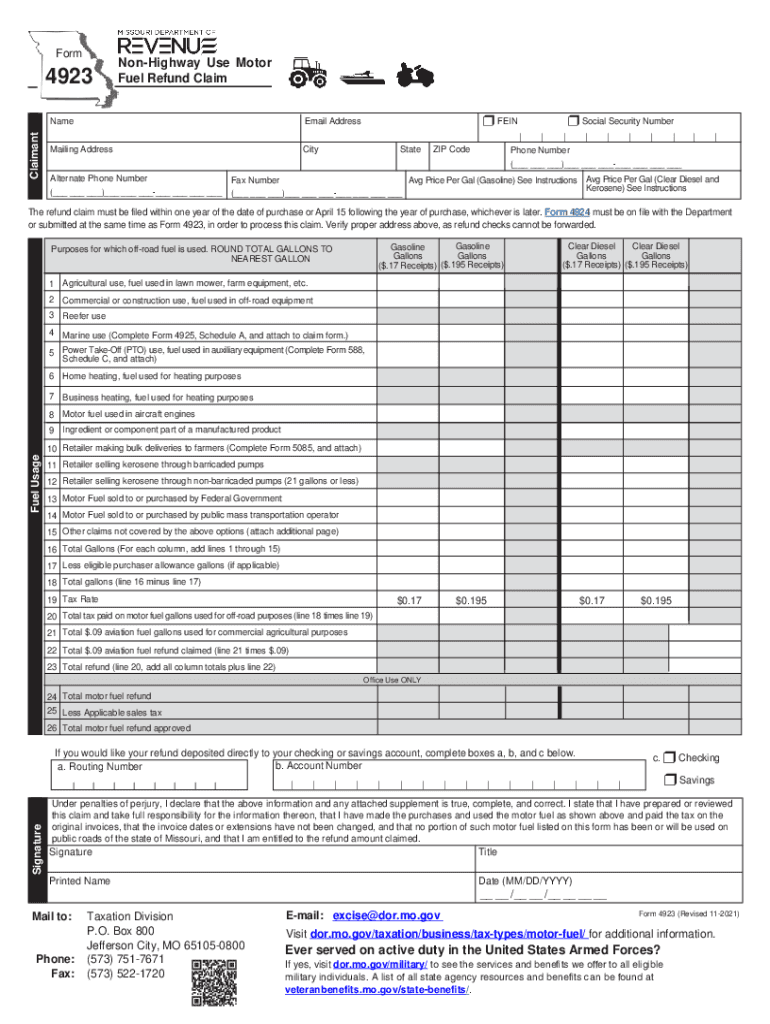
About Form 8849, Claim for Refund of Excise Taxes IRS


About Form 8849, Claim for Refund of Excise Taxes
The IRS Form 8849 is designed for taxpayers to claim refunds of certain excise taxes. This form is particularly relevant for individuals and businesses that have paid excise taxes on fuel, tires, or other specific items. The form allows for the recovery of taxes that may have been overpaid or erroneously assessed. Understanding the purpose of Form 8849 is essential for ensuring compliance and maximizing potential refunds.
Steps to Complete Form 8849
Completing Form 8849 involves several key steps. First, gather all necessary documentation, including proof of excise tax payments. Next, accurately fill out each section of the form, ensuring that all information is correct and complete. Pay particular attention to the specific lines that correspond to the type of excise tax being claimed. After completing the form, review it thoroughly to avoid any errors that could delay processing. Finally, submit the form to the IRS, either electronically or by mail, depending on the preferred method of submission.
Filing Deadlines / Important Dates
It is crucial to be aware of the filing deadlines associated with Form 8849. Generally, claims for refunds must be submitted within three years from the date the tax was paid or within two years from the date the tax was assessed. Keeping track of these deadlines ensures that taxpayers do not miss the opportunity to recover funds. Additionally, the IRS may have specific periods during which they process these claims, so staying informed about any updates is beneficial.
Eligibility Criteria for Filing Form 8849
To qualify for a refund using Form 8849, taxpayers must meet certain eligibility criteria. This includes having paid excise taxes on eligible items, such as fuel or tires, and having documentation to support the claim. Taxpayers must also ensure that they are filing within the appropriate time frame. Understanding these criteria helps in determining whether a claim can be successfully filed and what documentation is necessary to support it.
Form Submission Methods
Form 8849 can be submitted through various methods, providing flexibility for taxpayers. The form can be filed electronically through the IRS e-file system, which may expedite processing times. Alternatively, taxpayers can print the completed form and mail it to the appropriate IRS address. It is important to choose the method that best suits individual circumstances, as each method may have different processing times and requirements.
Key Elements of Form 8849
Understanding the key elements of Form 8849 is vital for accurate completion. The form includes sections for identifying the taxpayer, detailing the type of excise tax being claimed, and specifying the amount of refund requested. Additionally, there are instructions that guide the taxpayer through the completion process, ensuring that all necessary information is provided. Familiarity with these elements can significantly enhance the accuracy and efficiency of the filing process.
Quick guide on how to complete about form 8849 claim for refund of excise taxes irs
Complete About Form 8849, Claim For Refund Of Excise Taxes IRS effortlessly on any device
Digital document management has gained popularity among businesses and individuals. It serves as an ideal eco-conscious substitute for traditional printed and signed paperwork, as it allows you to find the correct form and securely keep it online. airSlate SignNow provides you with all the features you need to create, modify, and eSign your documents quickly and without delays. Manage About Form 8849, Claim For Refund Of Excise Taxes IRS on any device using the airSlate SignNow Android or iOS applications and enhance any document-related procedure today.
The easiest way to alter and eSign About Form 8849, Claim For Refund Of Excise Taxes IRS seamlessly
- Locate About Form 8849, Claim For Refund Of Excise Taxes IRS and click on Get Form to begin.
- Utilize the tools we offer to complete your document.
- Emphasize pertinent sections of the documents or conceal sensitive information with tools specifically provided by airSlate SignNow for that purpose.
- Generate your signature with the Sign tool, which takes just seconds and holds the same legal validity as a conventional wet ink signature.
- Review all the details and click on the Done button to save your modifications.
- Choose your preferred delivery method for your form, whether by email, SMS, invite link, or download it to your computer.
Forget about mislaid or misplaced documents, tedious form searches, or errors that require printing new document copies. airSlate SignNow fulfills your document management needs in just a few clicks from any device of your choice. Modify and eSign About Form 8849, Claim For Refund Of Excise Taxes IRS and guarantee exceptional communication at every step of your form preparation process with airSlate SignNow.
Create this form in 5 minutes or less
Create this form in 5 minutes!
How to create an eSignature for the about form 8849 claim for refund of excise taxes irs
The way to create an e-signature for your PDF file online
The way to create an e-signature for your PDF file in Google Chrome
The best way to make an e-signature for signing PDFs in Gmail
The best way to create an e-signature right from your mobile device
The best way to generate an electronic signature for a PDF file on iOS
The best way to create an e-signature for a PDF on Android devices
People also ask
-
What is IRS Form 8849 and who needs it?
IRS Form 8849 is used to apply for a refund of certain excise taxes, such as those paid on fuel. Businesses dealing with excise tax liabilities or who wish to claim refunds should utilize this form. By leveraging airSlate SignNow, you can easily eSign and send your IRS Form 8849 digitally.
-
How can airSlate SignNow assist with filling out IRS Form 8849?
With airSlate SignNow, you can streamline the process of completing IRS Form 8849 by using customizable templates. This ensures that all necessary fields are filled correctly and efficiently. Additionally, the platform allows for easy collaboration with team members for accurate submissions.
-
Is there a cost involved in using airSlate SignNow for IRS Form 8849?
Yes, airSlate SignNow offers various pricing plans tailored to suit different business needs. You can choose a plan that fits your budget while accessing tools to simplify filing IRS Form 8849. Consider the potential savings through easier, digital processing of your forms as a signNow benefit.
-
What features does airSlate SignNow provide for handling IRS Form 8849?
airSlate SignNow offers features like customizable templates, automated workflows, and secure cloud storage, all contributing to efficient handling of IRS Form 8849. The platform's eSignature capability also makes it easy to approve and send documents quickly. These features combine to create a hassle-free experience for businesses.
-
Can I integrate airSlate SignNow with my existing accounting software for IRS Form 8849?
Absolutely! airSlate SignNow allows integration with various accounting software, helping you seamlessly manage data related to IRS Form 8849. This means you can directly import necessary financial information, reducing errors and saving time during the filing process.
-
What are the benefits of using airSlate SignNow for IRS Form 8849 submissions?
Using airSlate SignNow for IRS Form 8849 submissions offers numerous benefits, including increased efficiency, reduced paperwork, and the ability to eSign documents securely. The user-friendly interface ensures that users can navigate the system without difficulty, making tax filing less stressful. Furthermore, digital signatures are legally compliant and recognized by the IRS.
-
How secure is my data when using airSlate SignNow for IRS Form 8849?
airSlate SignNow prioritizes data security, ensuring that all information related to IRS Form 8849 is encrypted and secure. The platform follows industry standards for data protection, giving users peace of mind regarding sensitive information. Regular security updates and compliance checks further enhance the safety of your data.
Get more for About Form 8849, Claim For Refund Of Excise Taxes IRS
- Notice motion document form
- Application for temporary relief minnesota 497312712 form
- Default scheduling request form
- Marital domestic separation and property settlement agreement for persons with no children no joint property or debts where 497312714 form
- Marital domestic separation and property settlement agreement minor children no joint property or debts where divorce action 497312715 form
- Marital domestic separation and property settlement agreement minor children no joint property or debts effective immediately 497312716 form
- Marital domestic separation and property settlement agreement minor children parties may have joint property or debts where 497312717 form
- Marital domestic separation and property settlement agreement minor children parties may have joint property or debts effective 497312718 form
Find out other About Form 8849, Claim For Refund Of Excise Taxes IRS
- How To Electronic signature California General Power of Attorney Template
- eSignature Alaska Bill of Sale Immovable Property Online
- Can I Electronic signature Delaware General Power of Attorney Template
- Can I Electronic signature Michigan General Power of Attorney Template
- Can I Electronic signature Minnesota General Power of Attorney Template
- How Do I Electronic signature California Distributor Agreement Template
- eSignature Michigan Escrow Agreement Simple
- How Do I Electronic signature Alabama Non-Compete Agreement
- How To eSignature North Carolina Sales Receipt Template
- Can I Electronic signature Arizona LLC Operating Agreement
- Electronic signature Louisiana LLC Operating Agreement Myself
- Can I Electronic signature Michigan LLC Operating Agreement
- How Can I Electronic signature Nevada LLC Operating Agreement
- Electronic signature Ohio LLC Operating Agreement Now
- Electronic signature Ohio LLC Operating Agreement Myself
- How Do I Electronic signature Tennessee LLC Operating Agreement
- Help Me With Electronic signature Utah LLC Operating Agreement
- Can I Electronic signature Virginia LLC Operating Agreement
- Electronic signature Wyoming LLC Operating Agreement Mobile
- Electronic signature New Jersey Rental Invoice Template Computer