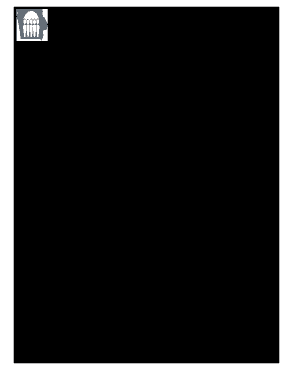
470 3372 2015-2026


What is the
The form, also known as the Iowa Department of Human Services CDAC Agreement Form, is a crucial document used in the context of Consumer Directed Attendant Care (CDAC) services. This form is designed to facilitate the arrangement of personal care services for individuals who require assistance due to disabilities or health-related issues. By completing the, consumers can establish a formal agreement with their chosen attendant, ensuring that the necessary care is provided in a structured and legally binding manner.
How to use the
Using the form involves several key steps. First, individuals must determine their eligibility for CDAC services, which typically includes a needs assessment by the Iowa Department of Human Services. Once eligibility is confirmed, the consumer can fill out the form to outline the specific services required and the terms of the agreement with the attendant. It is essential to provide accurate information regarding the consumer's needs and preferences to ensure that the care provided aligns with their expectations. After completing the form, it should be submitted to the appropriate department for processing.
Steps to complete the
Completing the form requires careful attention to detail. Here are the steps to follow:
- Gather necessary personal information, including identification details and health information.
- Clearly outline the services needed, specifying the type of assistance required.
- Indicate the hours and frequency of care needed from the attendant.
- Review the form for accuracy and completeness before submission.
- Submit the completed form to the Iowa Department of Human Services for approval.
Legal use of the
The legal use of the form is paramount in establishing a formal agreement between the consumer and the attendant. This document serves as a binding contract that outlines the responsibilities of both parties, ensuring compliance with state regulations regarding CDAC services. It is essential for both the consumer and the attendant to understand the terms specified in the form, as it protects their rights and obligations under the law.
Key elements of the
Several key elements must be included in the form to ensure its effectiveness and legality:
- Consumer’s full name and contact information.
- Details of the attendant, including qualifications and experience.
- A comprehensive description of the services to be provided.
- Agreed-upon payment terms and conditions.
- Signatures of both the consumer and the attendant, confirming mutual agreement.
Examples of using the
Examples of using the form can vary based on individual needs. For instance, a consumer may require assistance with daily living activities such as bathing, dressing, or meal preparation. By utilizing the, the consumer can specify these needs and establish a clear understanding with the attendant regarding the expected services. Another example includes arranging for transportation assistance for medical appointments, which can also be documented within the agreement.
Quick guide on how to complete 470 3372 home and community based services hcbs consumer directed attandant care cdac agreement
Utilize the simpler method to handle your 470 3372
The traditional approaches to filling out and approving documents consume an inordinate amount of time compared to modern document management solutions. You previously needed to look for appropriate social forms, print them, fill in all the information, and mail them. Nowadays, you can locate, complete, and sign your 470 3372 in a single internet browser tab with airSlate SignNow. Preparing your 470 3372 has never been more straightforward.
Steps to fill out your 470 3372 with airSlate SignNow
- Access the category page you need and locate your state-specific 470 3372. Alternatively, you can utilize the search bar.
- Verify the version of the form is correct by viewing it.
- Click Get form to enter editing mode.
- Fill out your document with the necessary information using the editing tools.
- Review the added information and select the Sign tool to approve your form.
- Choose the most convenient method for creating your signature: generate it, sketch your signature, or upload an image of it.
- Click DONE to apply changes.
- Download the document to your device or proceed to Sharing settings to send it digitally.
Efficient online tools like airSlate SignNow simplify the process of filling out and submitting your forms. Use it to discover just how much time document management and approval processes are meant to take. You will save a signNow amount of time.
Create this form in 5 minutes or less
Find and fill out the correct 470 3372 home and community based services hcbs consumer directed attandant care cdac agreement
Create this form in 5 minutes!
How to create an eSignature for the 470 3372 home and community based services hcbs consumer directed attandant care cdac agreement
How to create an eSignature for your 470 3372 Home And Community Based Services Hcbs Consumer Directed Attandant Care Cdac Agreement online
How to make an electronic signature for your 470 3372 Home And Community Based Services Hcbs Consumer Directed Attandant Care Cdac Agreement in Chrome
How to generate an eSignature for putting it on the 470 3372 Home And Community Based Services Hcbs Consumer Directed Attandant Care Cdac Agreement in Gmail
How to create an electronic signature for the 470 3372 Home And Community Based Services Hcbs Consumer Directed Attandant Care Cdac Agreement right from your mobile device
How to make an electronic signature for the 470 3372 Home And Community Based Services Hcbs Consumer Directed Attandant Care Cdac Agreement on iOS devices
How to generate an eSignature for the 470 3372 Home And Community Based Services Hcbs Consumer Directed Attandant Care Cdac Agreement on Android
People also ask
-
What features does airSlate SignNow offer to help users understand how 470 3372?
airSlate SignNow provides a range of features including document templates, collaboration tools, and advanced eSignature solutions. These functionalities ensure that users can easily manage their documents and signatures effectively, allowing them to comprehend how 470 3372 can streamline their workflows.
-
Is airSlate SignNow cost-effective for small businesses looking to explore how 470 3372?
Yes, airSlate SignNow is designed to be cost-effective, making it an excellent choice for small businesses. By using this solution, they can reduce overhead costs while efficiently learning and implementing how 470 3372 to manage their document signing processes.
-
How easy is it to integrate airSlate SignNow with existing tools to optimize how 470 3372?
Integrating airSlate SignNow with existing software is a straightforward process, as it supports various popular applications. This seamless integration allows businesses to enhance their document workflow, effectively understanding how 470 3372 can benefit their operations.
-
Can I use airSlate SignNow for mobile eSigning while learning how 470 3372?
Absolutely! airSlate SignNow's mobile application enables users to sign documents on the go, making it convenient to learn how 470 3372 while managing eSignatures anytime, anywhere. This feature enhances accessibility and flexibility for busy professionals.
-
What are the benefits of choosing airSlate SignNow over other eSignature solutions when exploring how 470 3372?
airSlate SignNow stands out with its user-friendly interface, robust security measures, and customizable options. These benefits help users quickly grasp how 470 3372 can optimize their document management and signing processes compared to other eSignature solutions.
-
Is there customer support available to assist with queries related to how 470 3372?
Yes, airSlate SignNow offers comprehensive customer support for all users. This support is particularly beneficial for those looking for guidance on how 470 3372, ensuring they can navigate the platform effectively and resolve any issues.
-
How can businesses ensure compliance while using airSlate SignNow related to how 470 3372?
airSlate SignNow is built with compliance in mind, adhering to various legal standards for eSignatures. Businesses can trust that by using this platform, they can remain compliant while efficiently understanding and utilizing how 470 3372 in their document processes.
Get more for 470 3372
- Petition for rule to show cause for indirect civil contempt illinois form
- Adoption information sheet arkansas department of human services humanservices arkansas
- Dizzy dean form
- Waller county 4 h elegibility form
- Wedding flower checklist form
- Employee referral forms
- Office of the registrarembry riddle aeronautical university form
- Arrest report publicsafety syr form
Find out other 470 3372
- How To Integrate Sign in Banking
- How To Use Sign in Banking
- Help Me With Use Sign in Banking
- Can I Use Sign in Banking
- How Do I Install Sign in Banking
- How To Add Sign in Banking
- How Do I Add Sign in Banking
- How Can I Add Sign in Banking
- Can I Add Sign in Banking
- Help Me With Set Up Sign in Government
- How To Integrate eSign in Banking
- How To Use eSign in Banking
- How To Install eSign in Banking
- How To Add eSign in Banking
- How To Set Up eSign in Banking
- How To Save eSign in Banking
- How To Implement eSign in Banking
- How To Set Up eSign in Construction
- How To Integrate eSign in Doctors
- How To Use eSign in Doctors