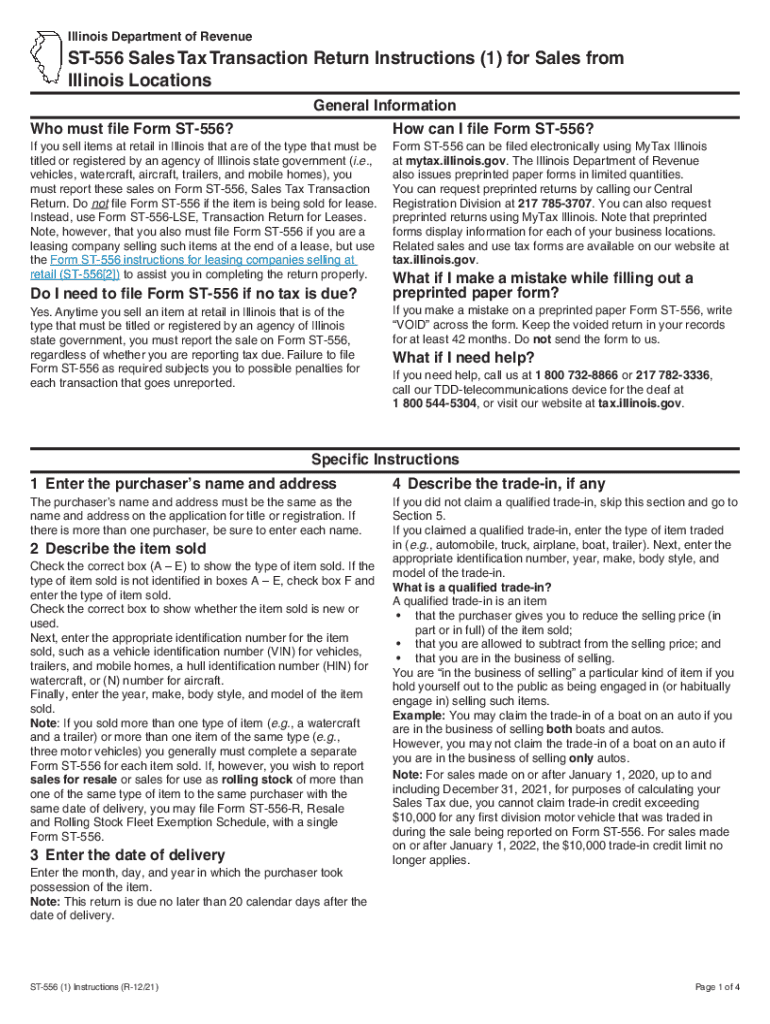
Illinois Department of Revenue ST556 Transaction Return Form


What is the Illinois Department Of Revenue ST556 Transaction Return
The Illinois Department of Revenue ST556 Transaction Return is a tax form used for reporting transactions that are subject to sales tax in the state of Illinois. This form is essential for businesses and individuals who engage in taxable sales or purchases, ensuring compliance with state tax regulations. It serves as a declaration of the transaction details, including the nature of the sale, the amount involved, and the applicable tax rate. Understanding the purpose of the ST556 form is crucial for accurate tax reporting and avoiding potential penalties.
How to obtain the Illinois Department Of Revenue ST556 Transaction Return
To obtain the Illinois Department of Revenue ST556 Transaction Return, individuals can visit the official website of the Illinois Department of Revenue. The form is typically available for download in PDF format, allowing users to print and fill it out manually. Additionally, the form may be accessible through various tax preparation software that supports Illinois tax filings. Ensuring you have the most current version of the ST556 form is important for compliance with state regulations.
Steps to complete the Illinois Department Of Revenue ST556 Transaction Return
Completing the Illinois Department of Revenue ST556 Transaction Return involves several key steps:
- Gather necessary information, including details of the transaction, seller and buyer information, and applicable tax rates.
- Download and print the ST556 form from the Illinois Department of Revenue website.
- Fill out the form accurately, ensuring all required fields are completed.
- Calculate the total tax due based on the transaction amount and applicable rates.
- Review the form for accuracy before submission.
Following these steps can help ensure that the form is completed correctly and submitted on time.
Legal use of the Illinois Department Of Revenue ST556 Transaction Return
The legal use of the Illinois Department of Revenue ST556 Transaction Return is fundamental for businesses engaging in taxable transactions. This form is recognized by the state as a valid declaration of sales tax obligations. Properly completing and submitting the ST556 form helps businesses avoid legal issues, including fines or audits. It is important to adhere to the specific guidelines set forth by the Illinois Department of Revenue to maintain compliance with state tax laws.
Key elements of the Illinois Department Of Revenue ST556 Transaction Return
Key elements of the Illinois Department of Revenue ST556 Transaction Return include:
- Transaction Details: Information about the sale, including item descriptions and quantities.
- Seller and Buyer Information: Names and addresses of both parties involved in the transaction.
- Tax Calculation: A section for calculating the total sales tax based on the transaction amount.
- Signature: Required signatures from both the seller and buyer to validate the transaction.
These elements are crucial for ensuring the form is complete and legally binding.
Form Submission Methods
The Illinois Department of Revenue ST556 Transaction Return can be submitted through various methods. Users have the option to file the form online via the Illinois Department of Revenue's e-filing system, which provides a convenient and efficient way to submit tax documents. Alternatively, the form can be mailed to the appropriate address provided on the form or delivered in person at designated tax offices. Choosing the right submission method can help ensure timely processing and compliance with filing deadlines.
Quick guide on how to complete illinois department of revenue st556 transaction return
Effortlessly Prepare Illinois Department Of Revenue ST556 Transaction Return on Any Device
Digital document management has become increasingly favored by companies and individuals alike. It serves as an ideal eco-friendly alternative to conventional printed and signed documents, allowing you to easily locate the needed form and securely store it online. airSlate SignNow equips you with all the necessary tools to swiftly create, alter, and eSign your documents without any delays. Manage Illinois Department Of Revenue ST556 Transaction Return on any device using the airSlate SignNow Android or iOS applications and enhance any document-focused process today.
The easiest way to alter and eSign Illinois Department Of Revenue ST556 Transaction Return effortlessly
- Find Illinois Department Of Revenue ST556 Transaction Return and click Get Form to initiate the process.
- Make use of the tools we offer to complete your document.
- Emphasize important sections of the documents or redact sensitive information with the tools provided by airSlate SignNow specifically for this purpose.
- Create your signature using the Sign tool, which takes mere seconds and carries the same legal validity as a traditional ink signature.
- Review the information and then click the Done button to save your changes.
- Choose your preferred method for sending your form, whether by email, SMS, or invitation link, or download it to your computer.
Eliminate the hassle of lost or misplaced documents, tedious form searching, or mistakes that necessitate printing new document copies. airSlate SignNow addresses all your document management needs with just a few clicks from any device of your choosing. Modify and eSign Illinois Department Of Revenue ST556 Transaction Return to guarantee excellent communication at every stage of the form preparation process with airSlate SignNow.
Create this form in 5 minutes or less
Create this form in 5 minutes!
How to create an eSignature for the illinois department of revenue st556 transaction return
The way to create an e-signature for your PDF document in the online mode
The way to create an e-signature for your PDF document in Chrome
The best way to make an electronic signature for putting it on PDFs in Gmail
The best way to create an e-signature from your mobile device
The best way to generate an electronic signature for a PDF document on iOS devices
The best way to create an e-signature for a PDF file on Android devices
People also ask
-
What is the ST 556 form download process?
The ST 556 form download process is straightforward with airSlate SignNow. You can access the form directly on our platform, fill it out electronically, and download it in seconds. This efficient process eliminates the hassle of traditional paperwork.
-
Is there a cost associated with downloading the ST 556 form?
Downloading the ST 556 form through airSlate SignNow is free of charge. Our platform allows users to easily download and eSign documents without any hidden fees. Experience the convenience of our cost-effective solutions today.
-
Can I use airSlate SignNow to eSign the ST 556 form?
Yes, with airSlate SignNow, you can eSign the ST 556 form after downloading it. Our user-friendly interface enhances the signing process, ensuring that your documents are authenticated and legally binding. Start eSigning your forms effortlessly.
-
Are there any integration options for the ST 556 form download?
Absolutely! airSlate SignNow integrates seamlessly with various applications, allowing for easy ST 556 form downloads and management. Whether you use CRM software or cloud storage solutions, we have integration options to enhance your workflow.
-
What features are included with the ST 556 form download?
When you download the ST 556 form from airSlate SignNow, you benefit from features like templates, collaboration tools, and security layers. These features ensure that your downloaded forms are tailored to your needs while maintaining compliance and data security.
-
How does airSlate SignNow improve my workflow for the ST 556 form?
airSlate SignNow streamlines your workflow for the ST 556 form by providing an easy-to-use platform for downloading, signing, and managing documents. This efficiency means you spend less time on paperwork and more time on important tasks. Experience improved productivity with our solution.
-
Is customer support available for issues with the ST 556 form download?
Yes, airSlate SignNow offers comprehensive customer support for any issues related to the ST 556 form download. Our team is ready to assist you with any questions or difficulties you may face during the download and eSigning process.
Get more for Illinois Department Of Revenue ST556 Transaction Return
- Notice of assignment to living trust minnesota form
- Revocation of living trust minnesota form
- Letter to lienholder to notify of trust minnesota form
- Minnesota timber sale contract minnesota form
- Minnesota forest products timber sale contract minnesota form
- Minnesota easement form
- Minnesota easement form
- Small estate affidavit for estates not more than 75000 minnesota form
Find out other Illinois Department Of Revenue ST556 Transaction Return
- Can I Electronic signature Wisconsin High Tech Memorandum Of Understanding
- How Do I Electronic signature Wisconsin High Tech Operating Agreement
- How Can I Electronic signature Wisconsin High Tech Operating Agreement
- Electronic signature Delaware Legal Stock Certificate Later
- Electronic signature Legal PDF Georgia Online
- Electronic signature Georgia Legal Last Will And Testament Safe
- Can I Electronic signature Florida Legal Warranty Deed
- Electronic signature Georgia Legal Memorandum Of Understanding Simple
- Electronic signature Legal PDF Hawaii Online
- Electronic signature Legal Document Idaho Online
- How Can I Electronic signature Idaho Legal Rental Lease Agreement
- How Do I Electronic signature Alabama Non-Profit Profit And Loss Statement
- Electronic signature Alabama Non-Profit Lease Termination Letter Easy
- How Can I Electronic signature Arizona Life Sciences Resignation Letter
- Electronic signature Legal PDF Illinois Online
- How Can I Electronic signature Colorado Non-Profit Promissory Note Template
- Electronic signature Indiana Legal Contract Fast
- Electronic signature Indiana Legal Rental Application Online
- Electronic signature Delaware Non-Profit Stock Certificate Free
- Electronic signature Iowa Legal LLC Operating Agreement Fast