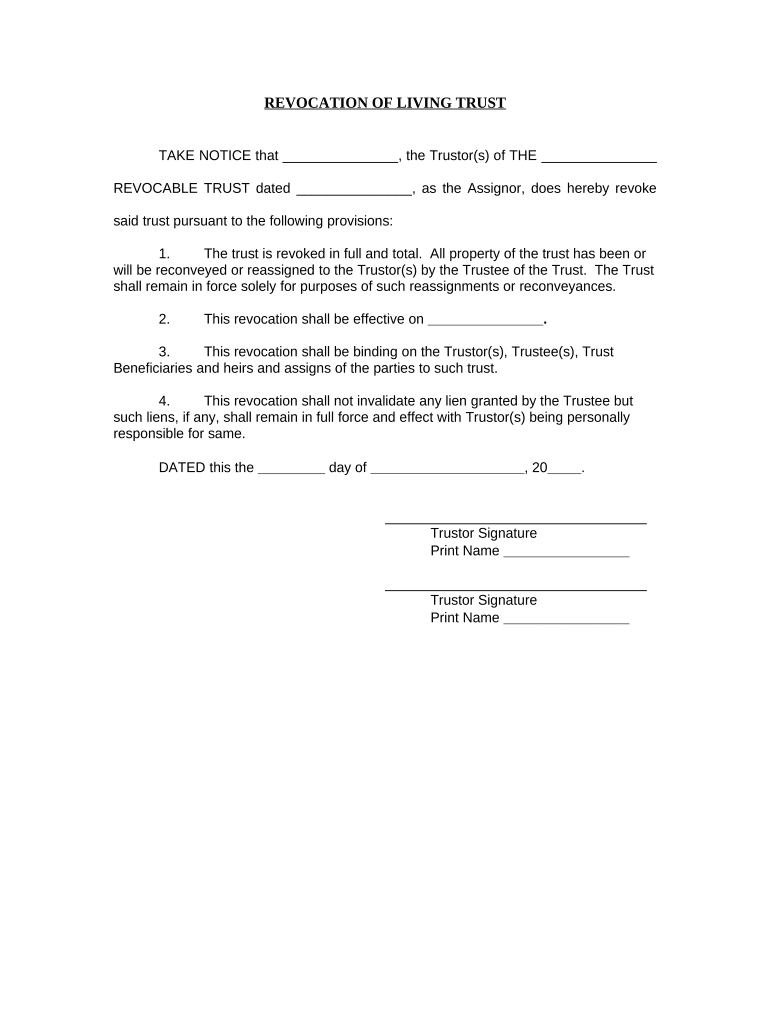
Revocation of Living Trust Minnesota Form


What is the Revocation Of Living Trust Minnesota
The Revocation of Living Trust Minnesota is a legal document that allows an individual to formally cancel or revoke an existing living trust. This process is essential when the trust no longer serves the individual's needs or intentions. The revocation document must clearly state the intent to revoke the trust and include specific details about the trust being revoked, such as the trust's name and the date it was created. It is crucial to follow Minnesota state laws to ensure the revocation is legally binding and recognized by relevant authorities.
Steps to complete the Revocation Of Living Trust Minnesota
Completing the Revocation of Living Trust Minnesota involves several important steps to ensure its validity:
- Review the existing trust document to confirm the details needed for revocation.
- Draft the revocation document, including the name of the trust, the date it was established, and a clear statement of revocation.
- Sign the revocation document in the presence of a notary public, as notarization is often required to validate the document.
- Distribute copies of the revocation to all relevant parties, including the trustee and beneficiaries, to ensure everyone is informed.
- Consider filing the revocation document with the county recorder's office if the original trust was recorded.
Legal use of the Revocation Of Living Trust Minnesota
The legal use of the Revocation of Living Trust Minnesota is governed by state laws that dictate how trusts can be created and revoked. To be legally effective, the revocation must be executed in accordance with Minnesota statutes, ensuring that it reflects the grantor's intentions. It is advisable to consult with a legal professional to ensure compliance with all legal requirements and to address any potential implications of revoking the trust.
State-specific rules for the Revocation Of Living Trust Minnesota
In Minnesota, specific rules apply to the revocation of living trusts. The revocation must be in writing and signed by the grantor, and it may require notarization to enhance its legal standing. Additionally, if the living trust was funded with real property, it may be necessary to record the revocation with the county recorder to provide public notice of the change. Understanding these state-specific rules is crucial for ensuring the revocation is recognized and enforceable.
Key elements of the Revocation Of Living Trust Minnesota
Key elements of the Revocation of Living Trust Minnesota include:
- The name of the trust being revoked.
- The date the trust was created.
- A clear statement indicating the intent to revoke the trust.
- The signature of the grantor, preferably notarized.
- Details regarding the distribution of trust assets, if applicable.
How to use the Revocation Of Living Trust Minnesota
Using the Revocation of Living Trust Minnesota involves several steps to ensure it is executed correctly. First, gather all necessary information about the existing trust. Next, draft the revocation document, ensuring it meets all legal requirements. Once the document is complete, sign it in front of a notary, if required. Finally, distribute copies to relevant parties and consider filing it with the appropriate county office for public record. This process helps ensure that the revocation is recognized and that all parties are informed of the change.
Quick guide on how to complete revocation of living trust minnesota
Manage Revocation Of Living Trust Minnesota effortlessly on any device
Online document organization has become increasingly favored by businesses and individuals. It offers an ideal eco-friendly substitute for conventional printed and signed documents, as you can obtain the appropriate form and securely save it online. airSlate SignNow equips you with all the necessary tools to create, modify, and eSign your documents swiftly without delays. Handle Revocation Of Living Trust Minnesota on any device using airSlate SignNow Android or iOS applications and enhance any document-related process today.
How to modify and eSign Revocation Of Living Trust Minnesota with ease
- Locate Revocation Of Living Trust Minnesota and then click Acquire Form to begin.
- Make use of the tools available to finish your document.
- Highlight pertinent sections of the documents or hide sensitive information with tools that airSlate SignNow offers specifically for that purpose.
- Generate your signature with the Sign tool, which takes mere seconds and carries the same legal validity as a traditional wet ink signature.
- Review all the details and then click on the Complete button to secure your modifications.
- Choose your preferred method for sending your form, whether by email, text message (SMS), invite link, or download it to your computer.
Eliminate the hassle of lost or misfiled documents, tedious form searching, or errors that necessitate printing out new copies. airSlate SignNow fulfills all your document management needs in just a few clicks from any device you prefer. Modify and eSign Revocation Of Living Trust Minnesota and ensure outstanding communication throughout your form preparation journey with airSlate SignNow.
Create this form in 5 minutes or less
Create this form in 5 minutes!
People also ask
-
What is the process for the Revocation Of Living Trust in Minnesota?
Revocation Of Living Trust in Minnesota involves formally notifying all relevant parties and submitting a written document declaring the trust revoked. It is recommended to follow state guidelines to ensure the validity of the revocation. Additionally, you may want to consult an attorney to navigate the process effectively.
-
Are there any specific forms needed for the Revocation Of Living Trust in Minnesota?
Yes, a formal Revocation Of Living Trust in Minnesota typically requires a written revocation document. This document should include your identification details and a clear statement revoking the trust. Utilizing templates available through platforms like airSlate SignNow can simplify this process.
-
How does airSlate SignNow support the Revocation Of Living Trust in Minnesota?
airSlate SignNow enables you to create, send, and eSign the necessary documents for Revocation Of Living Trust in Minnesota efficiently. Our easy-to-use platform ensures that all parties can access and sign documents securely, streamlining the revocation process.
-
What are the costs associated with the Revocation Of Living Trust in Minnesota?
The costs for the Revocation Of Living Trust in Minnesota can vary based on attorney fees or any administrative costs associated with filing. If you choose to use airSlate SignNow, you can save on expenses by managing the document process digitally without hidden fees.
-
Can I revoke my living trust without an attorney in Minnesota?
Yes, you can revoke your living trust in Minnesota without an attorney by following the proper steps, which include drafting a revocation document. However, it’s advisable to consult legal advice to avoid potential issues. airSlate SignNow’s platform can assist in producing these documents accurately.
-
What benefits does airSlate SignNow offer for the Revocation Of Living Trust in Minnesota?
airSlate SignNow offers a user-friendly platform that simplifies the Revocation Of Living Trust in Minnesota, providing easy document creation and electronic signatures. This expedites the process and ensures all documents are legally binding, saving you time and effort.
-
Is it possible to integrate airSlate SignNow with other software for managing living trust documents?
Yes, airSlate SignNow can be integrated with various software solutions to enhance document management for the Revocation Of Living Trust in Minnesota. Our platform supports integrations with popular tools, making it convenient to manage all your legal documents in one place.
Get more for Revocation Of Living Trust Minnesota
- Jf elite plus student insurance form
- Substitution request northwest region to project form
- Private placement program pdf form
- The muslim law shariahcouncil uk the joseph interfaith form
- Sheria sacco downloads form
- Zahtjev za doznaku hrvatske mirovine preko banke form
- Prp section 20 200 form
- Parking agreement template 787745465 form
Find out other Revocation Of Living Trust Minnesota
- Electronic signature Utah Mobile App Design Proposal Template Fast
- Electronic signature Nevada Software Development Agreement Template Free
- Electronic signature New York Operating Agreement Safe
- How To eSignature Indiana Reseller Agreement
- Electronic signature Delaware Joint Venture Agreement Template Free
- Electronic signature Hawaii Joint Venture Agreement Template Simple
- Electronic signature Idaho Web Hosting Agreement Easy
- Electronic signature Illinois Web Hosting Agreement Secure
- Electronic signature Texas Joint Venture Agreement Template Easy
- How To Electronic signature Maryland Web Hosting Agreement
- Can I Electronic signature Maryland Web Hosting Agreement
- Electronic signature Michigan Web Hosting Agreement Simple
- Electronic signature Missouri Web Hosting Agreement Simple
- Can I eSignature New York Bulk Sale Agreement
- How Do I Electronic signature Tennessee Web Hosting Agreement
- Help Me With Electronic signature Hawaii Debt Settlement Agreement Template
- Electronic signature Oregon Stock Purchase Agreement Template Later
- Electronic signature Mississippi Debt Settlement Agreement Template Later
- Electronic signature Vermont Stock Purchase Agreement Template Safe
- Electronic signature California Stock Transfer Form Template Mobile