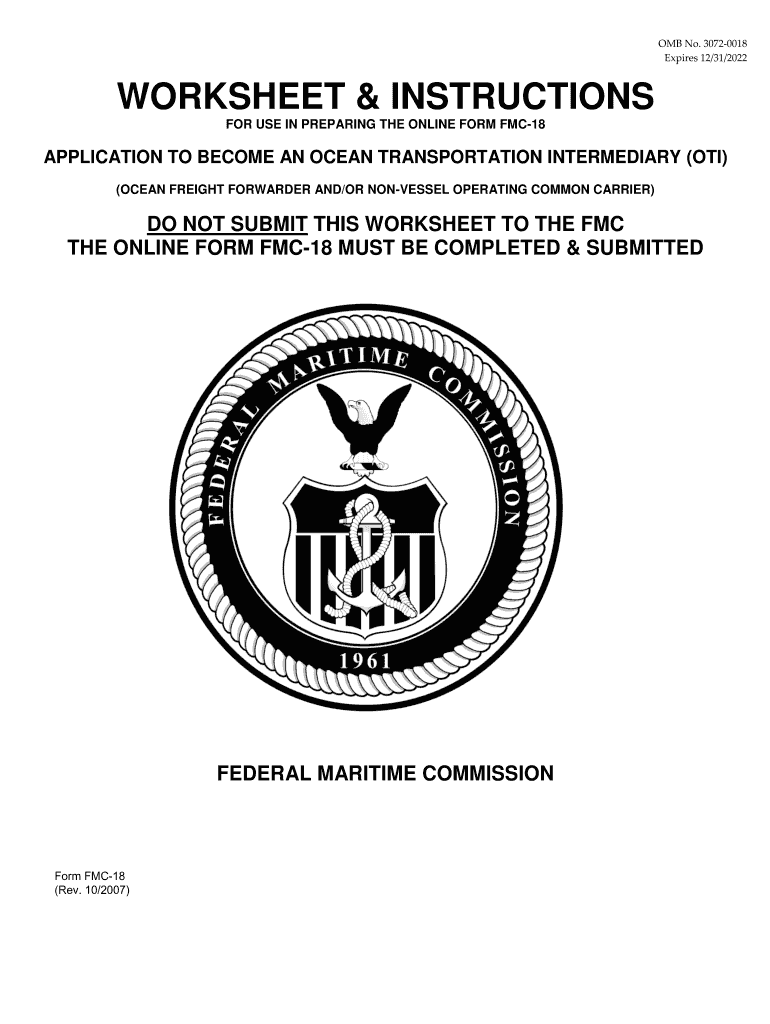
Application for License as an OTI Form FMC 18


What is the Application For License As An OTI Form FMC 18
The Application For License As An OTI Form FMC 18 is a crucial document for individuals or entities seeking to operate as Ocean Transportation Intermediaries (OTIs) in the United States. This form is regulated by the Federal Maritime Commission (FMC) and is essential for those who wish to engage in activities related to the transportation of goods over water. By obtaining this license, applicants can legally facilitate the movement of cargo, ensuring compliance with federal regulations and enhancing their credibility in the shipping industry.
How to use the Application For License As An OTI Form FMC 18
Using the Application For License As An OTI Form FMC 18 involves several steps to ensure that all necessary information is accurately provided. Applicants must complete the form by supplying details about their business structure, ownership, and operational practices. It is important to review the form thoroughly to avoid errors, as inaccuracies can lead to delays in processing. Once completed, the application can be submitted to the FMC for review, which will assess the applicant's qualifications and compliance with regulatory standards.
Steps to complete the Application For License As An OTI Form FMC 18
Completing the Application For License As An OTI Form FMC 18 requires careful attention to detail. Here are the essential steps:
- Gather required information, including business details and ownership structure.
- Fill out the form accurately, ensuring all sections are completed.
- Review the application for any errors or omissions.
- Prepare any supporting documents that may be required.
- Submit the completed form to the FMC, either online or via mail.
Following these steps will help streamline the application process and improve the chances of approval.
Key elements of the Application For License As An OTI Form FMC 18
The Application For License As An OTI Form FMC 18 contains several key elements that applicants must address. These include:
- Business Information: Details about the applicant's business structure and operations.
- Ownership Information: Identification of all owners and their roles within the company.
- Financial Responsibility: Proof of financial stability, which may include insurance or bonding requirements.
- Compliance Statements: Affirmations regarding adherence to federal regulations and laws.
Understanding these elements is vital for a successful application process.
Required Documents
When submitting the Application For License As An OTI Form FMC 18, several documents are typically required to support the application. These may include:
- Proof of business registration and ownership.
- Financial statements demonstrating financial responsibility.
- Insurance documentation, if applicable.
- Any additional forms or certifications as specified by the FMC.
Providing complete and accurate documentation will help facilitate a smooth review process by the FMC.
Eligibility Criteria
To be eligible for a license as an OTI using the Application For License As An OTI Form FMC 18, applicants must meet certain criteria. These include:
- Being a U.S. citizen or a business entity registered in the United States.
- Demonstrating financial responsibility, typically through insurance or bonding.
- Complying with all applicable federal regulations related to ocean transportation.
- Having a clear understanding of the operational practices involved in the shipping industry.
Meeting these eligibility criteria is essential for a successful application and subsequent licensing.
Quick guide on how to complete application for license as an oti form fmc 18
Effortlessly Prepare Application For License As An OTI Form FMC 18 on Any Device
Digital document management has become increasingly favored by both businesses and individuals. It serves as an ideal environmentally friendly alternative to traditional printed and signed documents, allowing you to locate the appropriate form and securely keep it online. airSlate SignNow equips you with all the tools necessary to create, modify, and eSign your documents quickly and without delays. Manage Application For License As An OTI Form FMC 18 on any device using airSlate SignNow's Android or iOS applications and enhance any document-based process today.
How to Modify and eSign Application For License As An OTI Form FMC 18 with Ease
- Locate Application For License As An OTI Form FMC 18 and then click Get Form to begin.
- Utilize the tools we offer to complete your document.
- Emphasize important sections of your documents or redact sensitive information with the tools that airSlate SignNow provides specifically for that purpose.
- Generate your eSignature with the Sign feature, which takes just seconds and holds the same legal validity as a conventional wet ink signature.
- Review all the details and then click on the Done button to save your changes.
- Decide how you want to share your form, whether via email, SMS, invitation link, or by downloading it to your computer.
Eliminate concerns about lost or misplaced documents, tedious form searching, or mistakes that necessitate printing new document copies. airSlate SignNow addresses all your document management needs with just a few clicks from any device you prefer. Edit and eSign Application For License As An OTI Form FMC 18 and ensure excellent communication throughout your document preparation process with airSlate SignNow.
Create this form in 5 minutes or less
Create this form in 5 minutes!
How to create an eSignature for the application for license as an oti form fmc 18
How to make an electronic signature for your PDF file online
How to make an electronic signature for your PDF file in Google Chrome
The best way to make an e-signature for signing PDFs in Gmail
How to create an e-signature right from your mobile device
The best way to generate an electronic signature for a PDF file on iOS
How to create an e-signature for a PDF on Android devices
People also ask
-
What is fmc 18 and how does it relate to airSlate SignNow?
FMC 18 refers to the latest features and updates offered by airSlate SignNow, enhancing document signing and management solutions. This version is designed for improved user experience and efficiency, enabling businesses to streamline their eSigning process signNowly.
-
How much does using fmc 18 with airSlate SignNow cost?
The pricing for airSlate SignNow utilizing fmc 18 is competitive and designed to suit various business needs. Depending on the plan you choose, rates can vary, and you can take advantage of subscription options that suit your budget.
-
What key features does fmc 18 offer?
The fmc 18 version includes advanced features such as customizable templates, real-time tracking of document status, and enhanced security measures for your signatures. These features ensure that your eSigning experience is both efficient and safe.
-
What benefits can businesses expect from fmc 18?
By adopting fmc 18 from airSlate SignNow, businesses can expect increased productivity, faster turnaround times on documents, and reduced paperwork. It allows users to focus more on their core tasks instead of being bogged down by administrative duties.
-
Can fmc 18 integrate with other software tools?
Yes, fmc 18 can seamlessly integrate with many popular software applications like CRM systems, project management tools, and cloud storage services. This integration capability enhances your workflow and ensures that your documents are managed efficiently across platforms.
-
Is fmc 18 user-friendly for all business sizes?
Absolutely! FMC 18 is designed with user experience in mind, making it accessible for businesses of all sizes. Whether you're a small start-up or a large corporation, you will find airSlate SignNow easy to navigate and utilize.
-
How secure is fmc 18 when handling sensitive documents?
FMC 18 prioritizes security with robust encryption and compliance with industry standards, such as GDPR. This ensures that your sensitive documents remain protected during transmission and storage, providing peace of mind for all users.
Get more for Application For License As An OTI Form FMC 18
- Order lifting stay issued pursuant to the soldiers and sailors civil relief act mississippi form
- Option to purchase addendum to residential lease lease or rent to own mississippi form
- Mississippi prenuptial premarital agreement with financial statements mississippi form
- Mississippi prenuptial premarital agreement without financial statements mississippi form
- Amendment to prenuptial or premarital agreement mississippi form
- Financial statements only in connection with prenuptial premarital agreement mississippi form
- Revocation of premarital or prenuptial agreement mississippi form
- Mississippi corporation form
Find out other Application For License As An OTI Form FMC 18
- Can I Electronic signature Arkansas Courts Operating Agreement
- How Do I Electronic signature Georgia Courts Agreement
- Electronic signature Georgia Courts Rental Application Fast
- How Can I Electronic signature Hawaii Courts Purchase Order Template
- How To Electronic signature Indiana Courts Cease And Desist Letter
- How Can I Electronic signature New Jersey Sports Purchase Order Template
- How Can I Electronic signature Louisiana Courts LLC Operating Agreement
- How To Electronic signature Massachusetts Courts Stock Certificate
- Electronic signature Mississippi Courts Promissory Note Template Online
- Electronic signature Montana Courts Promissory Note Template Now
- Electronic signature Montana Courts Limited Power Of Attorney Safe
- Electronic signature Oklahoma Sports Contract Safe
- Electronic signature Oklahoma Sports RFP Fast
- How To Electronic signature New York Courts Stock Certificate
- Electronic signature South Carolina Sports Separation Agreement Easy
- Electronic signature Virginia Courts Business Plan Template Fast
- How To Electronic signature Utah Courts Operating Agreement
- Electronic signature West Virginia Courts Quitclaim Deed Computer
- Electronic signature West Virginia Courts Quitclaim Deed Free
- Electronic signature Virginia Courts Limited Power Of Attorney Computer