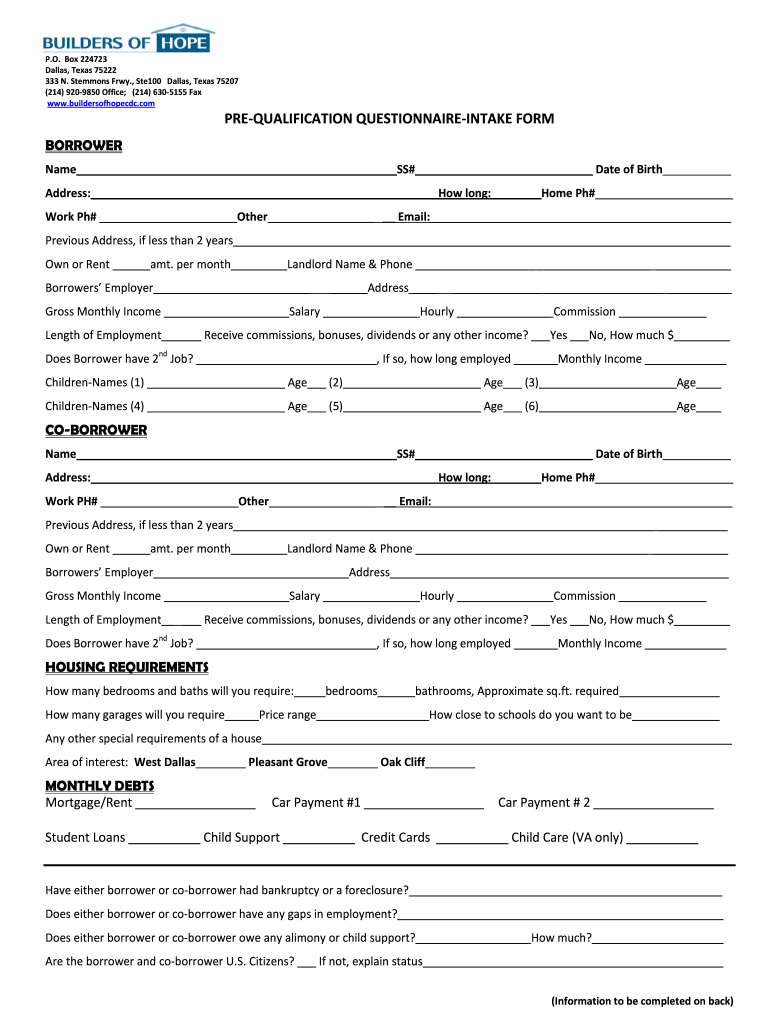
Pre Qualification Questionnaire Template Form


What is the Pre Qualification Questionnaire Template
The pre qualification questionnaire template is a structured document designed to gather essential information from potential clients or contractors before engaging in a project. This form typically includes inquiries about financial stability, previous project experience, and specific qualifications relevant to the work at hand. By utilizing this template, businesses can streamline their evaluation process, ensuring they select the most suitable candidates for their needs.
Key Elements of the Pre Qualification Questionnaire Template
A comprehensive pre qualification questionnaire template should include several key elements to effectively assess potential candidates. These elements often encompass:
- Company Information: Basic details such as the name, address, and contact information of the business.
- Financial Statements: Requests for recent financial documents to evaluate the financial health of the applicant.
- Experience: Questions about past projects, including types of work completed, project size, and client references.
- Licenses and Certifications: Verification of necessary licenses and certifications relevant to the industry.
- Insurance Coverage: Information regarding liability and worker's compensation insurance to ensure compliance with legal requirements.
Steps to Complete the Pre Qualification Questionnaire Template
Completing the pre qualification questionnaire template involves a systematic approach to ensure all necessary information is accurately provided. The steps typically include:
- Review the Template: Familiarize yourself with the questions and sections of the questionnaire.
- Gather Required Information: Collect all necessary documents and data, such as financial statements and project references.
- Fill Out the Questionnaire: Carefully complete each section, ensuring clarity and accuracy in your responses.
- Review Your Responses: Double-check for any errors or omissions before finalizing the document.
- Submit the Questionnaire: Follow the specified submission method, whether online or via mail, as instructed.
Legal Use of the Pre Qualification Questionnaire Template
Utilizing a pre qualification questionnaire template legally requires adherence to industry standards and regulations. It is essential to ensure that the information requested does not violate privacy laws or discrimination regulations. Additionally, businesses must maintain compliance with relevant legal frameworks, such as the Equal Employment Opportunity Commission (EEOC) guidelines, when evaluating potential candidates. Properly handling and storing the information gathered is crucial for protecting sensitive data.
Examples of Using the Pre Qualification Questionnaire Template
There are numerous scenarios where a pre qualification questionnaire template can be beneficial. For instance:
- Construction Projects: Contractors may use the template to assess subcontractors' qualifications before awarding contracts.
- Consulting Services: Businesses can evaluate potential consultants based on their experience and expertise in specific areas.
- Vendor Selection: Companies may utilize the questionnaire to pre-qualify vendors before entering into agreements for goods or services.
Digital vs. Paper Version
When choosing between a digital or paper version of the pre qualification questionnaire template, several factors come into play. Digital forms offer advantages such as ease of distribution, faster completion times, and enhanced security features. They can also facilitate easier data collection and analysis. Conversely, paper forms may be preferred in situations where digital access is limited or when a physical signature is required. Ultimately, the choice depends on the specific needs and preferences of the business and its candidates.
Quick guide on how to complete pre qualification questionnaire intake form builders of hope cdc
The optimal method to locate and sign Pre Qualification Questionnaire Template
On a company-wide scale, unproductive workflows related to paper approvals can consume considerable time. Signing documents such as Pre Qualification Questionnaire Template is an inherent aspect of operations in every organization, which is why the effectiveness of each agreement’s lifecycle signNowly influences the overall efficiency of the business. With airSlate SignNow, signing your Pre Qualification Questionnaire Template is as straightforward and quick as possible. This platform offers the latest version of nearly every form. Even better, you can sign it right away without the need to install external software on your device or print anything out in hard copy.
Steps to obtain and sign your Pre Qualification Questionnaire Template
- Browse our library by category or use the search field to locate the form you require.
- Click Learn more to see the form preview and confirm it's the correct one.
- Press Get form to begin editing immediately.
- Fill in your form and include any essential information using the toolbar.
- Once finished, click the Sign tool to sign your Pre Qualification Questionnaire Template.
- Select the signature method that suits you best: Draw, Create initials, or upload a picture of your handwritten signature.
- Click Done to finalize editing and proceed to the document-sharing options if necessary.
With airSlate SignNow, you possess all the tools required to manage your documentation efficiently. You can find, complete, edit, and even send your Pre Qualification Questionnaire Template in one tab without any hassle. Optimize your workflows with a single, intelligent eSignature solution.
Create this form in 5 minutes or less
Create this form in 5 minutes!
How to create an eSignature for the pre qualification questionnaire intake form builders of hope cdc
How to generate an eSignature for your Pre Qualification Questionnaire Intake Form Builders Of Hope Cdc online
How to create an eSignature for the Pre Qualification Questionnaire Intake Form Builders Of Hope Cdc in Chrome
How to make an electronic signature for putting it on the Pre Qualification Questionnaire Intake Form Builders Of Hope Cdc in Gmail
How to create an eSignature for the Pre Qualification Questionnaire Intake Form Builders Of Hope Cdc right from your smart phone
How to create an electronic signature for the Pre Qualification Questionnaire Intake Form Builders Of Hope Cdc on iOS
How to make an eSignature for the Pre Qualification Questionnaire Intake Form Builders Of Hope Cdc on Android devices
People also ask
-
What is the purpose of a pre qualification questionnaire?
The purpose of a pre qualification questionnaire is to assess a potential client's eligibility for services or products. By utilizing an effective pre qualification questionnaire, businesses can streamline their processes and determine the suitability of leads, saving time and resources.
-
How does airSlate SignNow simplify the creation of a pre qualification questionnaire?
airSlate SignNow simplifies the creation of a pre qualification questionnaire by enabling users to design, customize, and send forms quickly. Its user-friendly interface allows you to create tailored questionnaires that engage clients effectively, enhancing the response rate and overall efficiency.
-
Are there any integrations available for managing pre qualification questionnaires?
Yes, airSlate SignNow offers multiple integrations with popular applications, facilitating the management of pre qualification questionnaires. You can connect with CRM systems, document storage solutions, and other tools to create a seamless workflow that enhances your overall efficiency.
-
What are the pricing options for airSlate SignNow's pre qualification questionnaire feature?
airSlate SignNow provides various pricing plans that cater to different business needs, including the pre qualification questionnaire feature. You can choose a plan that best fits your budget and requirements, ensuring you receive both value and functionality.
-
Can I automate the sending of pre qualification questionnaires with airSlate SignNow?
Yes, airSlate SignNow allows you to automate the sending of pre qualification questionnaires, making it easier to manage client inquiries. Automation features help ensure timely follow-ups and consistent communication, which signNowly enhances your client engagement and overall productivity.
-
What benefits does using airSlate SignNow's pre qualification questionnaire provide?
Using airSlate SignNow's pre qualification questionnaire offers numerous benefits, including increased accuracy in lead assessment and improved client onboarding experiences. With easy customization and efficient eSigning capabilities, businesses can enhance their operational flow and decision-making processes.
-
Is it secure to use airSlate SignNow for sending pre qualification questionnaires?
Absolutely! airSlate SignNow employs advanced security measures to protect your data when sending pre qualification questionnaires. With compliance to industry standards and encrypted document handling, you can confidently share your questionnaires knowing that sensitive information is safeguarded.
Get more for Pre Qualification Questionnaire Template
- Itd 3414 form
- Itd 3414 form
- Idaho consumer complaint and request for investigation itd 3628 idaho consumer complaint and request for investigation itd 3628 form
- Idaho statement of correction form
- Illinois a rules state form
- University of chicago brochure cyberdrive illinois form
- Illinois formal get
- Il bicycle form
Find out other Pre Qualification Questionnaire Template
- eSign Louisiana Doctors Letter Of Intent Fast
- eSign Maine Doctors Promissory Note Template Easy
- eSign Kentucky Construction Claim Online
- How Can I eSign Maine Construction Quitclaim Deed
- eSign Colorado Education Promissory Note Template Easy
- eSign North Dakota Doctors Affidavit Of Heirship Now
- eSign Oklahoma Doctors Arbitration Agreement Online
- eSign Oklahoma Doctors Forbearance Agreement Online
- eSign Oregon Doctors LLC Operating Agreement Mobile
- eSign Hawaii Education Claim Myself
- eSign Hawaii Education Claim Simple
- eSign Hawaii Education Contract Simple
- eSign Hawaii Education NDA Later
- How To eSign Hawaii Education NDA
- How Do I eSign Hawaii Education NDA
- eSign Hawaii Education Arbitration Agreement Fast
- eSign Minnesota Construction Purchase Order Template Safe
- Can I eSign South Dakota Doctors Contract
- eSign Mississippi Construction Rental Application Mobile
- How To eSign Missouri Construction Contract