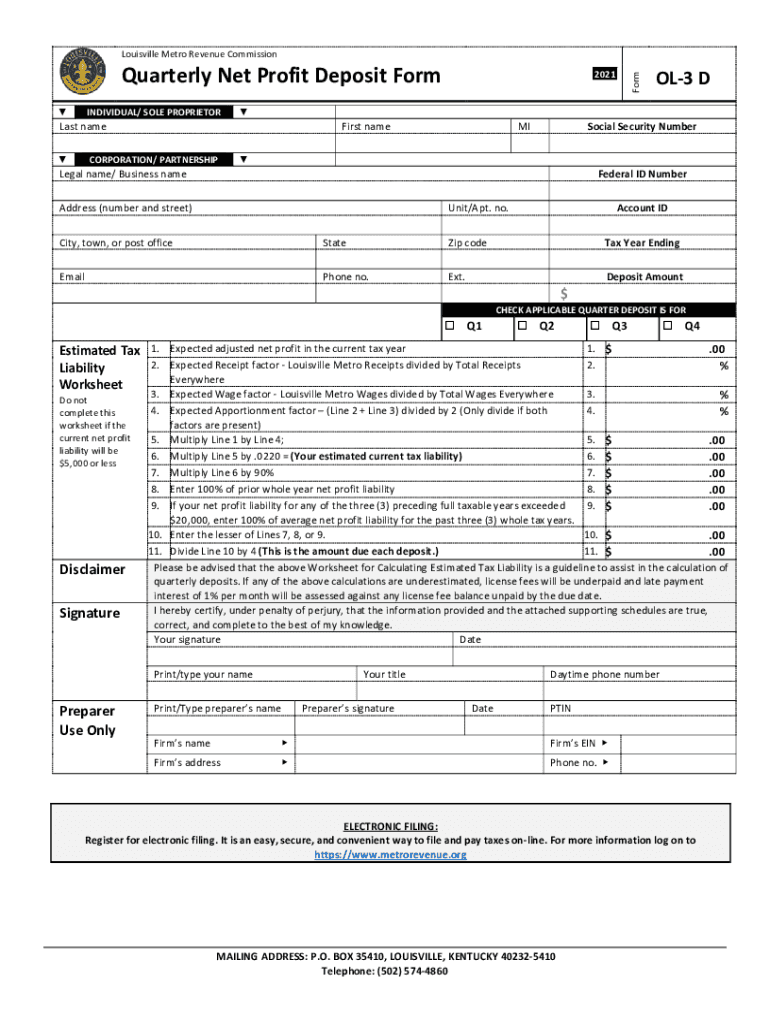
Louisvilleky Govgovernmentrevenue CommissionPay Your Taxes OnlineLouisvilleKY Gov Form


Understanding the Kentucky OL 3D Quarterly Form
The Kentucky OL 3D quarterly form is essential for businesses operating within Louisville and across Kentucky. This form is used to report and pay the quarterly net profits tax, which is crucial for maintaining compliance with state tax regulations. Understanding the requirements and implications of this form is vital for business owners to ensure they meet their tax obligations accurately and on time.
Key Elements of the Kentucky OL 3D Quarterly Form
When filling out the Kentucky OL 3D quarterly form, it is important to include specific information to ensure its validity. Key elements include:
- Business Identification: Ensure that your business name, address, and identification number are clearly stated.
- Net Profit Calculation: Accurately report your net profits for the quarter, as this will determine your tax liability.
- Payment Information: Include details about the payment method and any relevant transaction references.
- Signature: A valid signature is required to authenticate the form and confirm the accuracy of the information provided.
Steps to Complete the Kentucky OL 3D Quarterly Form
Completing the Kentucky OL 3D quarterly form involves several straightforward steps:
- Gather all necessary financial documents, including profit and loss statements.
- Calculate your net profit for the quarter, ensuring all income and expenses are accounted for.
- Fill out the form accurately, providing all required business and financial information.
- Review the form for any errors or omissions before submission.
- Submit the form electronically or via mail, along with any payment due.
Legal Use of the Kentucky OL 3D Quarterly Form
The Kentucky OL 3D quarterly form is legally binding when completed correctly and submitted on time. Compliance with state regulations ensures that businesses avoid penalties and interest on unpaid taxes. It is essential to adhere to the guidelines set forth by the Kentucky Department of Revenue to maintain good standing.
Filing Deadlines for the Kentucky OL 3D Quarterly Form
Timely submission of the Kentucky OL 3D quarterly form is crucial for compliance. The filing deadlines are typically set for:
- April 15 for the first quarter
- July 15 for the second quarter
- October 15 for the third quarter
- January 15 for the fourth quarter
Missing these deadlines can result in penalties, so it is important to mark your calendar and prepare your documentation in advance.
Penalties for Non-Compliance
Failure to file the Kentucky OL 3D quarterly form on time can lead to significant penalties. These may include:
- Late filing fees based on the amount of tax owed.
- Interest on unpaid taxes, which accrues over time.
- Potential legal action for continued non-compliance.
Understanding these consequences emphasizes the importance of timely and accurate filing.
Quick guide on how to complete louisvillekygovgovernmentrevenue commissionpay your taxes onlinelouisvillekygov
Effortlessly Complete Louisvilleky govgovernmentrevenue commissionPay Your Taxes OnlineLouisvilleKY gov on Any Device
Managing documents online has gained popularity among companies and individuals alike. It serves as an excellent eco-friendly alternative to traditional printed and signed documents, allowing you to access the correct form and securely store it online. airSlate SignNow equips you with all the tools necessary to create, modify, and electronically sign your documents quickly without delays. Handle Louisvilleky govgovernmentrevenue commissionPay Your Taxes OnlineLouisvilleKY gov on any device using the airSlate SignNow Android or iOS applications and enhance your document-based processes today.
How to Alter and eSign Louisvilleky govgovernmentrevenue commissionPay Your Taxes OnlineLouisvilleKY gov with Ease
- Obtain Louisvilleky govgovernmentrevenue commissionPay Your Taxes OnlineLouisvilleKY gov and click Get Form to begin.
- Make use of the tools we provide to complete your form.
- Highlight pertinent sections of the documents or obscure sensitive data with tools that airSlate SignNow offers specifically for that purpose.
- Create your signature using the Sign tool, which takes just seconds and carries the same legal authority as a conventional wet ink signature.
- Review the information and click the Done button to save your changes.
- Select how you wish to send your form, whether by email, SMS, invite link, or download it to your computer.
Eliminate concerns about lost or misplaced files, tedious form navigation, or errors that necessitate printing new document copies. airSlate SignNow addresses your document management needs in just a few clicks from your chosen device. Modify and eSign Louisvilleky govgovernmentrevenue commissionPay Your Taxes OnlineLouisvilleKY gov to ensure excellent communication at any stage of your form preparation process with airSlate SignNow.
Create this form in 5 minutes or less
Create this form in 5 minutes!
People also ask
-
What is Kentucky OL 3D and how does it relate to airSlate SignNow?
Kentucky OL 3D is a part of our document management solutions that enhances the eSigning process. With airSlate SignNow, it allows users to easily send and manage documents requiring electronic signatures, making it an ideal choice for businesses in Kentucky and beyond.
-
How much does airSlate SignNow with Kentucky OL 3D cost?
Pricing for airSlate SignNow with the Kentucky OL 3D feature varies depending on the plan you choose. We offer affordable options that cater to different business sizes and needs, ensuring that you can leverage powerful eSigning features without breaking the bank.
-
What features does Kentucky OL 3D offer in the airSlate SignNow platform?
Kentucky OL 3D offers various features including template creation, bulk sending, and real-time tracking of document status. These functionalities empower businesses to streamline their workflow and efficiently manage eSignatures, making it easier than ever to get documents signed.
-
What are the benefits of using airSlate SignNow for Kentucky OL 3D?
The primary benefits of using airSlate SignNow with Kentucky OL 3D include enhanced efficiency, reduced turnaround time for signatures, and improved document security. By adopting this solution, businesses can fully embrace the digital age and signNowly cut down on paper usage.
-
Can Kentucky OL 3D integrate with other tools and platforms?
Yes, Kentucky OL 3D integrates seamlessly with various third-party applications including CRM and project management tools. This helps businesses create a comprehensive digital ecosystem that simplifies their signing processes and enhances team collaboration.
-
Is airSlate SignNow with Kentucky OL 3D secure for my documents?
Absolutely! AirSlate SignNow prioritizes security, offering advanced encryption and compliance with industry standards. Kentucky OL 3D ensures that all your eSigned documents are protected, giving you peace of mind regarding data integrity and confidentiality.
-
How does Kentucky OL 3D improve the eSignature process?
Kentucky OL 3D optimizes the eSignature process by allowing multiple signers, pre-filled forms, and the ability to track document progress. With airSlate SignNow, these features combine to create a swift and user-friendly experience for both senders and signers.
Get more for Louisvilleky govgovernmentrevenue commissionPay Your Taxes OnlineLouisvilleKY gov
- Chapter 6008 rcw chattel liens access washington form
- Notice is hereby given that as a representative of a corporation does hereby claim a lien on the following property situated in form
- Authorization to satisfy lien notice corporation or llc mississippi form
- Authorization to satisfy lien notice individual mississippi form
- Mississippi lien 497314084 form
- Complaint to enforce materials lien and for other relief individual mississippi form
- Mississippi production documents form
- Plaintiffs first request for production of documents corporation or llc mississippi form
Find out other Louisvilleky govgovernmentrevenue commissionPay Your Taxes OnlineLouisvilleKY gov
- Electronic signature New Hampshire Healthcare / Medical Credit Memo Easy
- Electronic signature New Hampshire Healthcare / Medical Lease Agreement Form Free
- Electronic signature North Dakota Healthcare / Medical Notice To Quit Secure
- Help Me With Electronic signature Ohio Healthcare / Medical Moving Checklist
- Electronic signature Education PPT Ohio Secure
- Electronic signature Tennessee Healthcare / Medical NDA Now
- Electronic signature Tennessee Healthcare / Medical Lease Termination Letter Online
- Electronic signature Oklahoma Education LLC Operating Agreement Fast
- How To Electronic signature Virginia Healthcare / Medical Contract
- How To Electronic signature Virginia Healthcare / Medical Operating Agreement
- Electronic signature Wisconsin Healthcare / Medical Business Letter Template Mobile
- Can I Electronic signature Wisconsin Healthcare / Medical Operating Agreement
- Electronic signature Alabama High Tech Stock Certificate Fast
- Electronic signature Insurance Document California Computer
- Electronic signature Texas Education Separation Agreement Fast
- Electronic signature Idaho Insurance Letter Of Intent Free
- How To Electronic signature Idaho Insurance POA
- Can I Electronic signature Illinois Insurance Last Will And Testament
- Electronic signature High Tech PPT Connecticut Computer
- Electronic signature Indiana Insurance LLC Operating Agreement Computer