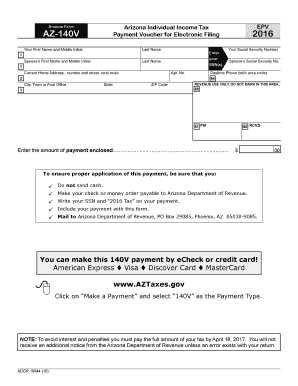
Payment Operations Payment Enclosed Form


What is the Payment Operations Payment Enclosed
The term "payment enclosed" typically refers to a situation where a payment is included with a form or correspondence sent to a specific address, such as a payment processing center. This phrase indicates that the sender has included a check, money order, or other form of payment alongside the documents they are submitting. In the context of U.S. business operations, this is often seen in transactions related to bills, taxes, or other financial obligations.
How to use the Payment Operations Payment Enclosed
To properly utilize the payment enclosed process, begin by ensuring that you have the correct form or document that requires payment. Include your payment method, such as a check or money order, made out to the appropriate entity. Clearly indicate the purpose of the payment on the document or envelope to avoid any confusion. Finally, send the completed form and payment to the designated payment processing center, ensuring it is mailed to the correct address, such as PO Box 74618 in Chicago, Illinois.
Key elements of the Payment Operations Payment Enclosed
When submitting a payment enclosed, several key elements must be considered:
- Payment Method: Ensure your payment is in an acceptable form, such as a check or money order.
- Recipient Information: Clearly label who the payment is for, including any account numbers or reference codes.
- Documentation: Include any required forms or documents that necessitate the payment.
- Mailing Address: Verify that you are sending your payment to the correct payment processing center, such as PO Box 74618 in Chicago, Illinois.
Steps to complete the Payment Operations Payment Enclosed
To complete the payment enclosed process effectively, follow these steps:
- Gather the necessary forms and payment method.
- Fill out the forms accurately, ensuring all required information is included.
- Attach your payment securely to the forms.
- Double-check that all documents are complete and correctly filled out.
- Mail your payment and forms to the designated payment processing center.
Legal use of the Payment Operations Payment Enclosed
The legal use of the payment enclosed process is governed by various regulations that ensure the transaction is valid and secure. For instance, payments made via checks or money orders must comply with banking regulations, while electronic payments may need to adhere to the Electronic Fund Transfer Act. It is essential to retain copies of all submitted documents for your records, as this can serve as proof of payment in case of disputes.
Form Submission Methods (Online / Mail / In-Person)
Payment operations can typically be submitted through various methods, including:
- Mail: Sending the completed forms and payment to the designated payment processing center.
- Online: Some entities may allow for electronic submission of forms and payments through secure portals.
- In-Person: Payments can sometimes be made directly at specific locations, depending on the organization.
Quick guide on how to complete payment operations payment enclosed
Complete Payment Operations Payment Enclosed effortlessly on any device
Online document management has become increasingly popular among businesses and individuals. It offers an excellent eco-friendly substitute to conventional printed and signed materials, as you can easily locate the correct form and securely store it online. airSlate SignNow equips you with all the tools necessary to create, modify, and electronically sign your documents swiftly without delays. Manage Payment Operations Payment Enclosed on any platform with airSlate SignNow Android or iOS applications and enhance any document-related task today.
The easiest method to alter and eSign Payment Operations Payment Enclosed with minimal effort
- Obtain Payment Operations Payment Enclosed and then click Obtain Form to begin.
- Utilize the tools we provide to complete your document.
- Emphasize relevant sections of the documents or redact sensitive information with tools that airSlate SignNow provides specifically for that purpose.
- Generate your eSignature using the Sign feature, which takes moments and holds the same legal validity as a traditional ink signature.
- Verify the details and then click on the Finish button to save your modifications.
- Choose how you wish to deliver your form, via email, SMS, or invite link, or download it to your computer.
Eliminate concerns about lost or misplaced documents, tedious form searches, or errors that necessitate printing new document copies. airSlate SignNow addresses all your document management needs in just a few clicks from any device of your choice. Edit and eSign Payment Operations Payment Enclosed and guarantee excellent communication at any stage of the form creation process with airSlate SignNow.
Create this form in 5 minutes or less
Create this form in 5 minutes!
How to create an eSignature for the payment operations payment enclosed
The best way to create an electronic signature for your PDF document in the online mode
The best way to create an electronic signature for your PDF document in Chrome
How to make an electronic signature for putting it on PDFs in Gmail
The best way to generate an electronic signature right from your mobile device
The way to create an electronic signature for a PDF document on iOS devices
The best way to generate an electronic signature for a PDF on Android devices
People also ask
-
What does 'payment enclosed meaning' signify in a business document?
'Payment enclosed meaning' indicates that a payment is included with the document being sent. This phrase reassures recipients that the necessary payment has been provided, enabling efficient processing. Properly using this term enhances clarity and professionalism in communication.
-
How can airSlate SignNow help streamline payment requests?
With airSlate SignNow, you can easily create templates that include 'payment enclosed meaning' for your payment requests. This feature ensures that your documents are clear, allowing recipients to understand the payment status at a glance. Streamlining this process minimizes misunderstandings and promotes quicker transactions.
-
Is there a way to track payments using airSlate SignNow?
Yes, airSlate SignNow provides features to track your documents and their corresponding payment status. By including 'payment enclosed meaning' in your documents, you can ensure that clients know what is enclosed. The tracking capabilities help verify when payments are sent and received, enhancing overall transaction efficiency.
-
What are the pricing options for airSlate SignNow?
airSlate SignNow offers various pricing plans tailored to different business needs. These plans include features that simplify payment processing and documentation, incorporating terms like 'payment enclosed meaning.' With flexible pricing, you can choose the best option that fits your budget and requirements.
-
Can I integrate airSlate SignNow with my existing payment systems?
Absolutely! airSlate SignNow supports integrations with various payment platforms. This allows you to seamlessly incorporate 'payment enclosed meaning' into your workflow, ensuring that payment details are connected with your document processes, enhancing efficiency and user experience.
-
What are the benefits of using airSlate SignNow for payment-related documents?
Using airSlate SignNow for payment-related documents greatly enhances professionalism and clarity. The term 'payment enclosed meaning' not only clarifies your intent but also helps reduce payment disputes. Overall, it leads to an organized payment process, benefiting both the sender and receiver.
-
How secure is my payment information when using airSlate SignNow?
airSlate SignNow prioritizes security, ensuring that your payment information is protected at all times. When you include 'payment enclosed meaning' in your documents, you can do so with the peace of mind that data protection measures are in place. The platform uses advanced encryption and secure servers to protect sensitive information.
Get more for Payment Operations Payment Enclosed
Find out other Payment Operations Payment Enclosed
- How To eSign Hawaii Employee confidentiality agreement
- eSign Idaho Generic lease agreement Online
- eSign Pennsylvania Generic lease agreement Free
- eSign Kentucky Home rental agreement Free
- How Can I eSign Iowa House rental lease agreement
- eSign Florida Land lease agreement Fast
- eSign Louisiana Land lease agreement Secure
- How Do I eSign Mississippi Land lease agreement
- eSign Connecticut Landlord tenant lease agreement Now
- eSign Georgia Landlord tenant lease agreement Safe
- Can I eSign Utah Landlord lease agreement
- How Do I eSign Kansas Landlord tenant lease agreement
- How Can I eSign Massachusetts Landlord tenant lease agreement
- eSign Missouri Landlord tenant lease agreement Secure
- eSign Rhode Island Landlord tenant lease agreement Later
- How Can I eSign North Carolina lease agreement
- eSign Montana Lease agreement form Computer
- Can I eSign New Hampshire Lease agreement form
- How To eSign West Virginia Lease agreement contract
- Help Me With eSign New Mexico Lease agreement form