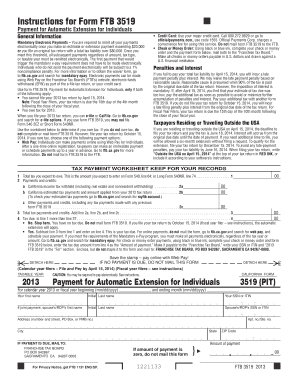
Form 3519


What is the Form 3519
The Form 3519 is a document utilized primarily in California for specific tax-related purposes. It is often associated with the reporting of certain tax credits or adjustments that taxpayers may need to declare. Understanding the purpose of this form is essential for anyone looking to ensure compliance with state tax regulations. The form serves as a means for individuals and businesses to communicate necessary financial information to the California tax authorities.
How to use the Form 3519
Using the Form 3519 involves several key steps. First, ensure you have the correct version of the form, which can be obtained from the California tax authority's website or other official sources. Next, carefully read the instructions provided with the form to understand the specific information required. Fill out the form accurately, providing all necessary details related to your tax situation. Once completed, submit the form according to the instructions, either electronically or via mail, to ensure it is processed in a timely manner.
Steps to complete the Form 3519
Completing the Form 3519 requires attention to detail. Follow these steps for successful submission:
- Gather all necessary documentation, such as income statements and previous tax returns.
- Obtain the latest version of the Form 3519 from the California tax authority.
- Carefully read the instructions to understand the required information.
- Fill out the form, ensuring all fields are completed accurately.
- Review the completed form for any errors or omissions.
- Submit the form as instructed, either online or by mail.
Legal use of the Form 3519
The legal use of the Form 3519 is governed by California tax laws. It is crucial for taxpayers to ensure that the information provided is truthful and accurate to avoid potential legal issues. Misrepresentation or errors on the form can lead to penalties or audits by tax authorities. Utilizing a reliable electronic signing solution can enhance the legitimacy of the submitted form, ensuring compliance with legal standards for electronic signatures.
Filing Deadlines / Important Dates
Filing deadlines for the Form 3519 can vary depending on the specific circumstances of the taxpayer. Generally, it is advisable to submit the form by the end of the tax year to ensure it is considered for that tax period. Keeping track of important dates, such as the start of the tax season and the final submission date, is essential for compliance. Taxpayers should regularly check for updates from the California tax authority regarding any changes to deadlines.
Who Issues the Form
The Form 3519 is issued by the California Department of Tax and Fee Administration (CDTFA). This state agency is responsible for administering various tax programs and ensuring compliance with state tax laws. Taxpayers seeking the form or needing assistance with its completion can contact the CDTFA for guidance and support.
Quick guide on how to complete form 3519 42306234
Prepare Form 3519 effortlessly on any device
Web-based document management has become popular among businesses and individuals. It offers a perfect eco-friendly alternative to traditional printed and signed documents, as you can locate the correct form and securely store it online. airSlate SignNow provides you with all the tools you need to create, modify, and electronically sign your documents quickly and without delays. Handle Form 3519 on any device with the airSlate SignNow Android or iOS applications and streamline any document-related process today.
How to modify and electronically sign Form 3519 with ease
- Locate Form 3519 and click Get Form to begin.
- Utilize the tools we offer to complete your form.
- Highlight pertinent sections of the documents or obscure sensitive information with tools that airSlate SignNow provides specifically for that purpose.
- Generate your electronic signature with the Sign tool, which takes mere seconds and holds the same legal significance as a conventional wet ink signature.
- Review all the information and click the Done button to save your changes.
- Choose how you would like to submit your form, via email, text message (SMS), invitation link, or download it to your computer.
Eliminate concerns about lost or misplaced documents, tedious form searches, or mistakes that necessitate printing new document copies. airSlate SignNow meets all your document management needs in just a few clicks from a device of your preference. Modify and electronically sign Form 3519 and ensure excellent communication at any stage of your form preparation process with airSlate SignNow.
Create this form in 5 minutes or less
Create this form in 5 minutes!
How to create an eSignature for the form 3519 42306234
The way to create an e-signature for a PDF online
The way to create an e-signature for a PDF in Google Chrome
The best way to create an e-signature for signing PDFs in Gmail
The way to make an electronic signature from your smartphone
The best way to generate an e-signature for a PDF on iOS
The way to make an electronic signature for a PDF file on Android
People also ask
-
What is form 3519, and how can airSlate SignNow assist with it?
Form 3519 is a crucial document often needed for various business processes. airSlate SignNow simplifies the signing and management of form 3519, allowing users to electronically sign, send, and store it with ease. This streamlines workflows and ensures that all necessary parties can access and sign the document efficiently.
-
Is there a cost associated with using airSlate SignNow for form 3519?
airSlate SignNow offers competitive pricing plans, making it a cost-effective choice for handling documents like form 3519. Depending on the plan you choose, pricing varies, but each option is designed to provide great value for businesses looking to manage their documentation efficiently. Check our pricing page for detailed options.
-
What features does airSlate SignNow offer for managing form 3519?
airSlate SignNow includes a range of features tailored for managing form 3519, such as templates, customizable workflows, and real-time status tracking. These features enhance the user experience by making document management streamlined and efficient. With airSlate SignNow, you can quickly create, send, and securely store form 3519.
-
What are the benefits of using airSlate SignNow for form 3519?
Using airSlate SignNow for form 3519 offers several benefits including increased efficiency, reduced paper waste, and enhanced security. The electronic signing process speeds up approvals and helps businesses keep a clear audit trail, improving compliance and accountability. Overall, it makes handling form 3519 much easier and faster.
-
Can I integrate airSlate SignNow with other software for managing form 3519?
Yes, airSlate SignNow seamlessly integrates with various software solutions, allowing you to manage form 3519 alongside other tools you use. Popular integrations include apps like Google Workspace, Salesforce, and Zapier. This capability enhances its functionality and helps streamline your entire document management process.
-
How does airSlate SignNow ensure the security of form 3519?
AirSlate SignNow prioritizes the security of all documents, including form 3519, with features such as encryption, secure data storage, and compliance with industry regulations. This ensures that sensitive information is protected during the signing process. Users can trust that their documents are safe and secure.
-
Can multiple users access and sign form 3519 with airSlate SignNow?
Absolutely! airSlate SignNow allows multiple users to access, view, and eSign form 3519, making collaboration easy. This feature is particularly useful for teams that require input from various stakeholders, ensuring that every necessary party can contribute efficiently. The platform tracks signatures, providing clarity on document status.
Get more for Form 3519
- Louisiana relative caretaker legal documents package louisiana form
- Louisiana standby temporary guardian legal documents package louisiana form
- Louisiana bankruptcy forms
- Louisiana chapter 13 form
- Louisiana western district bankruptcy guide and forms package for chapters 7 or 13 louisiana
- Bill of sale with warranty by individual seller louisiana form
- Bill of sale with warranty for corporate seller louisiana form
- Bill of sale without warranty by individual seller louisiana form
Find out other Form 3519
- Sign Alabama Business Operations LLC Operating Agreement Now
- Sign Colorado Business Operations LLC Operating Agreement Online
- Sign Colorado Business Operations LLC Operating Agreement Myself
- Sign Hawaii Business Operations Warranty Deed Easy
- Sign Idaho Business Operations Resignation Letter Online
- Sign Illinois Business Operations Affidavit Of Heirship Later
- How Do I Sign Kansas Business Operations LLC Operating Agreement
- Sign Kansas Business Operations Emergency Contact Form Easy
- How To Sign Montana Business Operations Warranty Deed
- Sign Nevada Business Operations Emergency Contact Form Simple
- Sign New Hampshire Business Operations Month To Month Lease Later
- Can I Sign New York Business Operations Promissory Note Template
- Sign Oklahoma Business Operations Contract Safe
- Sign Oregon Business Operations LLC Operating Agreement Now
- Sign Utah Business Operations LLC Operating Agreement Computer
- Sign West Virginia Business Operations Rental Lease Agreement Now
- How To Sign Colorado Car Dealer Arbitration Agreement
- Sign Florida Car Dealer Resignation Letter Now
- Sign Georgia Car Dealer Cease And Desist Letter Fast
- Sign Georgia Car Dealer Purchase Order Template Mobile