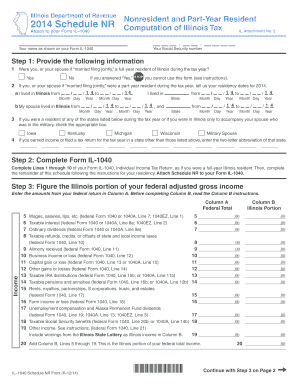
Attach to Your Form IL1040


What is the Attach To Your Form IL1040
The Attach To Your Form IL1040 is a supplemental document that taxpayers in Illinois may need to include when filing their individual income tax returns. This form serves to provide additional information or clarification regarding specific deductions, credits, or other pertinent details related to the taxpayer's financial situation. It ensures that the Illinois Department of Revenue has all necessary information to accurately assess the taxpayer's obligations and entitlements.
How to use the Attach To Your Form IL1040
To effectively use the Attach To Your Form IL1040, taxpayers should first determine if they need to include it based on their individual tax circumstances. If additional information is required for deductions or credits claimed on the IL1040, the form should be completed and attached. Ensure all relevant sections are filled out accurately, and double-check that any supporting documents are included. Once completed, the form should be submitted alongside the primary IL1040 return.
Steps to complete the Attach To Your Form IL1040
Completing the Attach To Your Form IL1040 involves several key steps:
- Review your IL1040 to identify any areas requiring additional information.
- Obtain the Attach To Your Form IL1040 from the Illinois Department of Revenue website or other official sources.
- Fill out the form with accurate details, ensuring that all requested information is provided.
- Gather any necessary supporting documents that validate the information provided on the form.
- Attach the completed form and supporting documents to your IL1040 before submission.
Legal use of the Attach To Your Form IL1040
The Attach To Your Form IL1040 is legally recognized as part of the tax filing process in Illinois. It must be completed in compliance with state tax laws to ensure that the information provided is considered valid. When used correctly, this form can help taxpayers substantiate their claims and avoid potential issues with the Illinois Department of Revenue. It is essential to retain copies of all submitted documents for personal records and future reference.
IRS Guidelines
While the Attach To Your Form IL1040 is specific to Illinois, it is important to adhere to IRS guidelines when filing your federal tax return. Taxpayers should ensure that any information provided on the IL1040 aligns with their federal tax filings. This includes ensuring that income, deductions, and credits claimed are consistent across both state and federal forms. Discrepancies may lead to audits or penalties.
Filing Deadlines / Important Dates
Filing deadlines for the Attach To Your Form IL1040 typically align with the due date for the IL1040 itself. Taxpayers should be aware of the annual tax filing deadline, which is usually April 15. If this date falls on a weekend or holiday, the deadline may be extended. It is crucial to submit the Attach To Your Form IL1040 by this deadline to avoid penalties and ensure timely processing of your tax return.
Quick guide on how to complete attach to your form il1040
Accomplish [SKS] effortlessly on any device
Digital document management has gained popularity among businesses and individuals. It offers an ideal eco-friendly substitute for conventional printed and signed paperwork, as you can locate the required form and securely store it online. airSlate SignNow equips you with all the tools needed to create, edit, and eSign your documents quickly without delays. Manage [SKS] on any platform with airSlate SignNow Android or iOS applications and simplify any document-related task today.
The easiest method to modify and eSign [SKS] with minimal effort
- Find [SKS] and click Acquire Form to begin.
- Utilize the tools we provide to fill out your form.
- Emphasize pertinent sections of your documents or redact sensitive information with tools that airSlate SignNow provides specifically for that purpose.
- Create your eSignature using the Sign feature, which takes seconds and holds the same legal validity as a conventional wet ink signature.
- Review the information and click on the Finish button to save your changes.
- Select how you wish to share your form, via email, SMS, or invitation link, or download it to your computer.
Say goodbye to lost or misplaced documents, tedious form searches, or mistakes that necessitate printing new document copies. airSlate SignNow meets all your document management needs in just a few clicks from any device you prefer. Modify and eSign [SKS] to ensure exceptional communication at every stage of the form preparation process with airSlate SignNow.
Create this form in 5 minutes or less
Related searches to Attach To Your Form IL1040
Create this form in 5 minutes!
How to create an eSignature for the attach to your form il1040
The way to generate an e-signature for a PDF document online
The way to generate an e-signature for a PDF document in Google Chrome
How to generate an e-signature for signing PDFs in Gmail
How to generate an e-signature from your smart phone
The way to create an e-signature for a PDF document on iOS
How to generate an e-signature for a PDF file on Android OS
People also ask
-
What is the process to Attach To Your Form IL1040 using airSlate SignNow?
To Attach To Your Form IL1040 with airSlate SignNow, first, create your document within the platform. Once your form is ready, use the document upload feature to include the IL1040 attachment. Follow the prompts to eSign and securely send your completed form.
-
Are there any costs involved when I Attach To Your Form IL1040 with airSlate SignNow?
Yes, while airSlate SignNow offers various pricing plans, the ability to Attach To Your Form IL1040 is included in all tiers. Each plan is designed to accommodate different business needs, ensuring an affordable solution for eSigning and document management.
-
What features are available when I Attach To Your Form IL1040?
When you Attach To Your Form IL1040, you benefit from features such as customizable templates, advanced eSignature options, and document tracking. Additionally, airSlate SignNow allows you to collaborate with others and store your documents securely in the cloud.
-
How does airSlate SignNow enhance the efficiency of Attaching To Your Form IL1040?
airSlate SignNow streamlines the process of Attaching To Your Form IL1040 by providing an intuitive interface and automation features. This minimizes paperwork and accelerates document turnaround time, allowing you to focus on your core business activities.
-
Can I integrate other software tools when I Attach To Your Form IL1040?
Absolutely! airSlate SignNow seamlessly integrates with various software tools and platforms, allowing you to Attach To Your Form IL1040 easily. Popular integrations include Google Drive, Salesforce, and Microsoft Teams, enhancing your workflow without disruptions.
-
Is it safe to Attach To Your Form IL1040 using airSlate SignNow?
Yes, security is a top priority for airSlate SignNow. When you Attach To Your Form IL1040, your documents are protected through encryption and secure access controls, ensuring that your sensitive information remains confidential.
-
What benefits can I expect from using airSlate SignNow to Attach To Your Form IL1040?
Using airSlate SignNow to Attach To Your Form IL1040 provides several benefits, including improved efficiency, cost savings, and enhanced collaboration. You can handle your document signing needs online, reducing the need for physical paperwork and speeding up the overall process.
Get more for Attach To Your Form IL1040
- Massport badge security questions form
- Vbill access agreement form committee for public counsel services publiccounsel
- Appointments questionnaire michigan senate republicans state senate michigan form
- Residency permit application minnesotagov mn form
- Unclaimed property claim form and instructions minnesotagov mn
- Dmv minnesota special review form
- School bus trip inspection formpdffillercom
- Fire drill report template form
Find out other Attach To Your Form IL1040
- eSignature Montana Real Estate Quitclaim Deed Mobile
- eSignature Montana Real Estate Quitclaim Deed Fast
- eSignature Montana Real Estate Cease And Desist Letter Easy
- How Do I eSignature Nebraska Real Estate Lease Agreement
- eSignature Nebraska Real Estate Living Will Now
- Can I eSignature Michigan Police Credit Memo
- eSignature Kentucky Sports Lease Agreement Template Easy
- eSignature Minnesota Police Purchase Order Template Free
- eSignature Louisiana Sports Rental Application Free
- Help Me With eSignature Nevada Real Estate Business Associate Agreement
- How To eSignature Montana Police Last Will And Testament
- eSignature Maine Sports Contract Safe
- eSignature New York Police NDA Now
- eSignature North Carolina Police Claim Secure
- eSignature New York Police Notice To Quit Free
- eSignature North Dakota Real Estate Quitclaim Deed Later
- eSignature Minnesota Sports Rental Lease Agreement Free
- eSignature Minnesota Sports Promissory Note Template Fast
- eSignature Minnesota Sports Forbearance Agreement Online
- eSignature Oklahoma Real Estate Business Plan Template Free